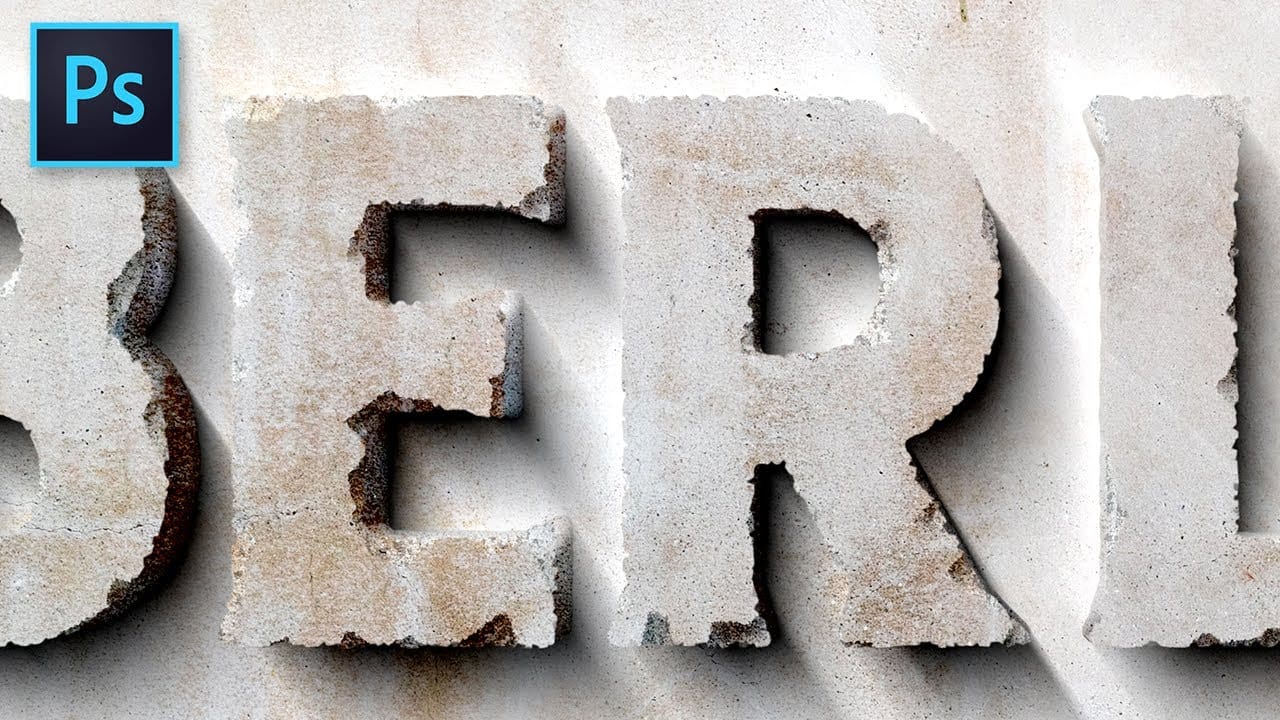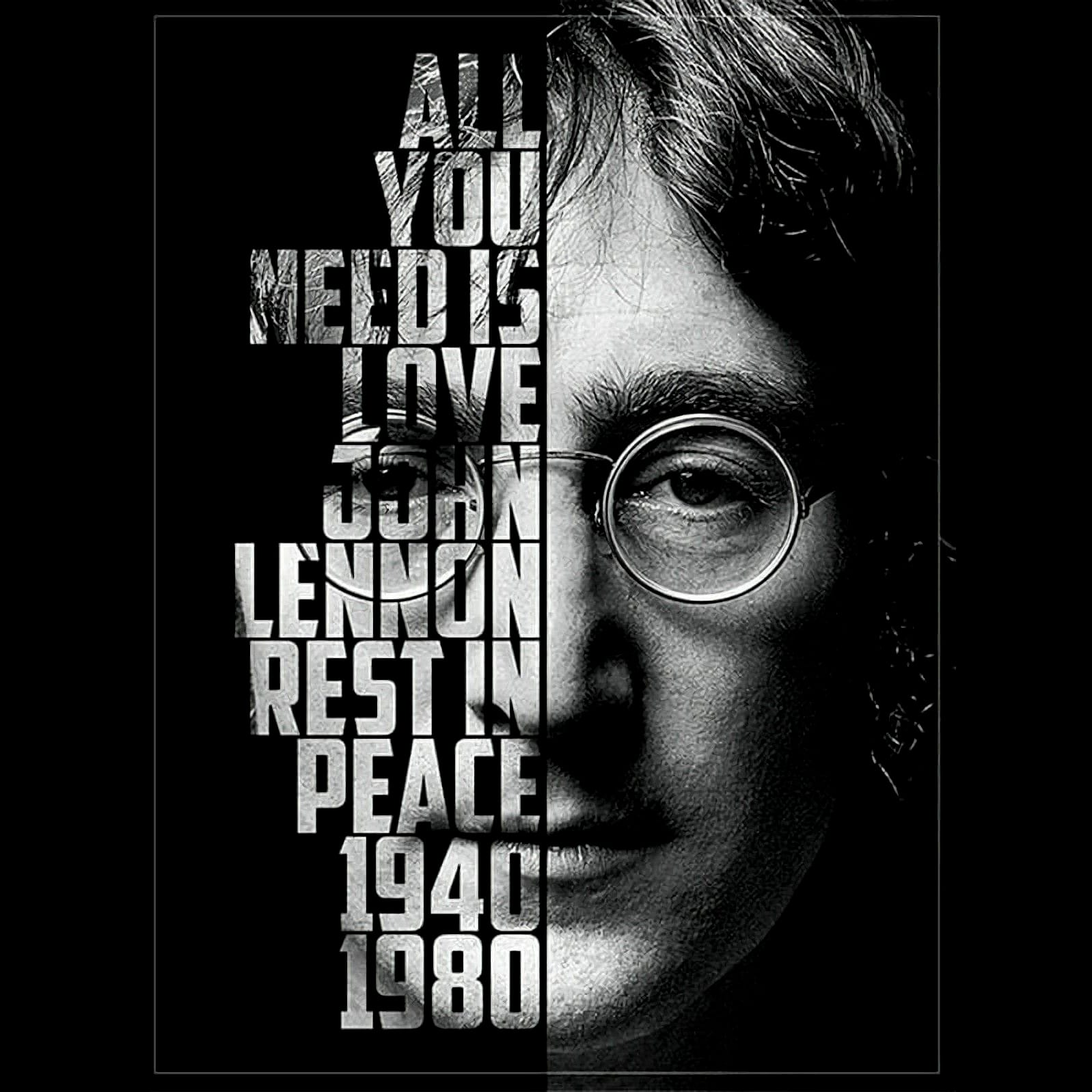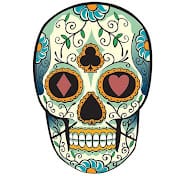Evoke the rugged charm of the Old West with a unique text effect. This Photoshop tutorial shows you how to craft a grungy, textured typeface, combining various layers and blending modes for an authentic old-school look.
Watch the Video
Practical Tips for Western Text Effects
Elevate your Western text effects with these key techniques from the tutorial:
- Plan your text layout early, as changing it later will require redoing subsequent texture layers.
- Apply initial text styling using various layer styles like Bevel & Emboss, Gradient Overlay, and Pattern Overlay to build a solid foundation.
- Layer multiple texture images over your text, using different blending modes such as Soft Light or Overlay to add depth and grunge.
- Utilize the text layer's selection to mask textures, ensuring they conform precisely to your letters (Ctrl/Cmd-click the text layer thumbnail, then Select > Inverse).
- Refine the overall look with Curves adjustment layers, darkening the background and enhancing contrast across the entire composition.
More Tutorials about Text Effects
Explore other creative ways to transform your typography with these additional tutorials.