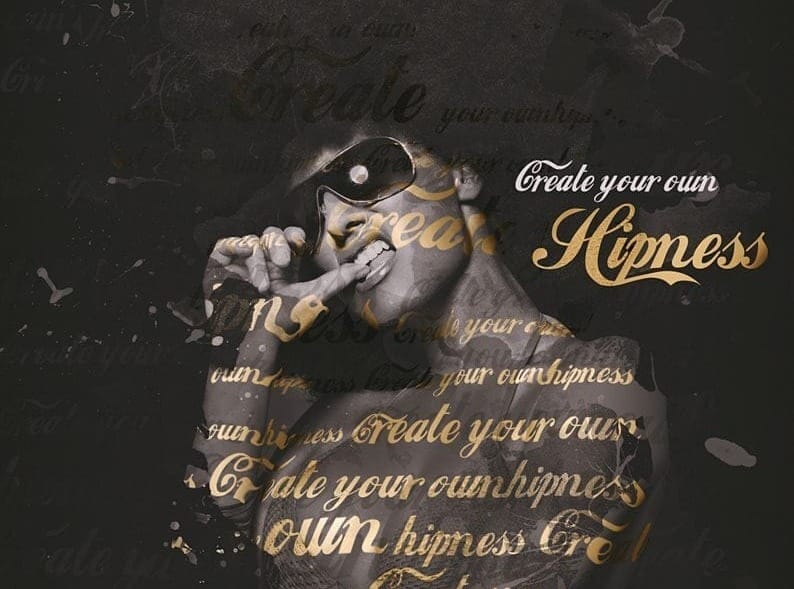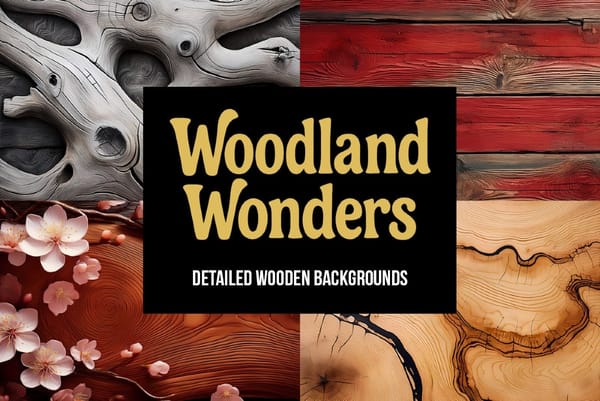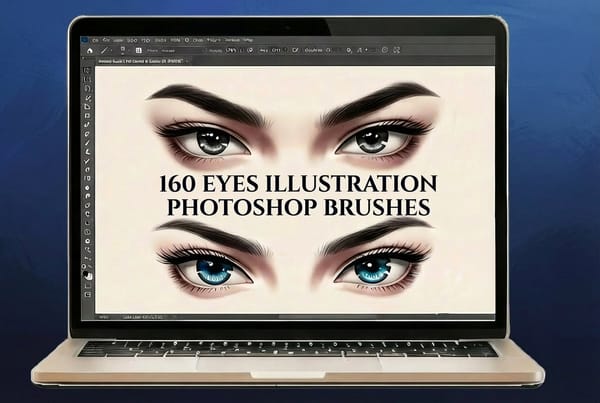The Type01 Photoshop Action streamlines the process of creating compelling typography photo effects. This tool helps artists quickly build structured typographic designs from images by wrapping text around subjects. It includes 20 paint textures, 6 background textures, and 20 color variations, offering extensive control to achieve a polished, professional aesthetic for your artwork.
Designed for efficiency, the action allows users to apply the effect by simply brushing over a subject and playing the action, with full layer control for post-application edits. Ideal for creating unique visual content for portfolios, marketing materials, or personal projects, it produces a dynamic, text-integrated look. For optimal results, use high-resolution photos, ideally scaled between 3500px and 4500px at the long dimension.
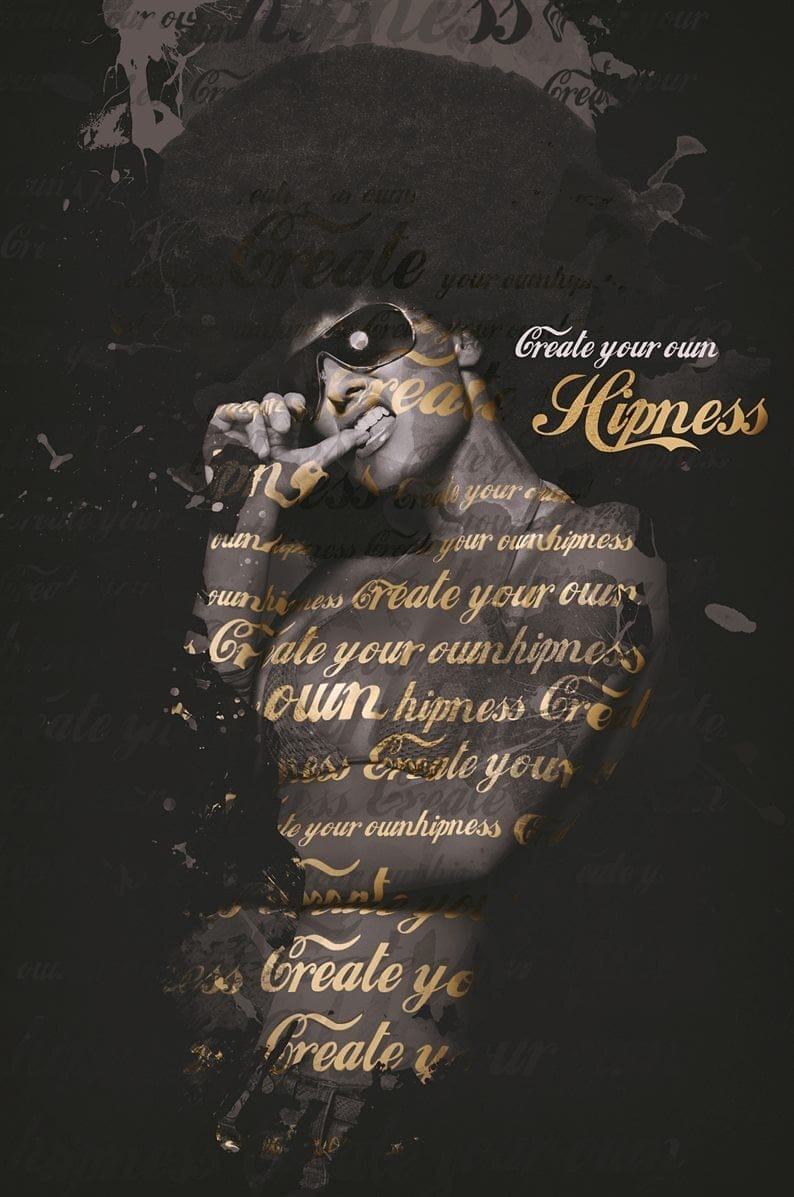
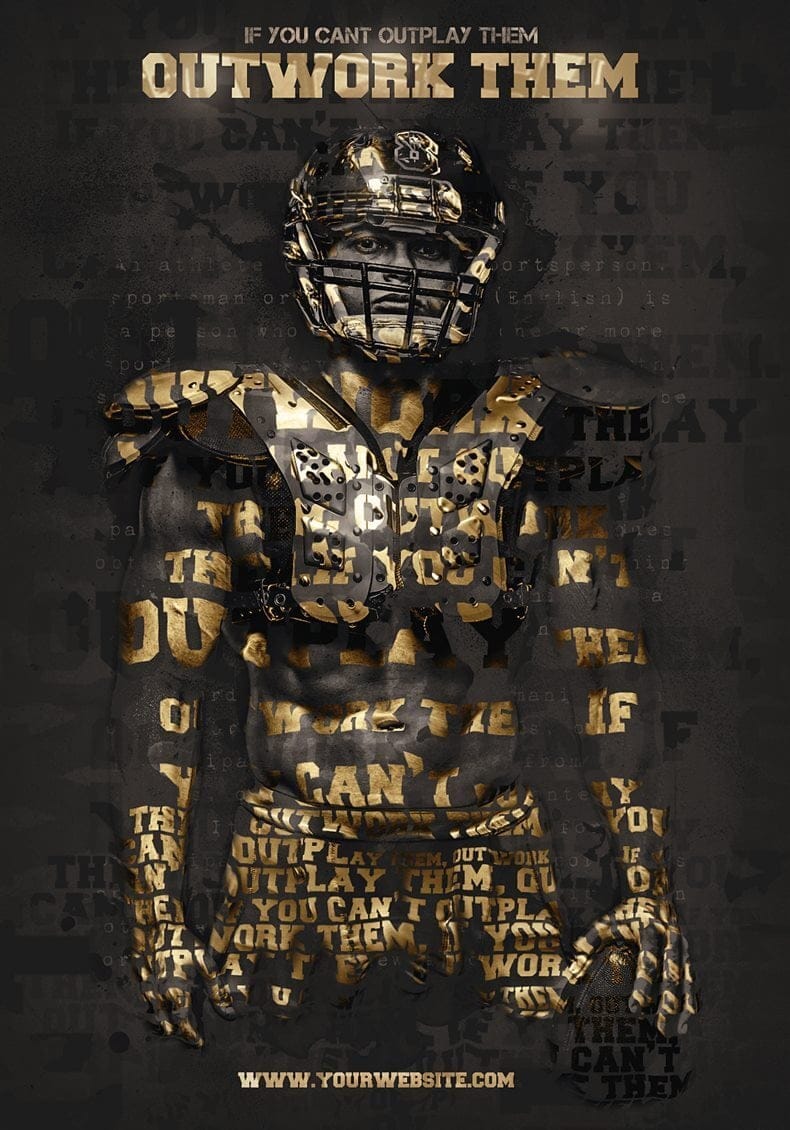
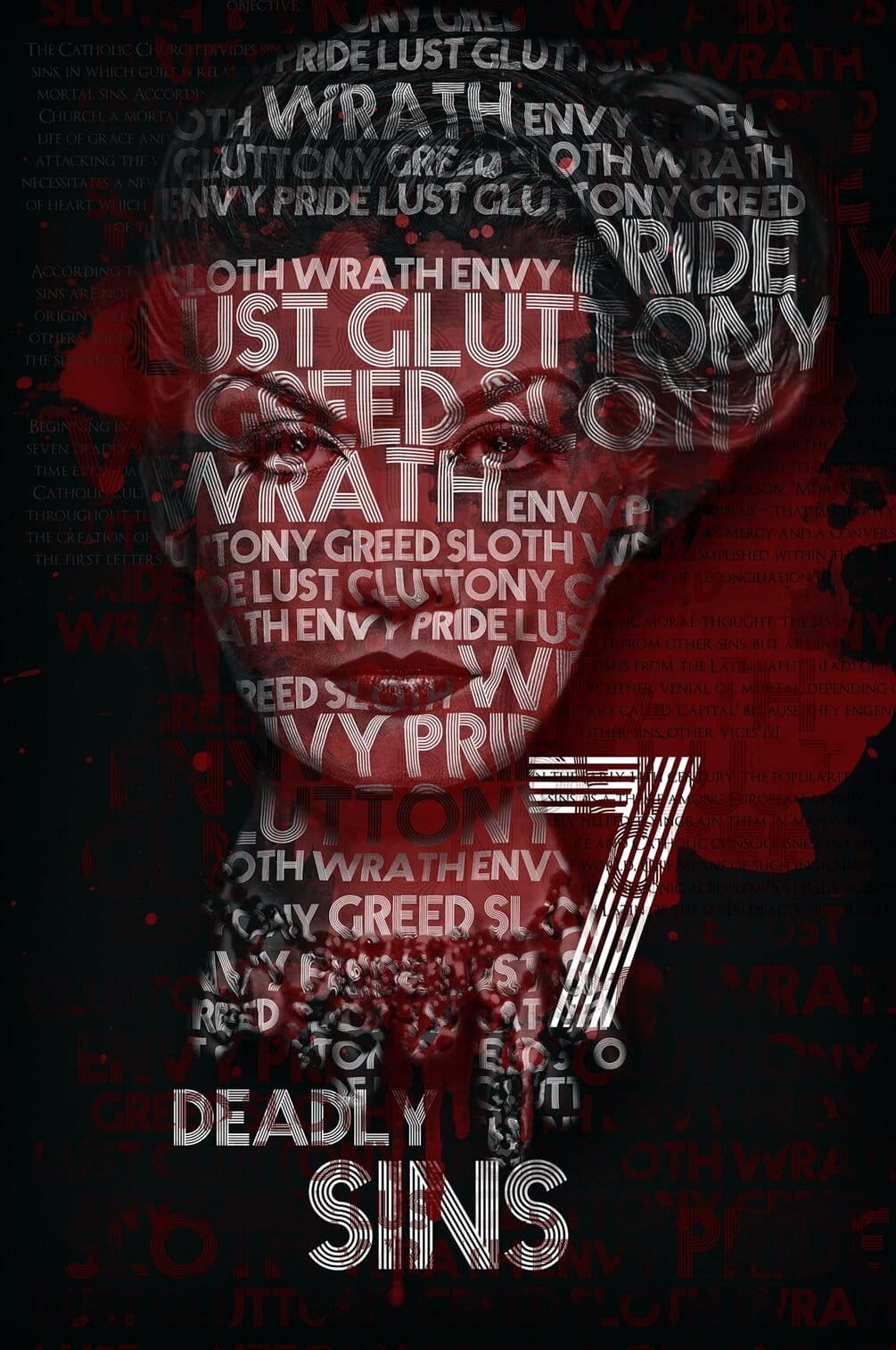
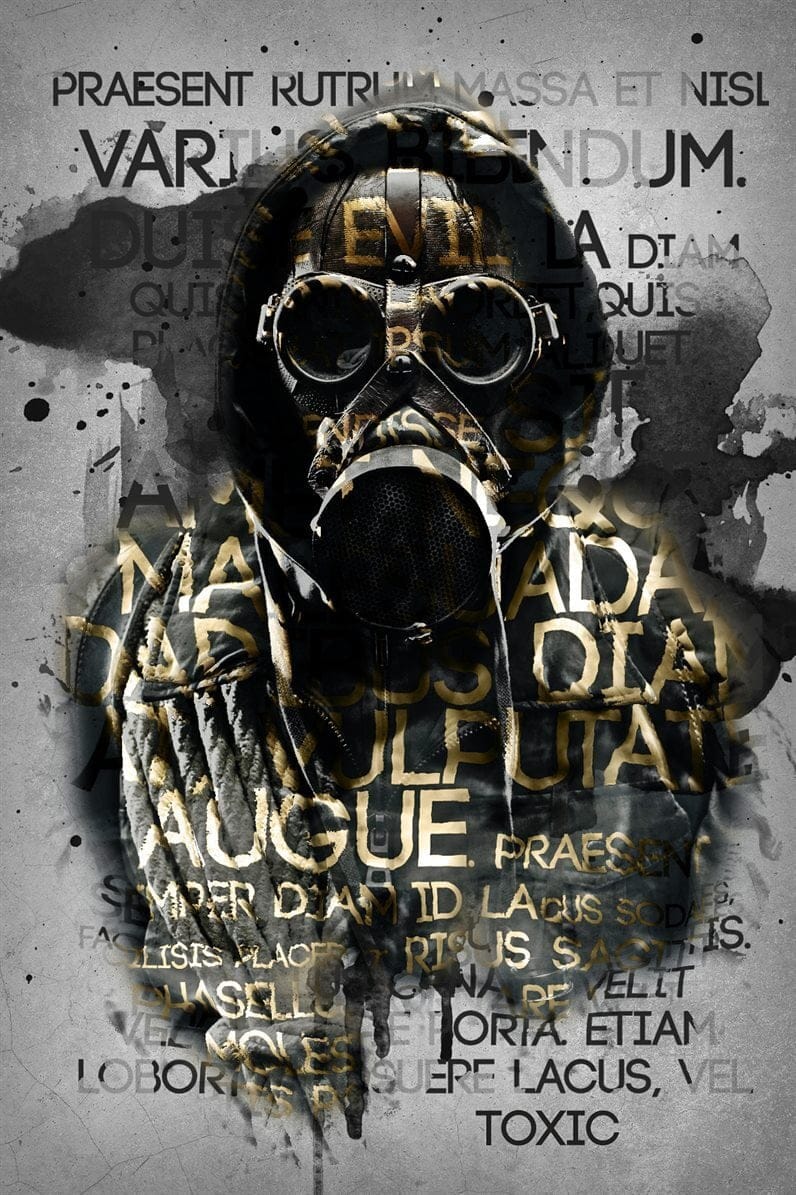
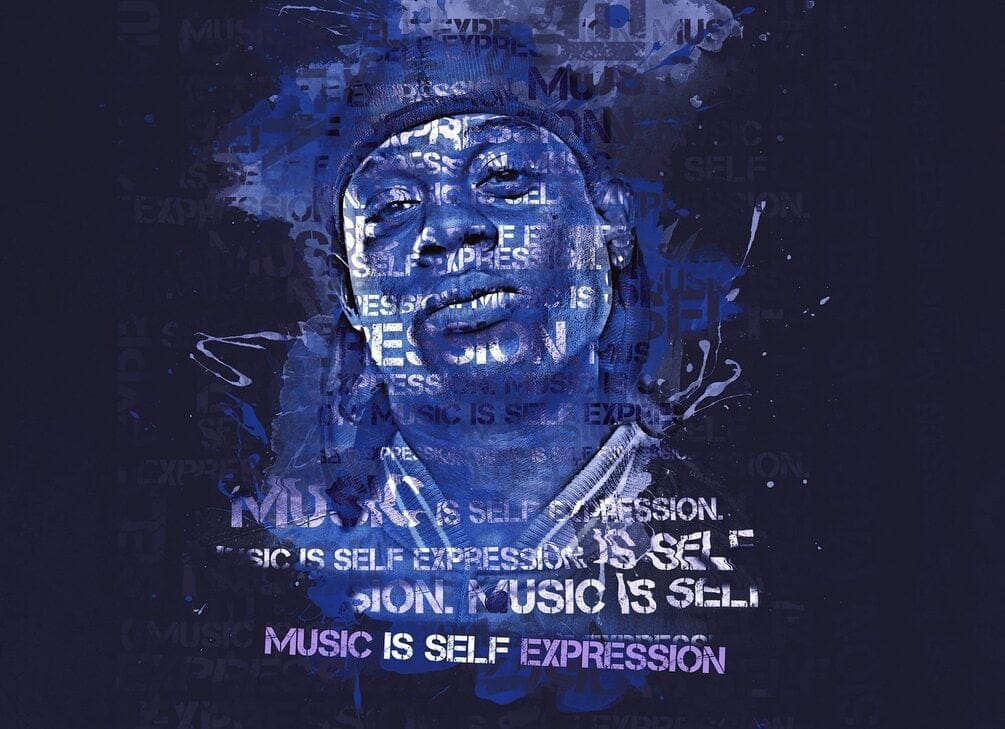
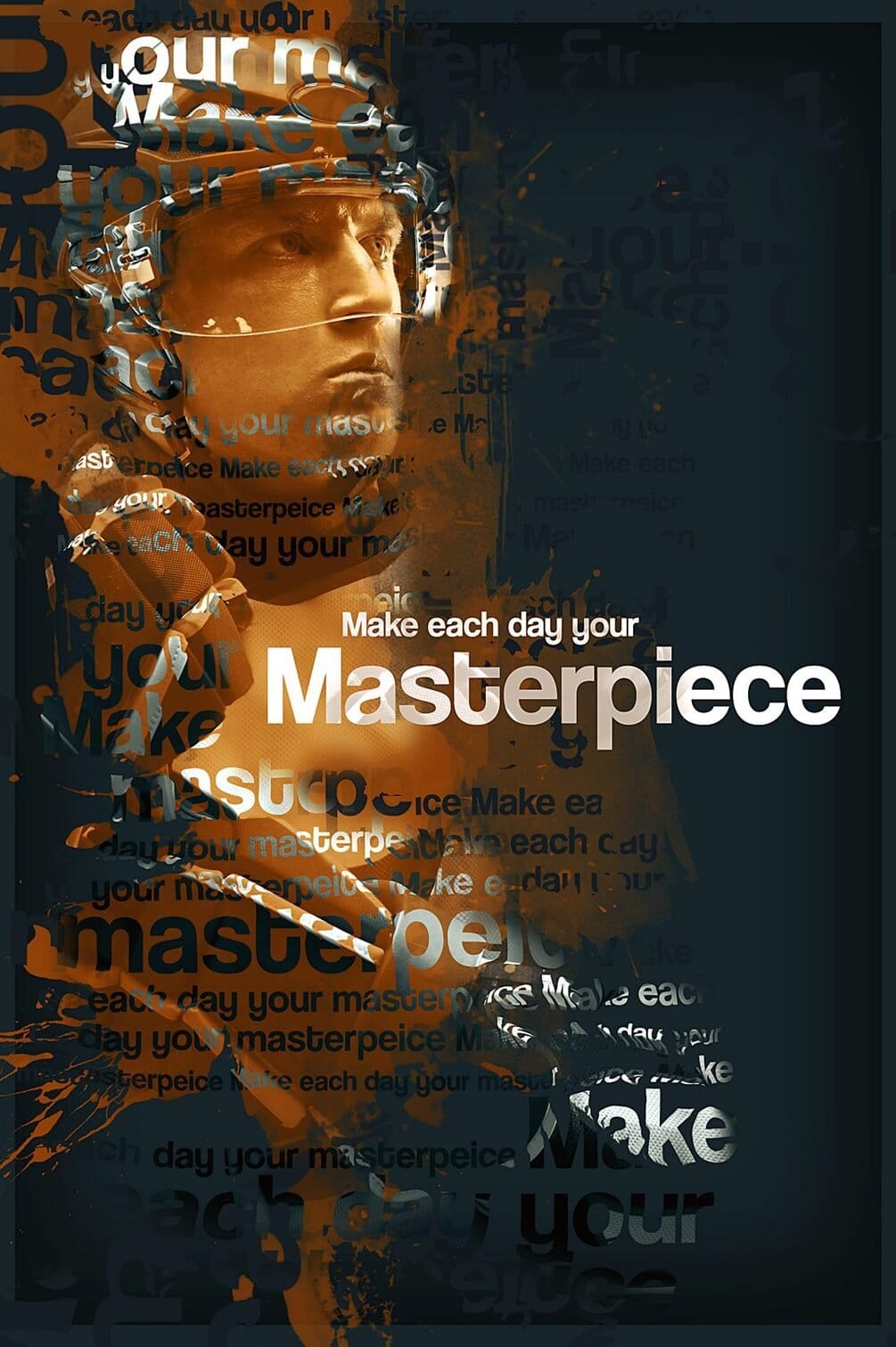
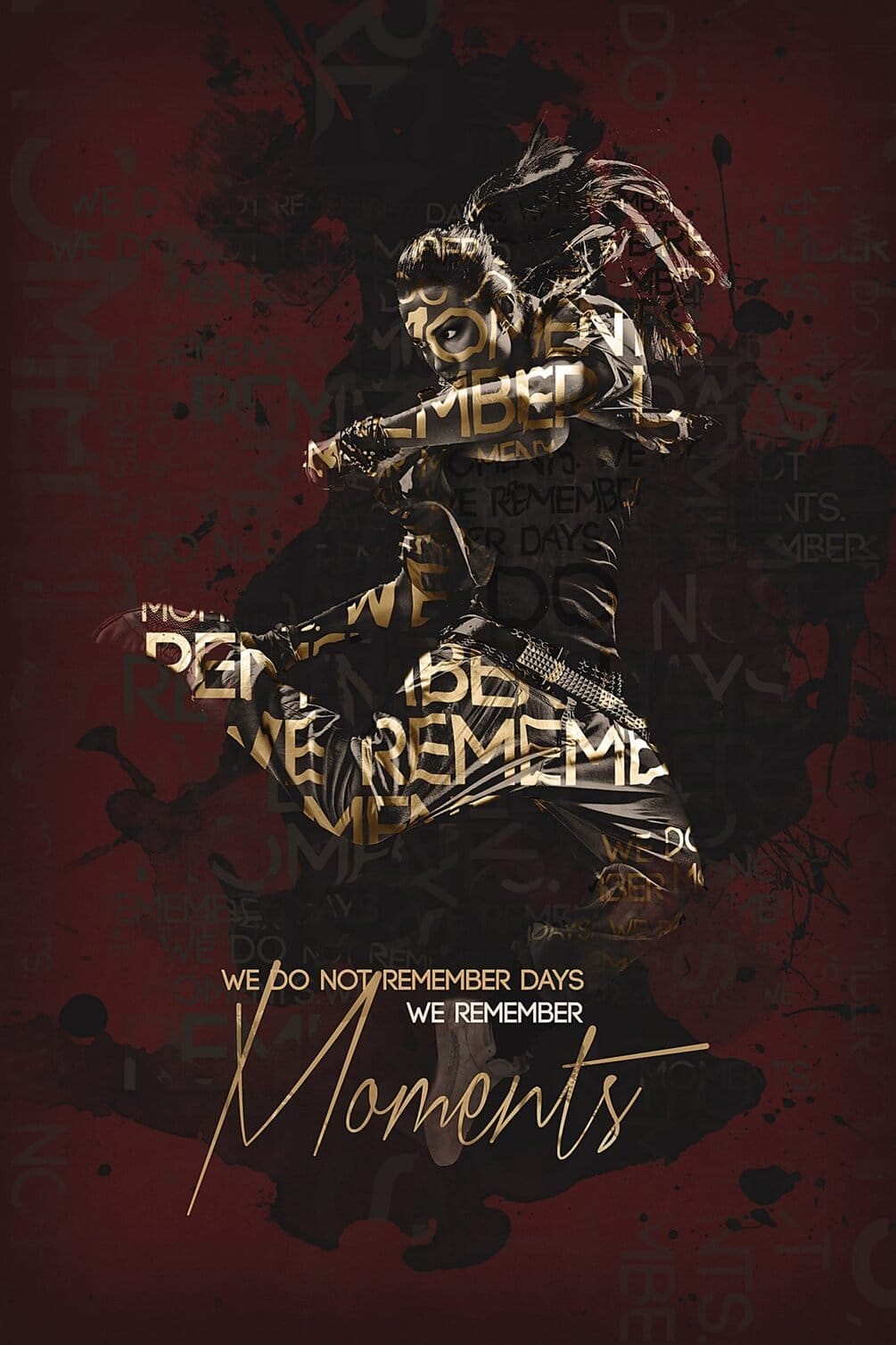
Creative Tips
- Ensure source images are high-resolution (3500-4500px long dimension, JPEG/PNG format) for crisp output in client deliverables.
- Utilize the provided video tutorial to master the action's setup and customization, ensuring consistent, professional results across projects.
- Experiment with the included textures and color variations to tailor the typography effect to specific client branding or project themes.
Check It Out
Explore the potential of Type01 Photoshop Action to enhance your visual content. Acquire this tool to streamline your creative process and deliver striking typographic designs for any project.