This week, Colin Smith from Photoshop Cafe breaks down the top new features in Photoshop’s May 2025 update, plus how AI is transforming editing workflows. We’ve got new tutorials on dispersion effects, dynamic text, text portraits, and redesigning a classic Star Wars poster. You’ll also discover 5 hidden Photoshop features and a trick to boost your social media views. Don’t miss your freebies: 5 hypercolor liquid paint backgrounds from Color Tides and 7 retro paper textures to add vintage flair to your designs. Enjoy!
Editor's Picks

The Photoshop May 2025 update offers practical improvements, enhancing editing with superior landscape selection, refined color adjustments, and improved reflection removal. It prioritizes efficiency and accuracy, making it a valuable upgrade for photographers and designers.

Introducing Color Tides, a set of 5 free high-resolution liquid paint backgrounds designed to bring a sense of flow, vibrancy, and elegance to your creative projects. These stunning, AI-generated visuals showcase the dynamic beauty of liquid paint blending into mesmerizing patterns and ripples.
💎 Grab the full version featuring 60 brand-new high-resolution textures and an exclusive 50% discount!
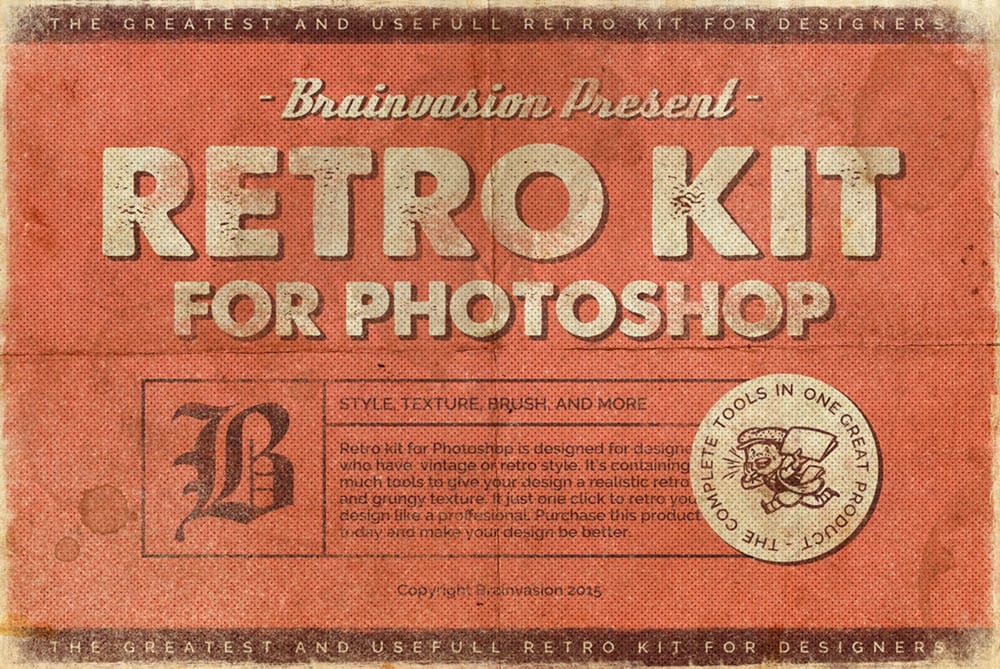
Download the free free 7-paper textures sample from the Retro Kit for Photoshop. This comprehensive pack includes layer styles, brushes, and textures crafted from authentic materials, perfect for vintage, grunge, and retro designs. Download the free sample today and enhance your projects with a professional retro flair!
New in Photoshop Roadmap



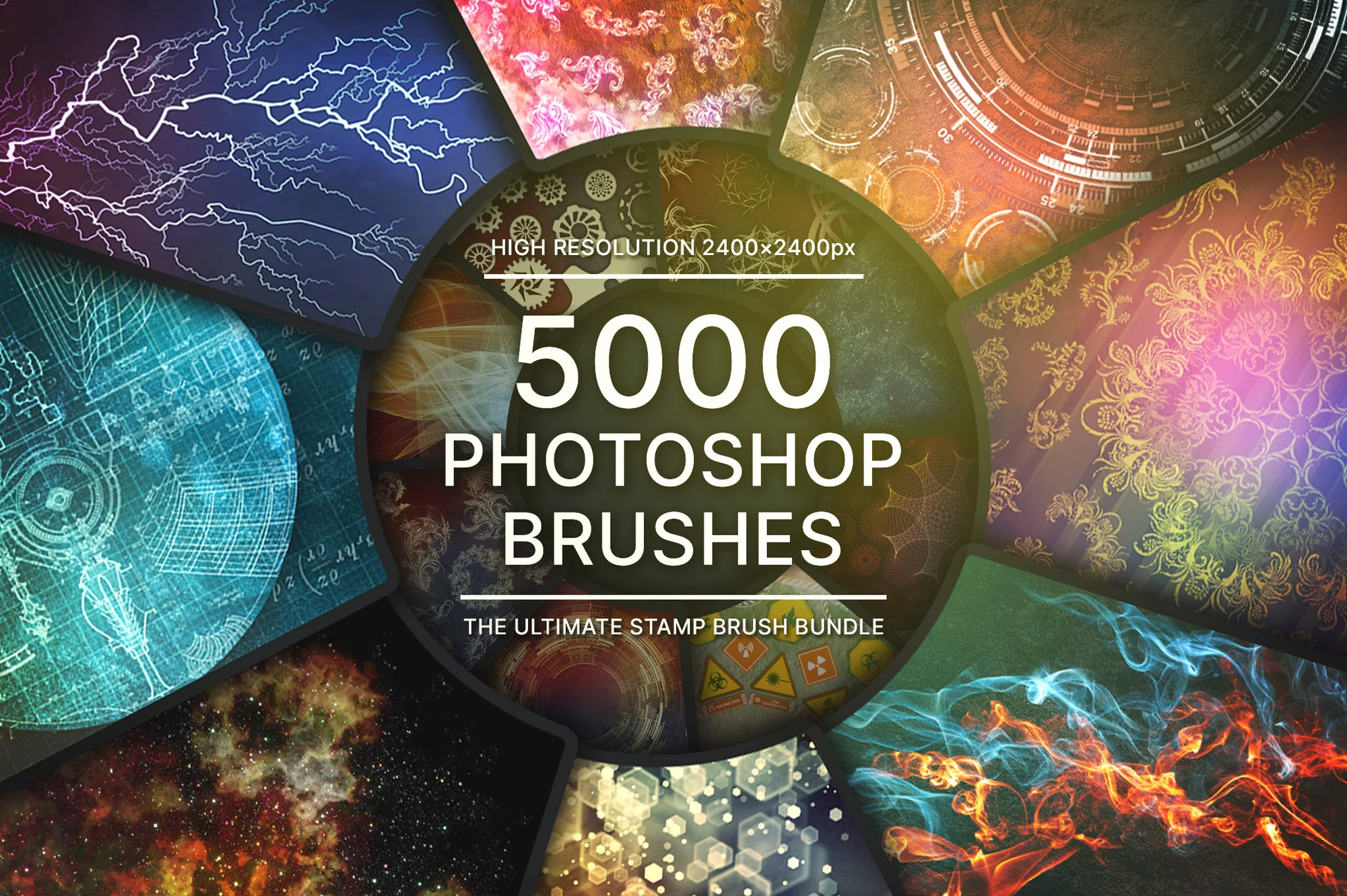




More from Photoshop Roadmap
- There's so much more to explore. View all Photoshop tutorials.
- Explore our full collection of inspiring articles and AI images galleries.
- There's so much more to download for free. View all free downloads















