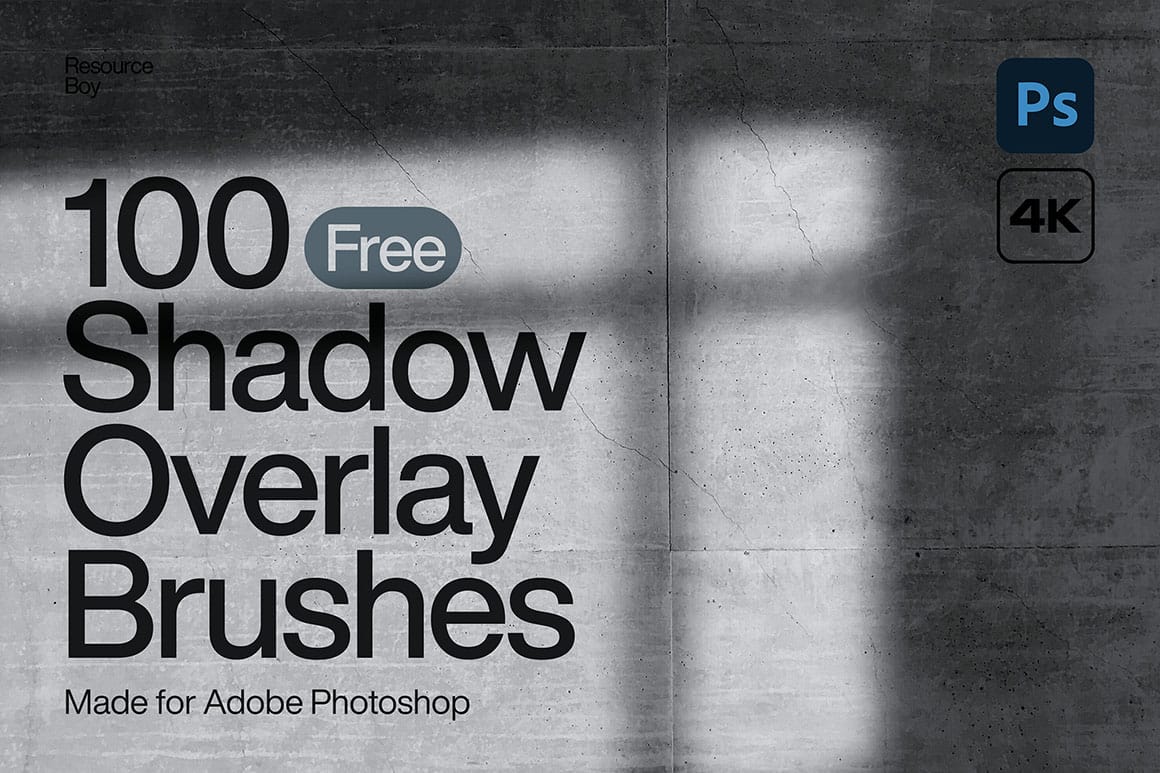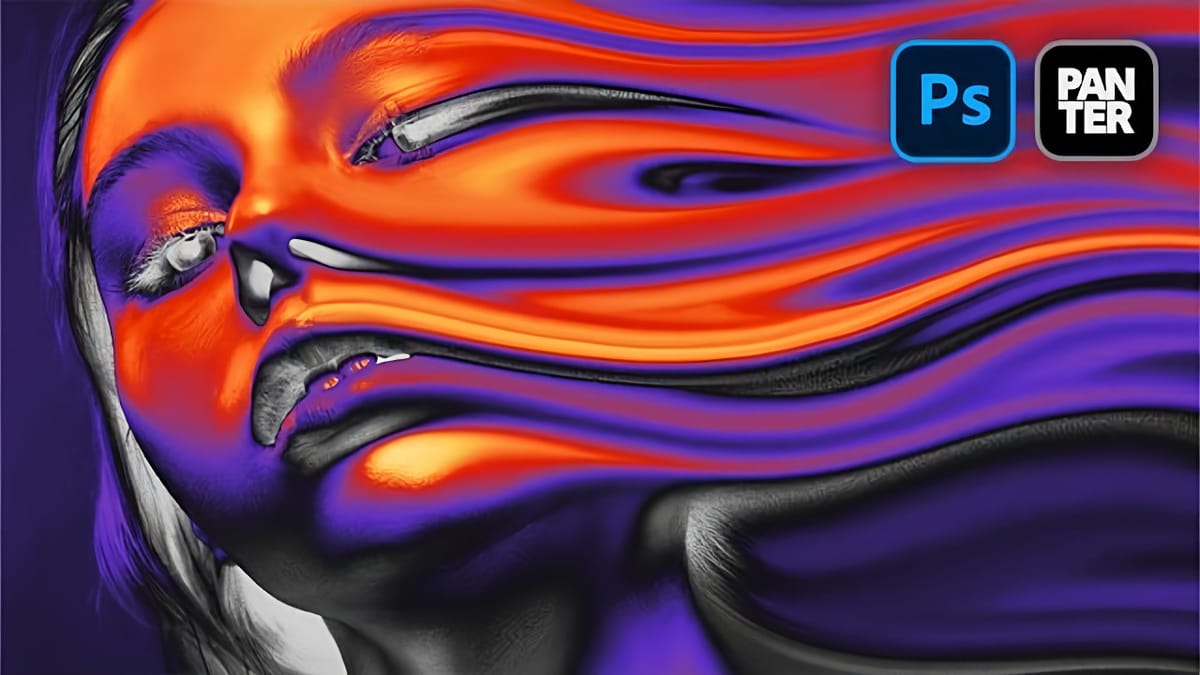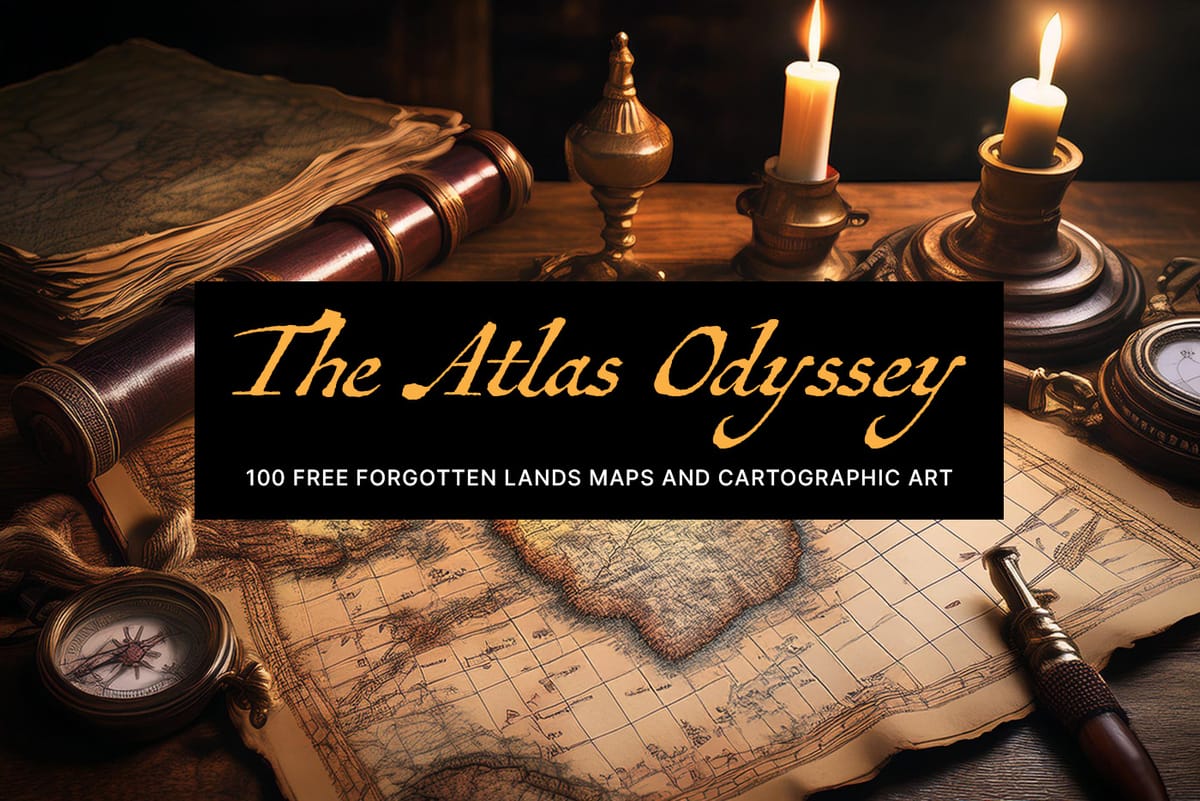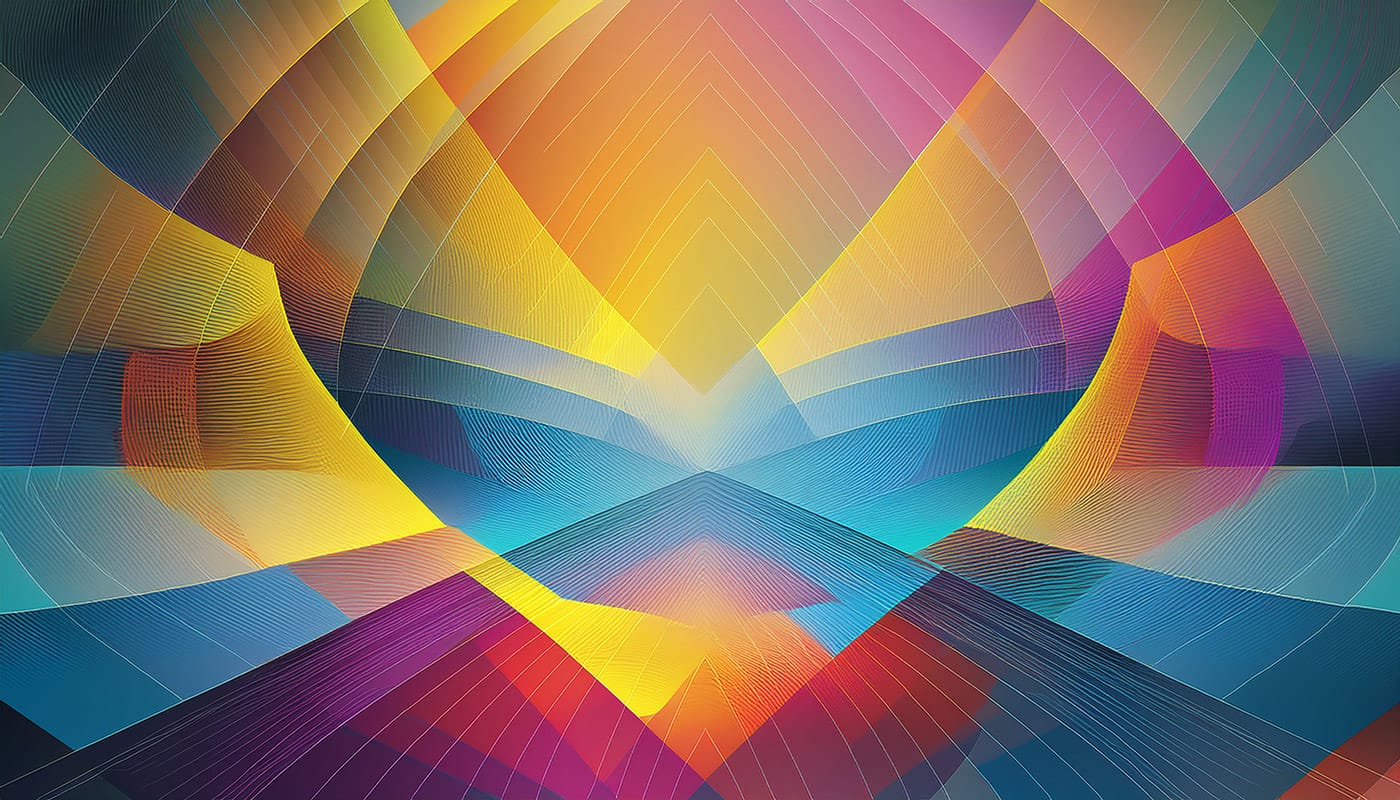Welcome back, and thanks to all the new subscribers who joined us this week—great to have you here.
This is the issue #20 of Photoshop Roadmap Weekly — a curated mix of standout Photoshop tutorials, premium creative assets, and a touch of inspiration from the world of digital design and art.
Here’s what’s new this week 👇
Top Story

10 little-known Photoshop features you should really learn (2025 Update)
Photoshop's true power isn't just in its headline features—it's in the hidden gems that can transform your workflow overnight. While everyone knows about layers and the healing brush, these lesser-known capabilities can save you hours and open up creative possibilities you never knew existed.
Editor's Picks
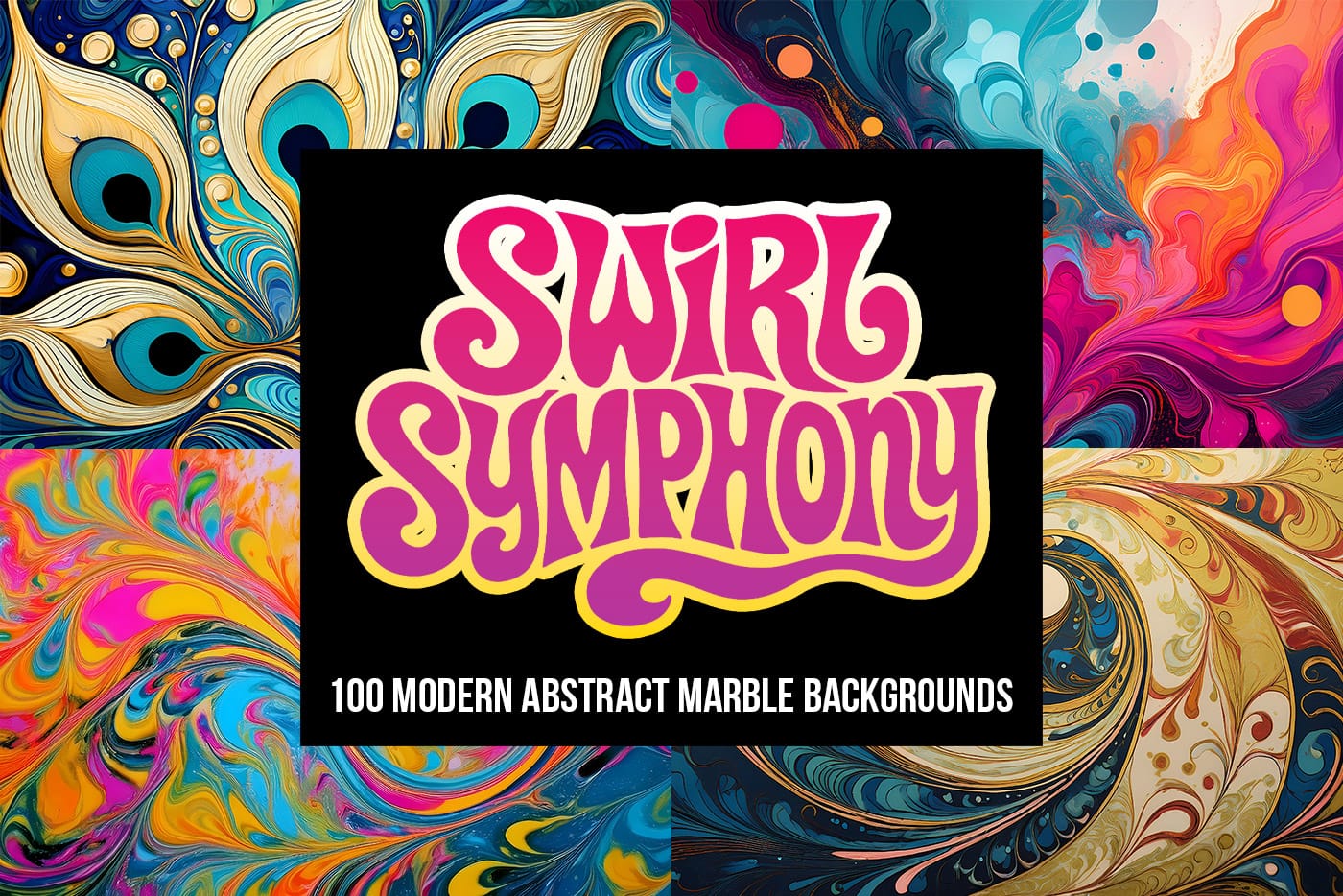
Swirl Symphony: 100 Modern Abstract Ebru-Style Marble Backgrounds
Introducing Swirl Symphony – Full Collection of 100 Modern Abstract Ebru-Inspired Backgrounds. Step into a mesmerizing world where ancient artistry meets contemporary vision with Swirl Symphony—a curated library of 100 high-resolution backgrounds that reimagine the timeless Turkish art of ebru through a bold, modern lens.

How to Create 3D Cylindrical Text Around a Model in Photoshop
Wrapping text around a three-dimensional cylinder creates dynamic visual effects that make designs pop off the page. This technique transforms flat typography into engaging dimensional elements that appear to curve naturally around objects or models.
New This Week