Welcome back, and thanks to all the new subscribers who joined us this week—great to have you here.
This is the issue #27 of Photoshop Roadmap Weekly — a curated mix of standout Photoshop tutorials, premium creative assets, and a touch of inspiration from the world of digital design and art.
Here’s what’s new this week 👇
Top Story

8 Crazy and Unusual Photoshop Effects That Will Make You Say “What the…?!”
You know that feeling when you see an image and your brain just... stops for a second?
Not because it's beautiful or well-composed. Because it's weird. Because someone's face is splitting open with flowers pouring out, or a city is curled into a tiny floating planet, or two faces are melting into each other like some glitchy fever dream — and you immediately think: "Wait... what is that?! I'm doing it right now!"
That's what this article is about.
Free Photoshop Brushes
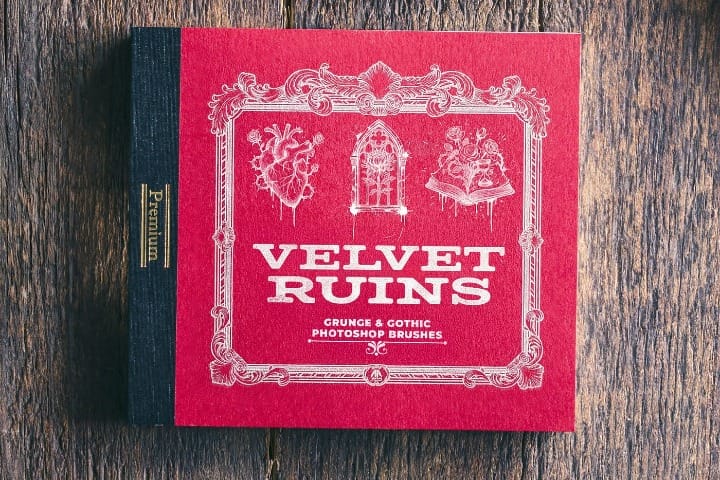
Velvet Ruins: 23 Gothic & Grunge Stamp Brushes for Photoshop
Velvet Ruins is a hauntingly beautiful collection of 23 grunge and gothic Photoshop stamp brushes, created using AI technology for intricate detail and originality. Inspired by decayed elegance and dark romance, this set blends roses, skulls, clocks, and ornate relics to evoke the poetry of time and impermanence. Perfect for moody album covers, gothic collages, vintage posters, or tattoo-inspired art. Each one-click, high-resolution brush adds dramatic flair and texture to your creative projects.
Editor's Pick

How to Create Dotted Halftone Motion Blur Effects in Photoshop
The distinctive look of dotted halftone patterns combined with dynamic motion blur creates striking visual effects that bridge vintage print aesthetics with modern digital design. This technique transforms portrait photography into graphic art pieces with flowing, particle-like textures.
New This week

How to Remove Objects from Photos Using Photoshop's Remove Tool and Clean Plate Technique
👉 There's so much more to learn. View all Photoshop tutorials.
👉 Explore our full collection of inspiring articles and AI images galleries.
👉 There's so much more to download. View all Creative assets.



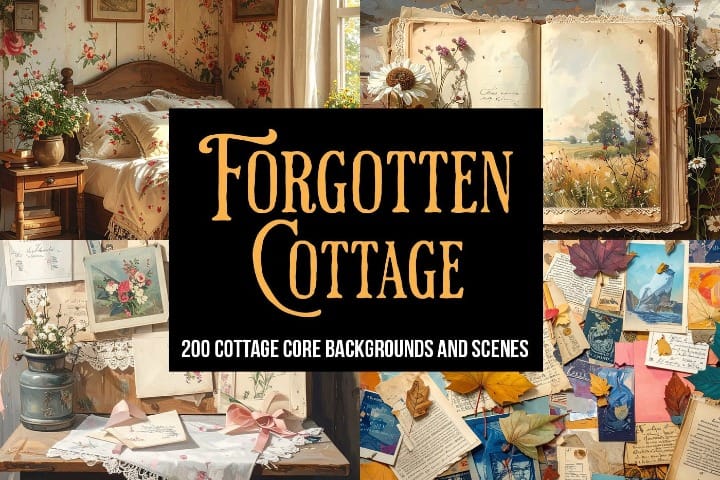



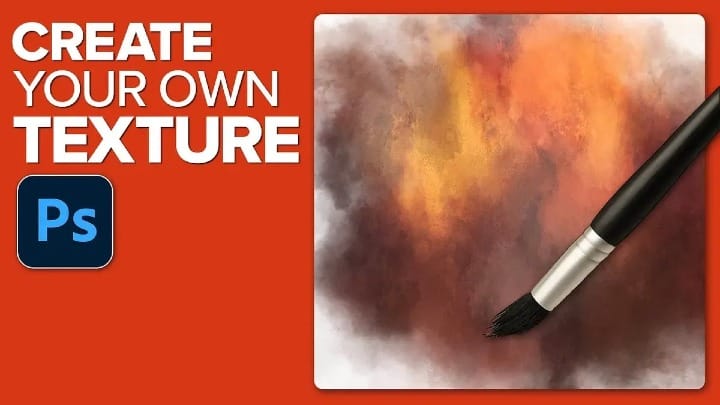
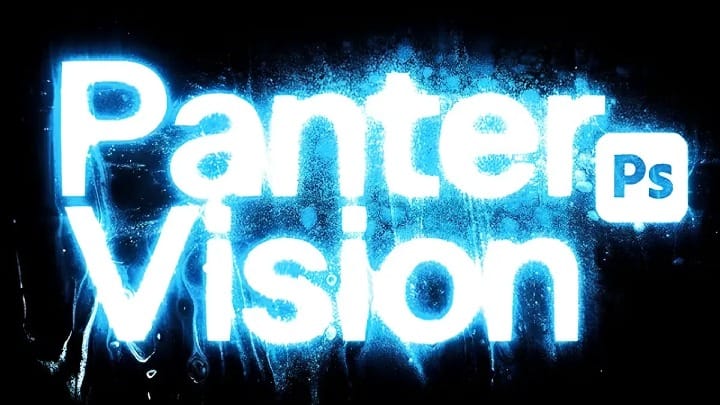








Member discussion