Welcome back, and thanks to all the new subscribers who joined us this week—great to have you here.
This is the issue #28 of Photoshop Roadmap Weekly — a curated mix of standout Photoshop tutorials, premium creative assets, and a touch of inspiration from the world of digital design and art.
Here’s what’s new this week 👇
Top Story

15 Fantastic Photoshop Portrait Effects You’ll Want to Slap on Every Selfie Right Now
What makes these effects worth your time is how they walk that fine line between eye-catching and professional.
They grab attention without looking cheap, they feel bold without going overboard, and when used with quality portraits, they can completely redefine the tone of an image.
Think of this as a collection of high-impact, editorial-grade techniques — designed not just to impress, but to inspire.
Free Photoshop Brushes
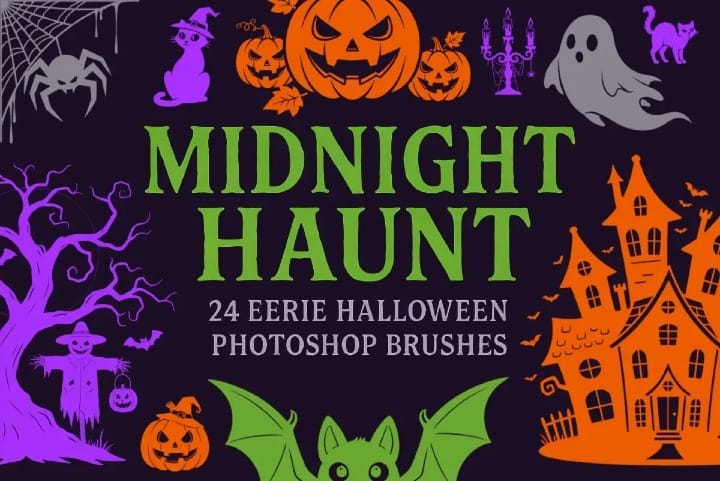
Midnight Haunt: 24 Free Eerie Halloween Photoshop Brushes
Midnight Haunt is an enchanting collection of 24 Free AI-generated Halloween Photoshop stamp brushes, crafted to summon the spirit of the season with haunting precision. Each design — from ghostly silhouettes and twisted trees to witches, bats, and spectral cats — was created using advanced AI tools to ensure intricate detail and originality.
Free Illustrations
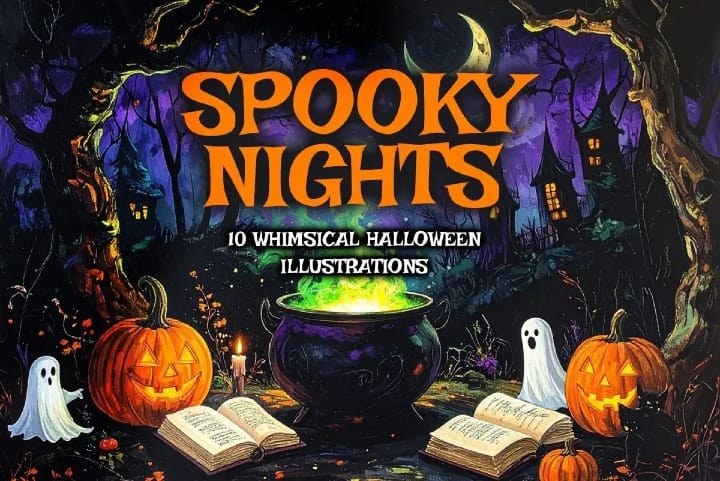
Spooky Nights: 10 Free Whimsical Halloween Illustrations
Step into a world of glowing pumpkins, playful ghosts, and enchanted moonlit scenes with Spooky Nights, a free set of 10 whimsical Halloween illustrations. Each artwork was crafted with Adobe Firefly in a painterly mixed-media style — expressive inky brushstrokes, delicate bleach splatters, and thick swirls of oil paint overlays.
New This week
👉 There's so much more to learn. View all Photoshop tutorials.
👉 Explore our full collection of inspiring articles and AI images galleries.
👉 There's so much more to download. View all Creative assets.

















