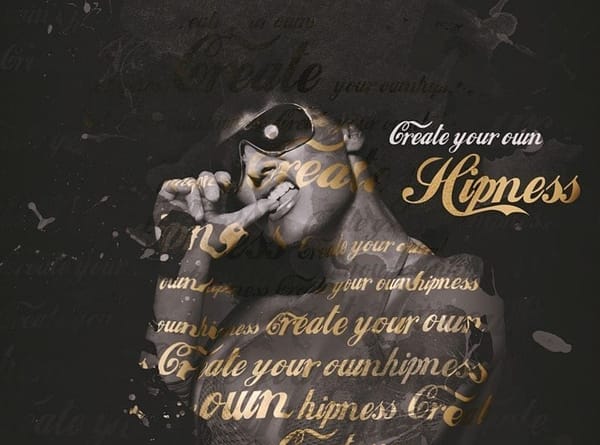It’s not a lie to say that Photoshop default artistic effects filters are ugly. Yes, maybe you can find some obscure effects combination that can give you some decent results, but these tools are quite limited overall.
Fortunately some clever artist managed to hack Photoshop to it’s maximum extent to create some amazing hyper-realistic effects. Since those effects require multiple and complex steps, they pack them in Photoshop Actions that are almost one-click effects, with just a little intervention from the user.
This is a selection of 5 hyper-realistic Premium (but inexpensive) Photoshop sketch actions that are hard to believe aren’t actual drawings.
Vector Sketch Photoshop Action

Vector Sketch turns your photo into a Vector composition. Action contains 10 color FX. Save hours of work with this action. After action finish the work you get a well-organized and structured file with the many layers, folders and settings to improve the final result.
Crayons Photoshop Action
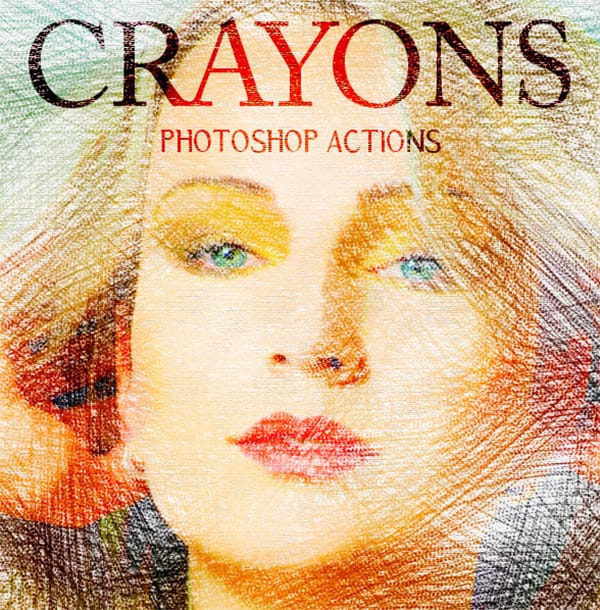
These Photoshop Actions transform any photo into crayons. Produces realistic effects with just one click.
Hand Drawn Photoshop Action
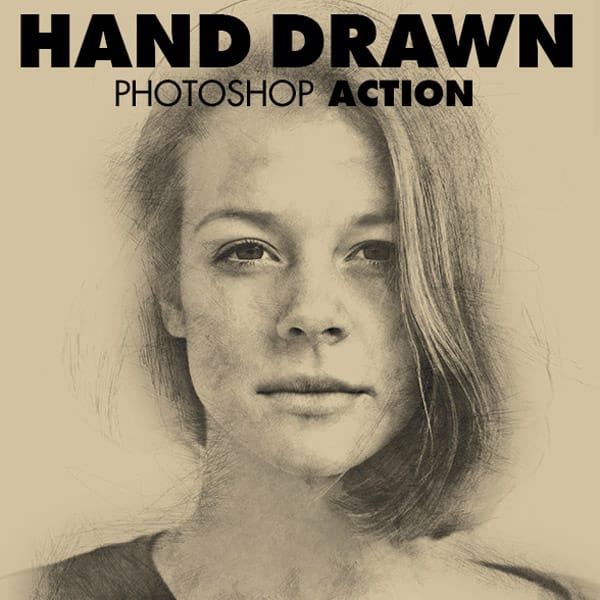
Create highly detailed realistic hand drawn effects from your photos. You simply brush over your photo the areas you want to remain with lots of detail, click play on the action and the rest is history.
Pen Sketch Photoshop Action
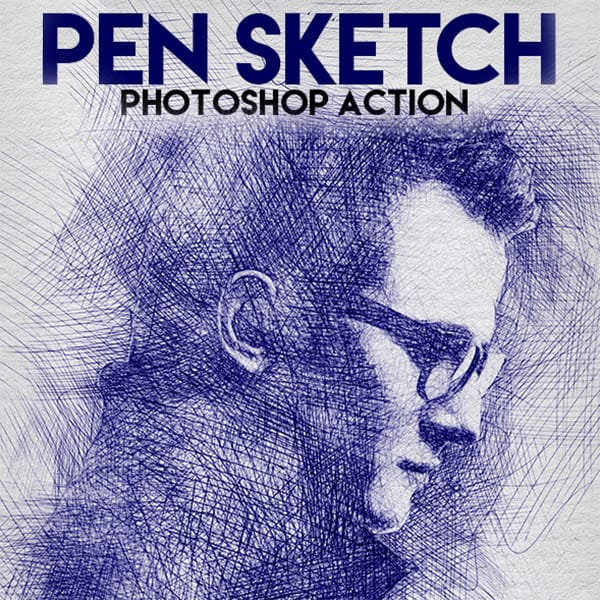
Pen Sketch Action turns your photos into realistic Pen Drawn Sketch. Save hours of work with Pen Sketch action. After action finish the work you get a well-organized and structured file with the many layers, folders and settings to improve the final result.
Archi Sketch Photoshop Action
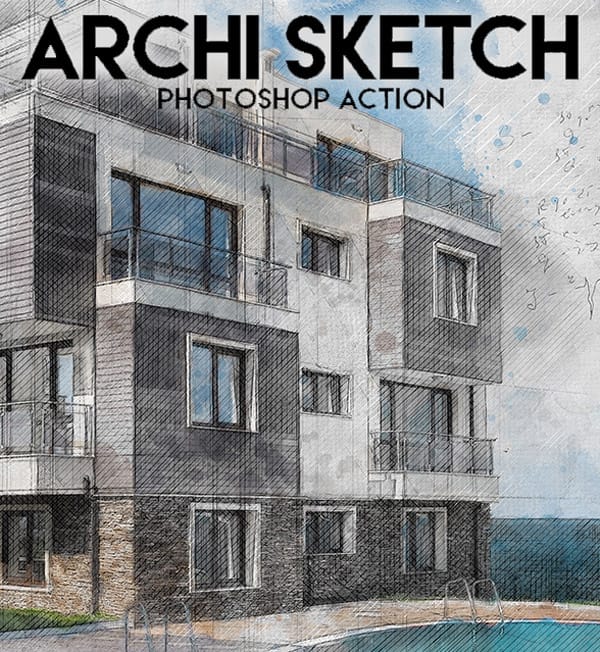
Archi Sketch Action turns your photo into profession architecture sketch. Action perfect works with exteriors, interiors and other types of architecture. Action contains 10 color FX. Save hours of work with this action. After action finish the work you get a well-organized and structured file with the many layers, folders and settings to improve the final result.