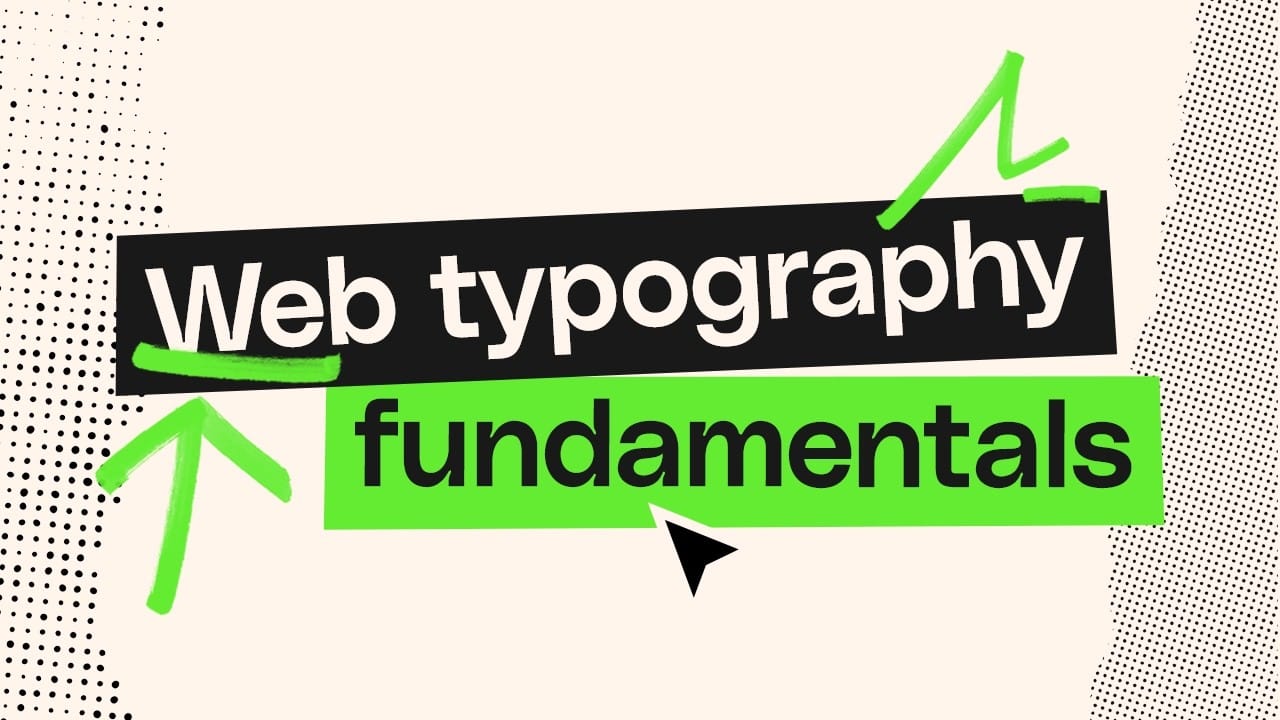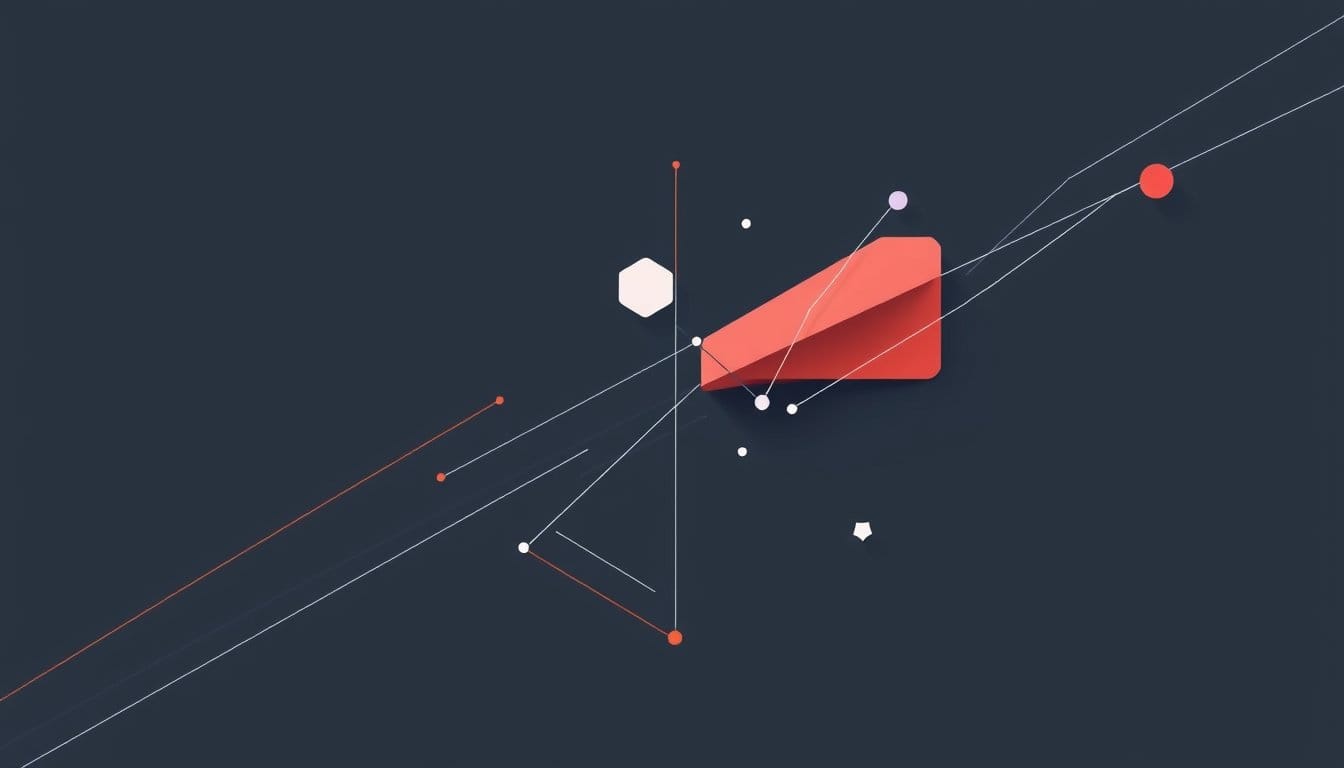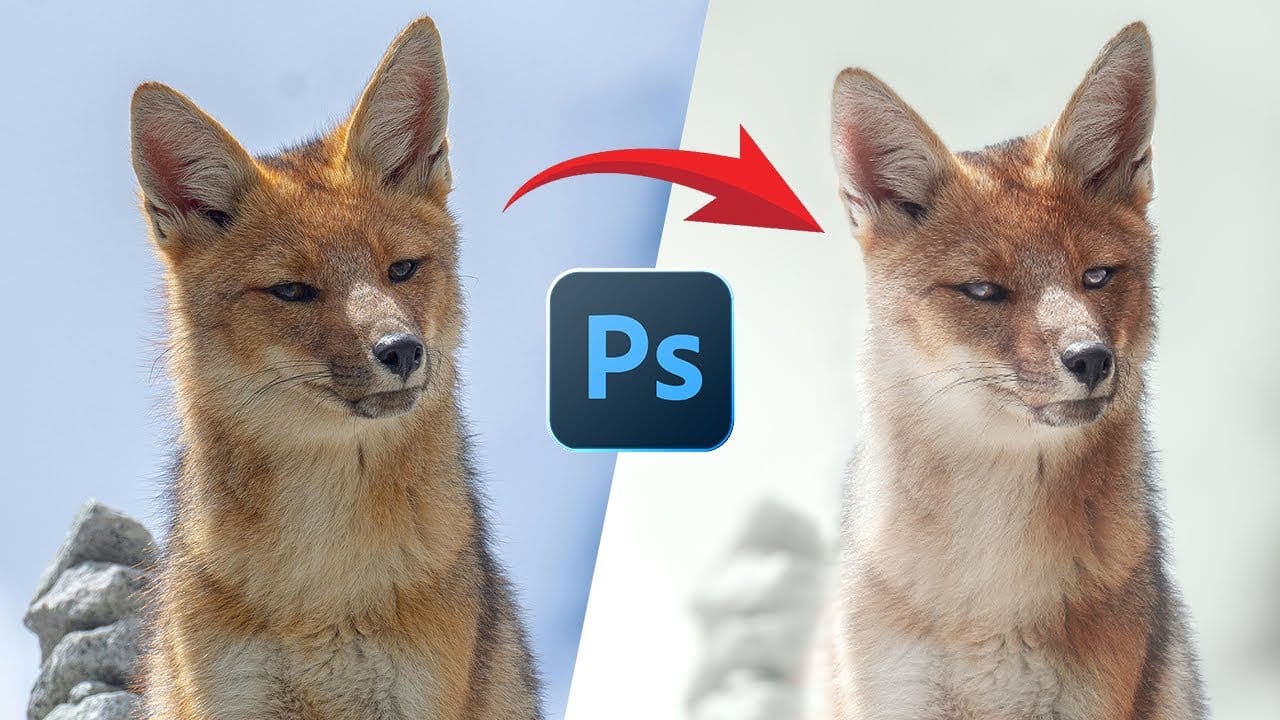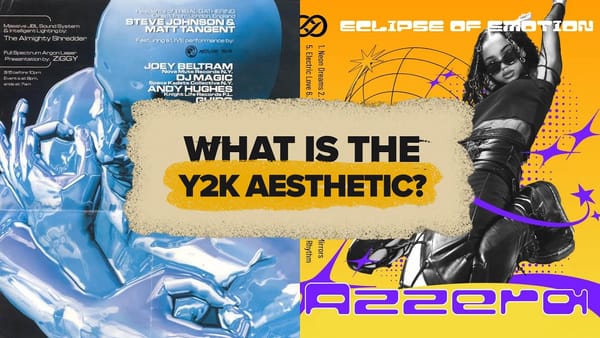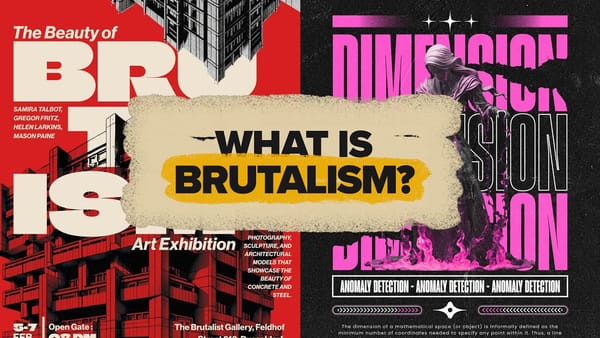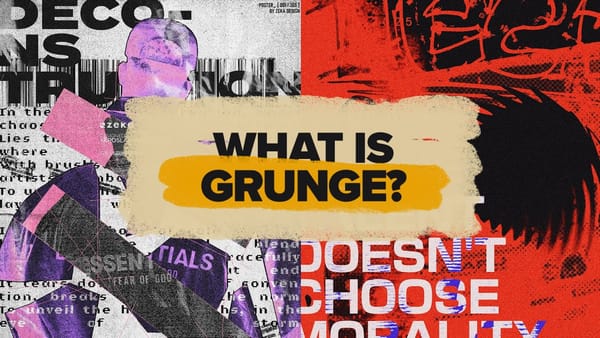Most web designs today feel disappointingly similar — endless variations of the same full-width banners, three-column layouts, and predictable grid systems. While frameworks and templates have made web development more accessible, they've also created a visual monotony that fails to capture the unique personality of brands and businesses.
This comprehensive tutorial explores how studying legendary magazine art directors and editorial designers can transform your approach to web design. You'll discover techniques from masters like Alexei Brodovich, Bea Faitler, and Willi Fleckhaus, learning how their innovative layouts, typography choices, and visual storytelling methods can be adapted for modern digital experiences.
Watch the Video
Video by Envato Tuts+. Any links or downloads mentioned by the creator are available only on YouTube
The Evolution of Editorial Design Principles
Magazine design has always operated under different constraints than web design, yet the fundamental challenge remains the same: how to present information in ways that engage, inform, and guide readers through complex content. The golden age of magazine art direction, spanning from the 1940s through the 1980s, produced revolutionary approaches to layout and visual hierarchy that challenged conventional thinking.
Editorial designers like Alexei Brodovich at Harper's Bazaar understood that each page spread was an opportunity to create movement and energy through strategic placement of images and text. Rather than following rigid column structures, these designers used modular grids that could be combined into spatial zones, allowing for more dynamic compositions. This approach created visual rhythms that kept readers engaged while maintaining structural coherence throughout the publication.
The Swiss typographic movement and constructivist influences further expanded these possibilities, introducing mathematical precision to creative layouts. Designers learned to balance asymmetrical compositions using principles of visual weight and contrast, creating designs that felt both spontaneous and carefully orchestrated. These principles translate directly to web design, where attention spans are shorter and the need for visual impact is even more critical.
Practical Tips for Editorial-Inspired Web Design
- Replace generic banner images with scattered image compositions — arrange multiple photos across modular grid zones to create movement and visual interest instead of relying on single full-width headers.
- Experiment with extreme typographic scales — use dramatic size contrasts between headlines and body text to create visual hierarchy that demands attention while maintaining readability.
- Integrate content illustrations with typography — transform data, quotes, and key information into graphical elements that support your brand's visual identity rather than using generic formatting.
- Apply asymmetrical balance principles — position large images to occupy varied column widths while using text placement and white space to create visual equilibrium across the layout.
- Study content structure for design opportunities — identify facts, statistics, and quotable sections within text that can be extracted and presented as distinctive visual elements to break up dense content.
Related Articles and Tutorials about Web Design
Explore more techniques for creating distinctive and engaging web experiences.