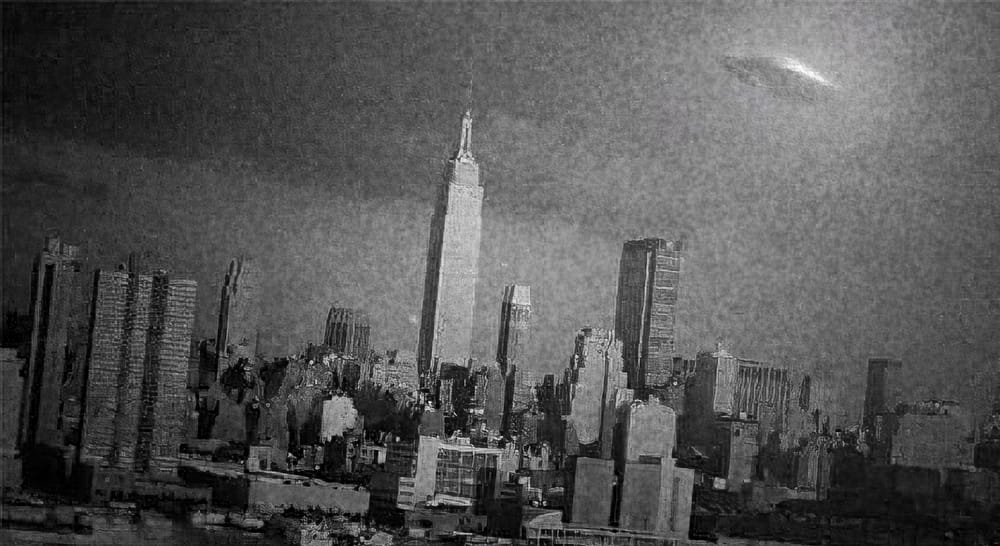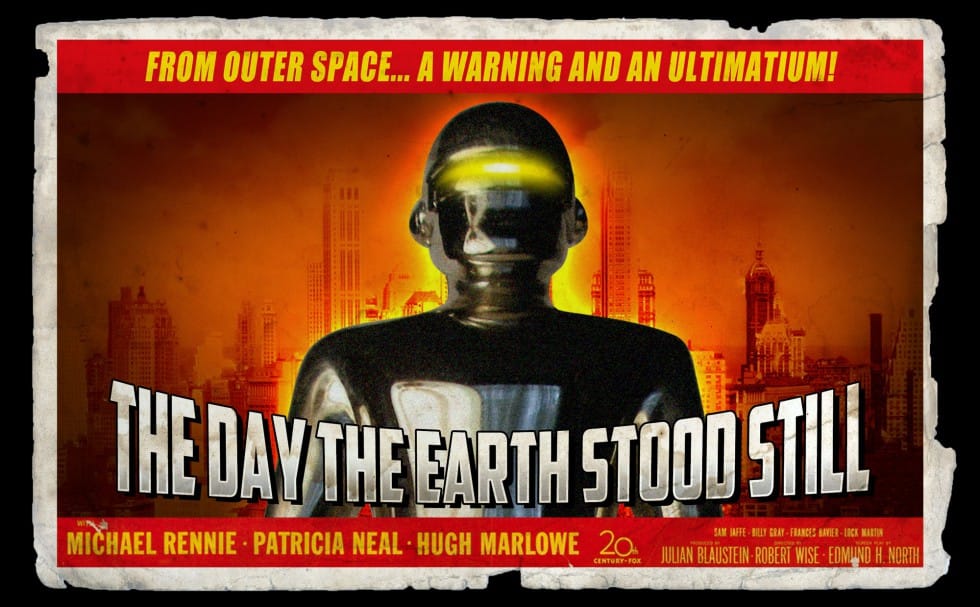Science fiction imagery has always captured our imagination, and UFO scenes represent one of the most compelling subjects in digital art. Creating a believable extraterrestrial encounter requires careful attention to lighting, atmosphere, and composition to achieve that cinematic quality seen in professional films and concept art.
This tutorial demonstrates how to transform an ordinary street photograph into a dramatic sci-fi scene featuring a massive UFO hovering overhead. You'll explore essential techniques including sky replacement, object masking, atmospheric blending, and color grading to create a convincing and visually striking final image.
Watch the Tutorial
Video by Photoshop Arthouse. Any links or downloads mentioned by the creator are available only on YouTube
Building Atmosphere in Sci-Fi Compositions
Successful sci-fi photo manipulations rely heavily on atmospheric consistency between all elements in the scene. The key lies in creating a unified lighting environment where the UFO appears to naturally belong within the existing photograph. This involves matching the directional lighting, color temperature, and overall mood of the original image.
Sky replacement plays a crucial role in establishing the dramatic tone needed for extraterrestrial encounters. Storm skies and overcast conditions work particularly well because they provide natural drama while offering softer, more diffused lighting that helps blend artificial elements seamlessly. The turbulent cloud formations also create visual interest and can partially obscure parts of the UFO, adding depth and realism to the composition.
Layer masking becomes essential when integrating multiple elements, allowing you to control exactly which portions of each layer remain visible. This technique enables you to create the illusion that the UFO exists behind certain foreground elements while remaining prominent in the overall scene. The subtle interplay between revealed and concealed areas helps establish proper depth relationships throughout the image.
Practical Tips for UFO Scene Creation
- Convert all major elements to
Smart Objectsbefore applying filters to maintain non-destructive editing capabilities - Use
Alt/Option + dragto duplicate layer masks between elements for consistent masking effects - Apply subtle
Gaussian Blurto distant objects like UFOs to simulate atmospheric perspective - Brush at 50% opacity when blending objects into clouds for natural, gradual transitions
- Apply cinematic color grading as the final step to unify all elements and enhance the dramatic mood
Related Tutorials about Sci-Fi Photo Manipulation
Explore more techniques for creating compelling science fiction imagery and space scenes.