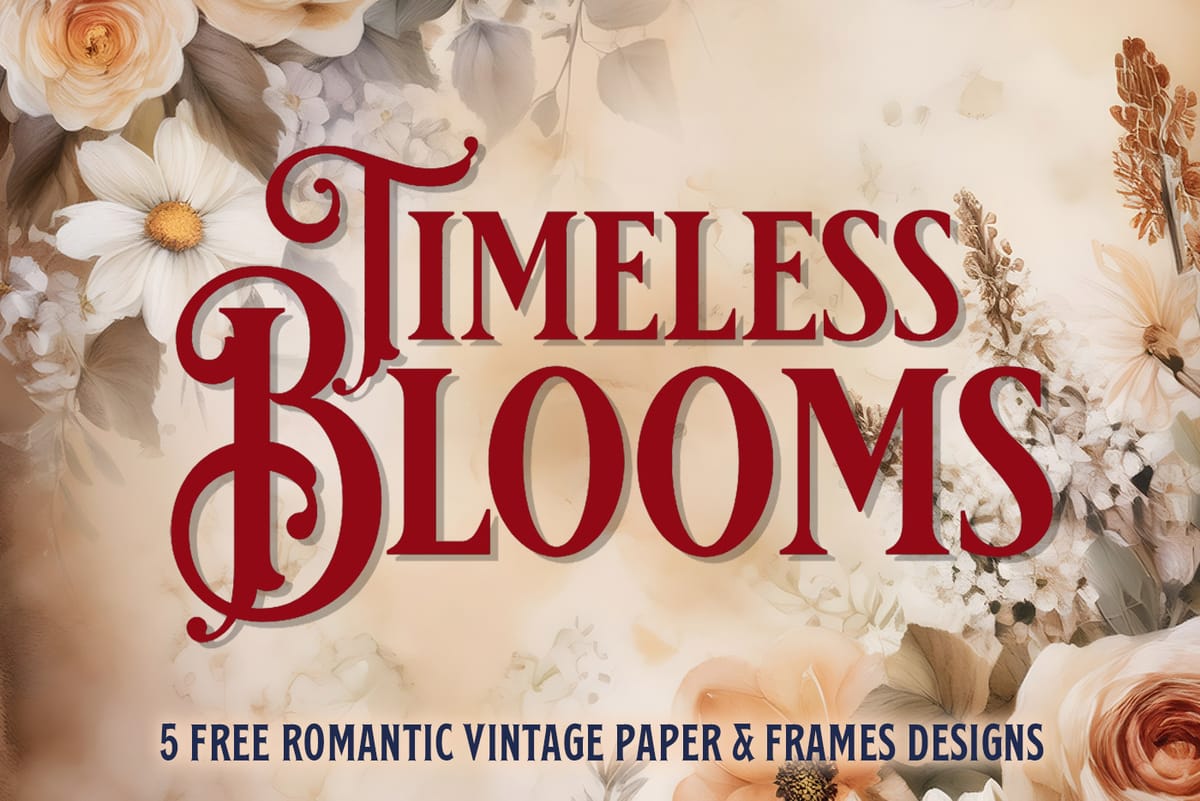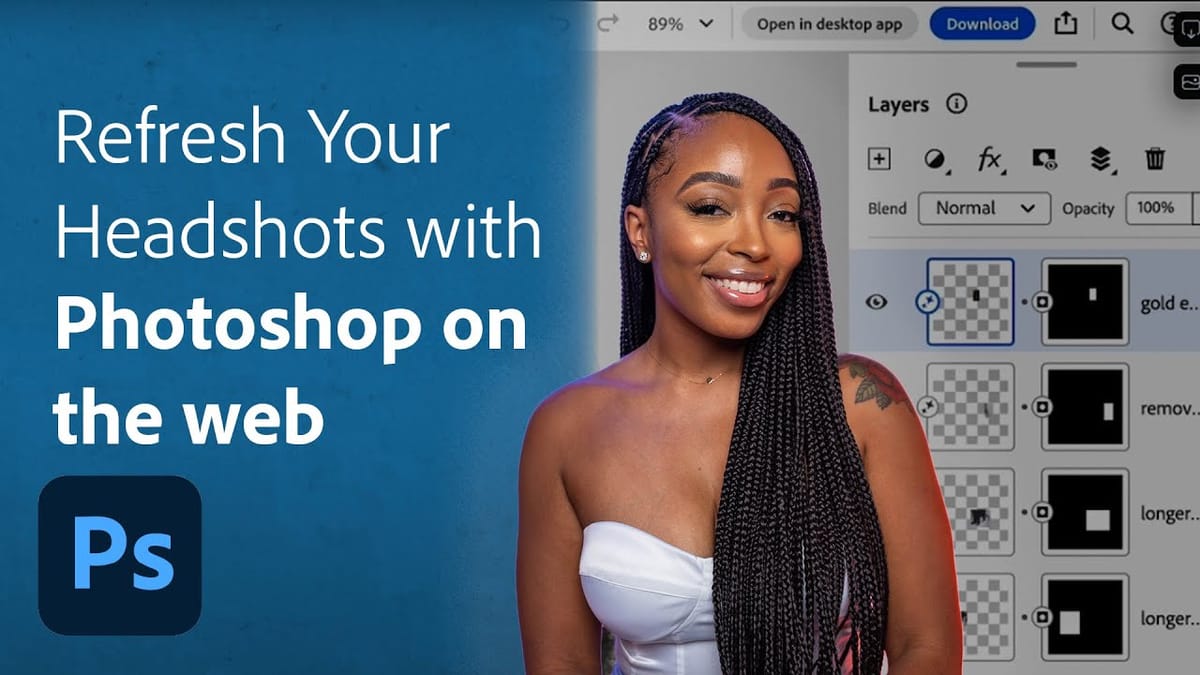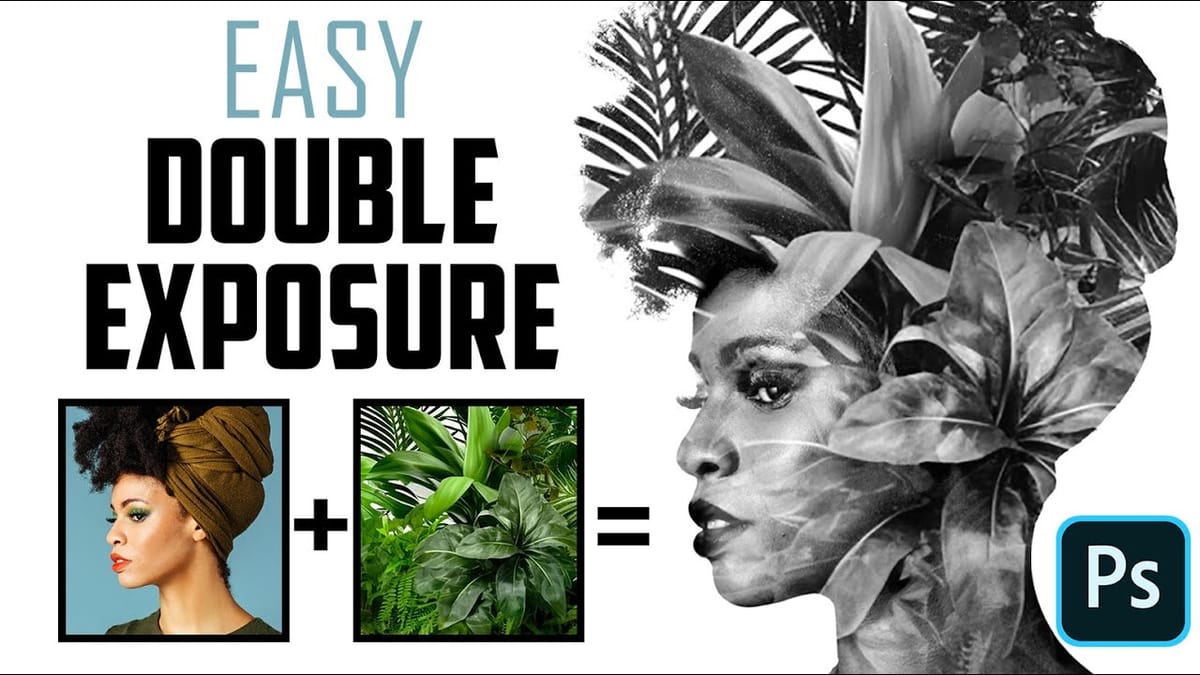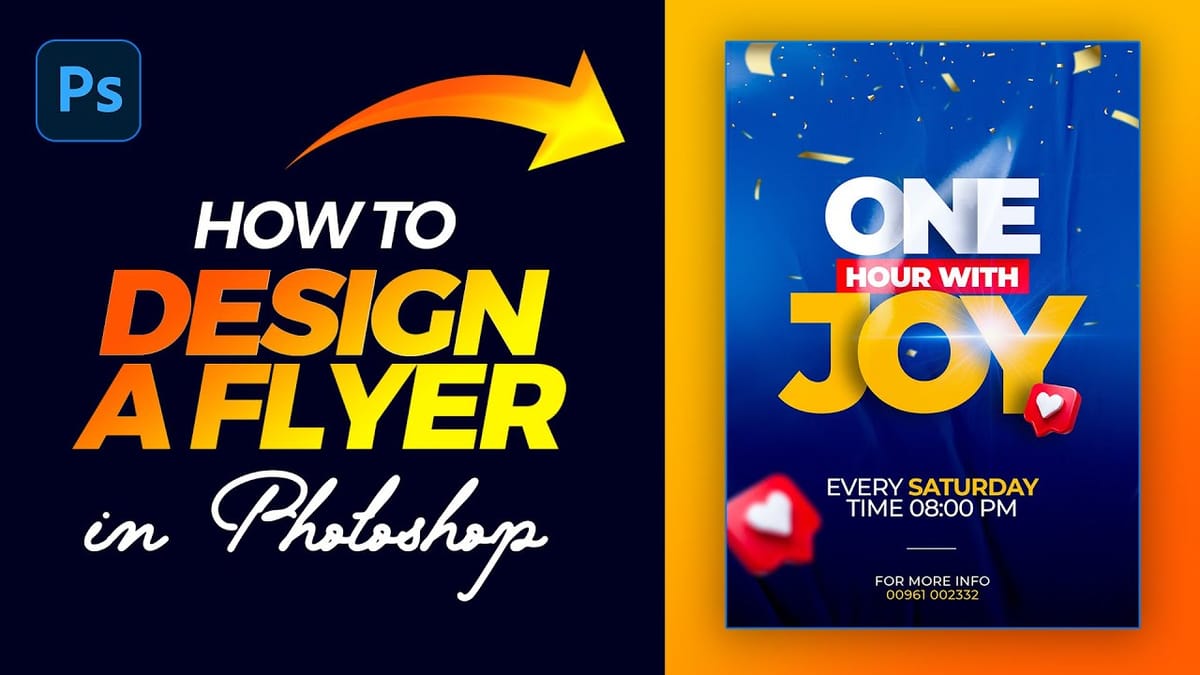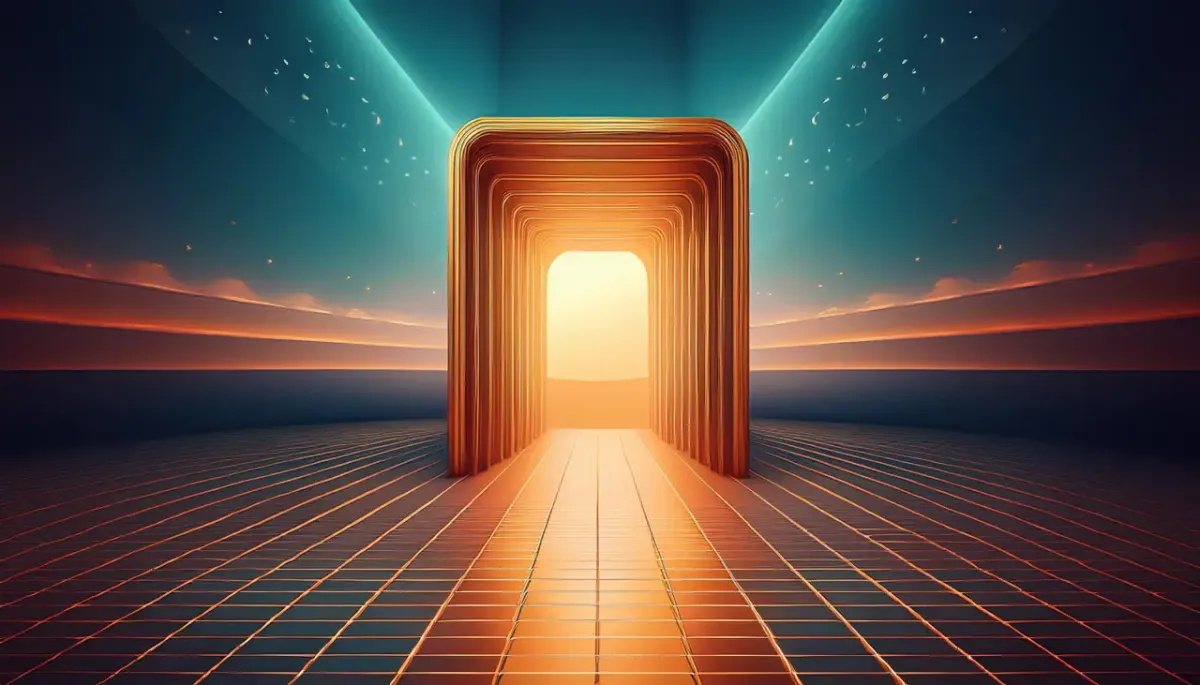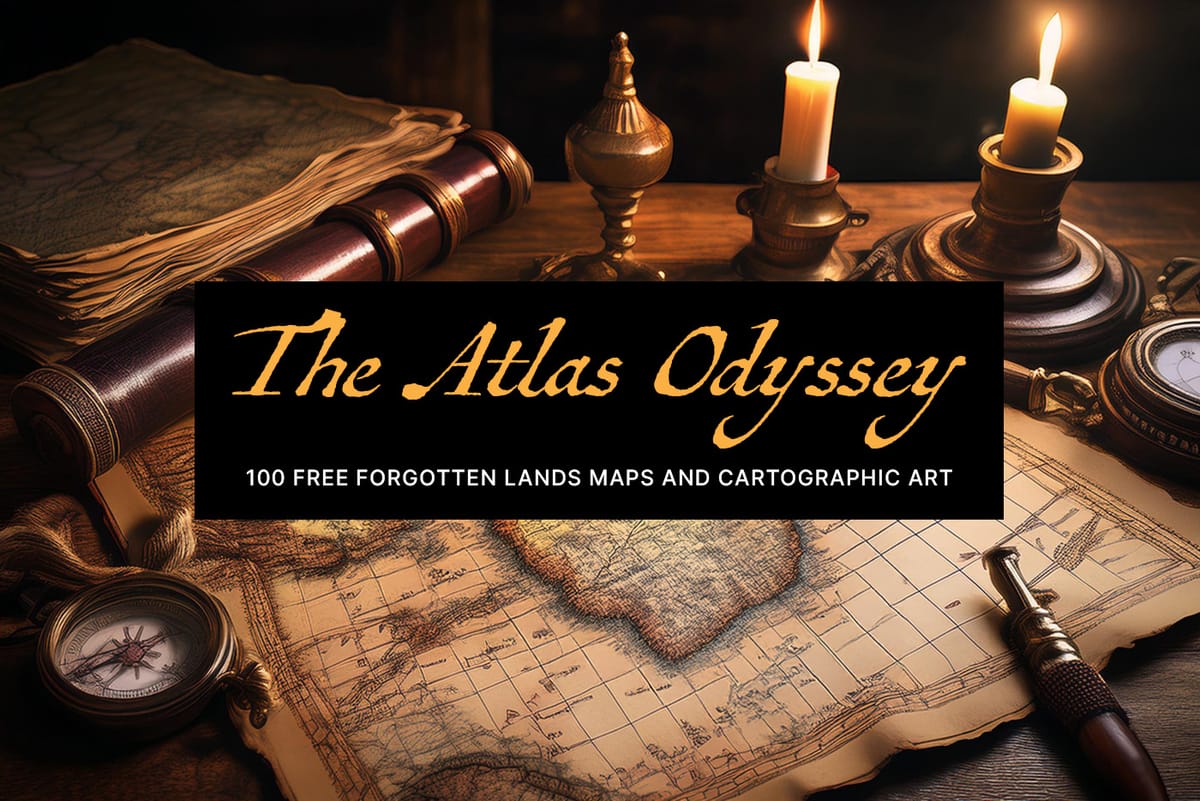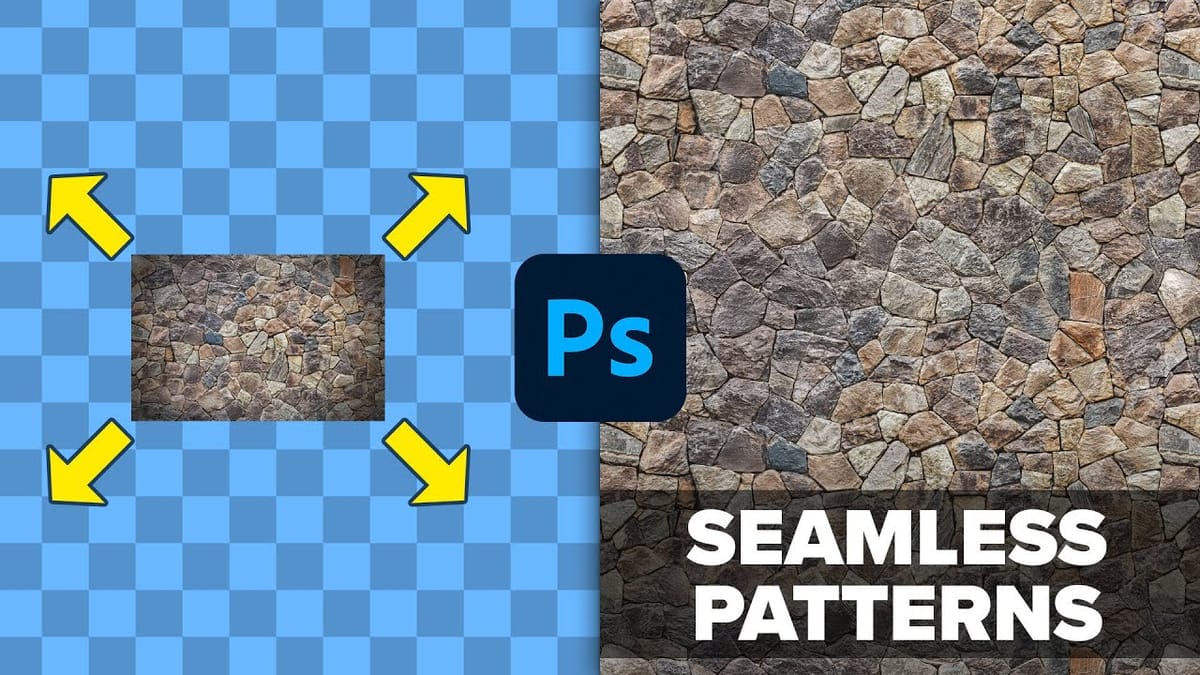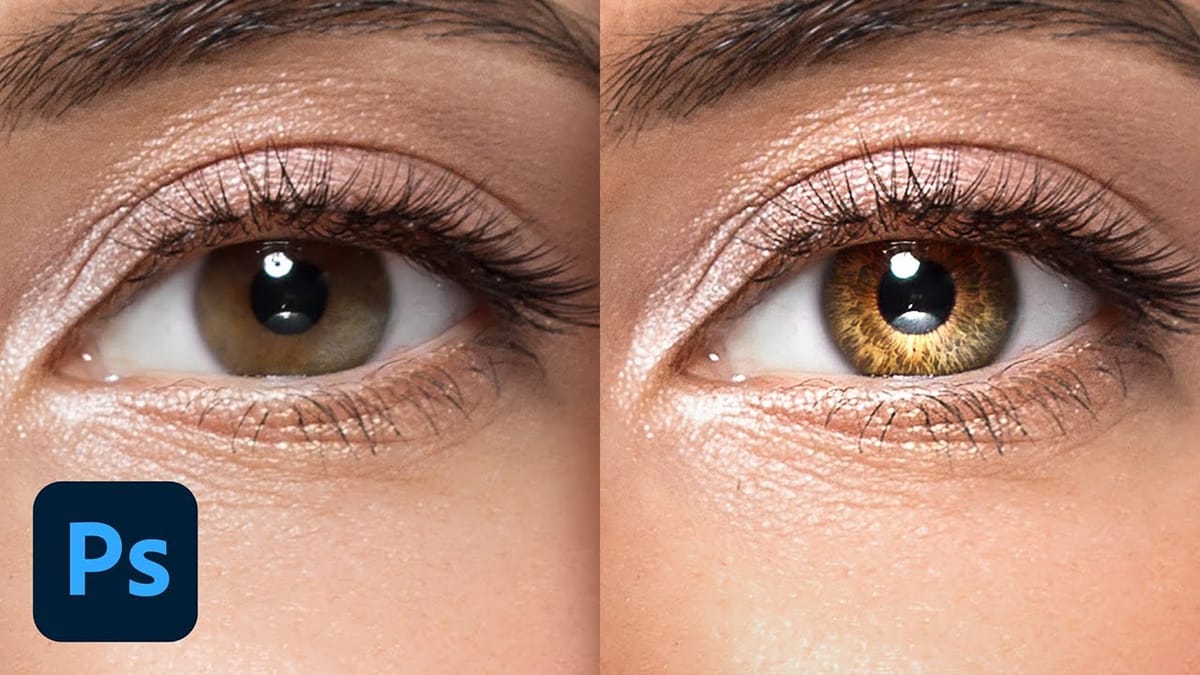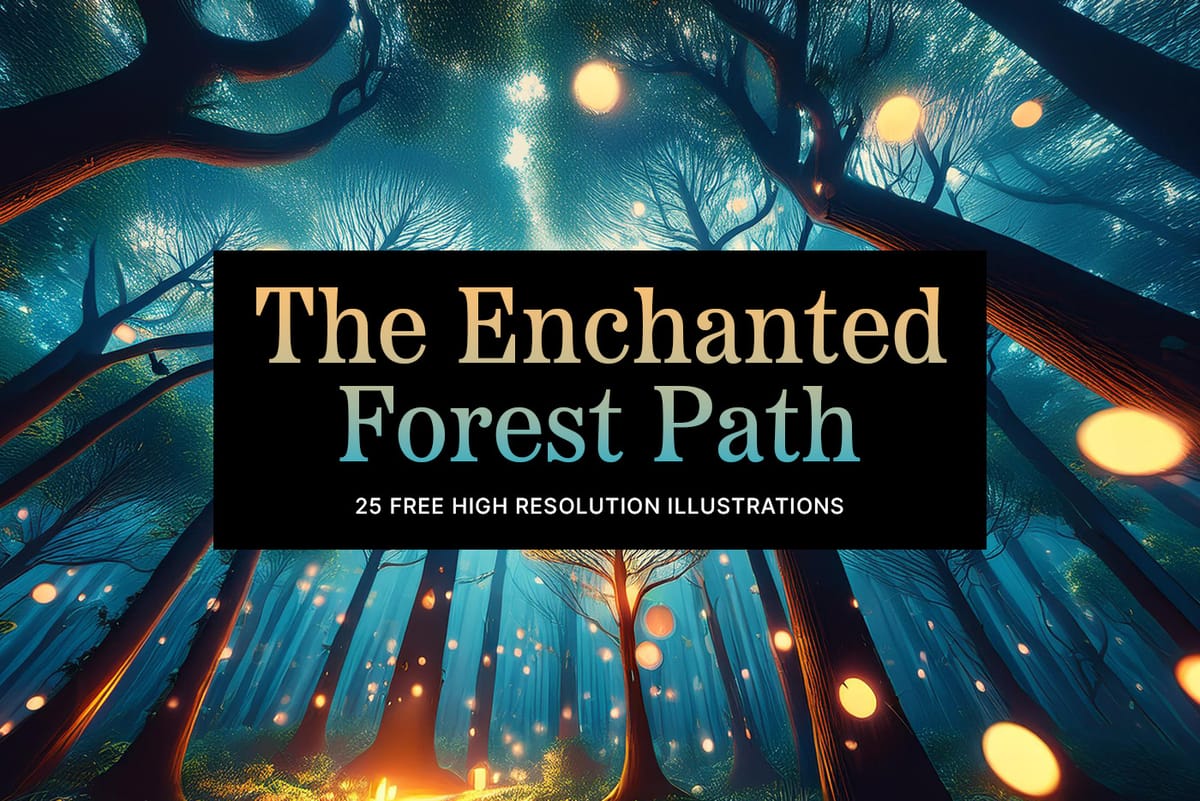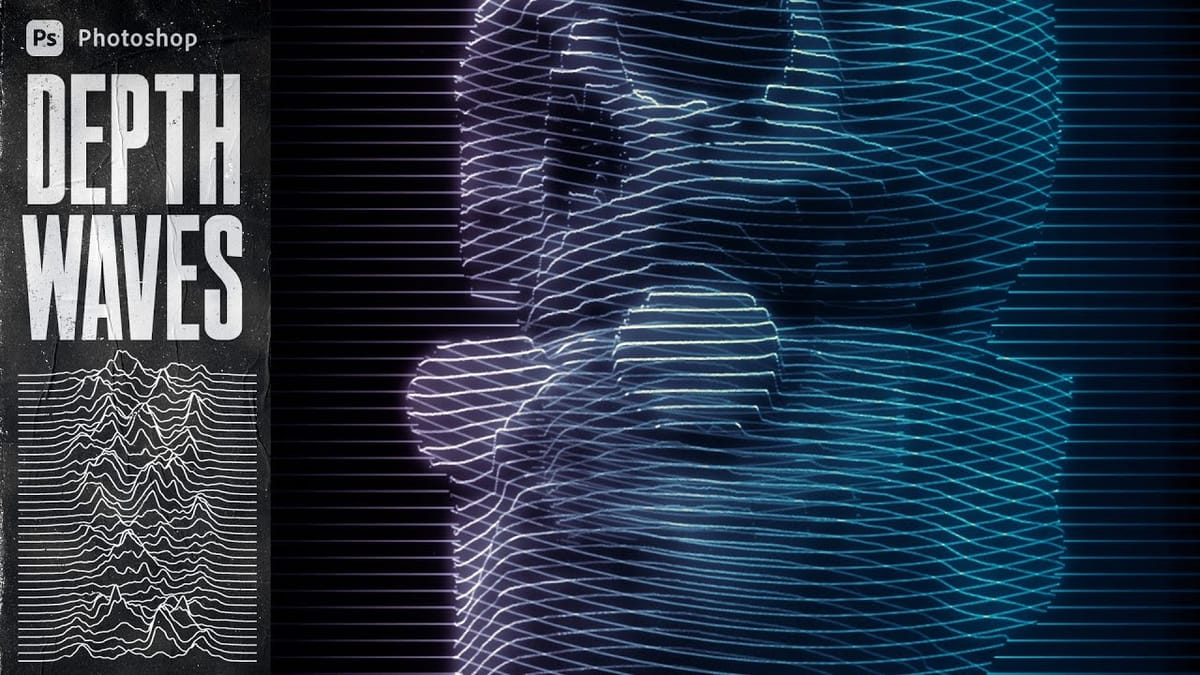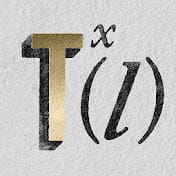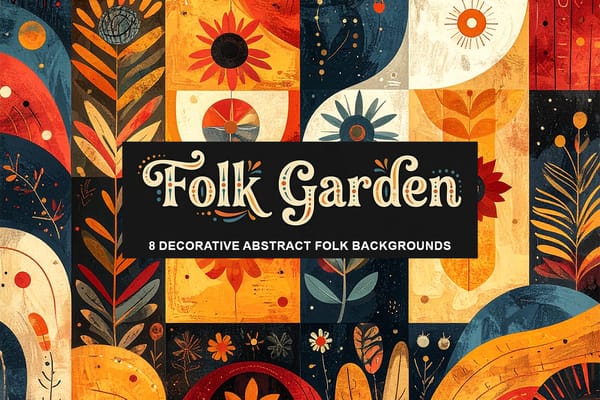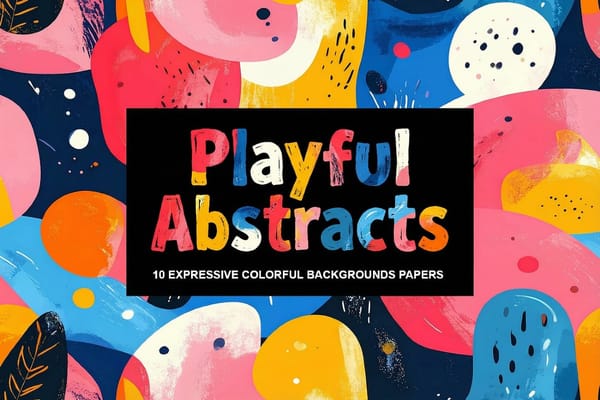Timeless Blooms: 5 Free Romantic Vintage Floral Paper and Frames Designs
Introducing Timeless Blooms – 5 five free high-resolution vintage-inspired backgrounds designed to bring elegance, romance, and old-world charm to your creative projects. These beautifully detailed, AI-generated images capture the delicate beauty of antique paper, floral motifs, and ornamental filigree. Each image is provided in JPG format at 4000 × 5142 px, making...