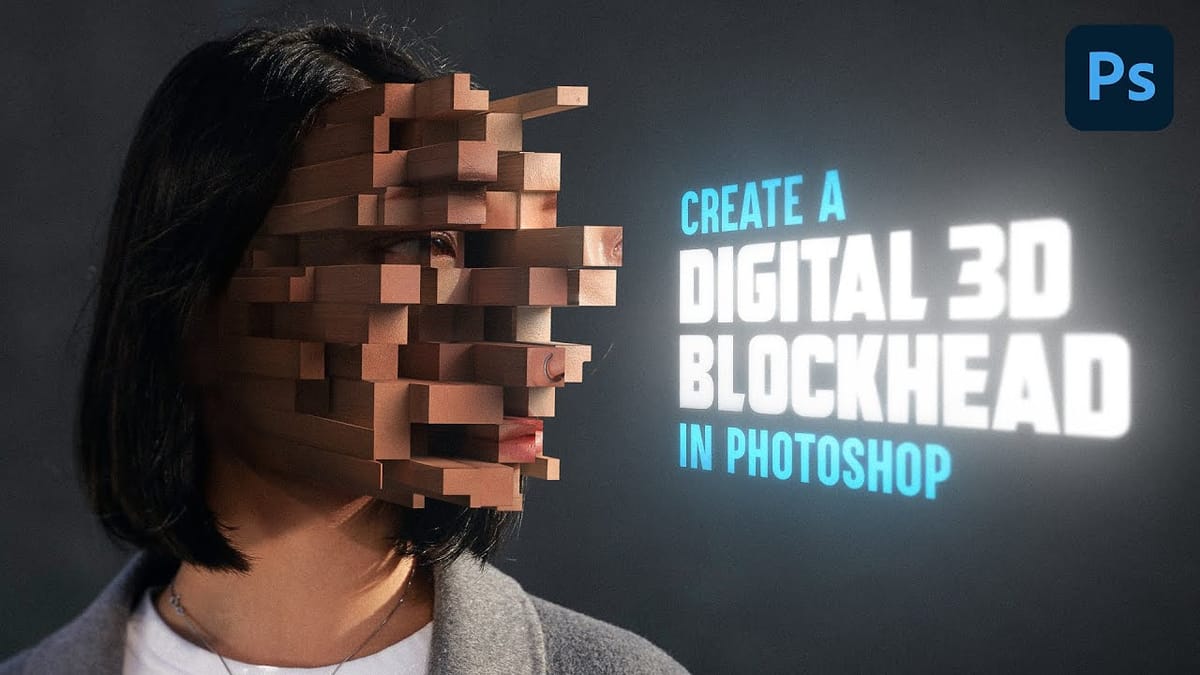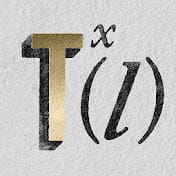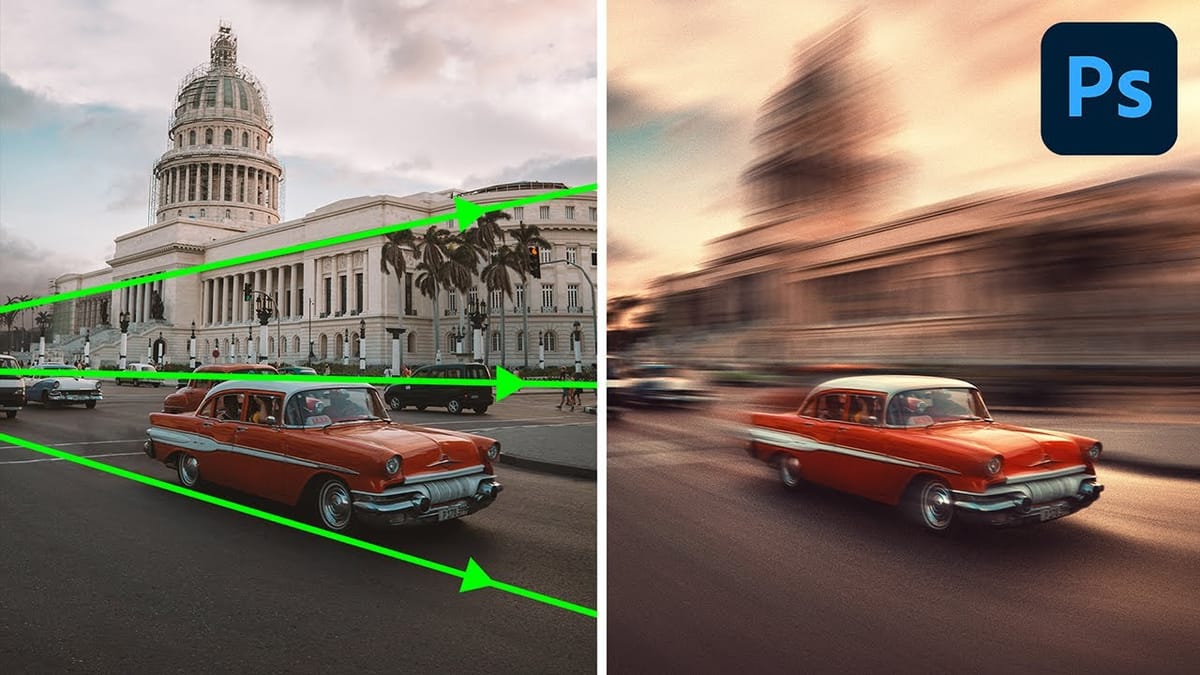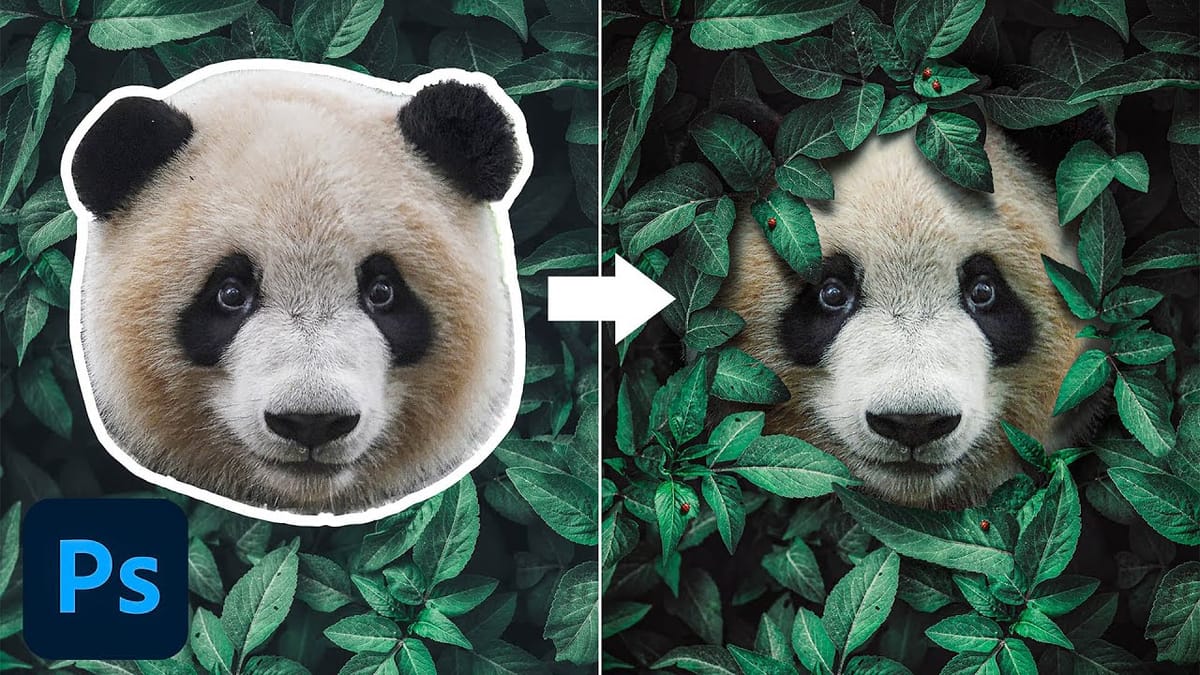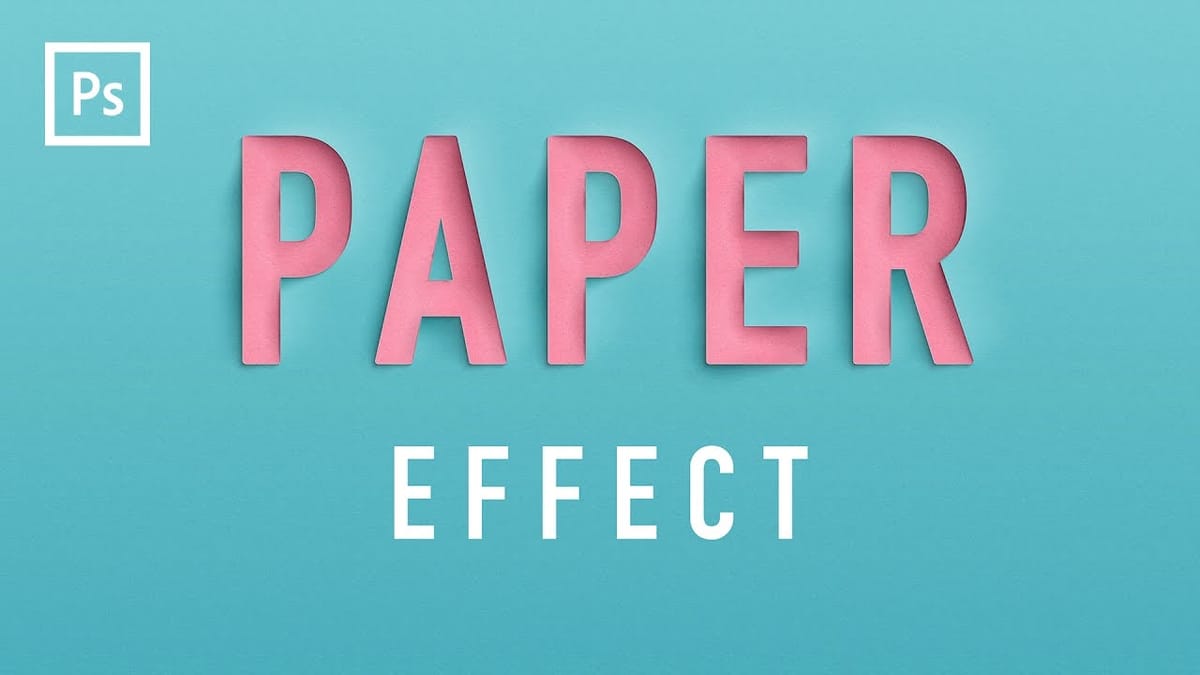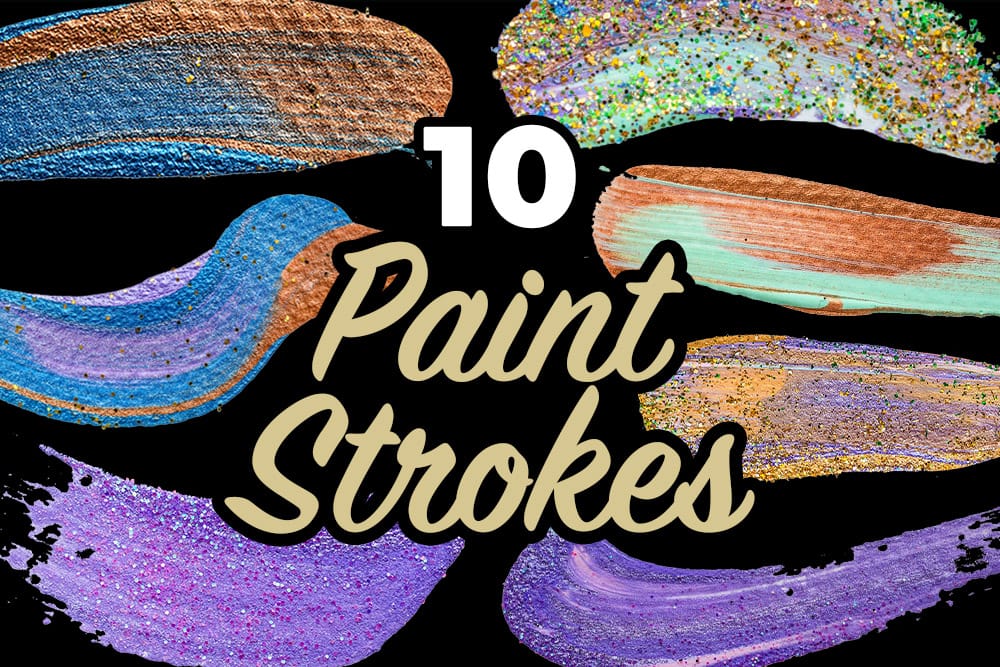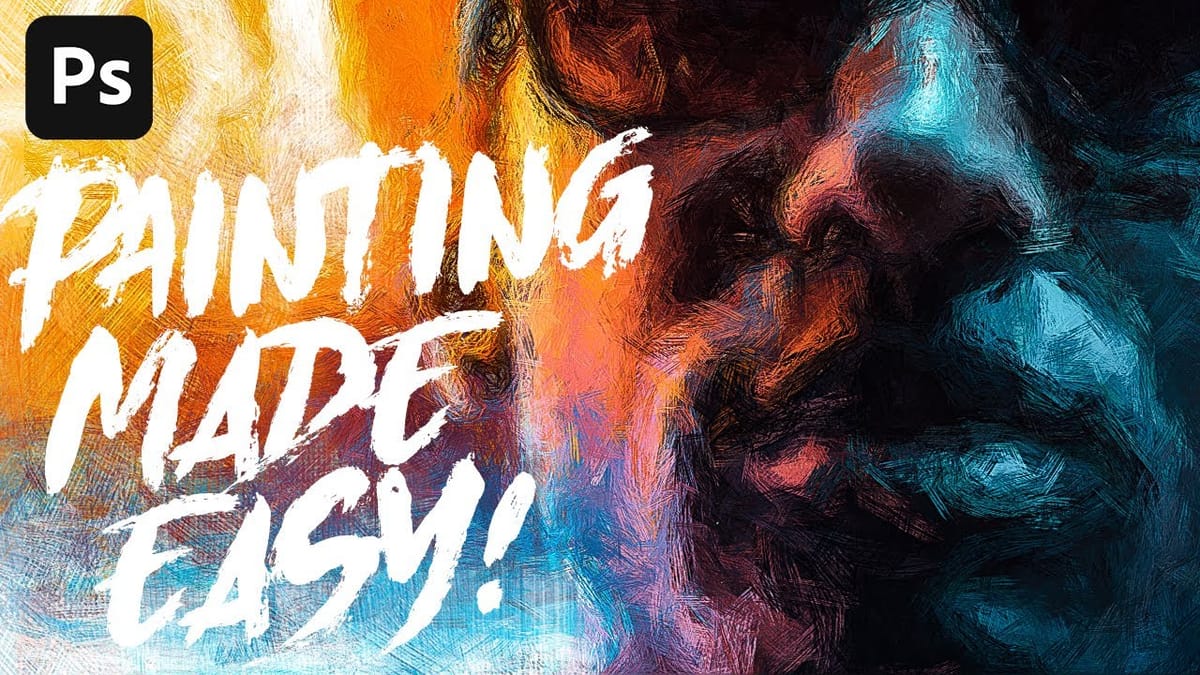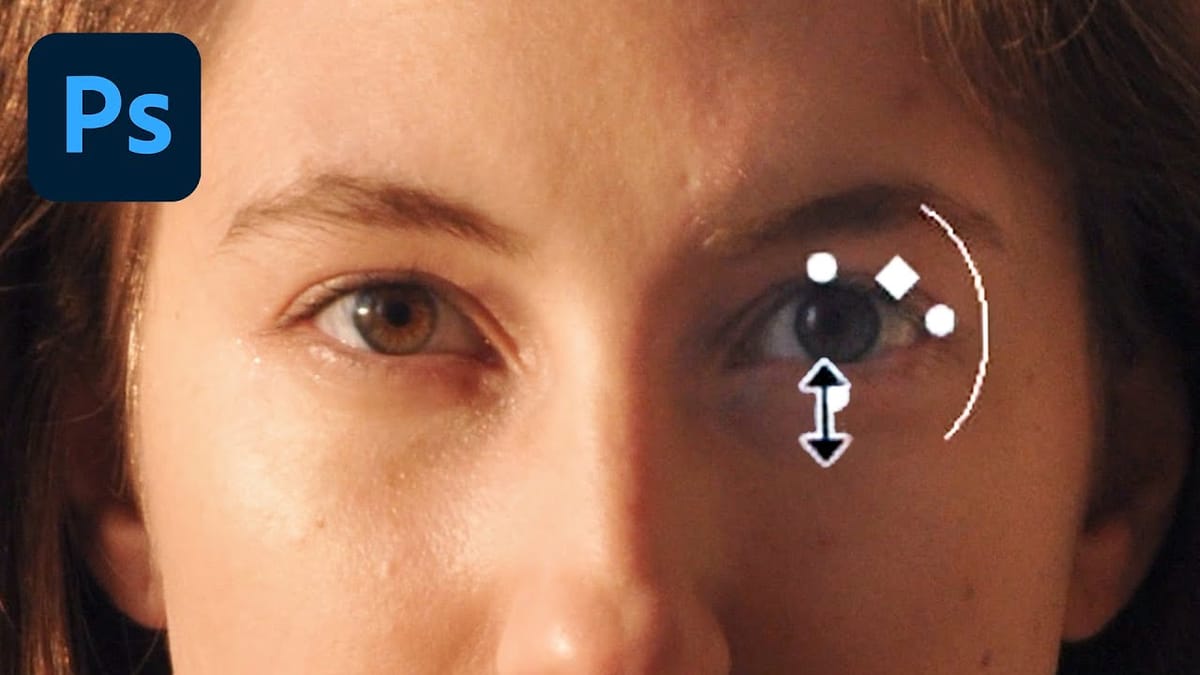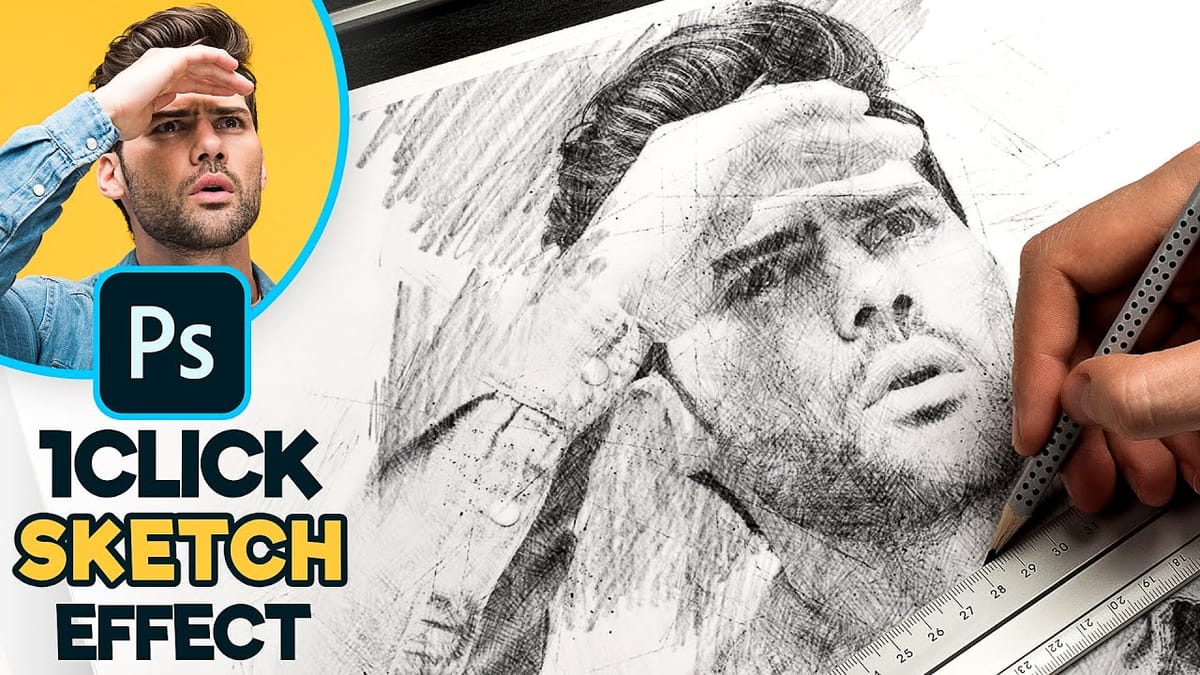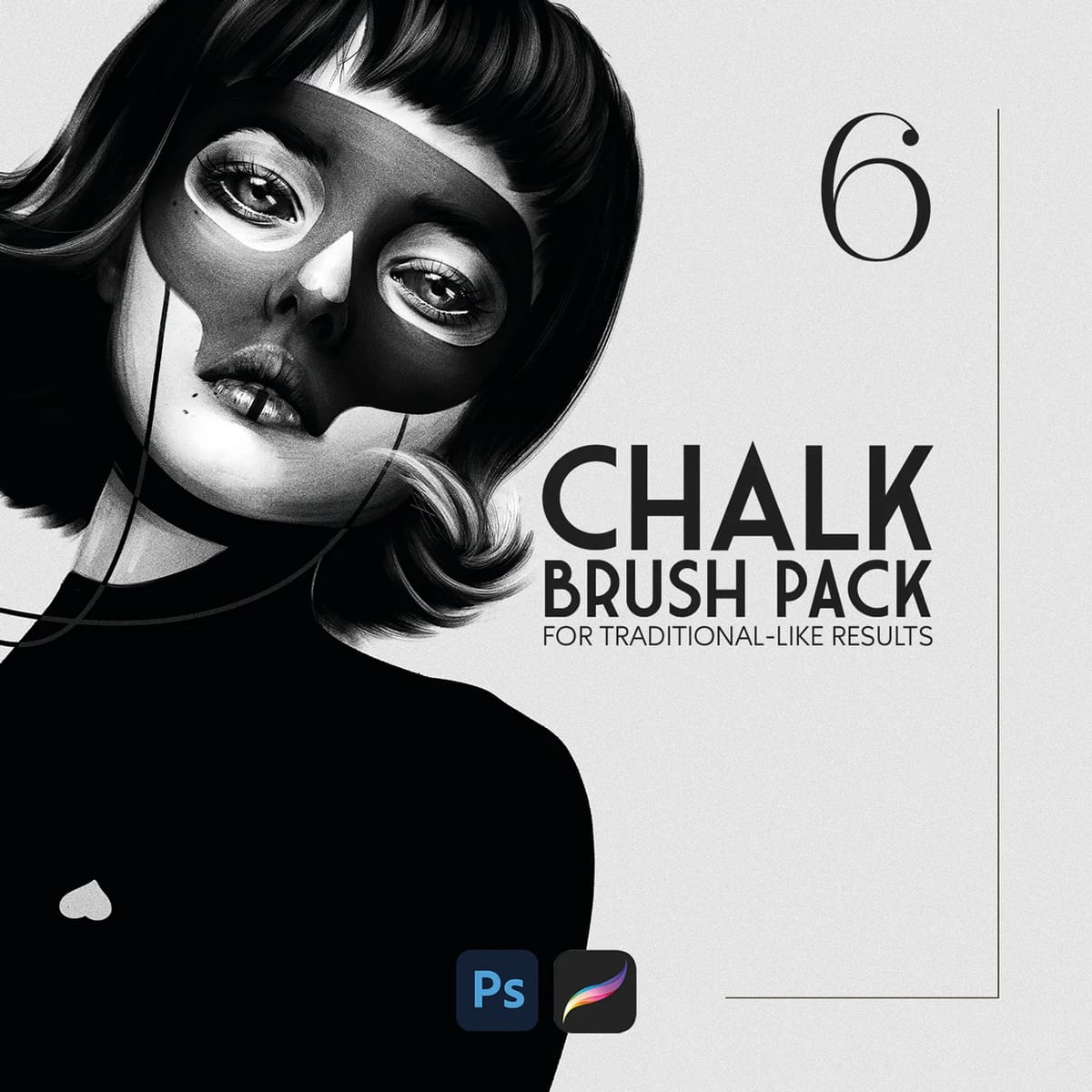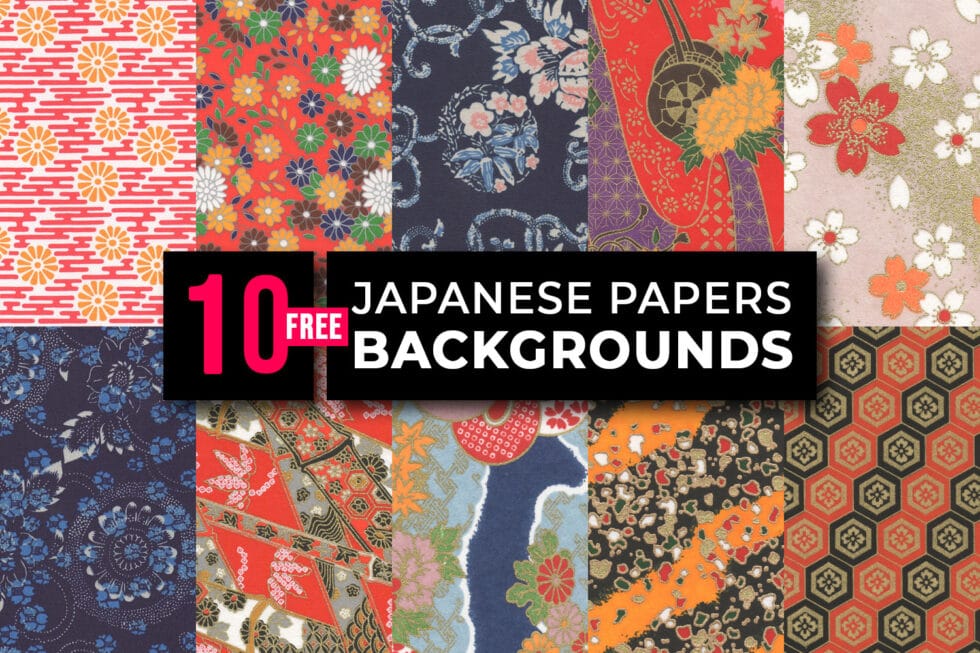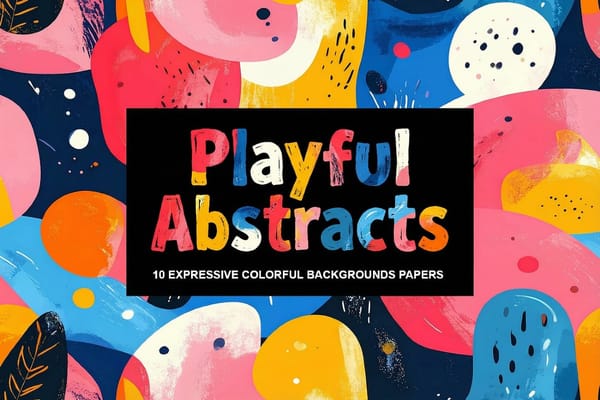Create a gripping pixelated 3d blockhead effect
Transform ordinary portraits into mind-bending digital sculptures using Photoshop's advanced 3D tools. This tutorial reveals a unique technique to break down facial features into geometric blocks that create a surreal, pixelated visual effect. Watch the Video Practical Tips for Creating Pixelated 3D Effects Master the art of transforming...