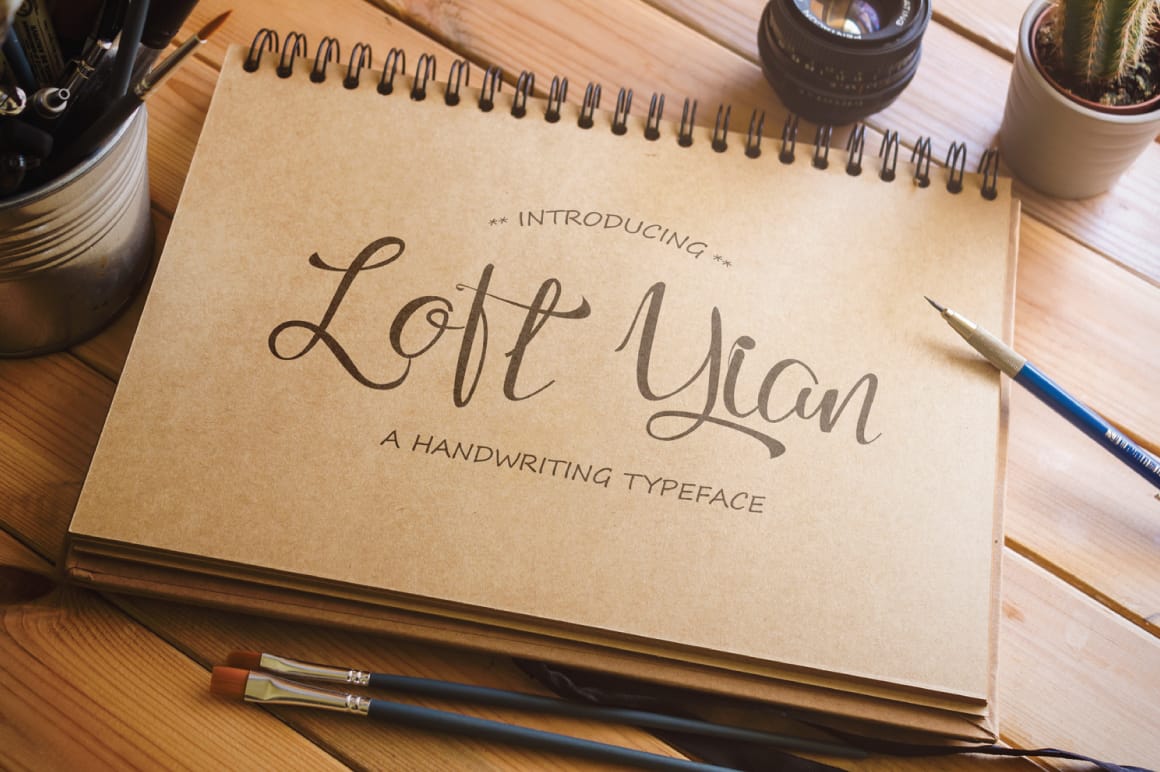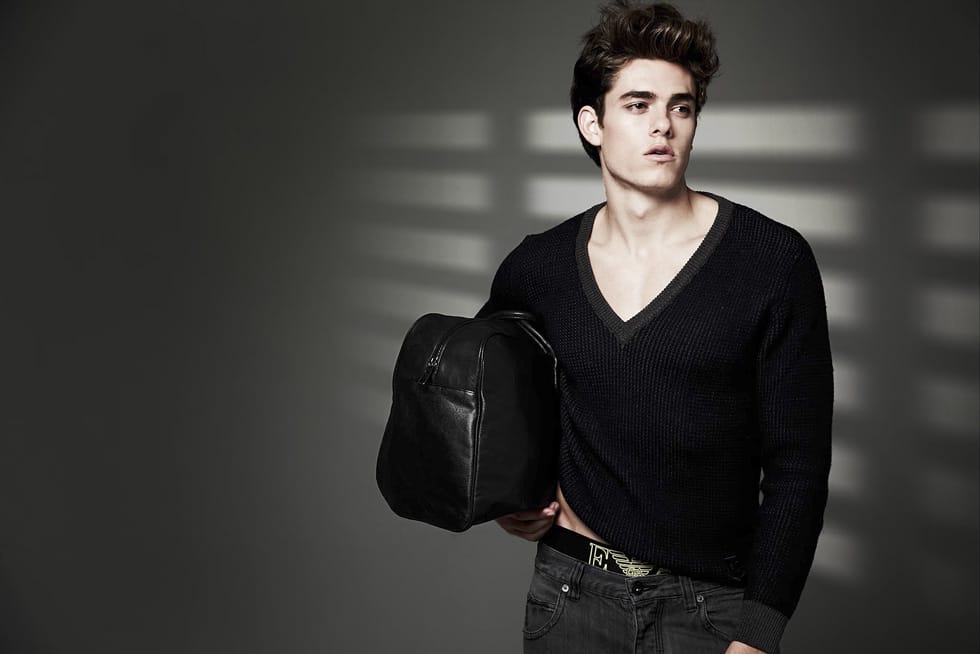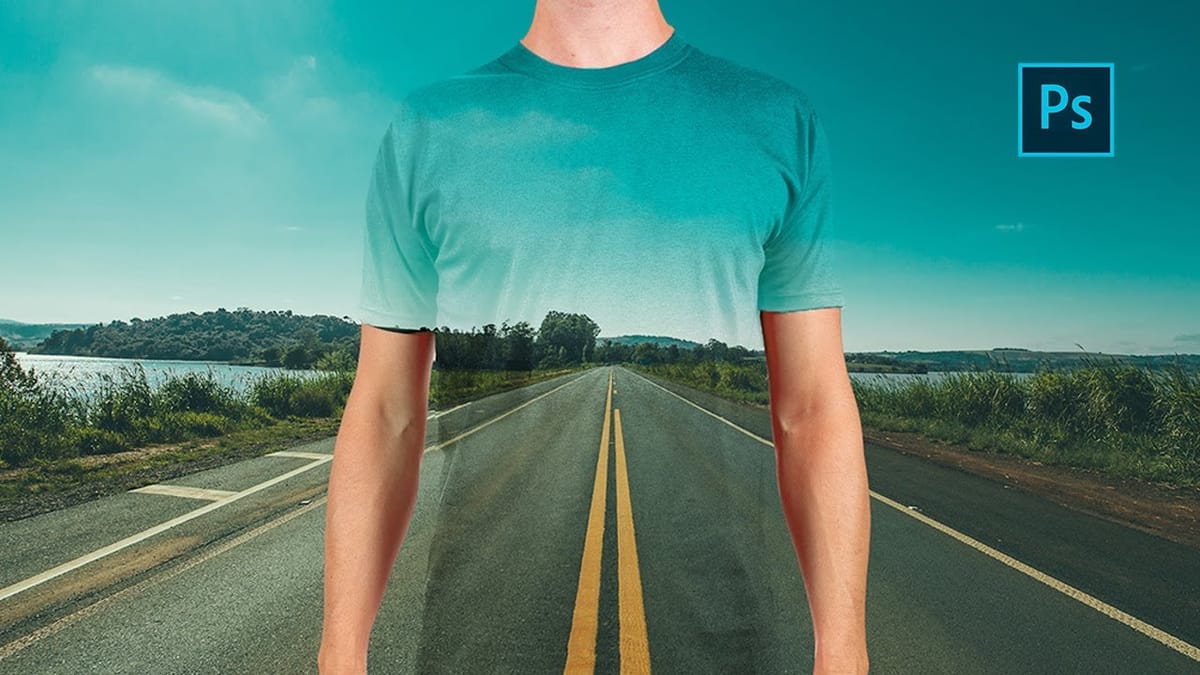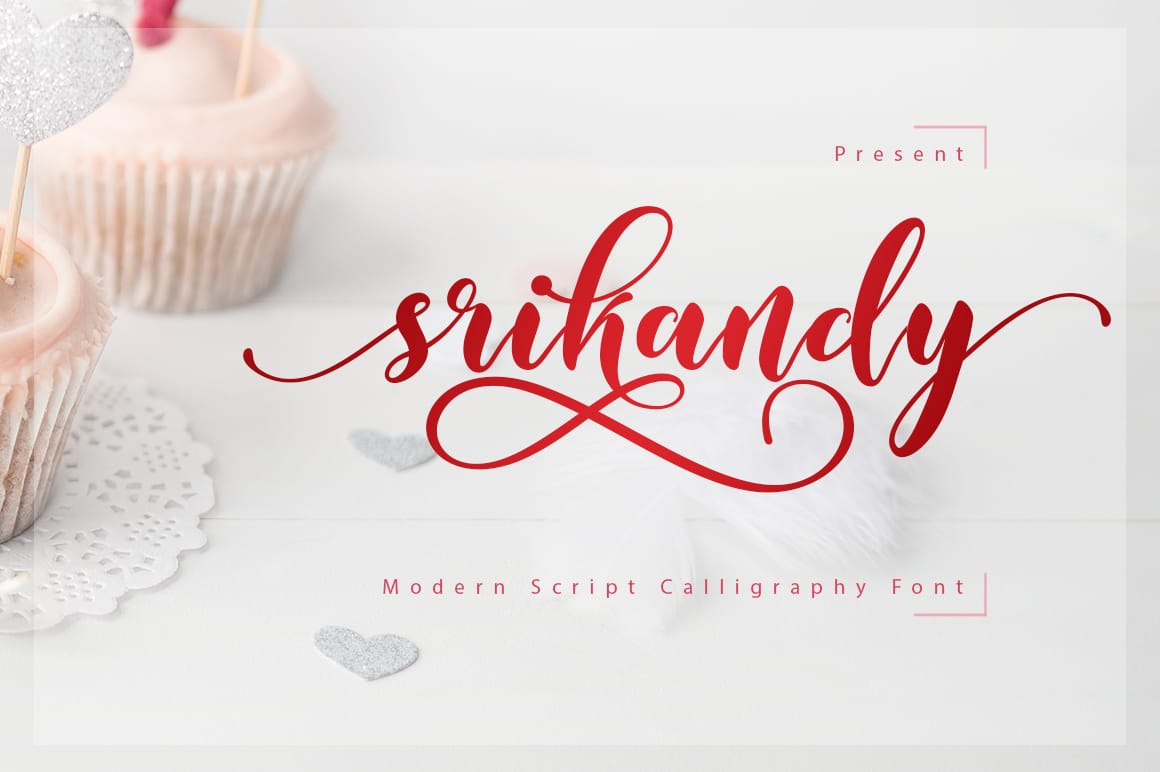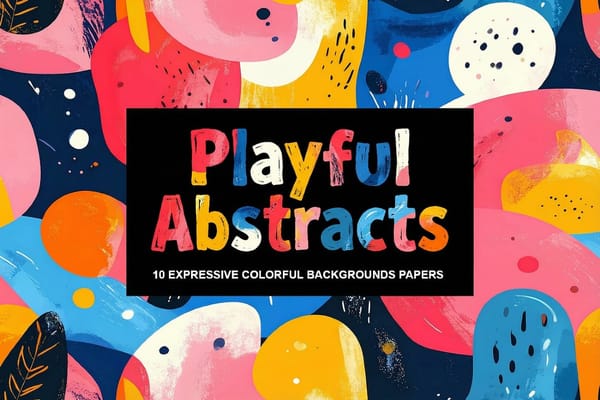How to create a fun see-through frame effect in Photoshop
The see-through frame effect creates the illusion that you can look right through a picture frame to the scene behind it. This clever photography trick requires just two photos taken from the same position and some basic Photoshop layer masking. The technique works by combining one photo of you holding...