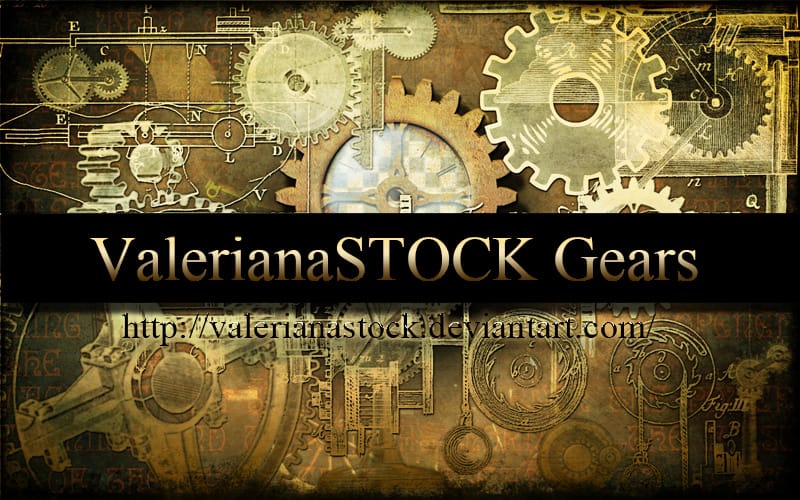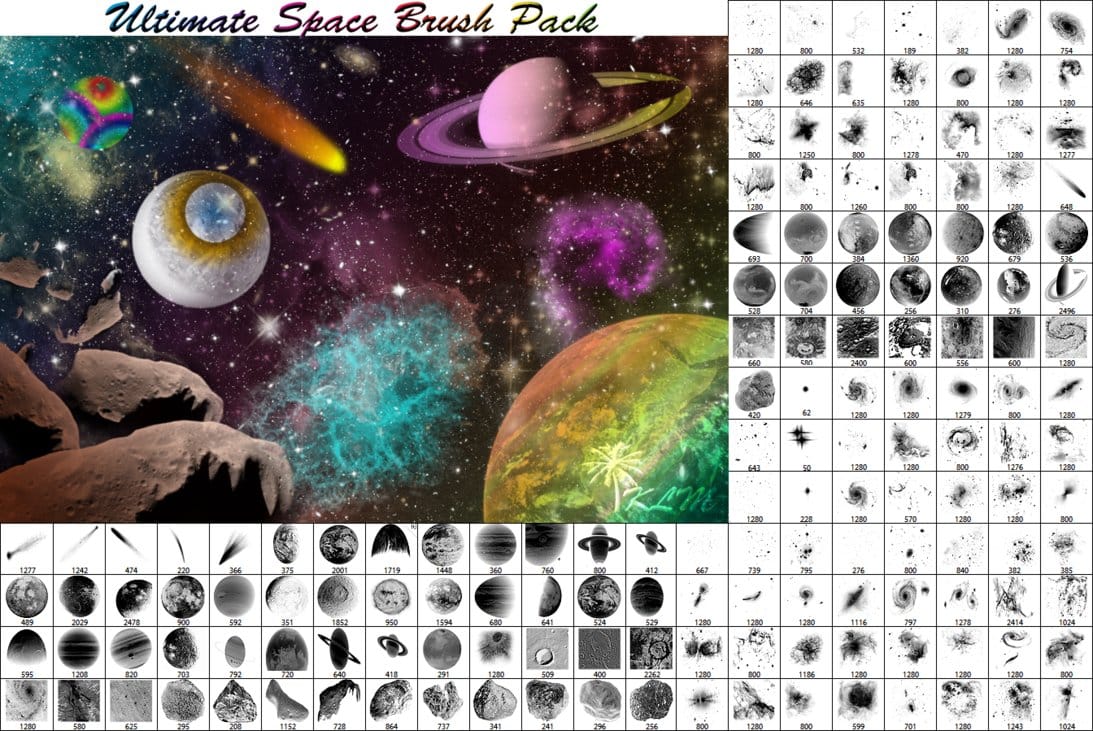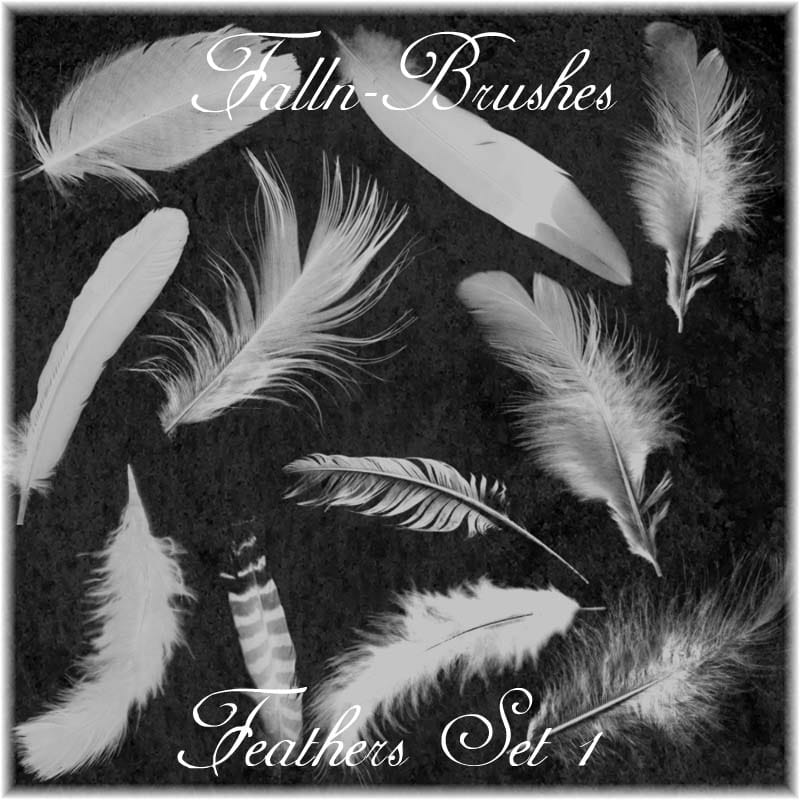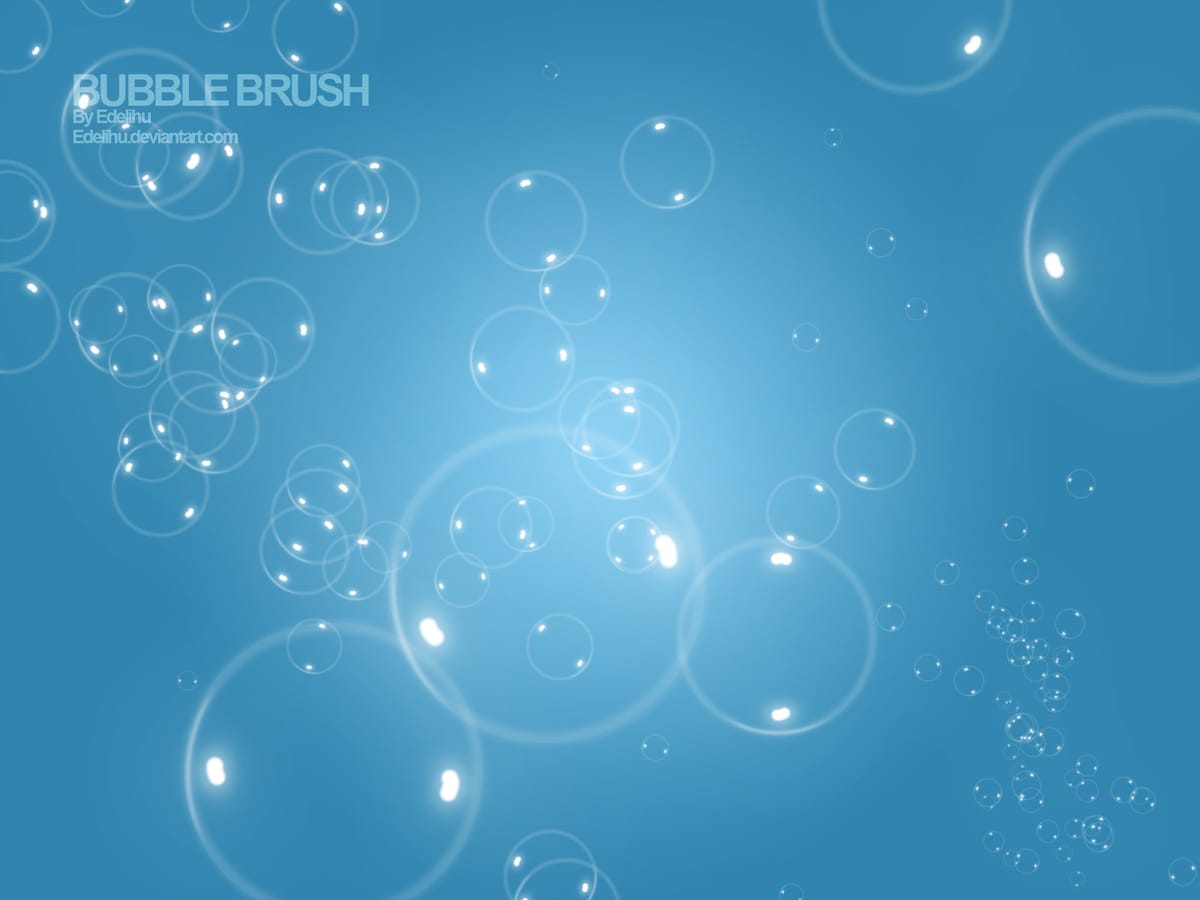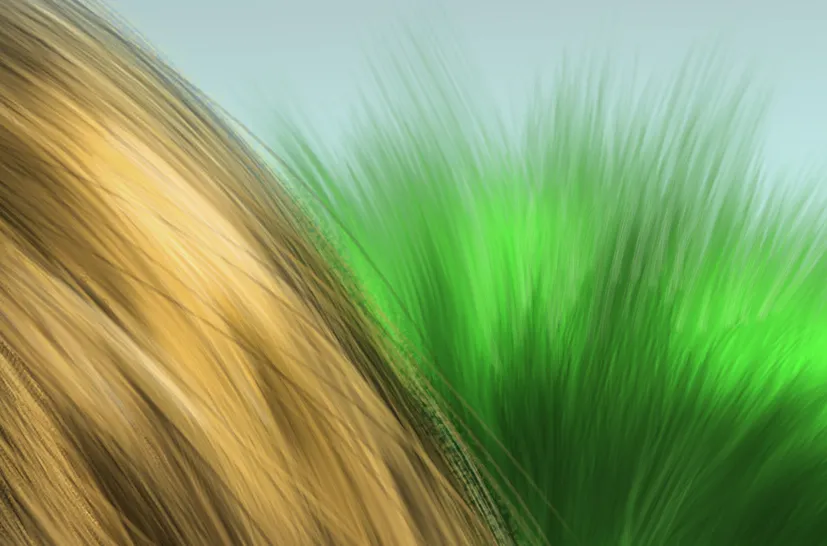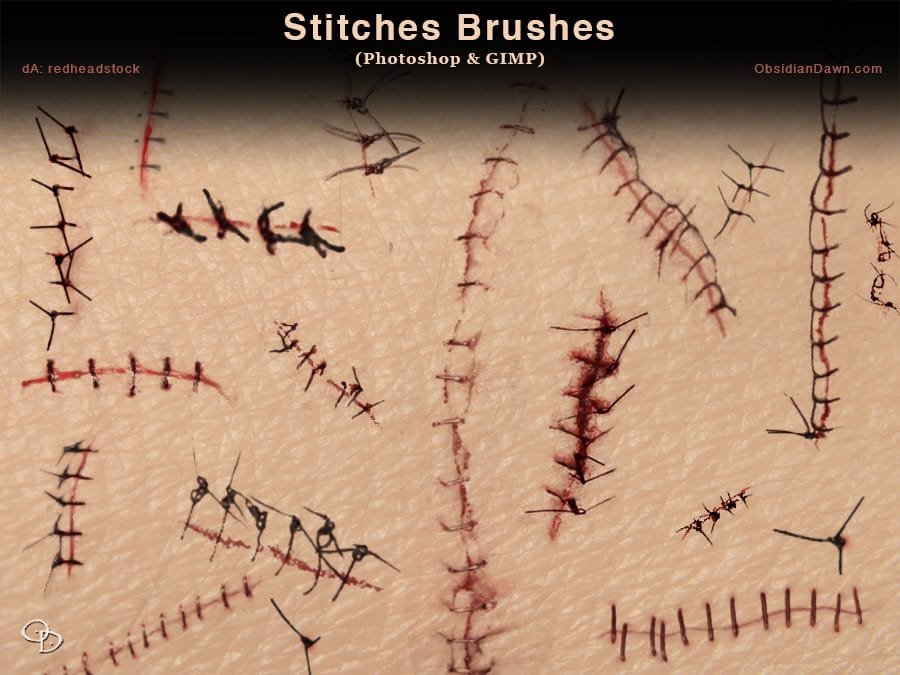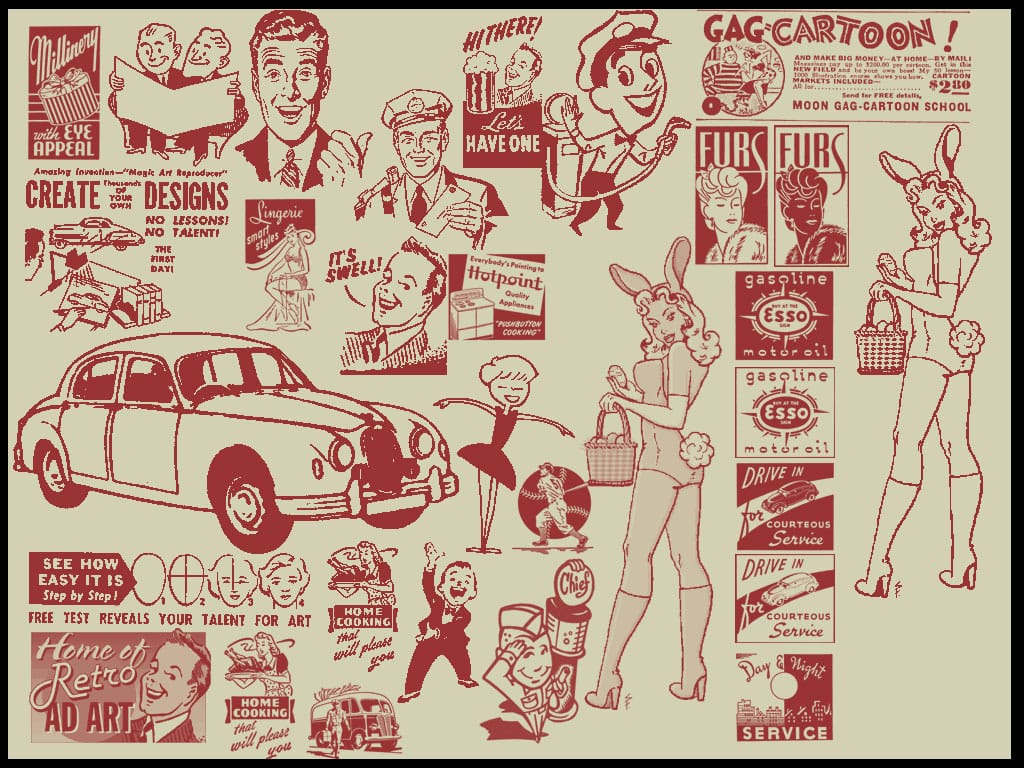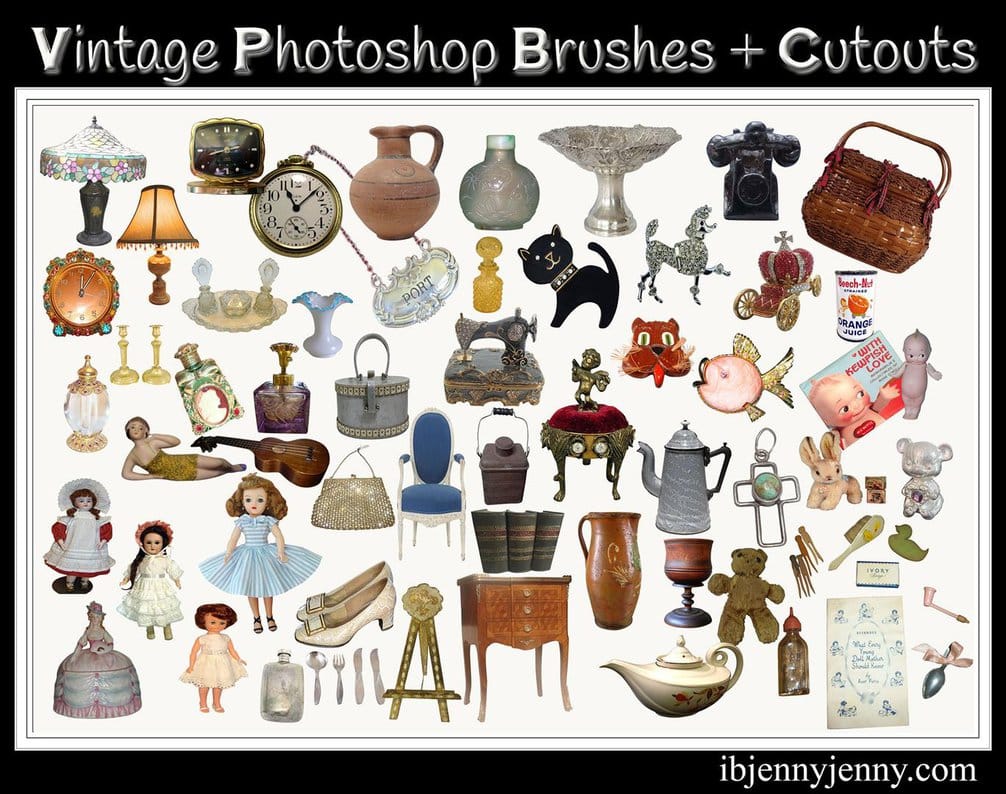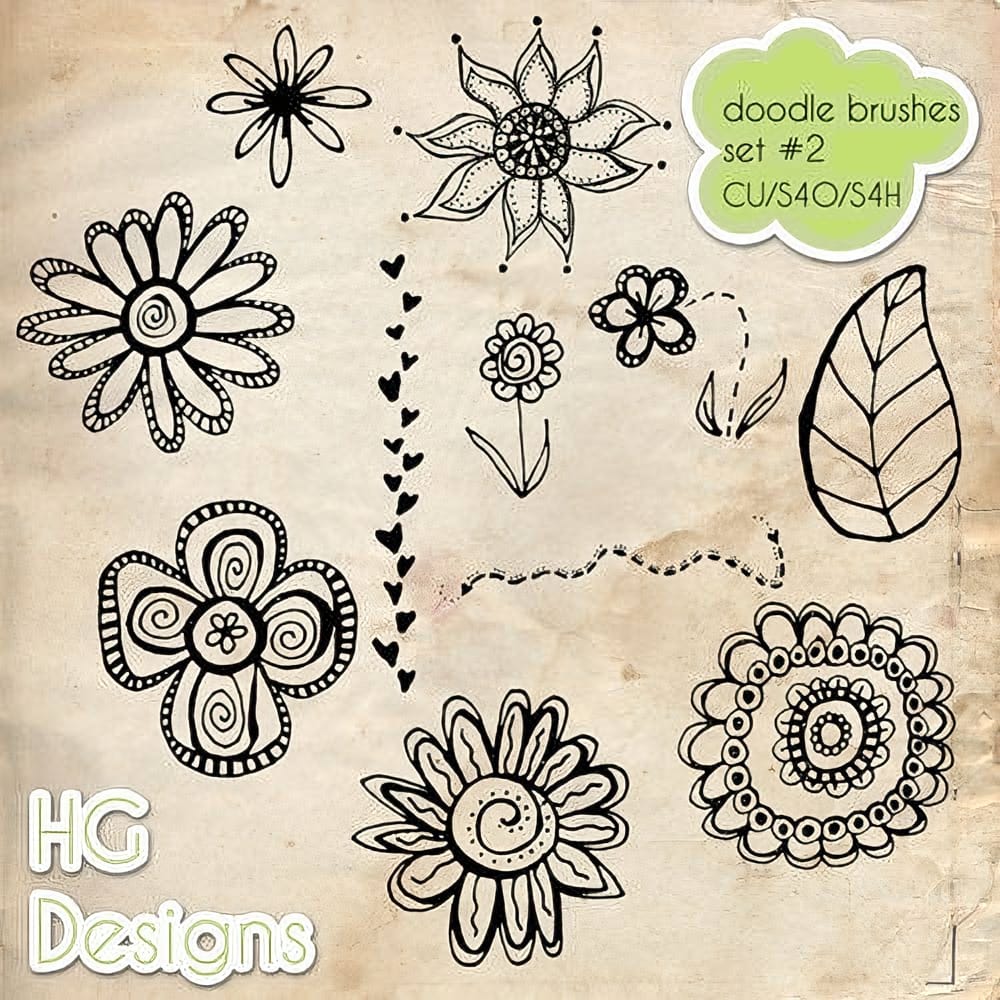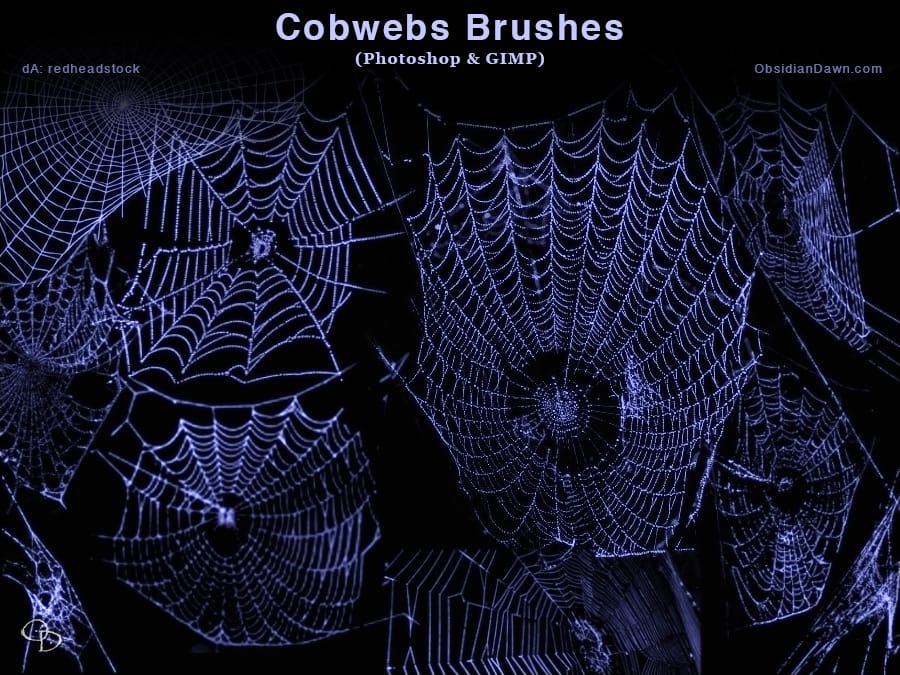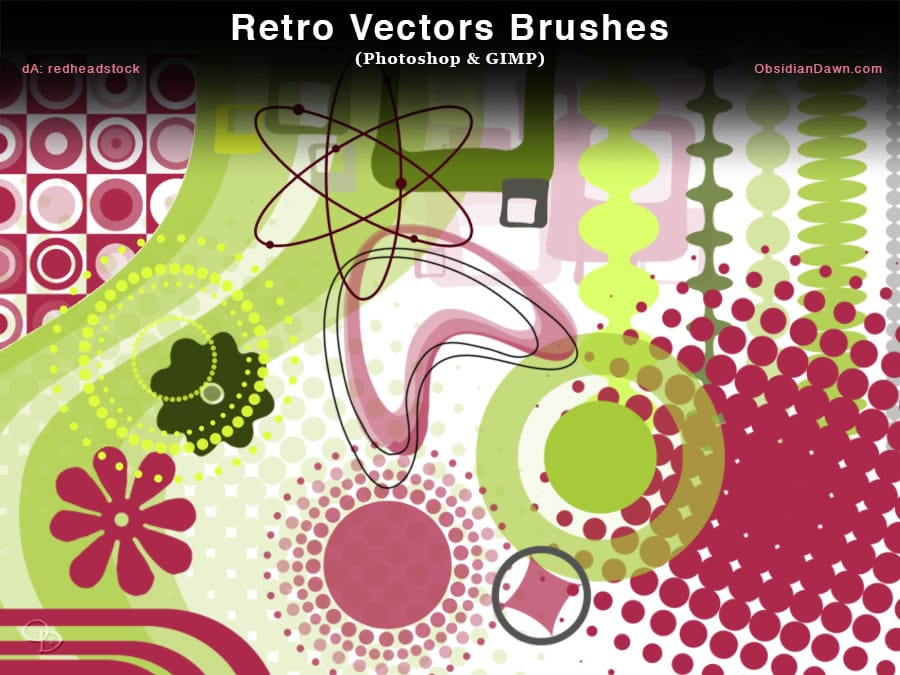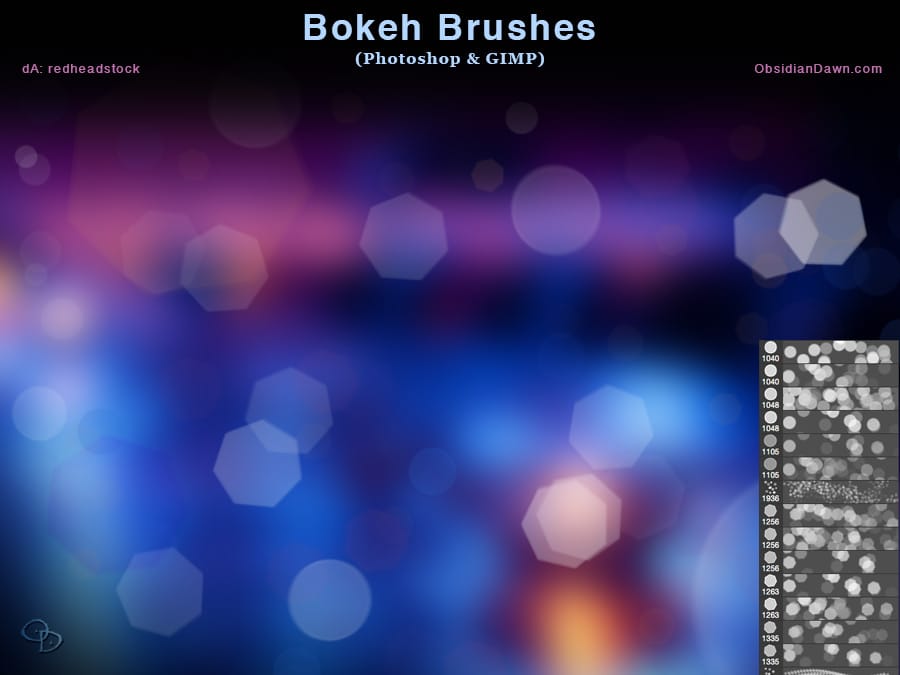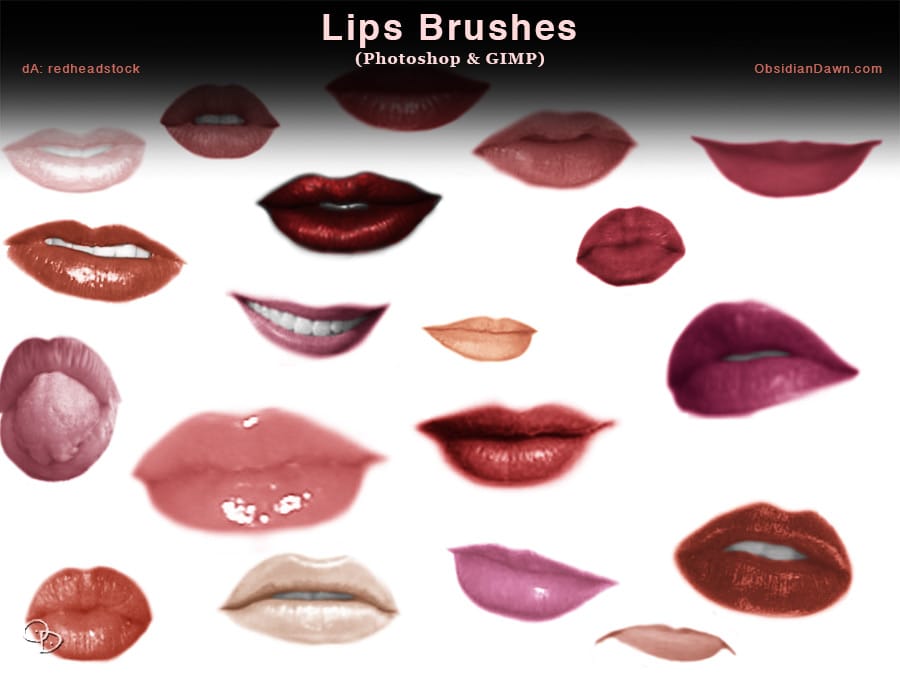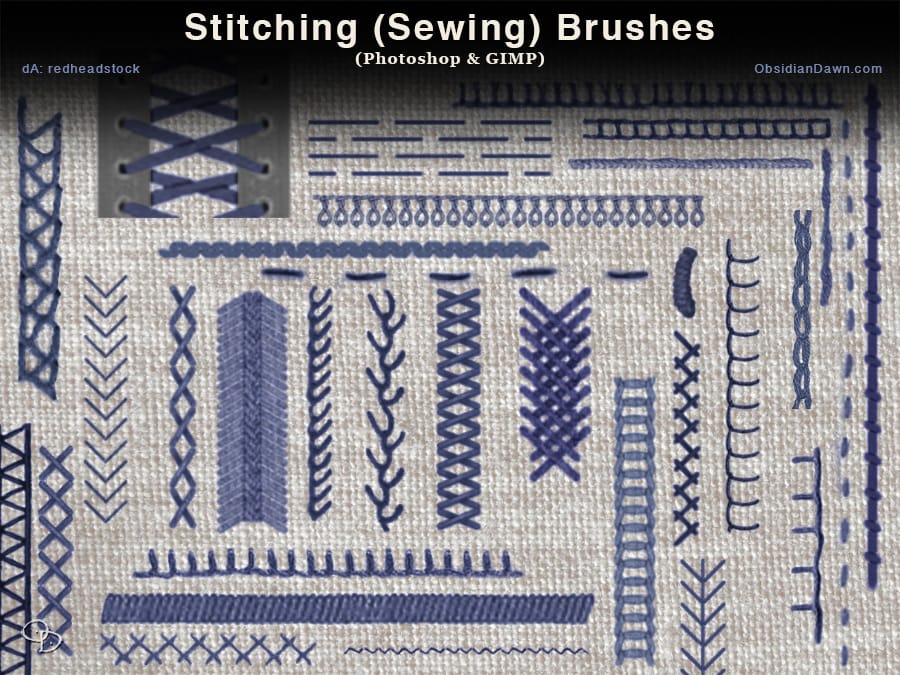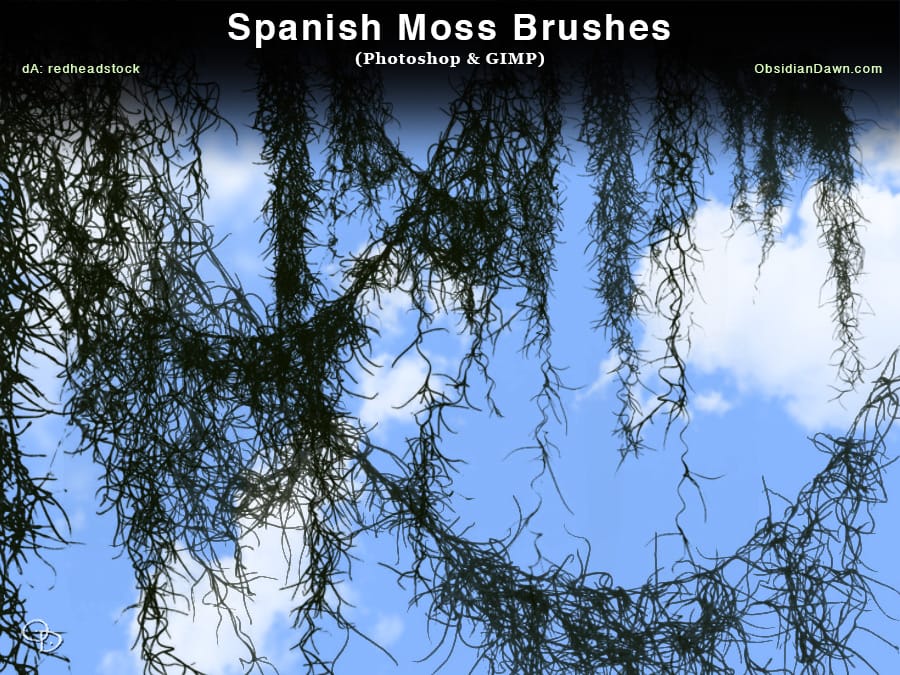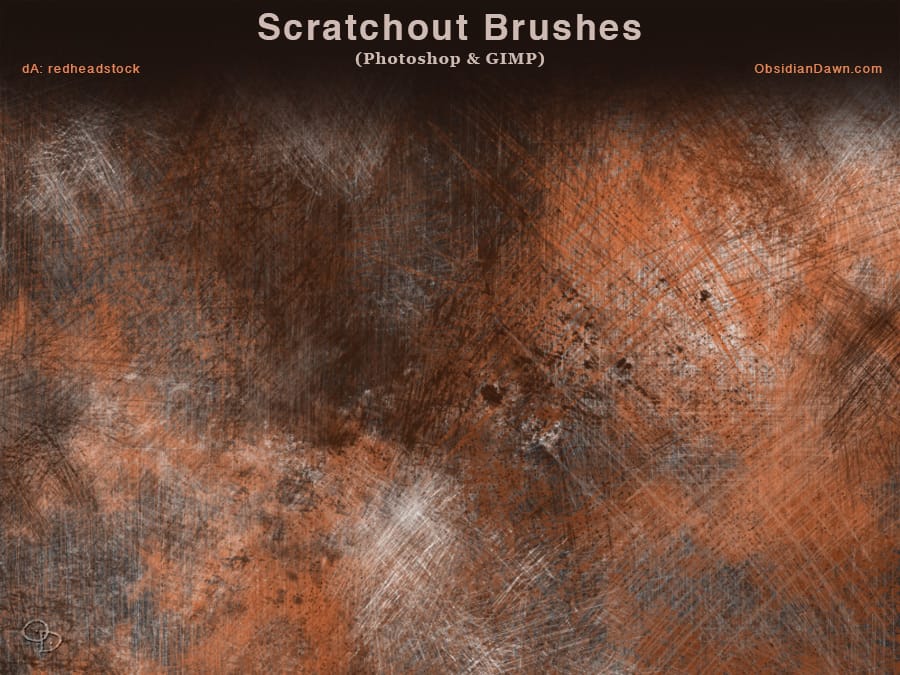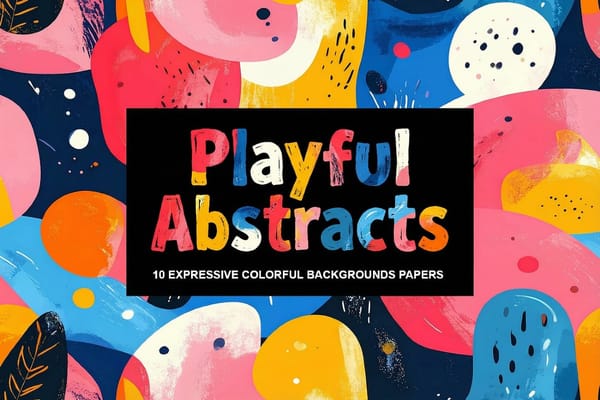Photoshop Steampunk Brushes
The author's Photoshop Steampunk Kit is a versatile collection of digital assets that can be used for a variety of creative projects. The kit includes a range of elements, such as gears, cogs, and other mechanical components, which can be easily integrated into digital designs. The author has...