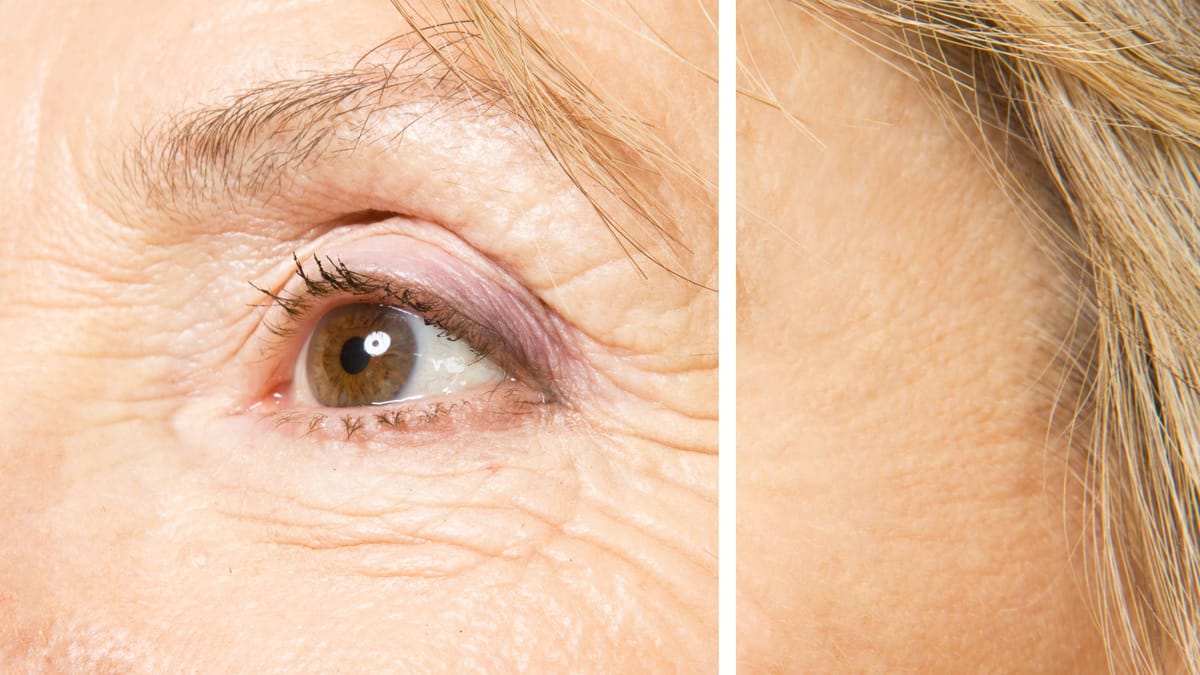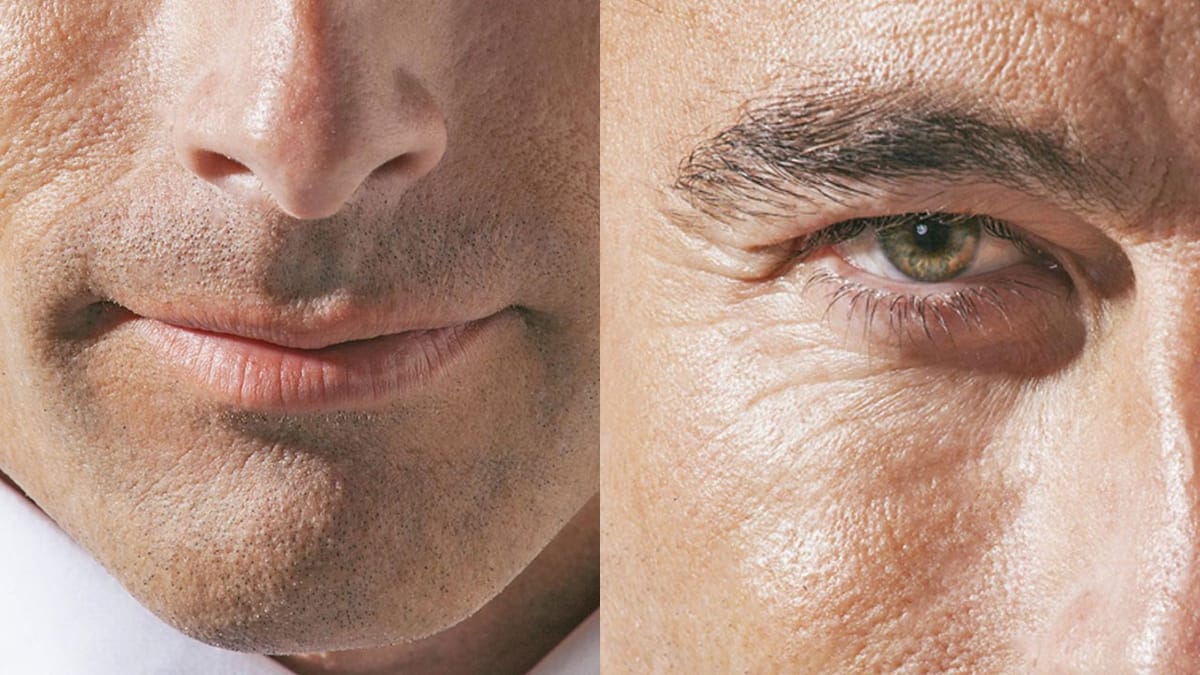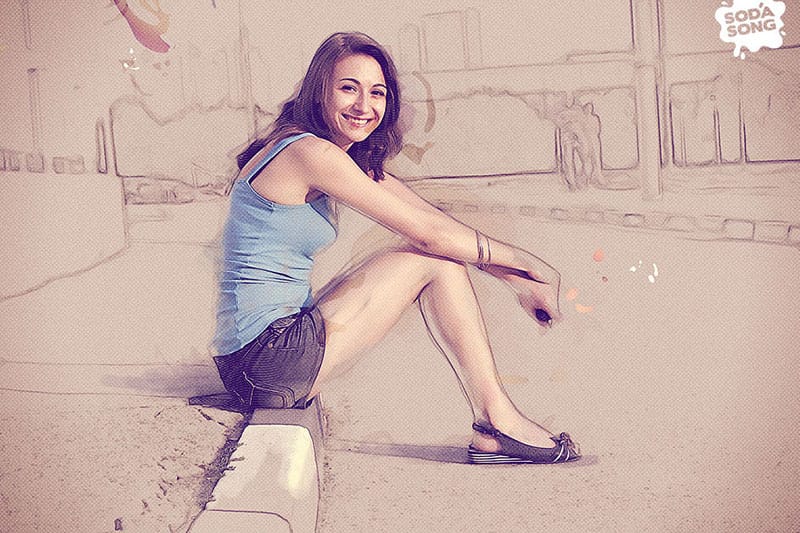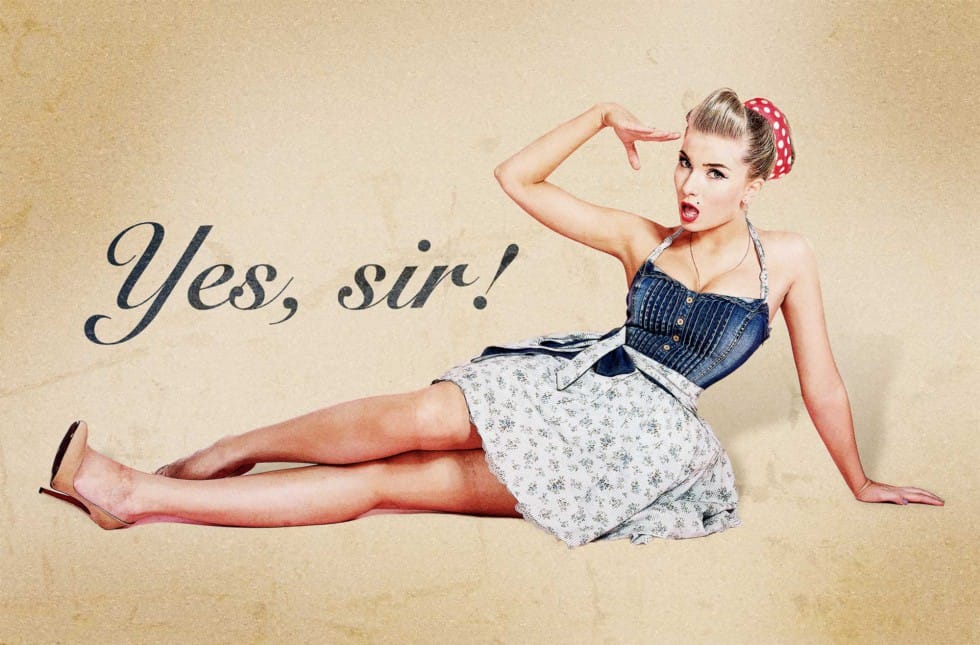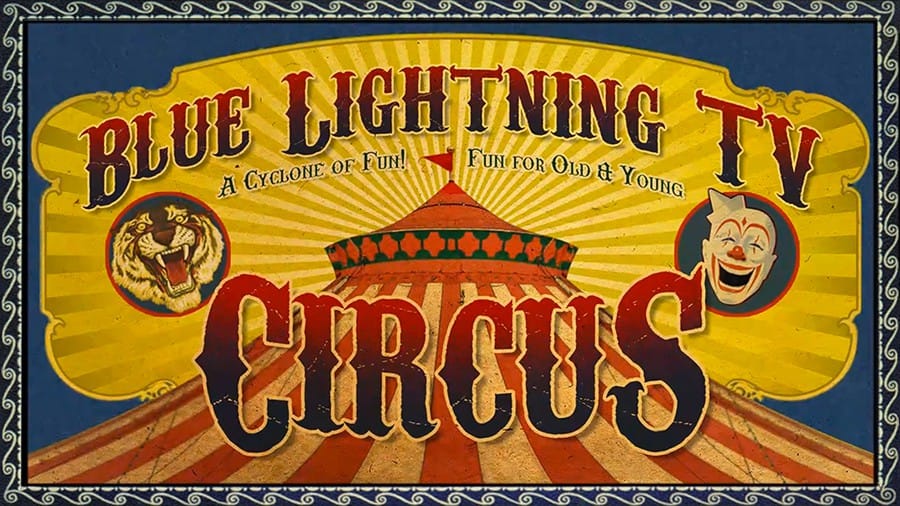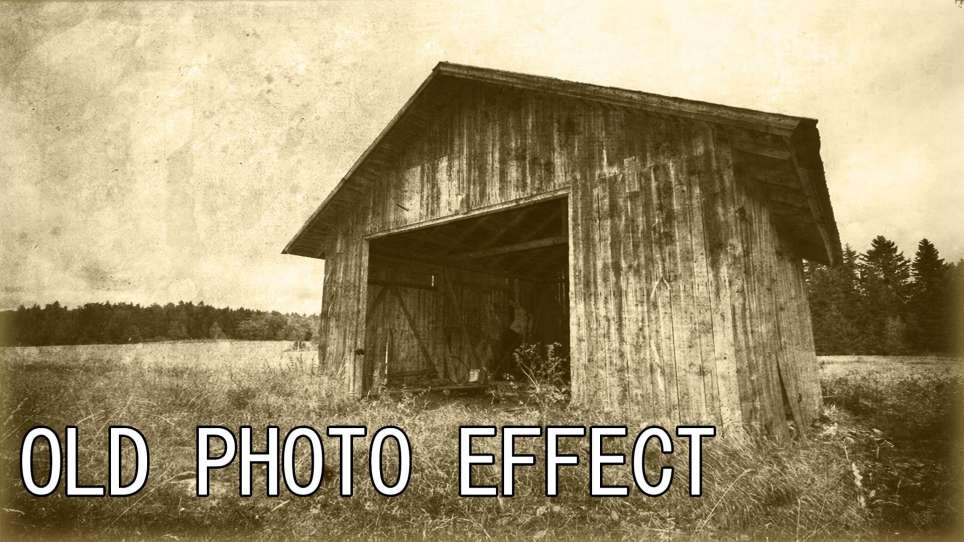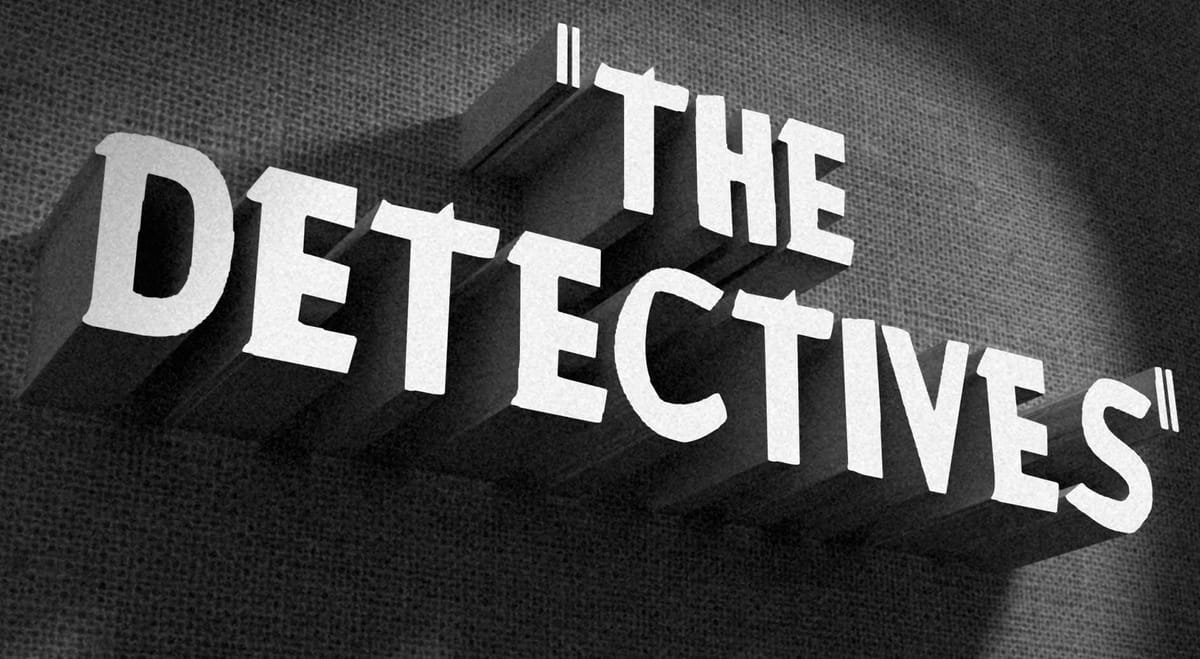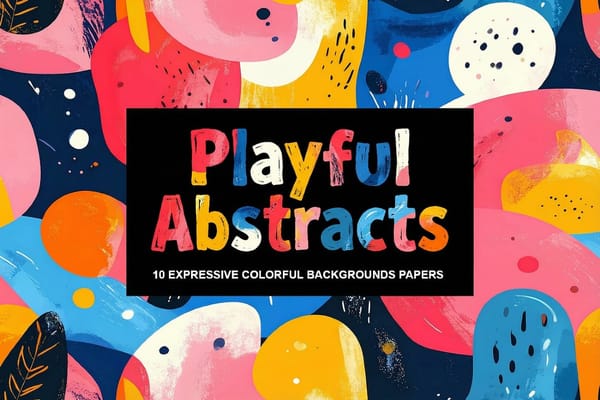How to Create Epic War Scene in Photoshop
In this tutorial from PSD Vault you will learn how to create impressive war scenes in Photoshop. The step-by-step guide covers everything from setting up your canvas to adding realistic details, allowing you to create captivating battle scenes that will impress your audience. This tutorial is suitable for both beginners...