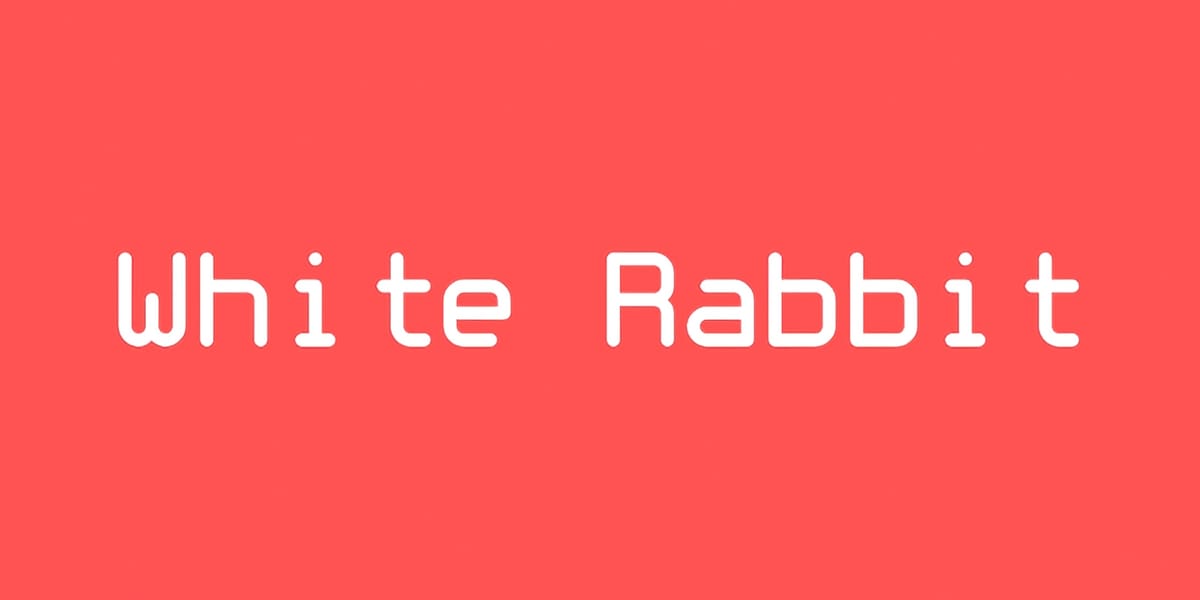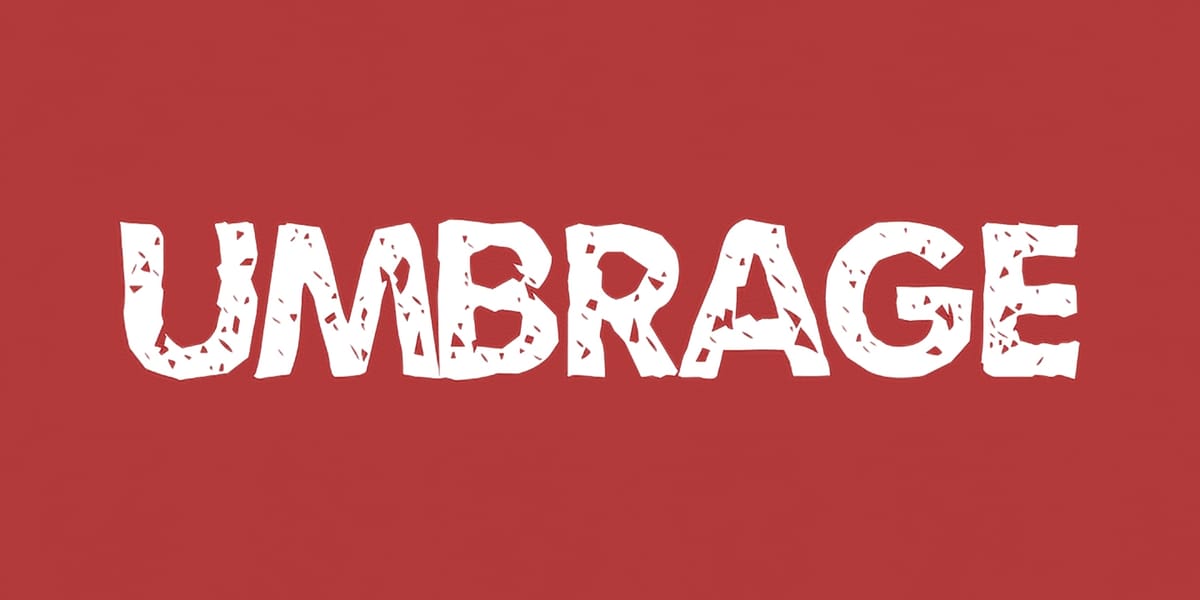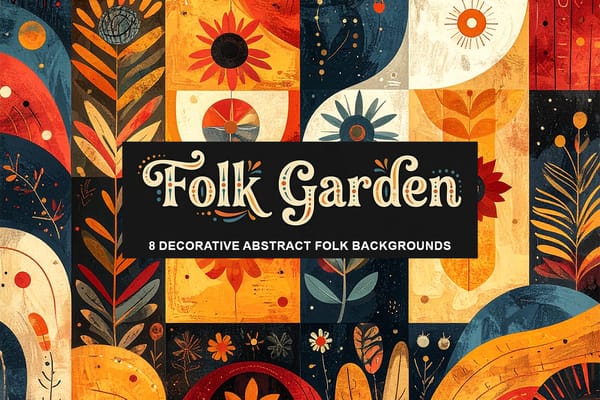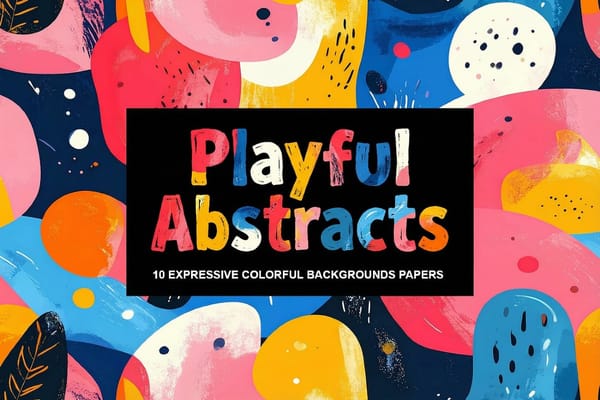Yellowtail font family
Yellowtail stands out as a flat brush script typeface that offers a blend of charm and readability. Its medium weight strikes a balance that appeals to both vintage enthusiasts and modern designers. The typeface features a mix of connecting and non-connecting letterforms, providing a unique appearance that enhances its legibility....