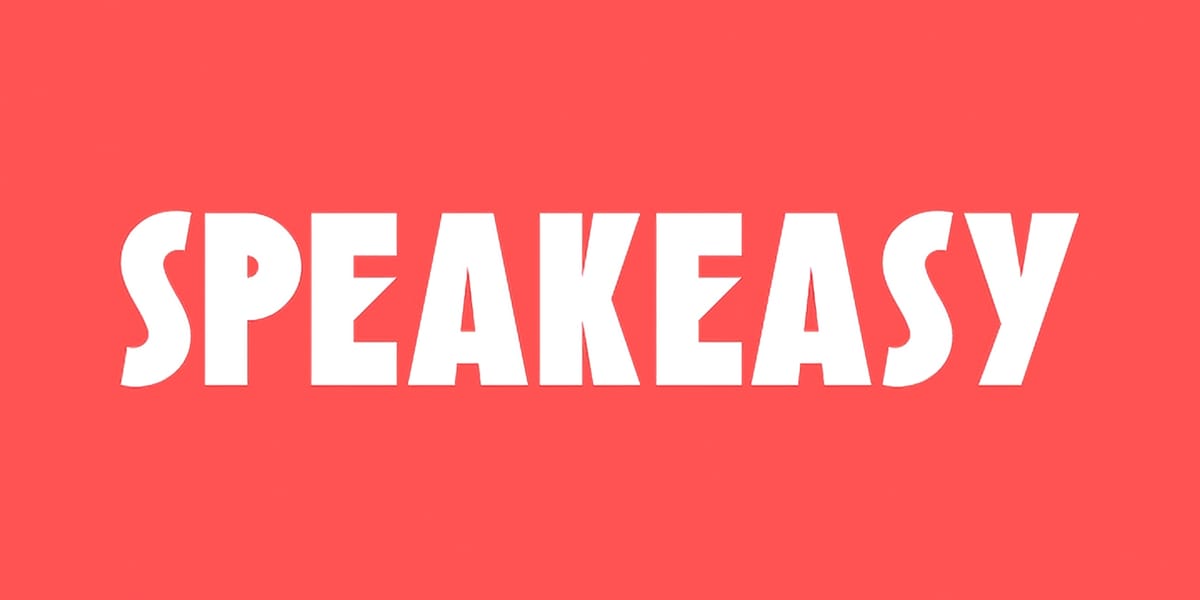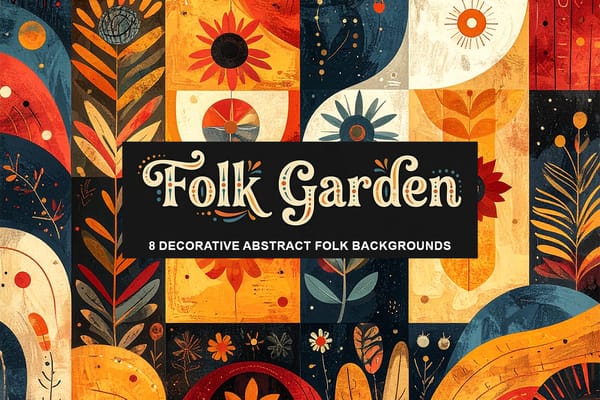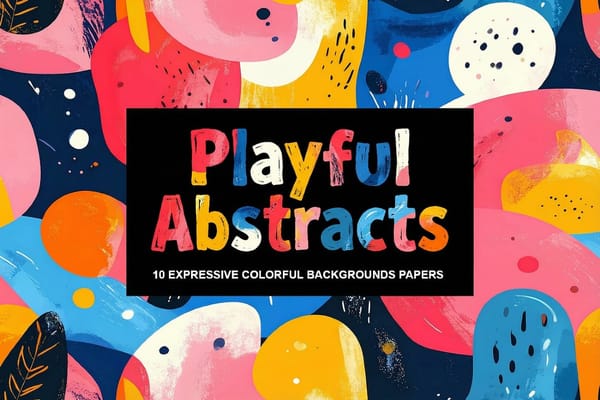Tinos font family
Tinos, designed by Steve Matteson, stands out as a modern serif typeface that brings a breath of fresh air to traditional fonts. It is metrically compatible with Times New Roman™, making it an excellent choice for those who need a familiar feel while enhancing readability on screens. This typeface improves...