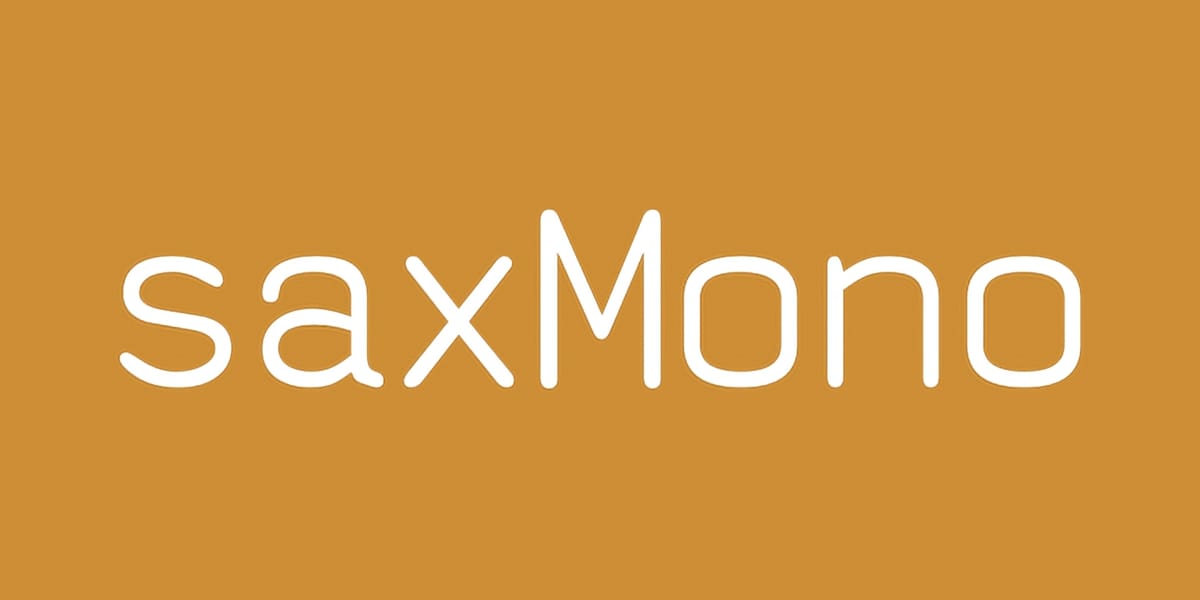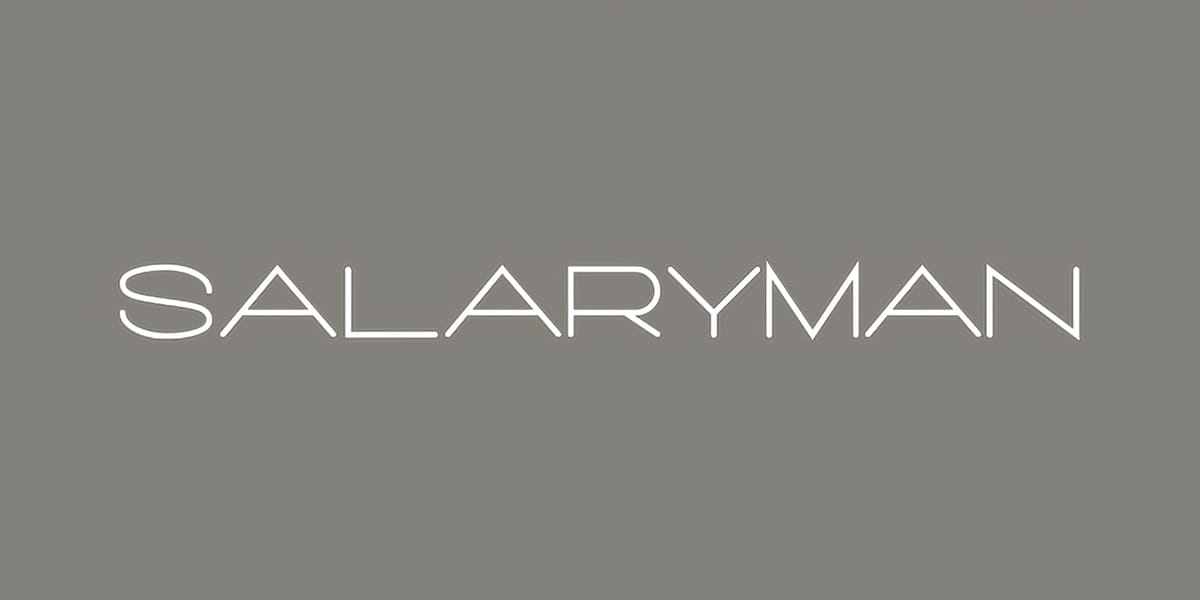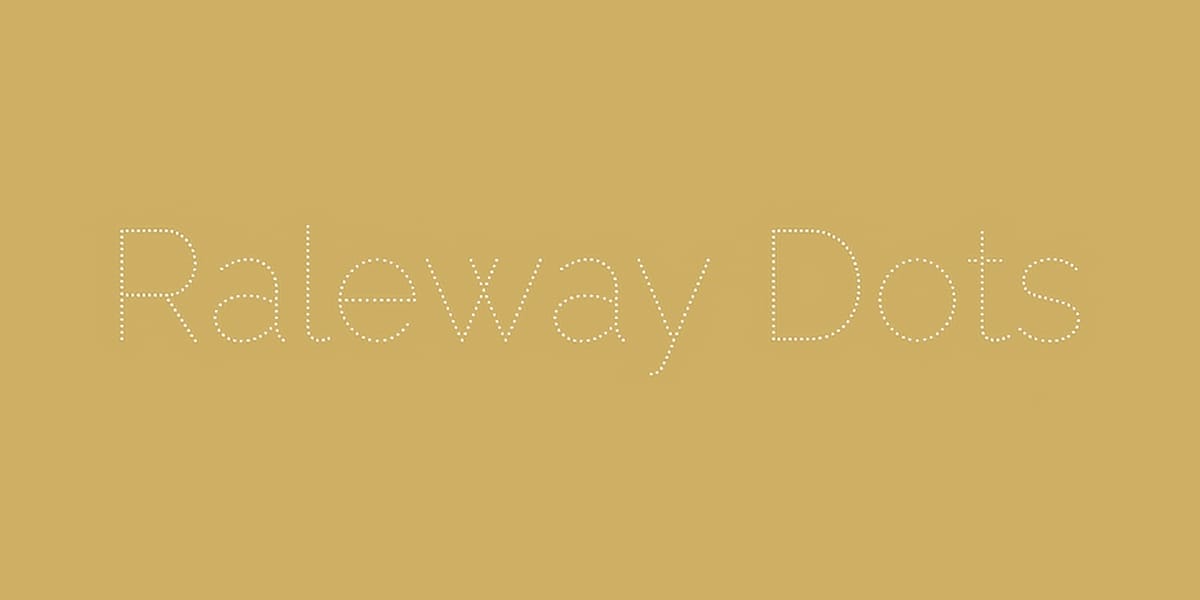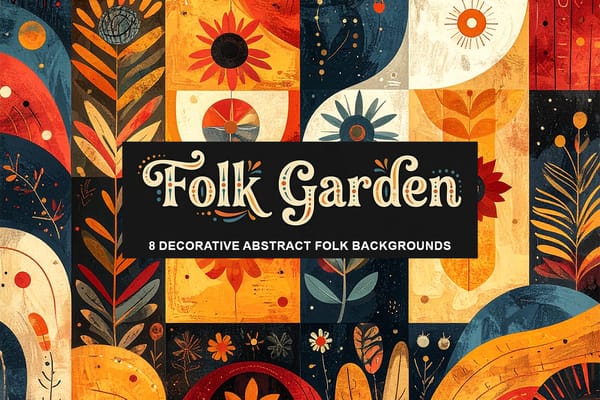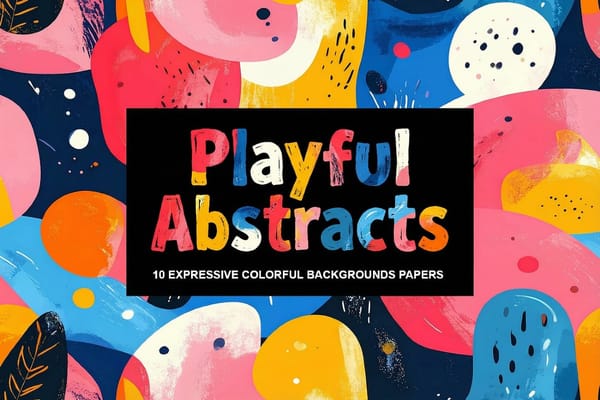Scratch font family
Scratch font is a unique and versatile typeface that stands out with its wide stroke design. Its thin features give it a modern touch, making it suitable for a variety of projects. Whether you're looking to create eye-catching graphics, bold headlines, or playful designs, this font offers a...