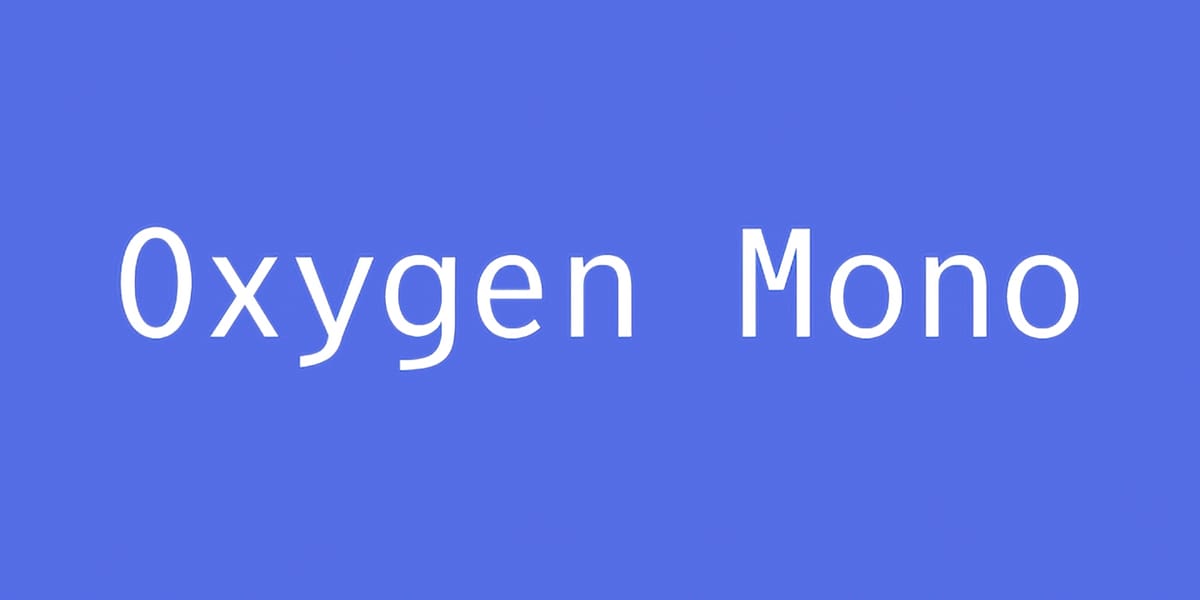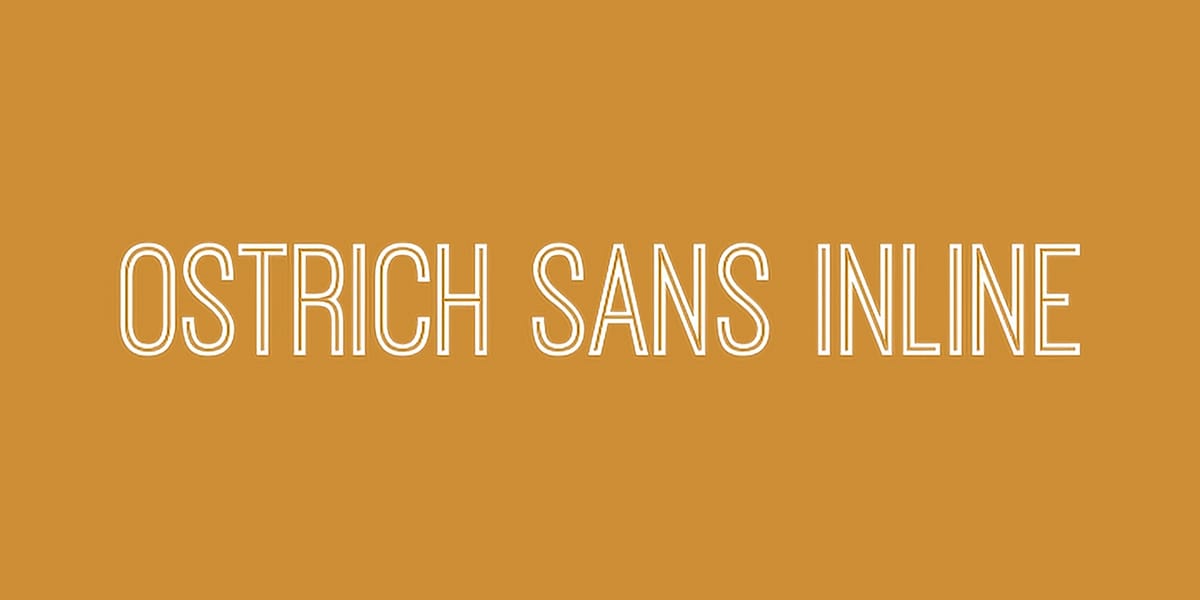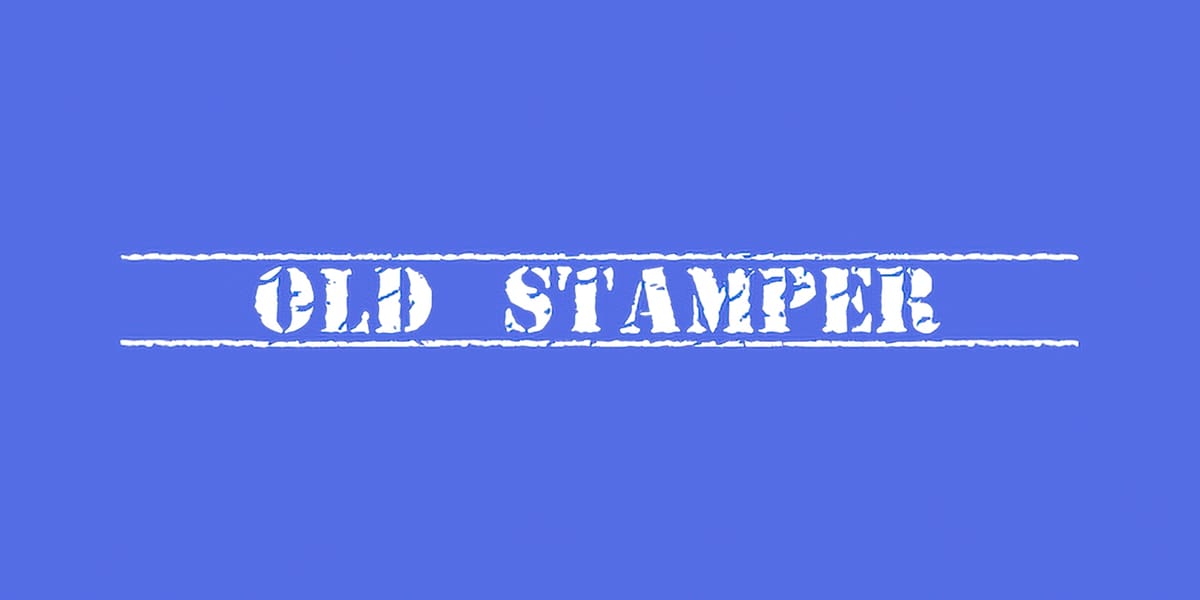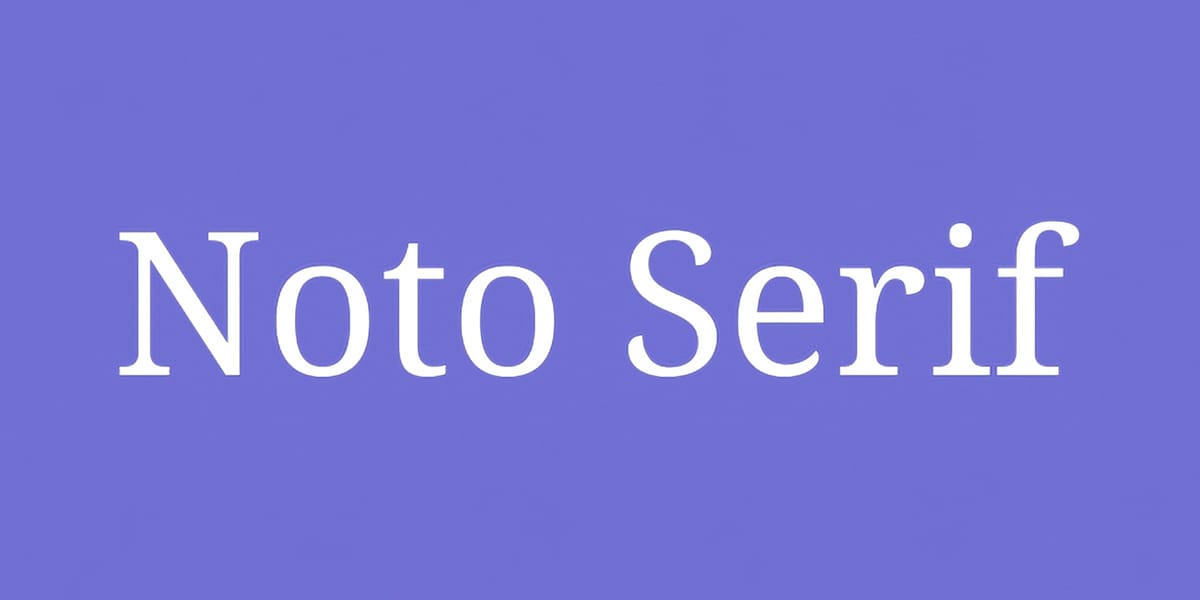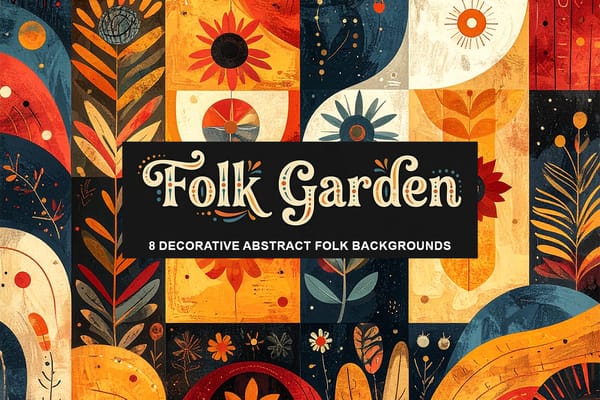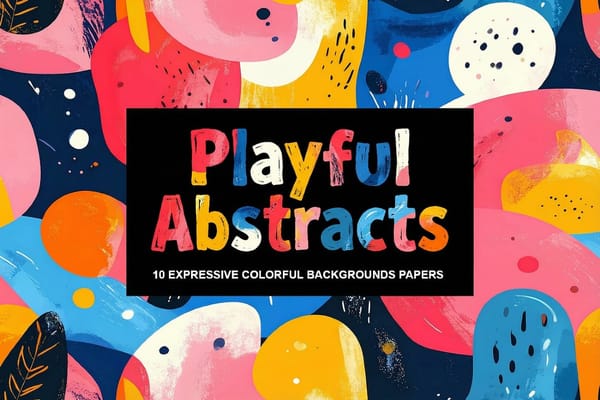Poetsen font family
Download Poetsen font family. @Font-Face kit for web usage and OTF Open Type Font are available for download. @Font-Face kit includes TrueType Fonts, EOT fonts, WOFF fonts, SVG fonts and Cufón fonts, plus css and html files. These fonts are free for commercial use, but read carefully the font license...