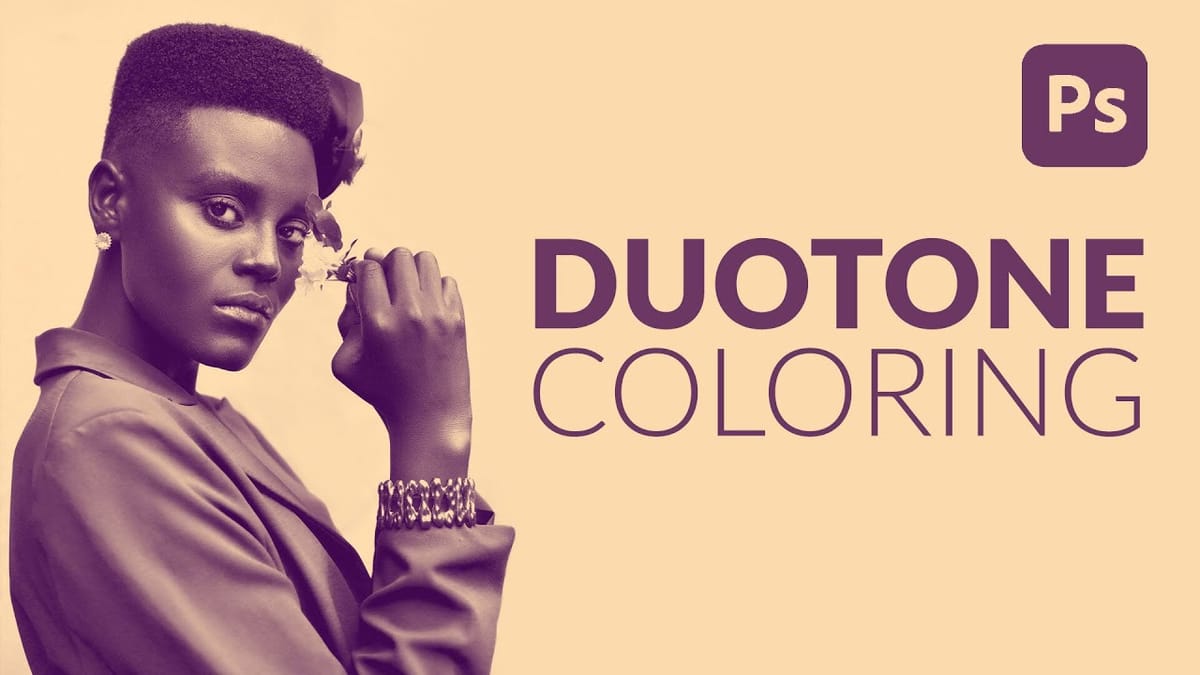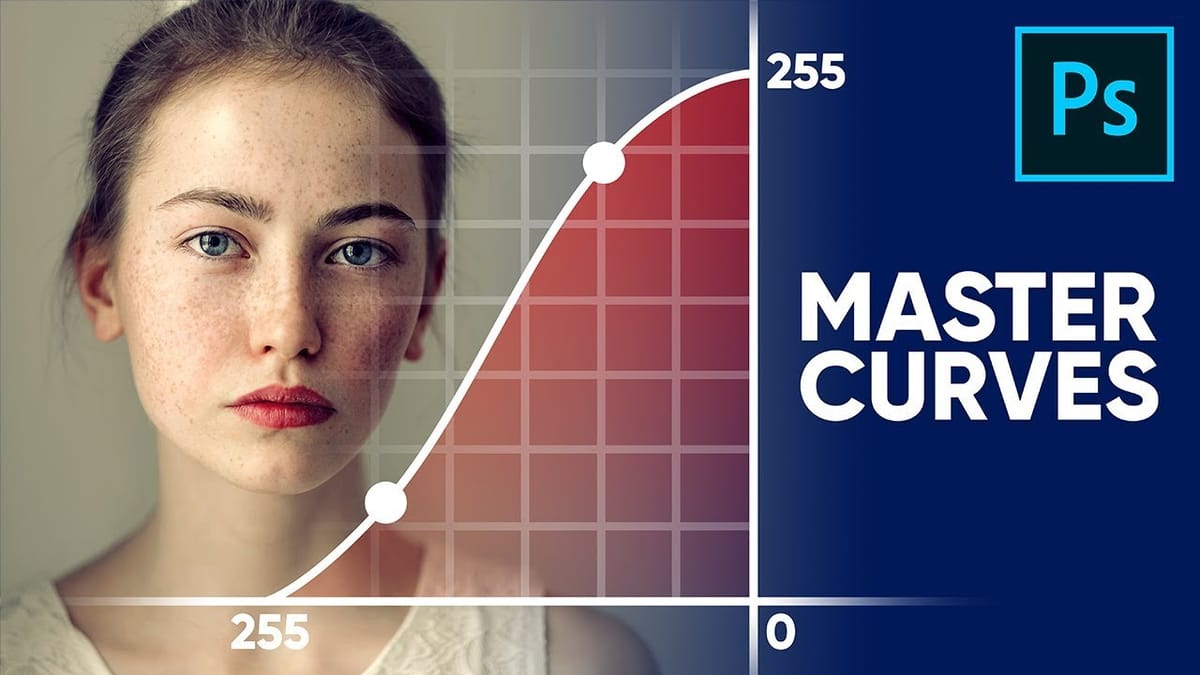How to use Photoshop layer masks for beginners
In this Photoshop tutorial, Colin Smith teaches beginners the fundamentals of Layer Masks. Comprehensive explanations, step-by-step demos, and practical applications help you master Photoshop's Layer Masks, unlocking their powerful capabilities and creative possibilities. The tutorial covers core Layer Mask concepts, their purpose and functionality, and how they enhance...