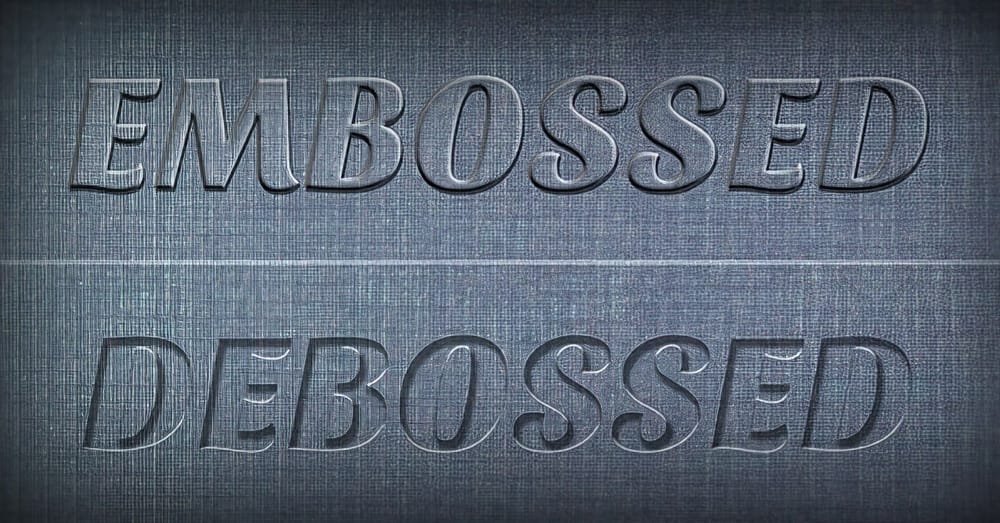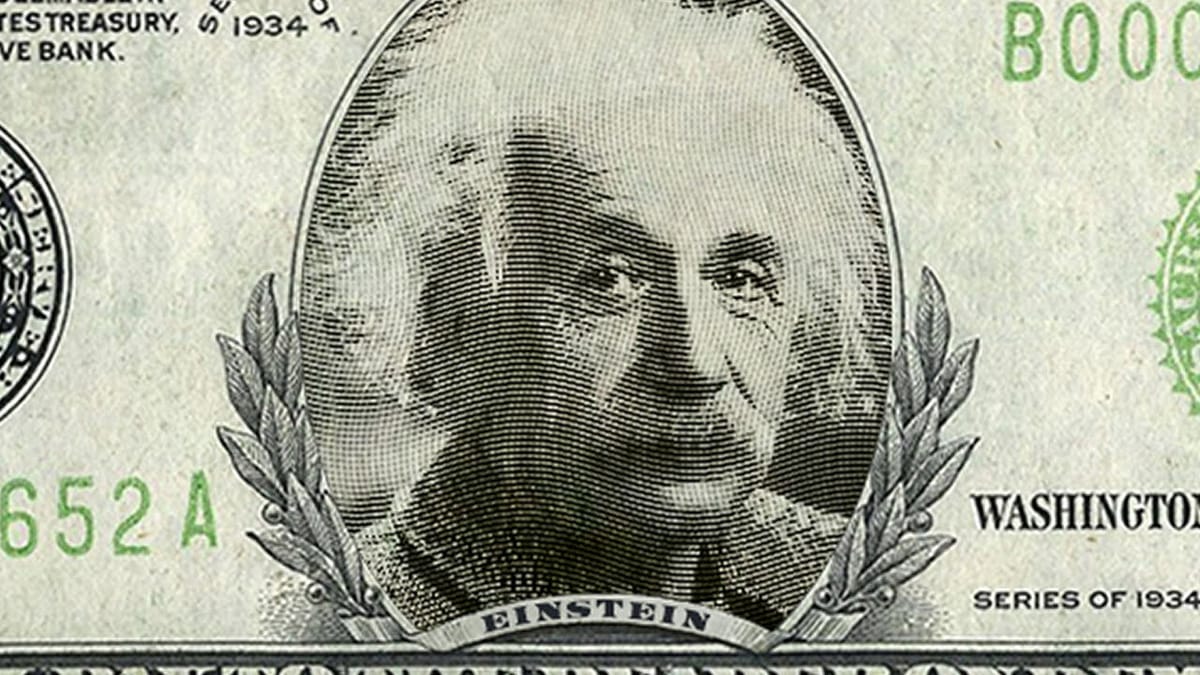How to Create a Porcelain Doll Effect in Photoshop
This video demonstrates how to transform a subject's face into a distinctive porcelain doll appearance using Adobe Photoshop. The process involves a series of steps that refine and stylize facial features to achieve an ethereal, doll-like quality. Viewers will learn practical techniques for isolating subjects, adjusting skin texture,...