Grunge design refuses to play by conventional rules. Born from underground zines and music culture in the late '80s, this aesthetic embraces chaos, imperfection, and raw authenticity over polished perfection.
The style thrives on distressed typography, layered textures, and intentional disorder. As digital design becomes increasingly automated and clean, grunge offers a refreshing counterpoint that celebrates the handmade and imperfect.
Watch the Video
Video by Spoon Graphics. Any links or downloads mentioned by the creator are available only on YouTube
The Evolution of Grunge Aesthetics
Grunge design has never been static. While rooted in '90s counterculture, the aesthetic continuously adapts to contemporary design challenges. Today's designers use grunge elements to push back against sterile, algorithm-driven visuals.
Modern grunge incorporates glitch effects, brutalist layouts, and AI-resistant handmade textures. The style serves as creative rebellion against over-polished digital content, offering authenticity in an increasingly automated design landscape.
- Distressed typography that appears eroded, stamped, or spray-painted
- Layered textures including crumpled paper, scratched surfaces, and photocopy grain
- Asymmetrical layouts that embrace controlled chaos over clean grids
- High contrast visuals using faded tones and muted color palettes
- Handmade elements that remove digital polish and add organic texture
Practical Tips for Grunge Design
- Choose worn-out, handdrawn typefaces instead of clean modern fonts to convey DIY authenticity
- Layer multiple texture overlays like ink stains, noise effects, and crumpled paper for tactile depth
- Misalign text and overlap images at odd angles to create spontaneous visual movement
- Use high contrast combinations with black and white or muted grunge color palettes
- Scan torn paper, paint splatters, and rough sketches to replace polished digital elements
Related Articles and Tutorials about Grunge Design
Explore more hands-on techniques for creating authentic grunge effects and textures.
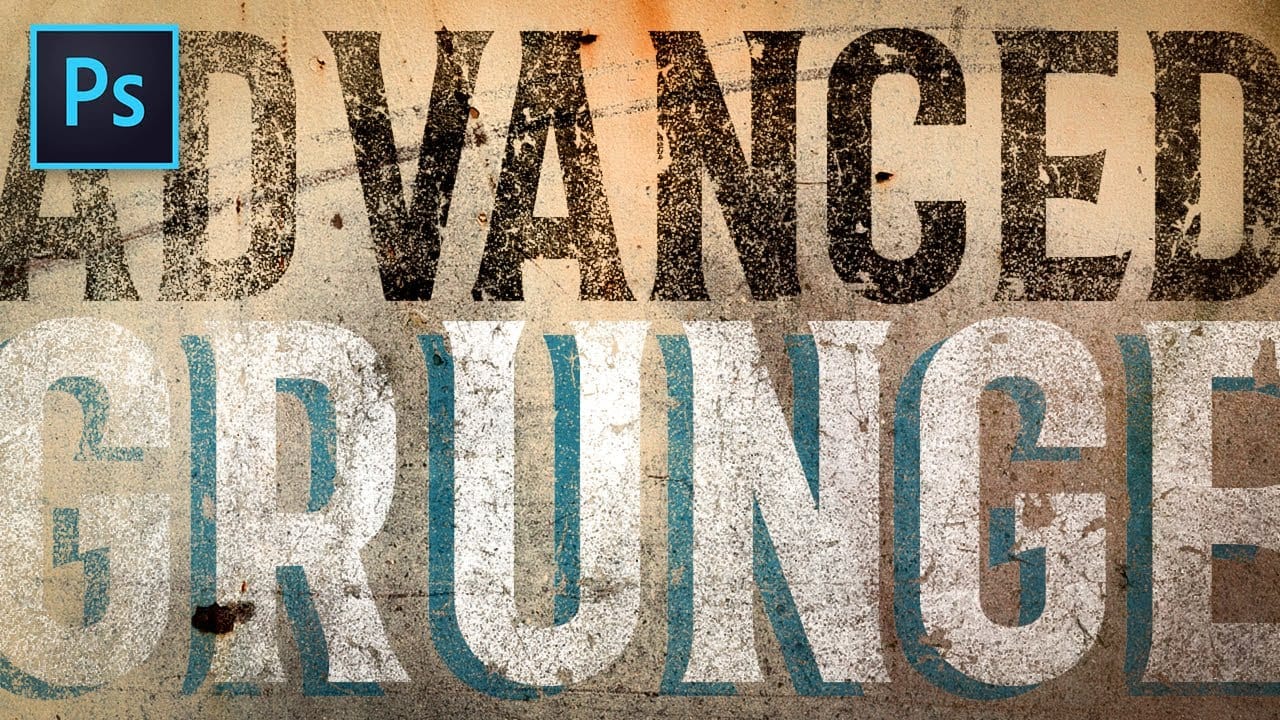





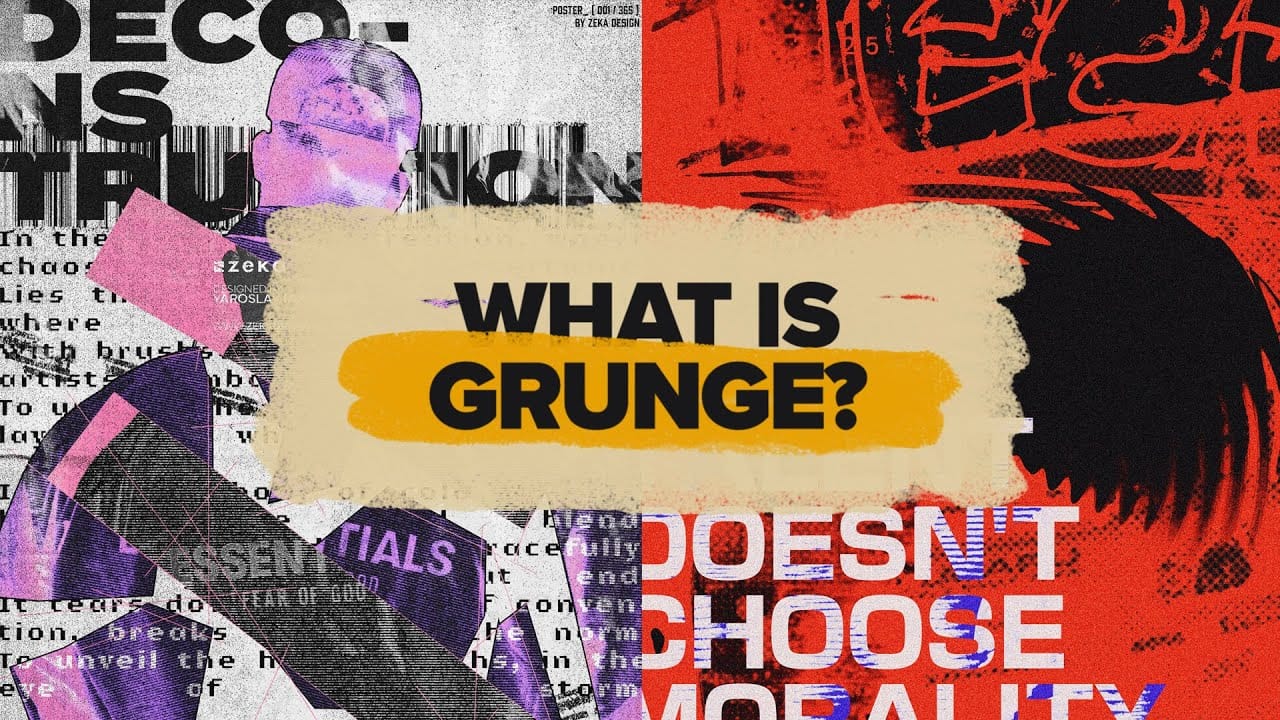



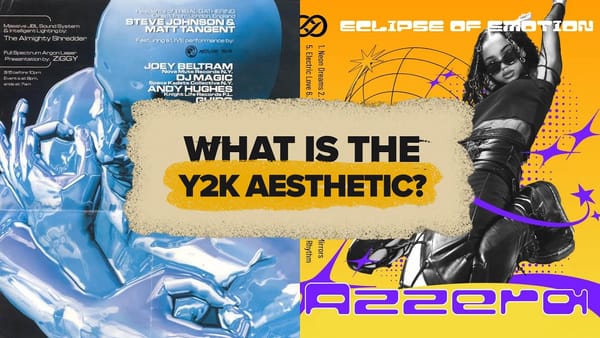
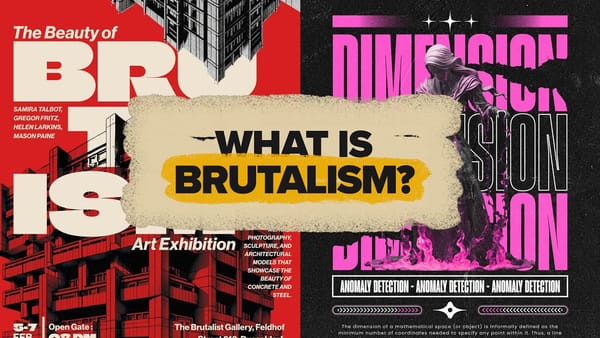



Member discussion