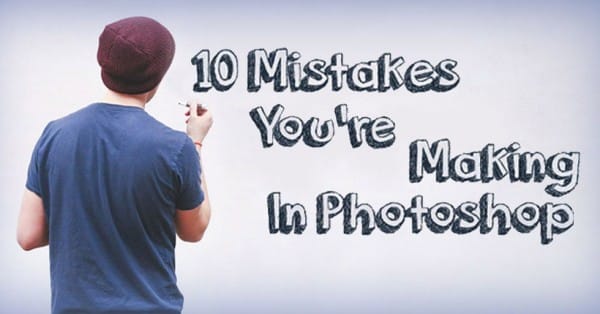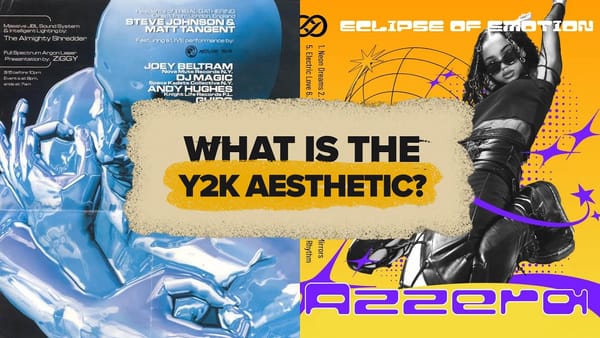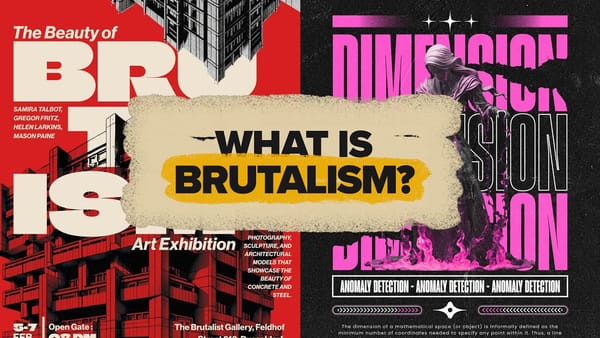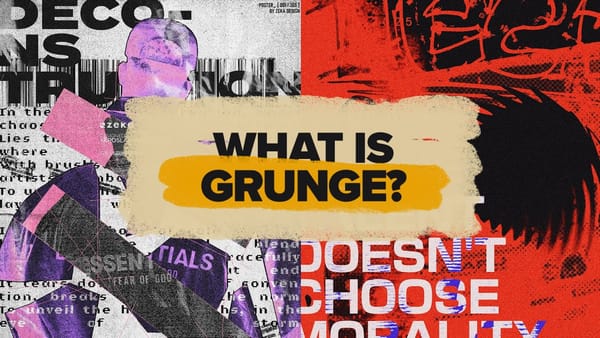Real estate photography demands a unique balance between technical precision and marketing effectiveness. Many photographers entering this field bring solid technical skills but struggle with the specific requirements that make property images sell. Unlike other photography genres, real estate work serves a clear commercial purpose where every compositional choice directly impacts a property's marketability.
This video identifies five critical mistakes that can undermine your real estate photography career, from conceptual missteps to technical oversights. Understanding these common pitfalls will help you create images that not only showcase properties effectively but also build lasting client relationships in this competitive market.
Watch the Tutorial
Video by Nathan Cool Photo. Any links or downloads mentioned by the creator are available only on YouTube
Understanding the Real Estate Photography Market
Real estate photography operates under different rules than architectural or artistic photography. The primary goal shifts from creating visually striking images to producing marketing materials that generate buyer interest and agent inquiries. This fundamental difference affects every decision, from focal length selection to lighting choices.
The listing market particularly emphasizes **space and accuracy** over dramatic visual impact. Buyers want to see authentic representations of properties that help them envision living in the space. This means avoiding ultra-wide angles that distort proportions or moody lighting that obscures important details. The challenge lies in creating appealing images while maintaining realistic expectations.
Professional real estate photographers must also consider the buyer's journey through online listings. Images need to work effectively as thumbnails while providing enough detail to warrant scheduling a viewing. This dual requirement influences composition, lighting, and post-processing decisions throughout the entire shoot.
Practical Tips for Real Estate Photography
- Choose appropriate focal lengths: Use 14-24mm or 16-35mm zoom lenses instead of fixed ultra-wide primes to match the lens to each room's size and avoid excessive distortion.
- Maintain consistent white balance: Set manual white balance for each lighting condition and apply it consistently across all shots in the same room to avoid amateur color shifts.
- Focus on selling features: Capture critical details like countertop materials, appliance brands, and fixture quality that influence buying decisions, not just overall room layouts.
- Master single-point perspective: Ensure perfect vertical and horizontal alignment for straight-on shots that minimize distortion and create professional-looking compositions.
- Learn editing before outsourcing: Edit your own work initially to understand what footage works best and identify shooting mistakes that need correction on-site.
More Tutorials about Photography Mistakes
These resources explore common photography errors and how to avoid them in your work.