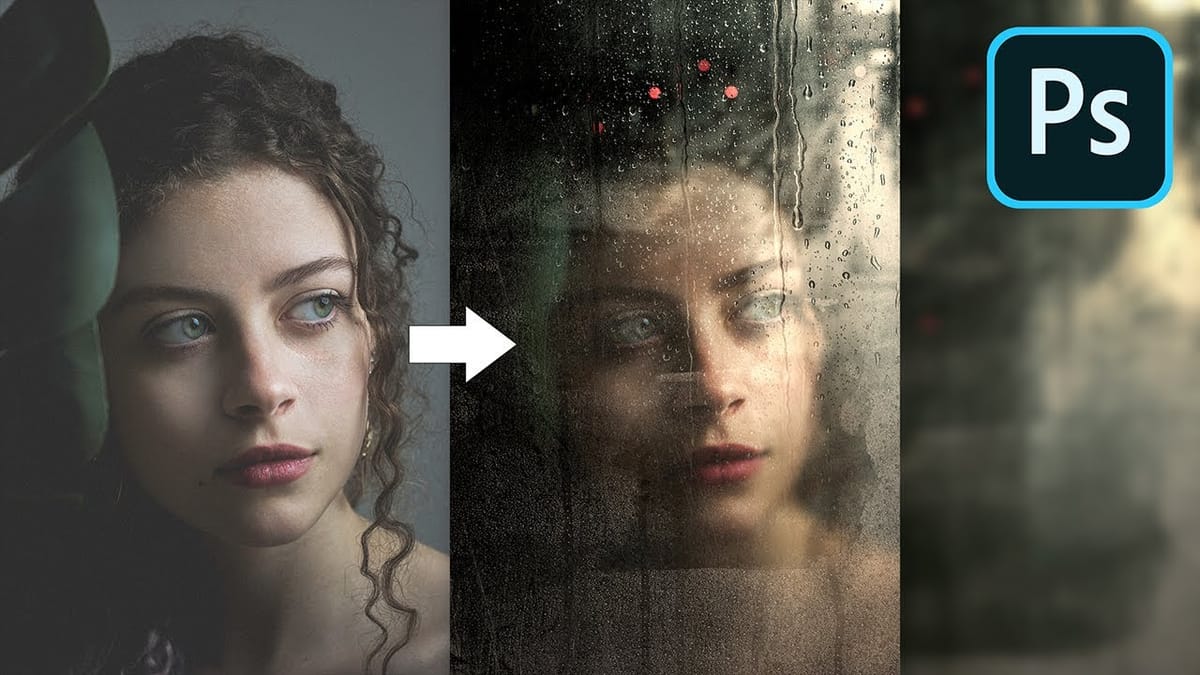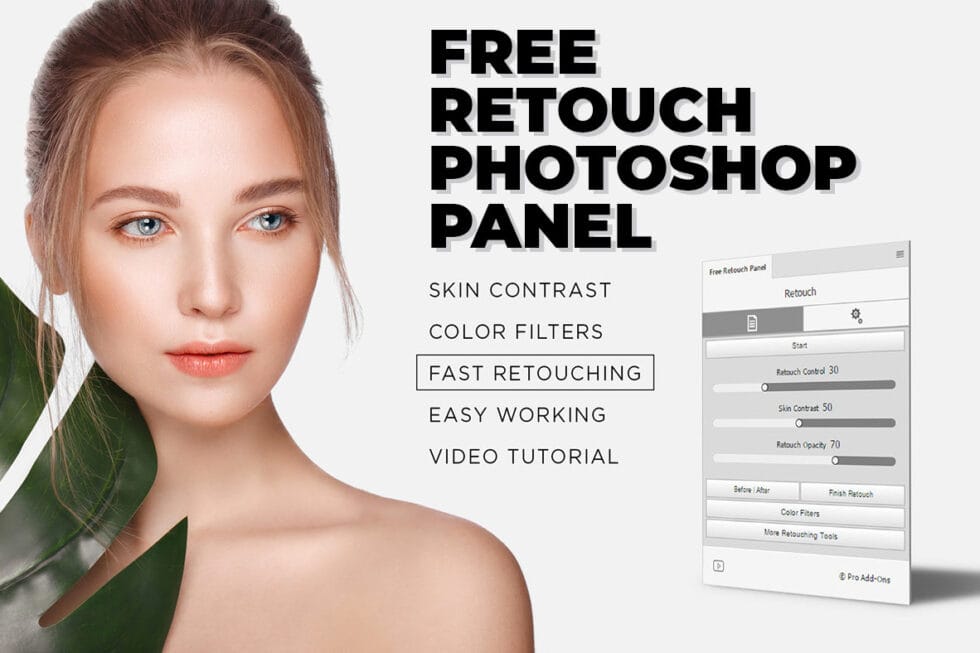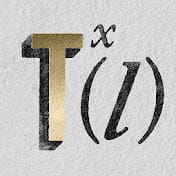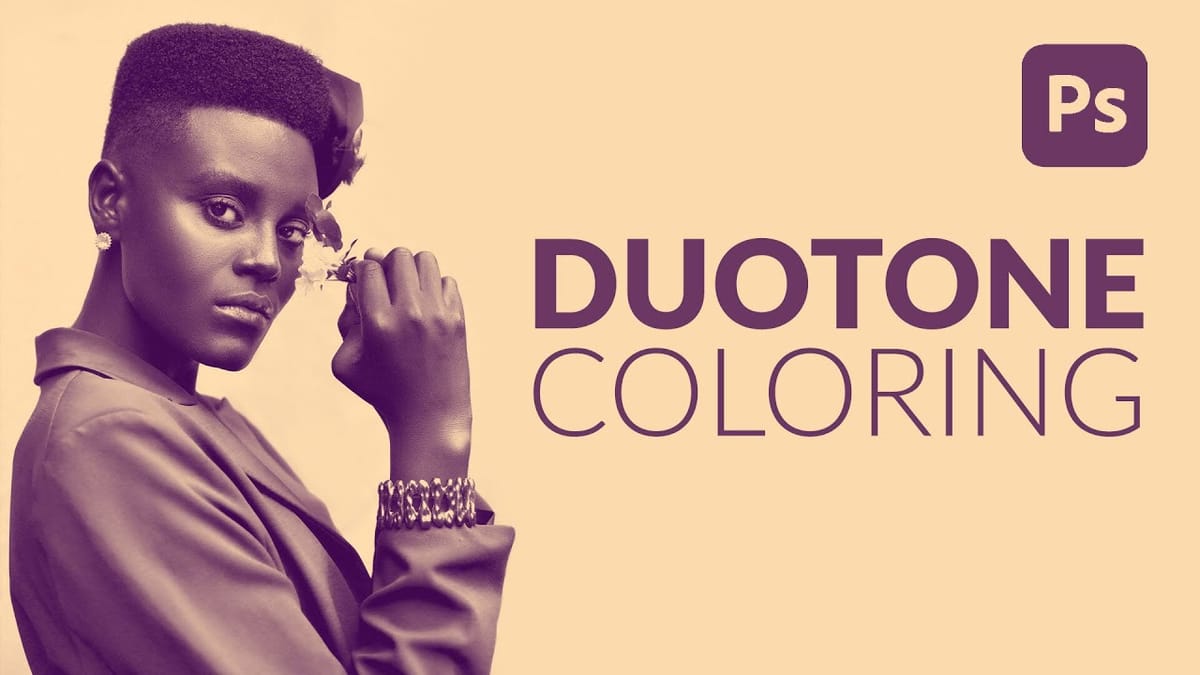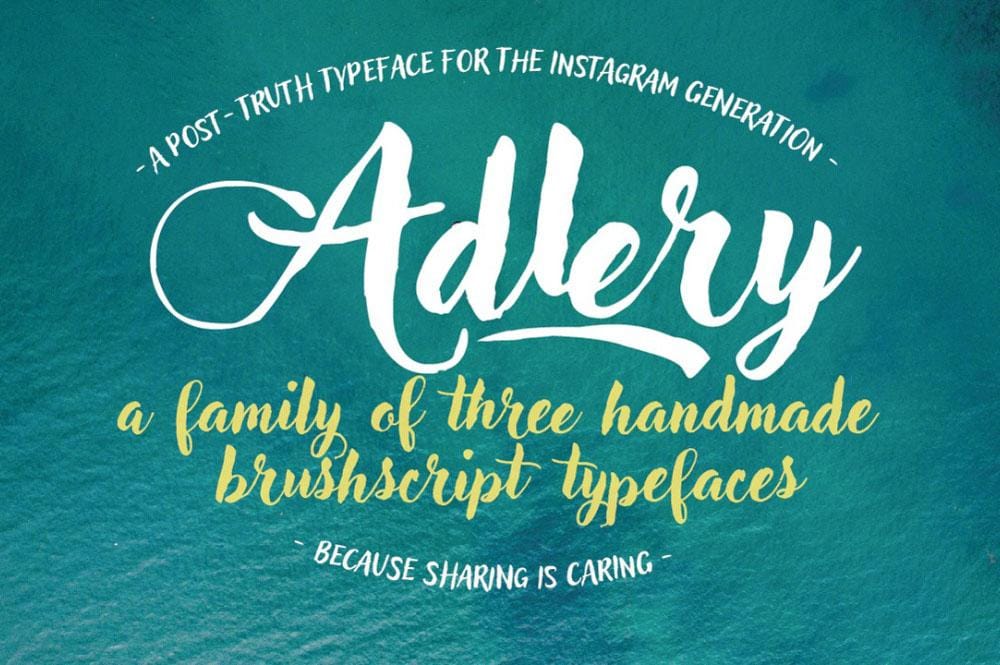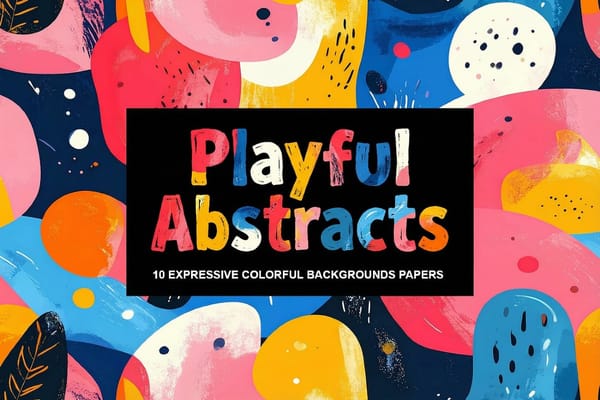How to turn a photo into a cartoon in Photoshop
Caricature cartoons exaggerate facial features to create memorable, humorous portraits that capture personality in an instantly recognizable way. This technique transforms ordinary photos into stylized artwork with oversized heads, emphasized expressions, and smooth cartoon-like textures. This comprehensive tutorial covers the complete process from initial photo preparation to final cartoon styling...