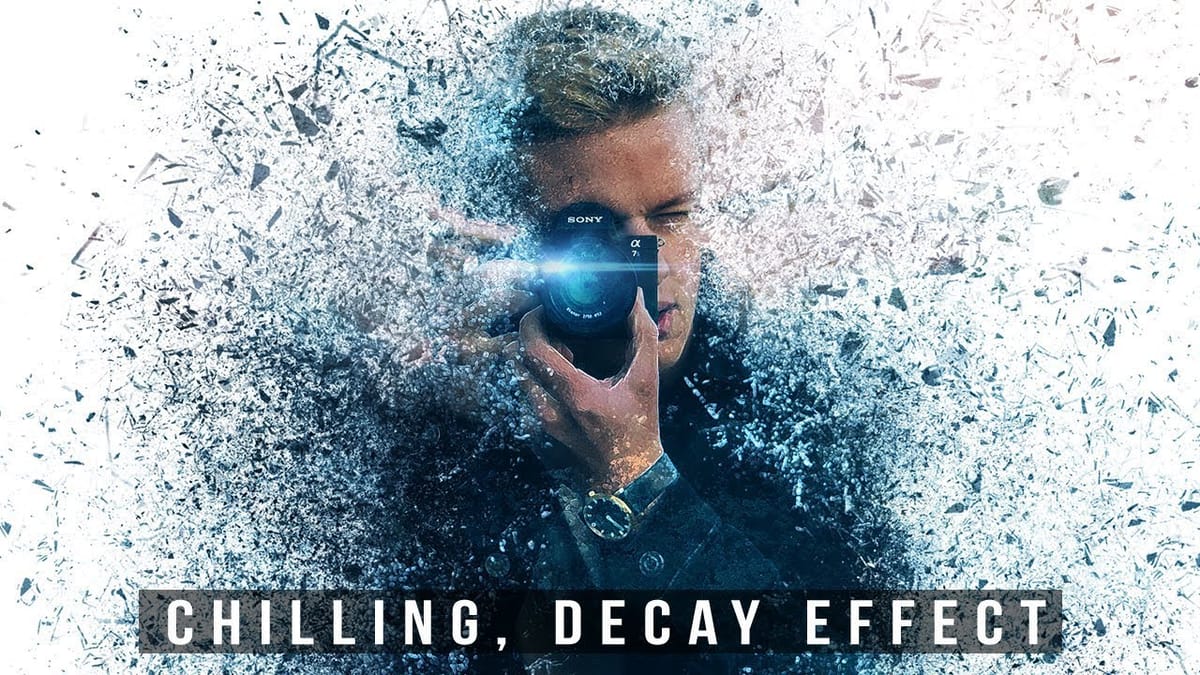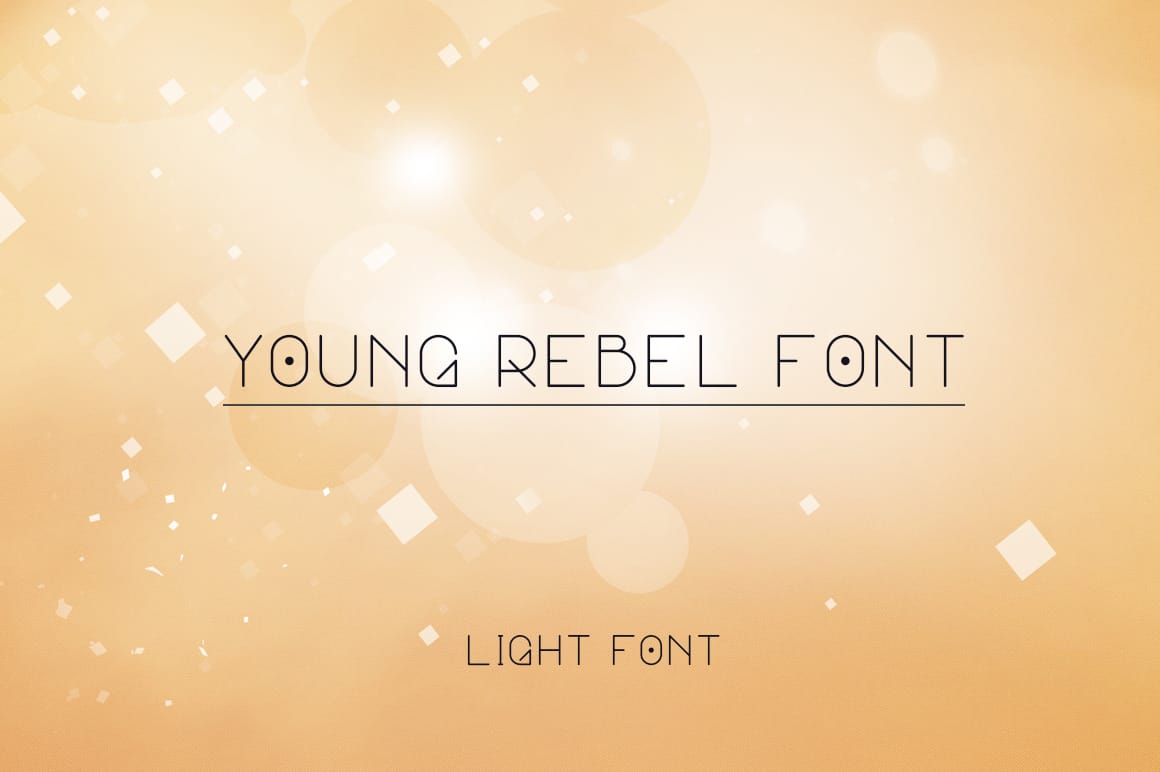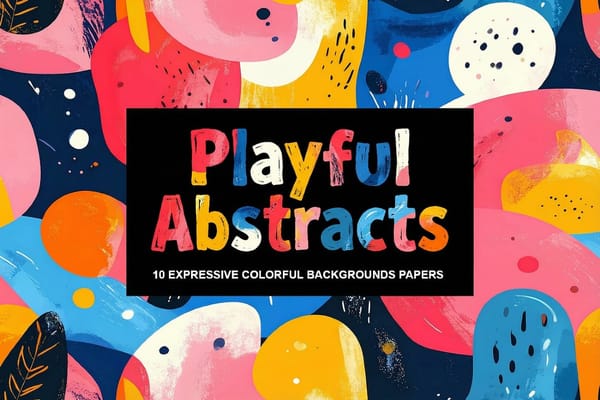Create a chilling dispersion photo effect in Photoshop
This Photoshop tutorial provides a step-by-step guide on how to create a captivating decay effect using Photoshop brushes. The step by step guide covers the use of various tools, including filters, masks, smart objects, the liquify tool, and textures. This type of dispersal effect allows for a high level of...