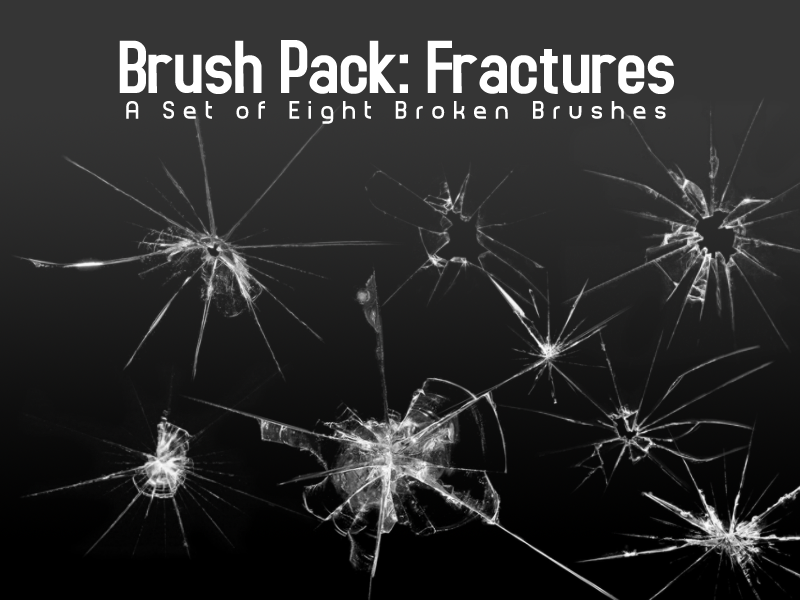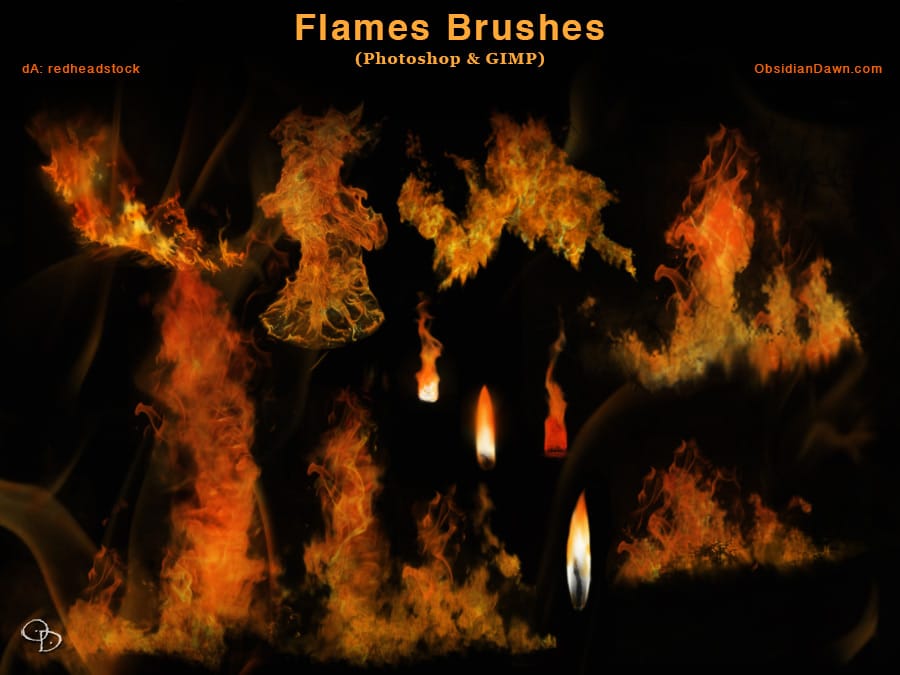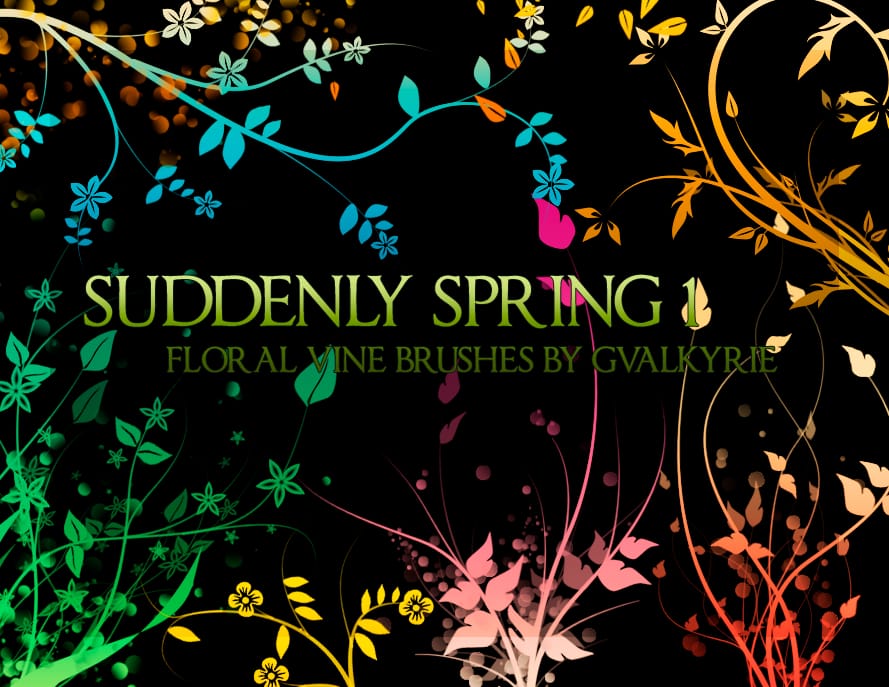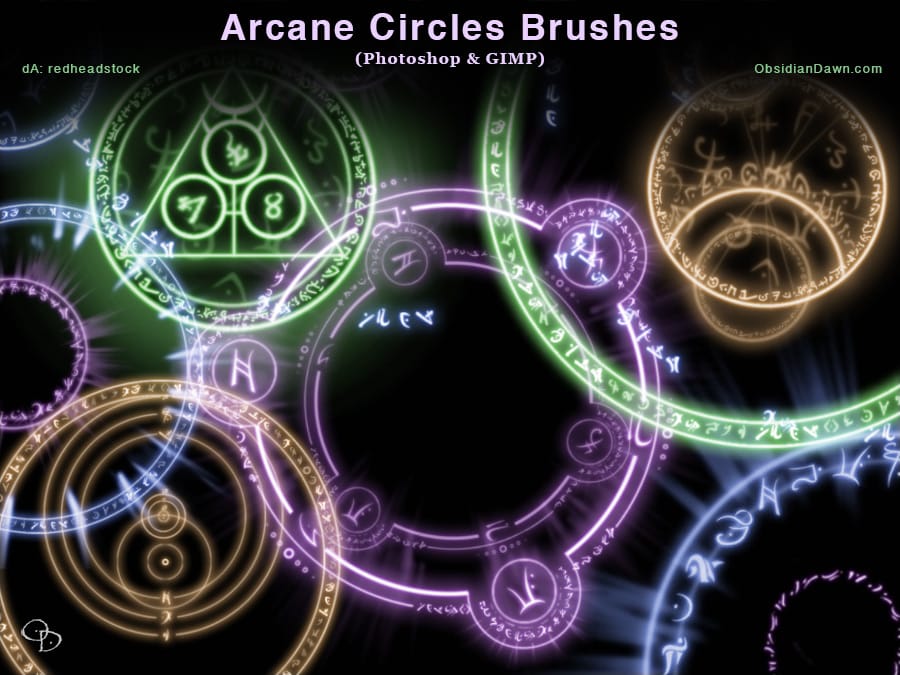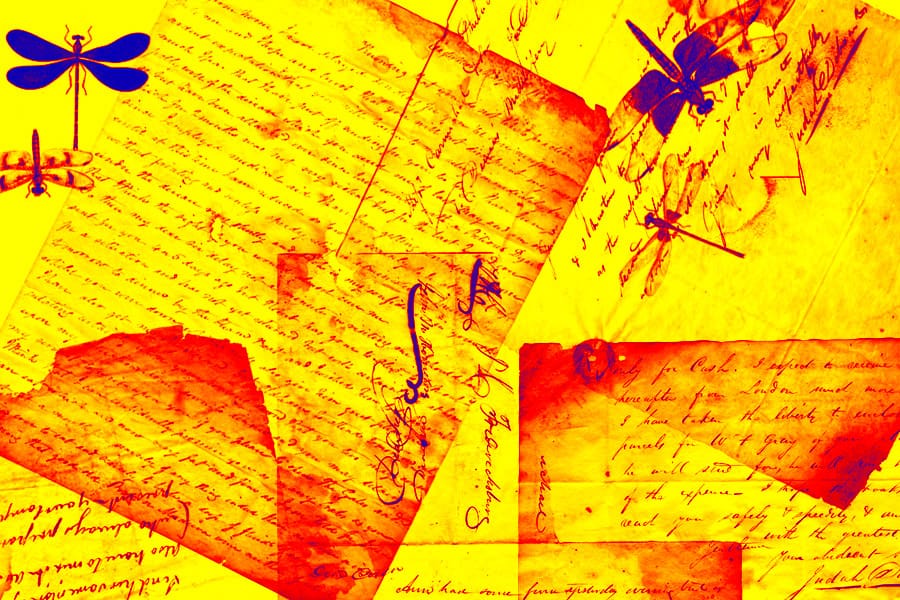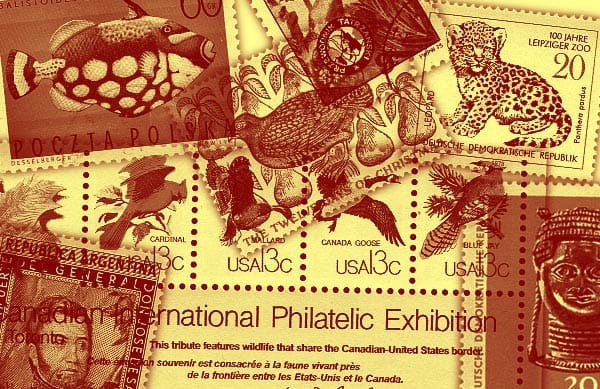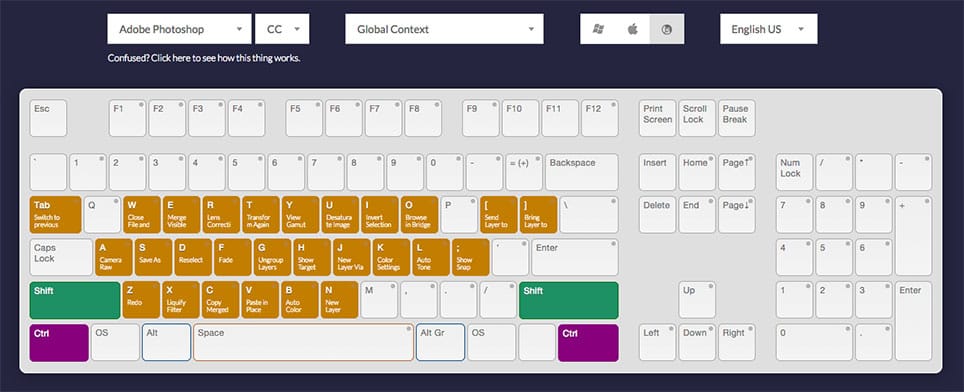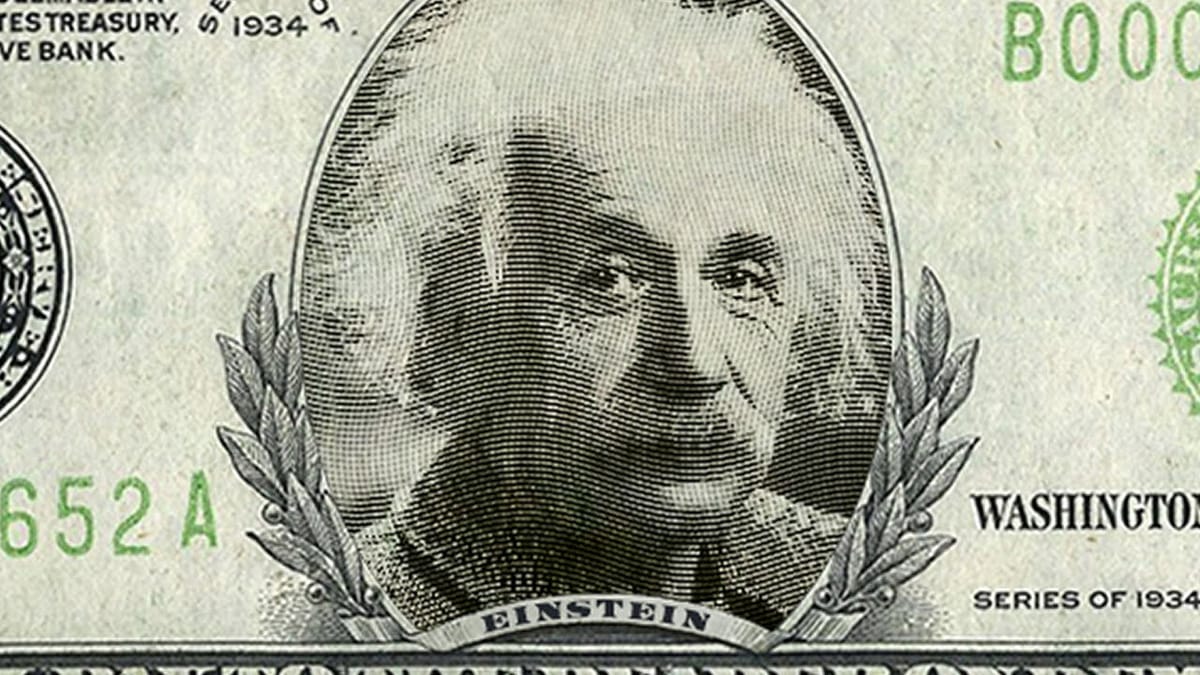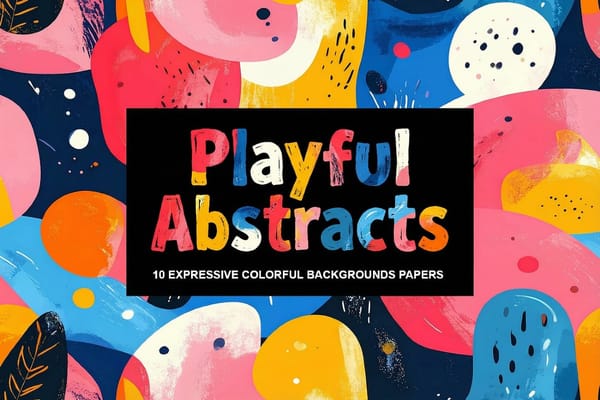Download Heart Bokeh Photoshop Brushes
Stephanie Shimerdla, a renowned digital artist, has created a captivating set of Photoshop brushes that capture the essence of heart-shaped bokeh. The collection features an array of brushes designed to produce a random, ethereal bokeh effect. However, Shimerdla has also included a few pre-arranged heart bokeh designs, allowing users to...