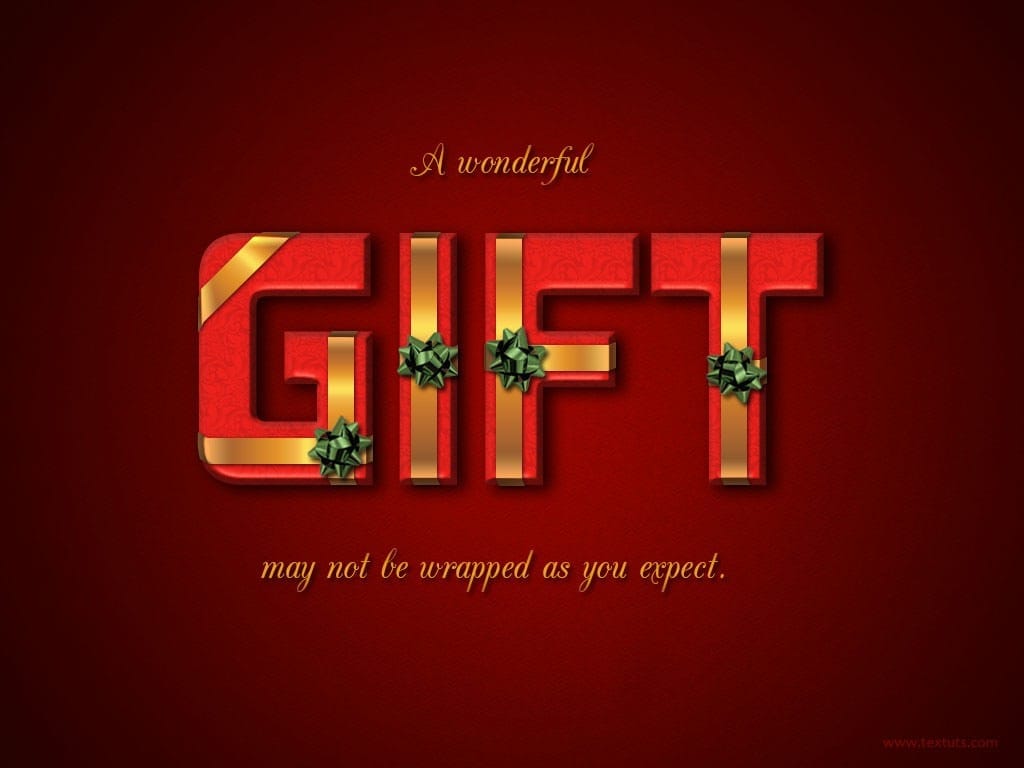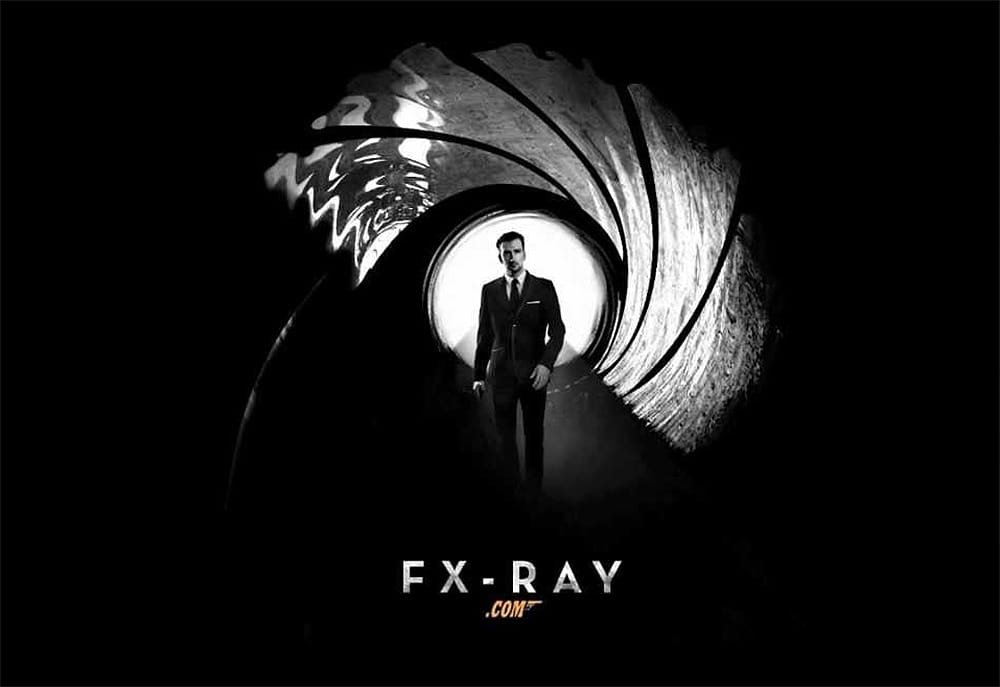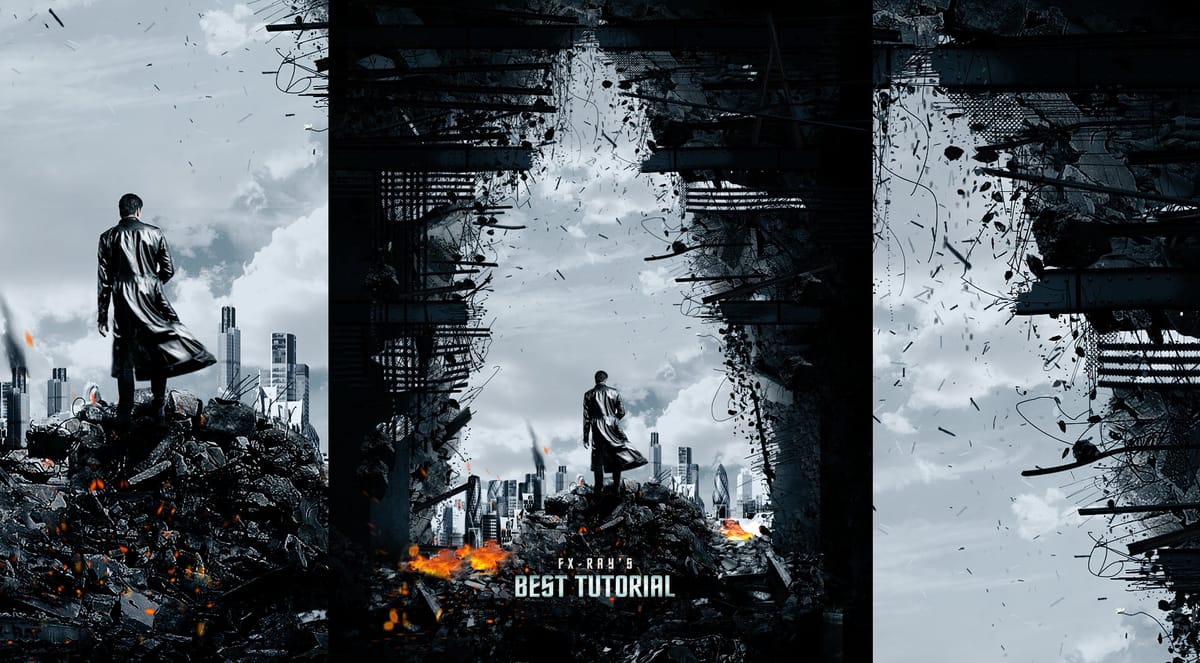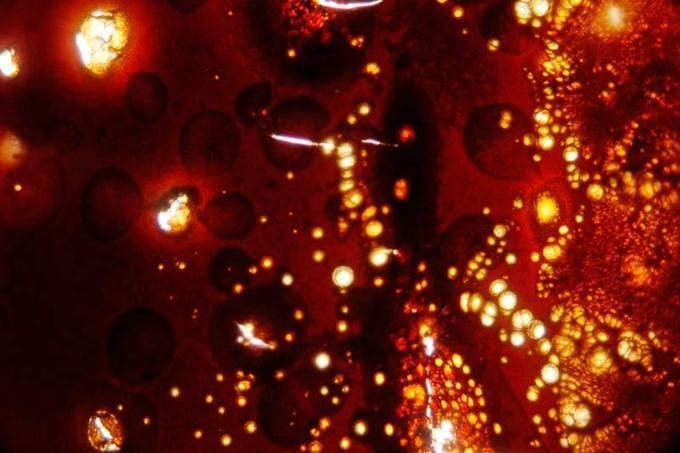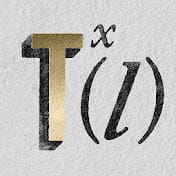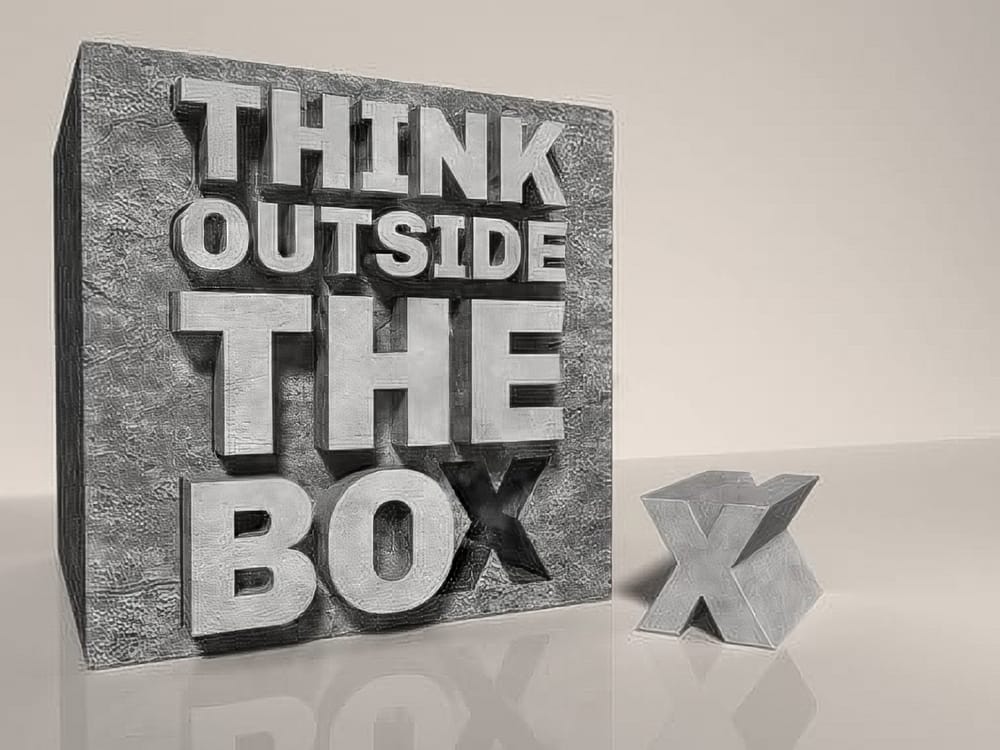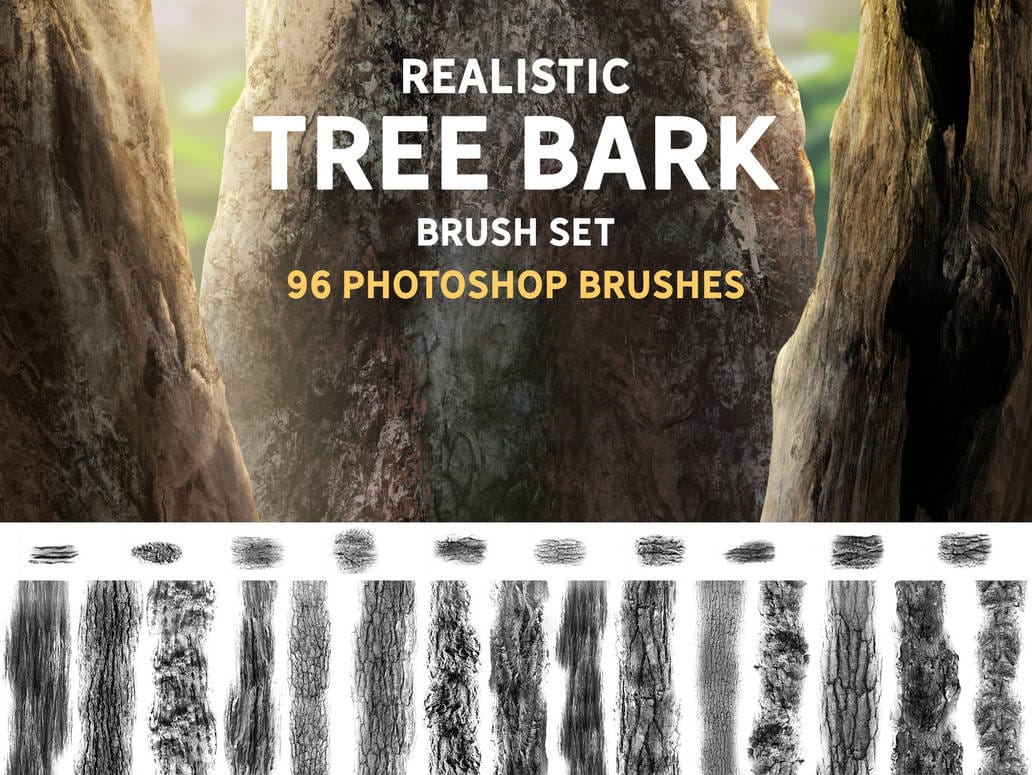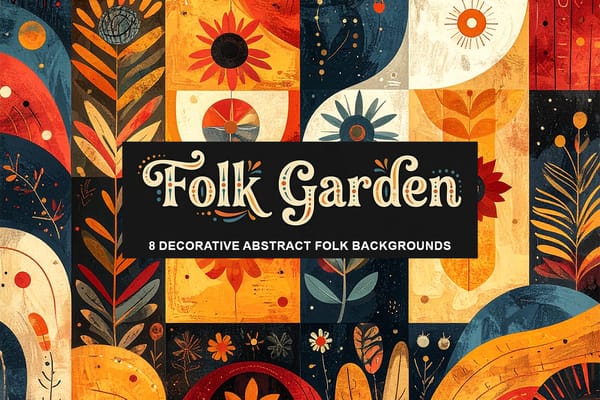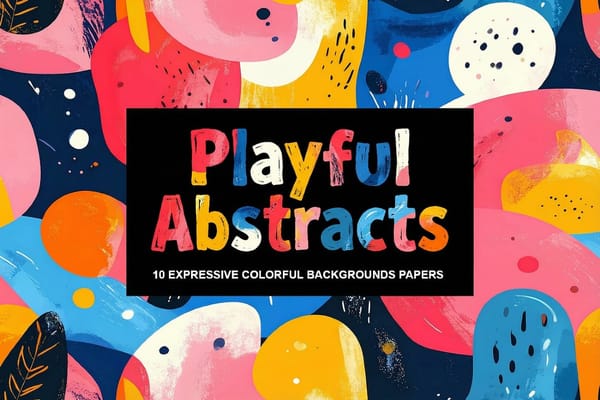Create an Easy X-Ray Typography in Photoshop
In this tutorial by Abduzeedo, you will discover how to create a straightforward x-ray effect on a letter, specifically the Abduzeedo logo letter "A." The step-by-step instructions make it easy for anyone to follow along, whether you’re a beginner or have some experience in design. The process...