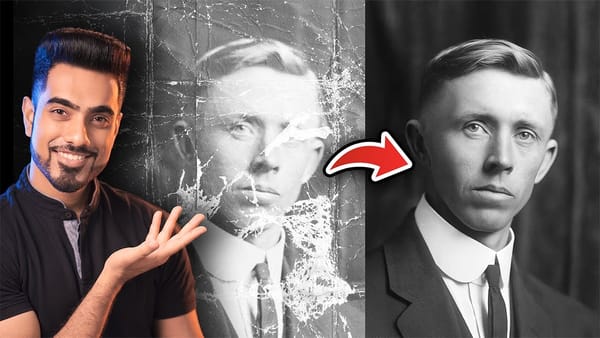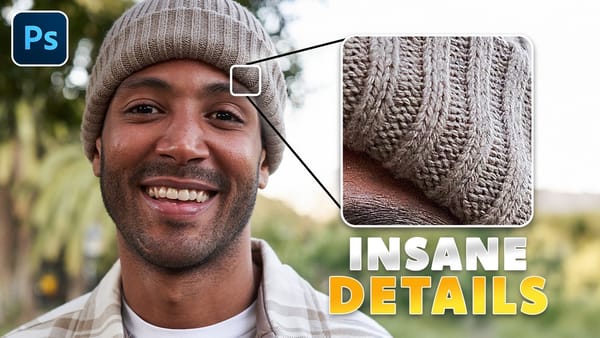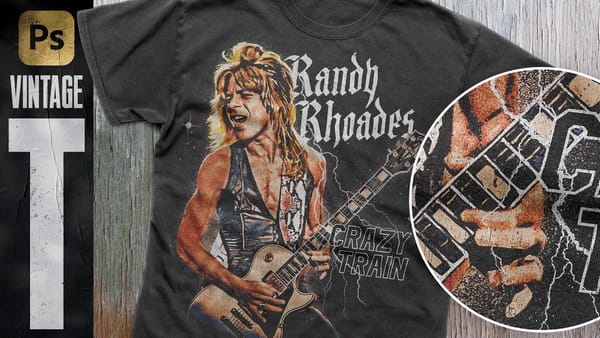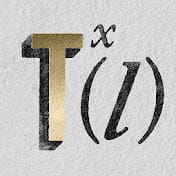In this tutorial, you'll discover how to create a sizzling magma text effect using Photoshop.
The process involves applying various layer styles and incorporating textures to achieve a realistic, molten lava appearance. Starting with a basic text layer, you'll use gradients, color overlays, and inner glow effects to simulate the intense heat and glowing cracks of magma. Additionally, you'll learn how to apply textures to enhance the realism and depth of the effect.
Perfect for adding a fiery touch to your designs, this tutorial provides comprehensive, step-by-step instructions to help you master the techniques needed to create this dynamic and eye-catching text effect.
Thanks for Reading — Want More Like This?
Subscribe to the Photoshop Roadmap newsletter for more expert tutorials and insights delivered directly to your inbox.