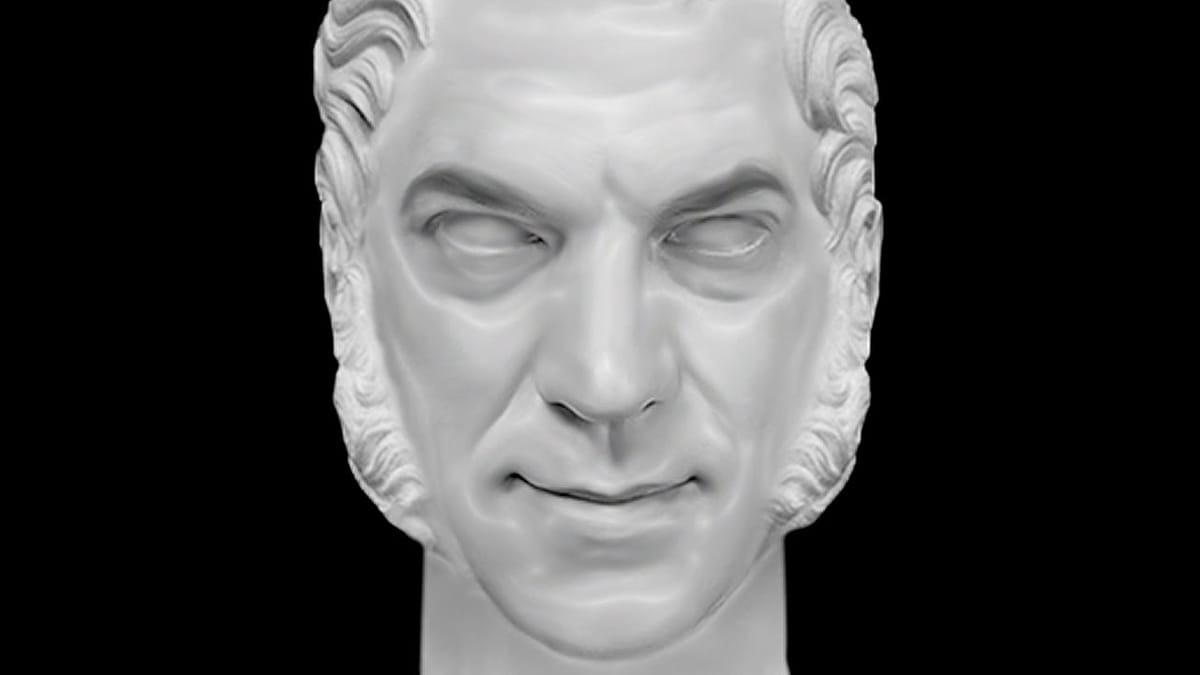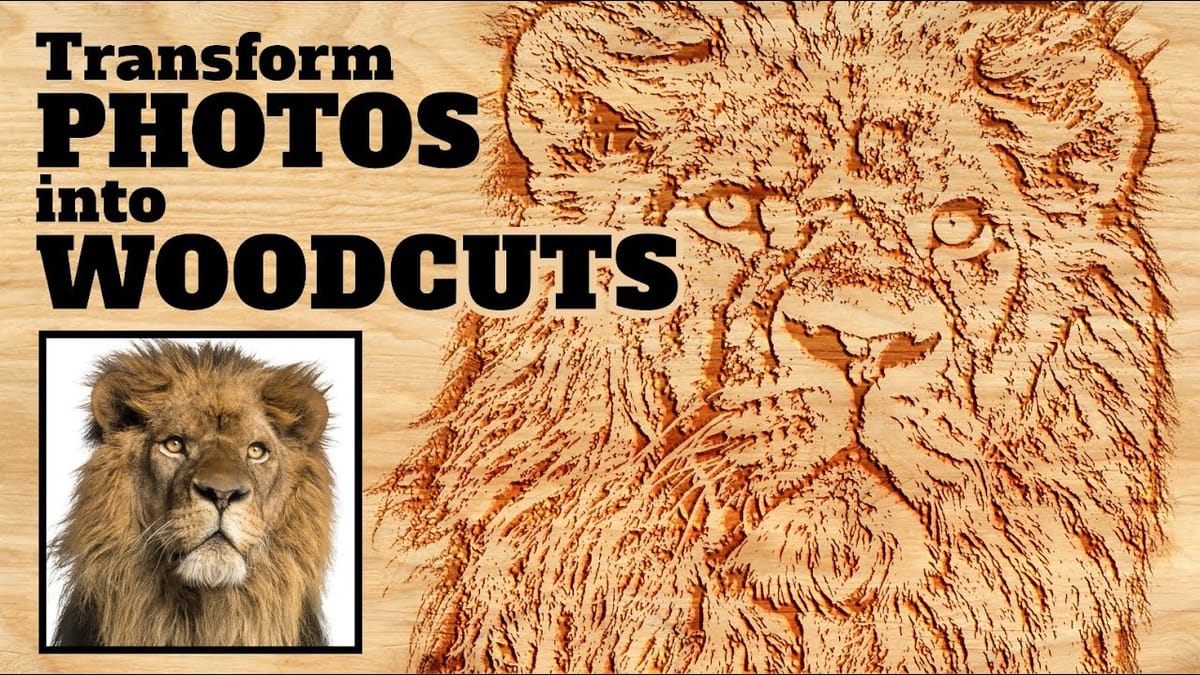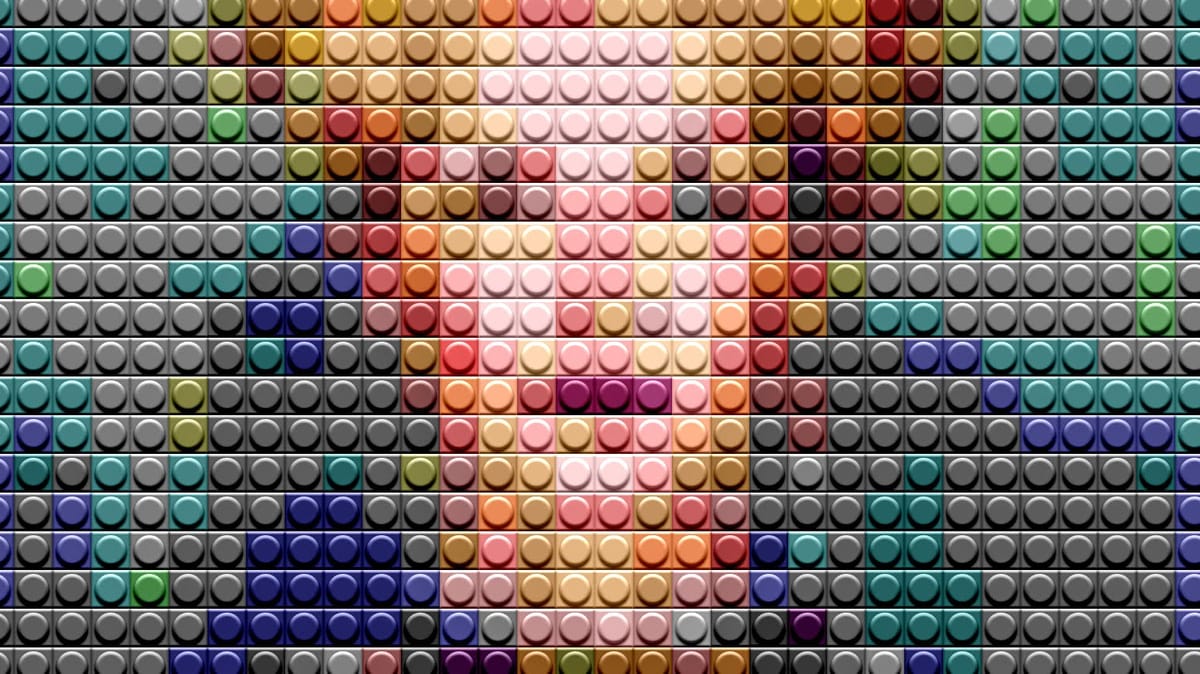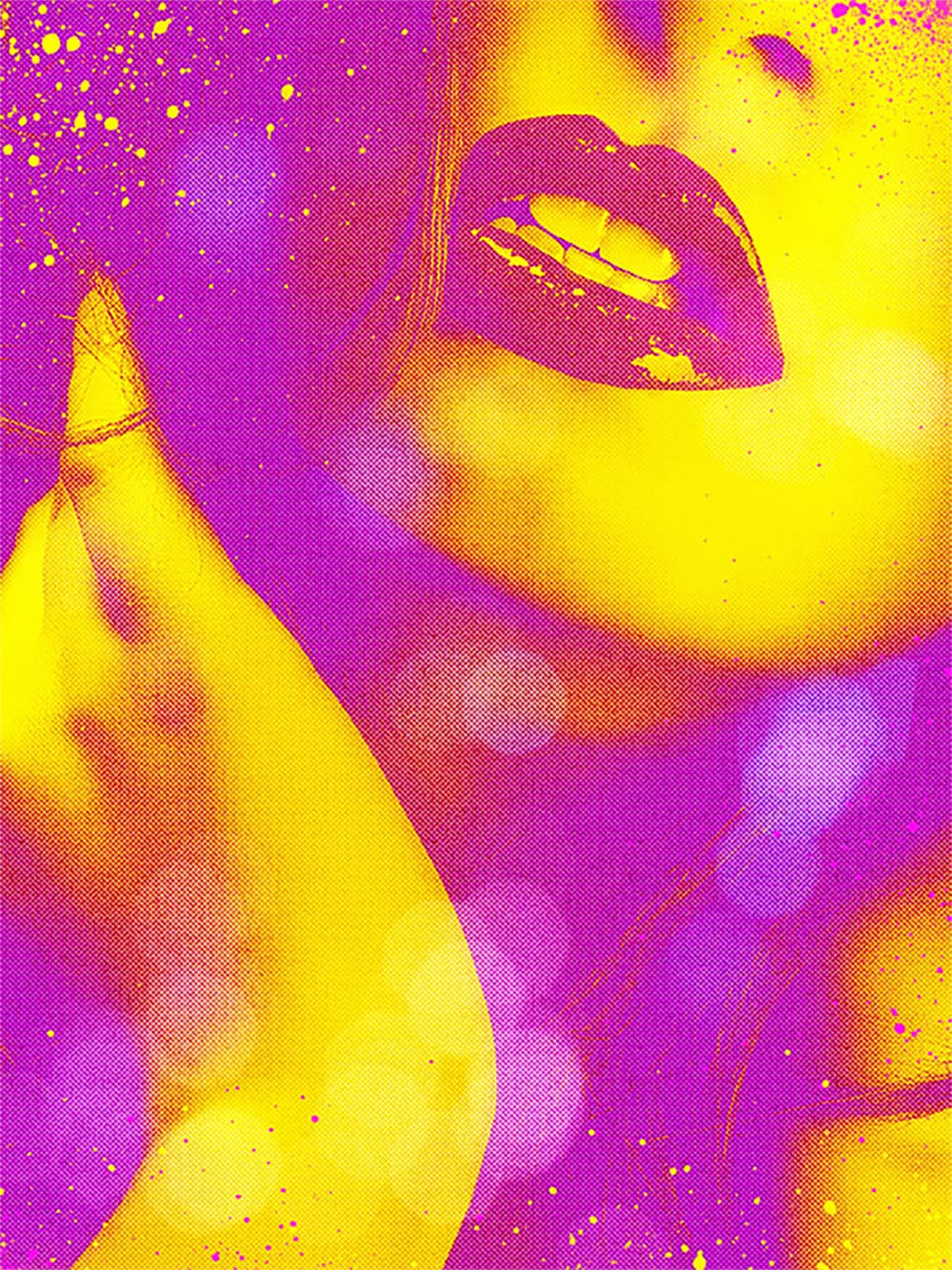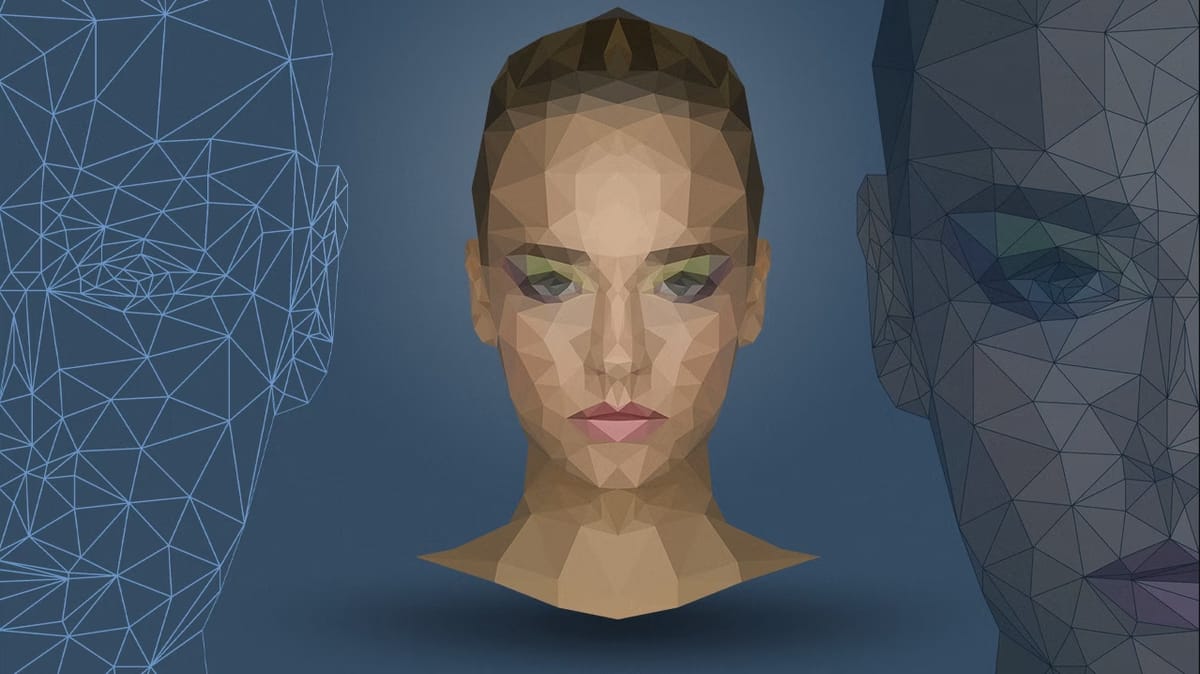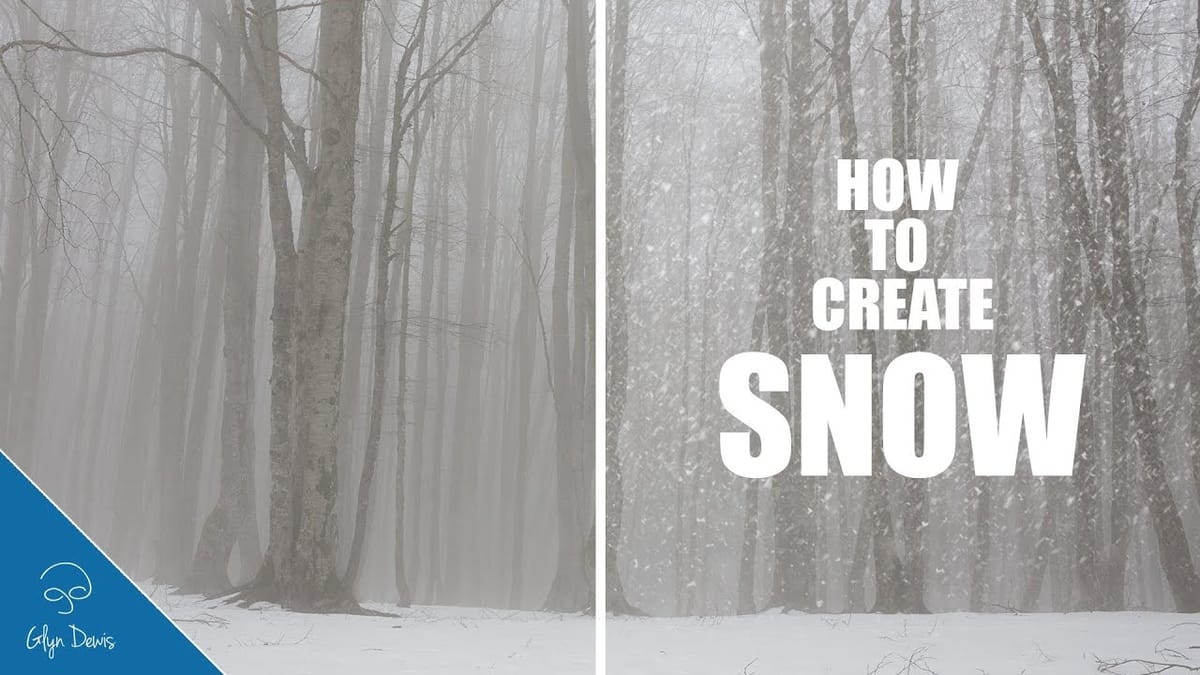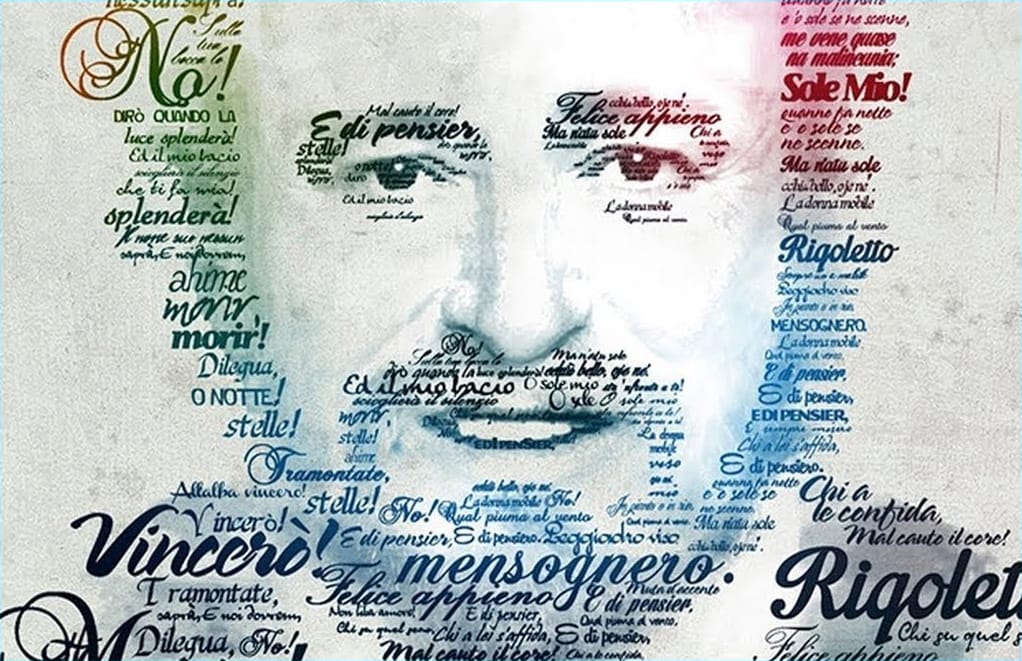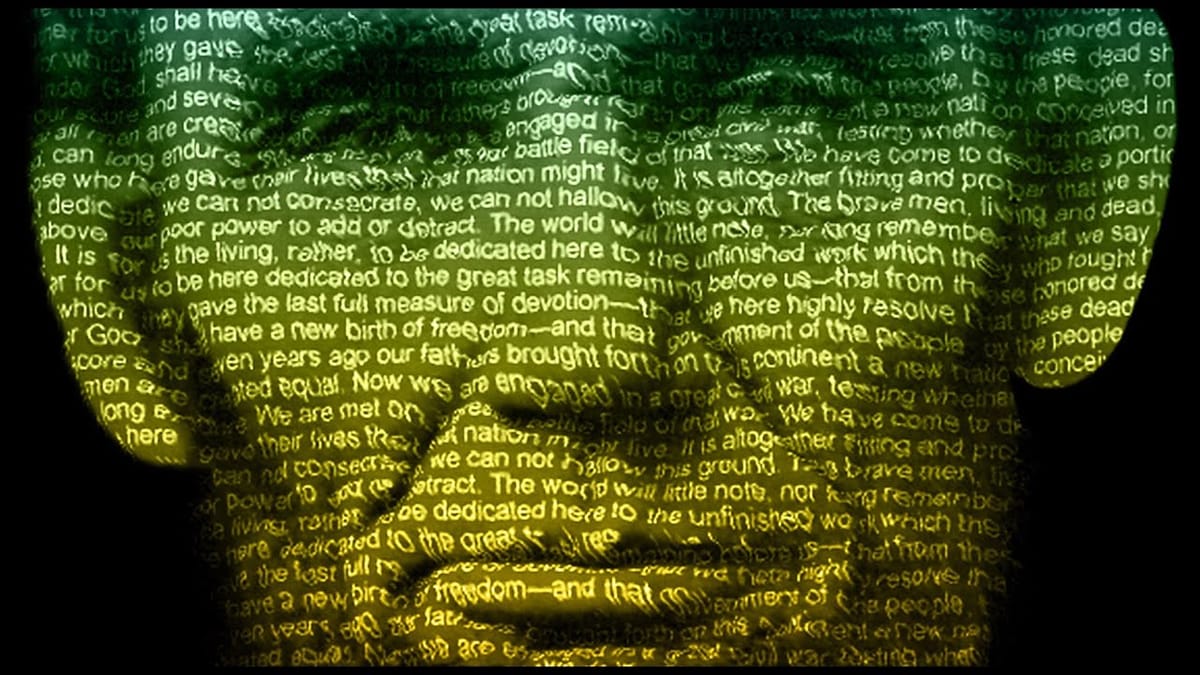How to Transform a Photo into an Antique, Oil Painting Photoshop
This tutorial explores a fascinating method to transform digital photographs into timeless antique oil paintings. It focuses on techniques that emulate the classic appearance of aged art, adding character and depth to modern images. Viewers will discover how to apply artistic effects within Photoshop, including specific color adjustments, textural overlays,...