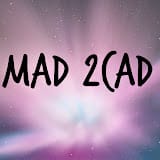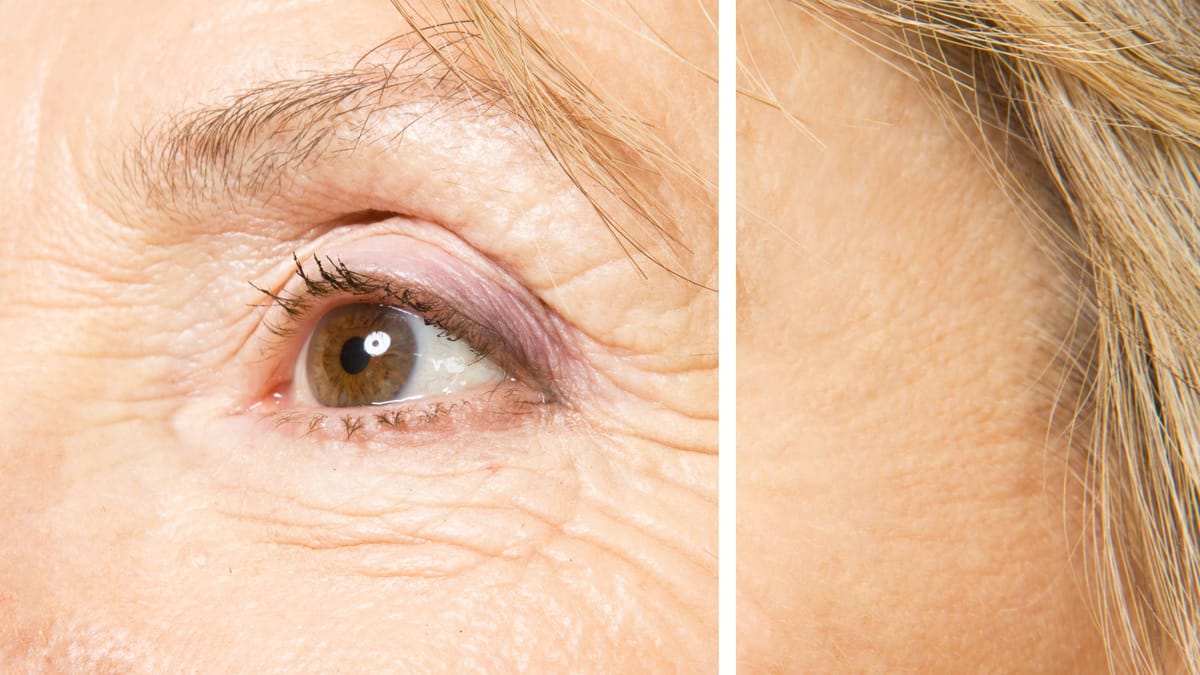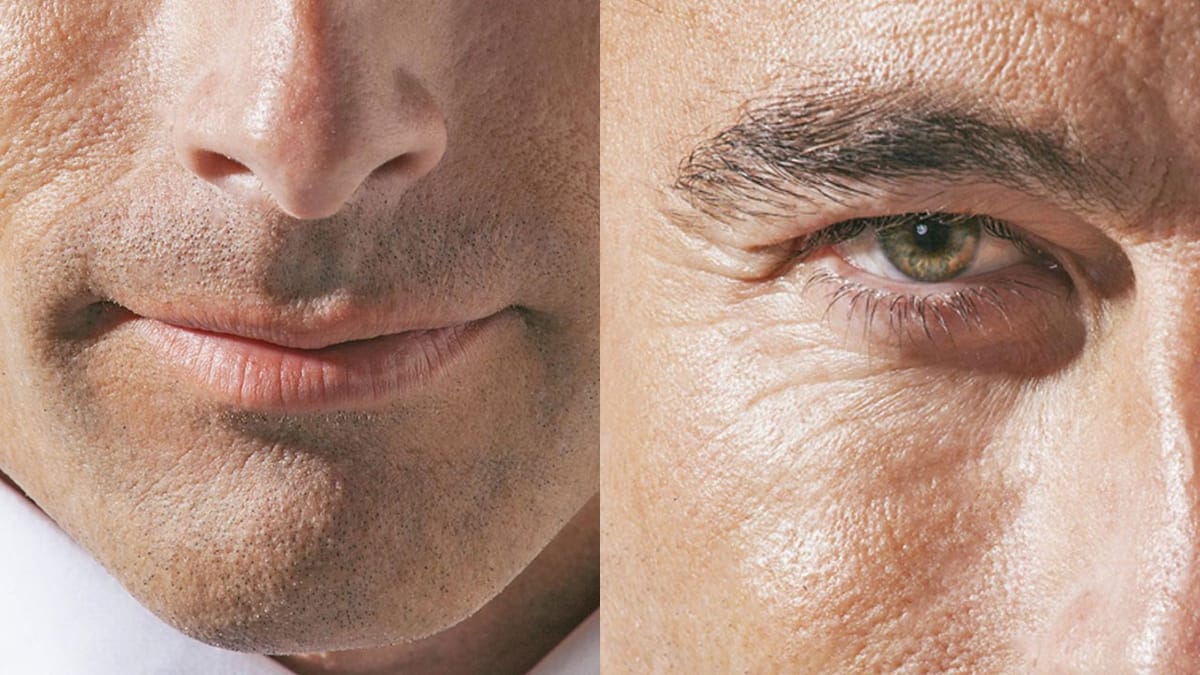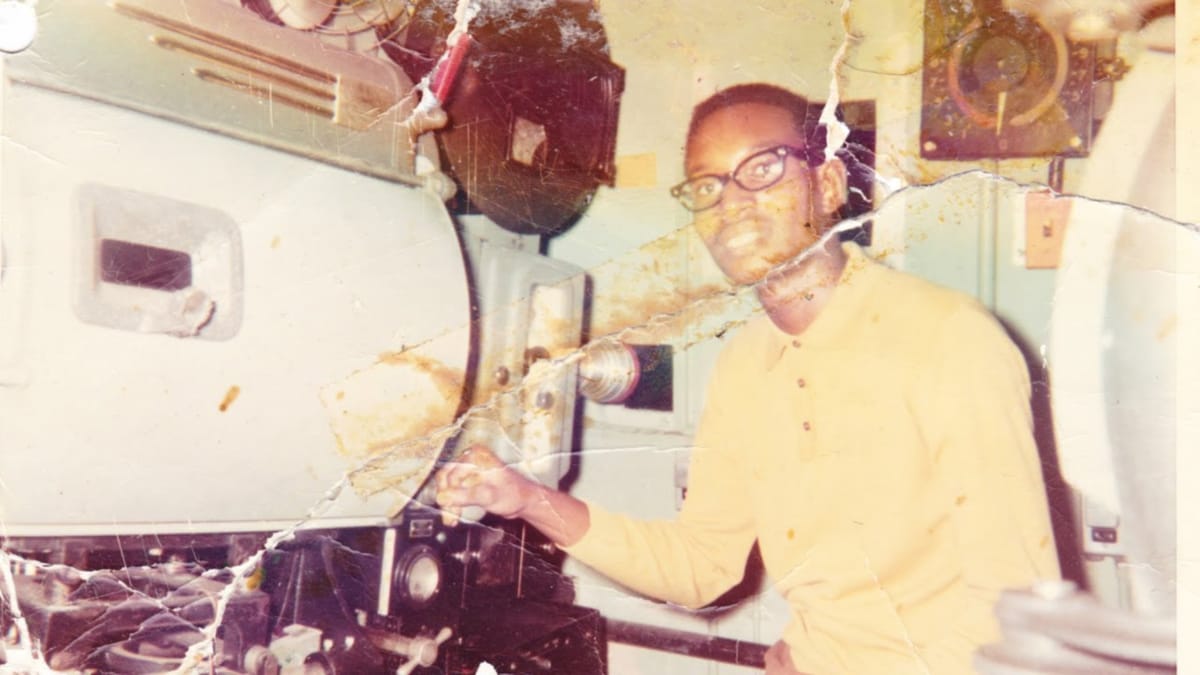How to apply Realistic Eye Makeup Easily in Photoshop
In a step-by-step tutorial, the author provides a guide on how to add digital eye makeup using Photoshop. The video demonstrates the process of applying realistic eye makeup by utilizing various blend modes. The author suggests using a 'Soft Brush' to apply different eye shadow colors. This technique...