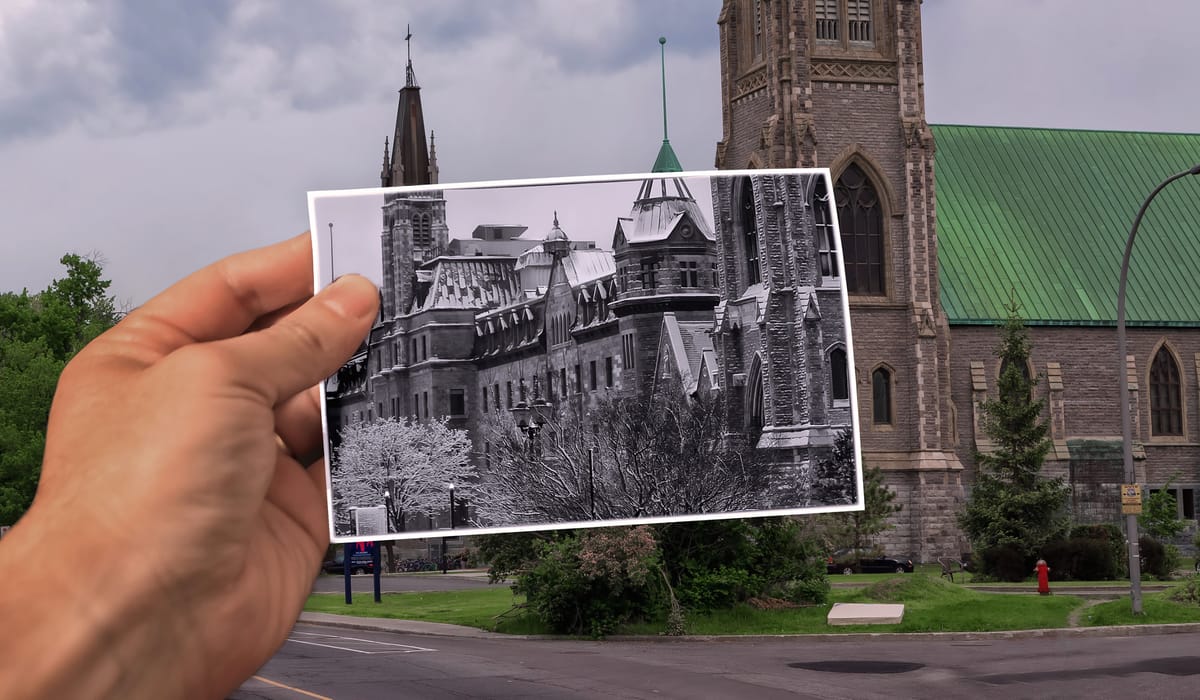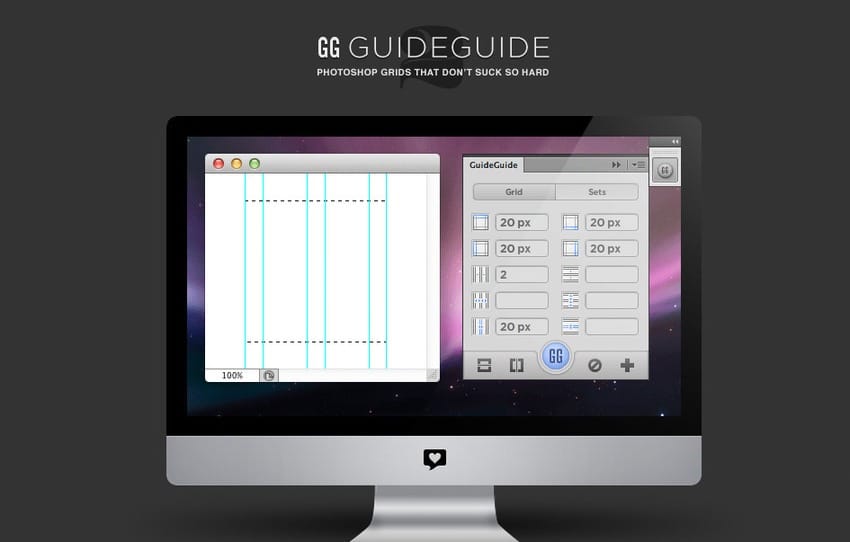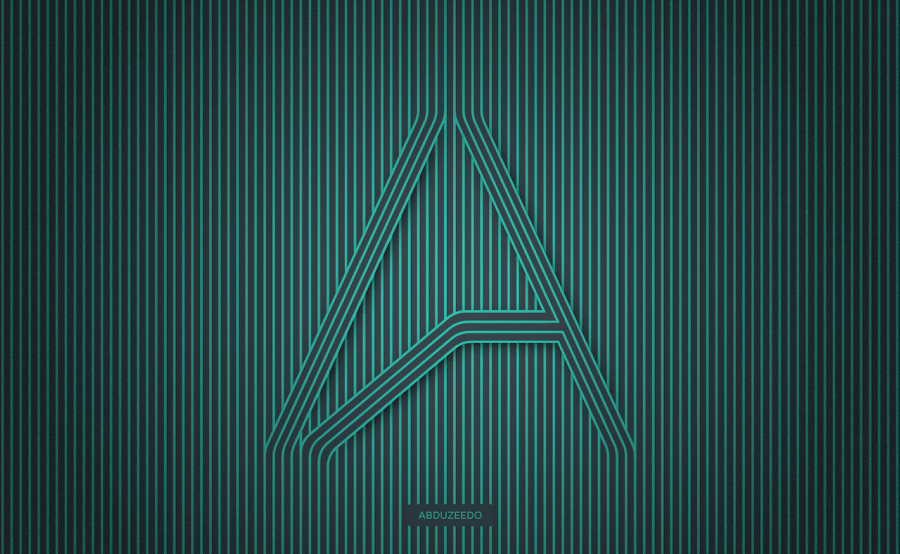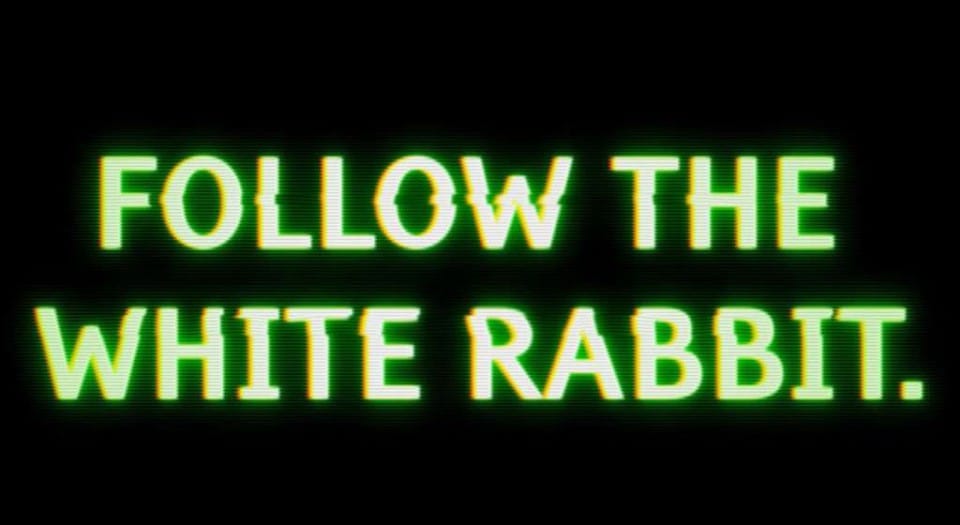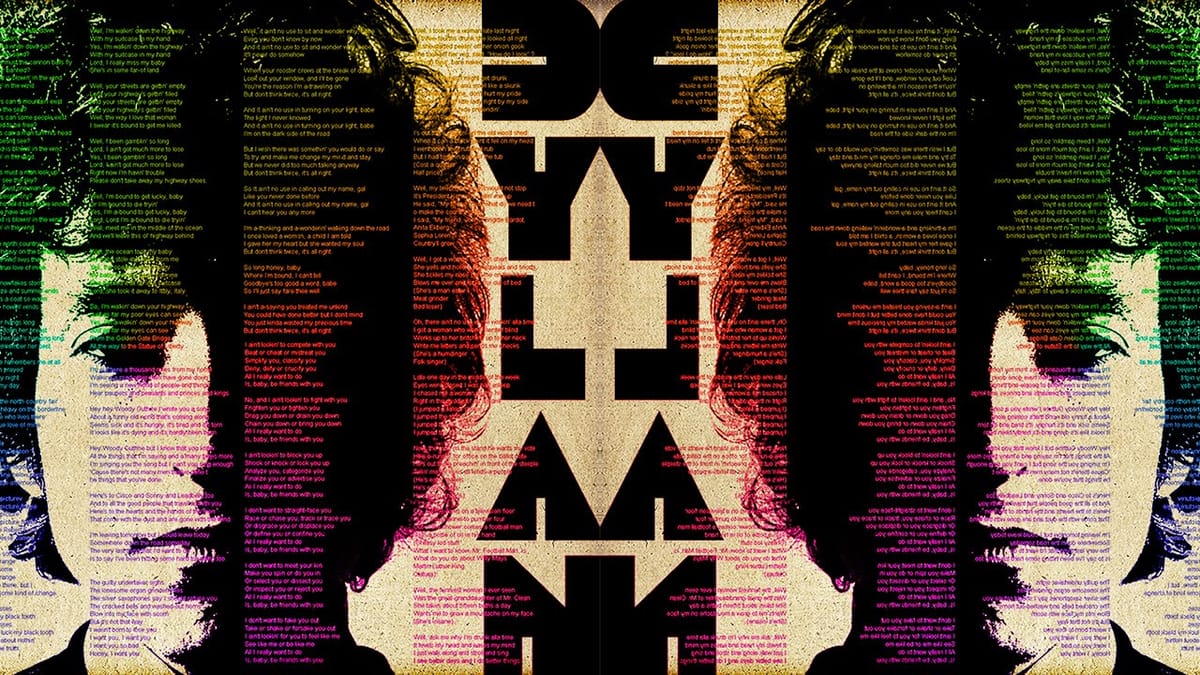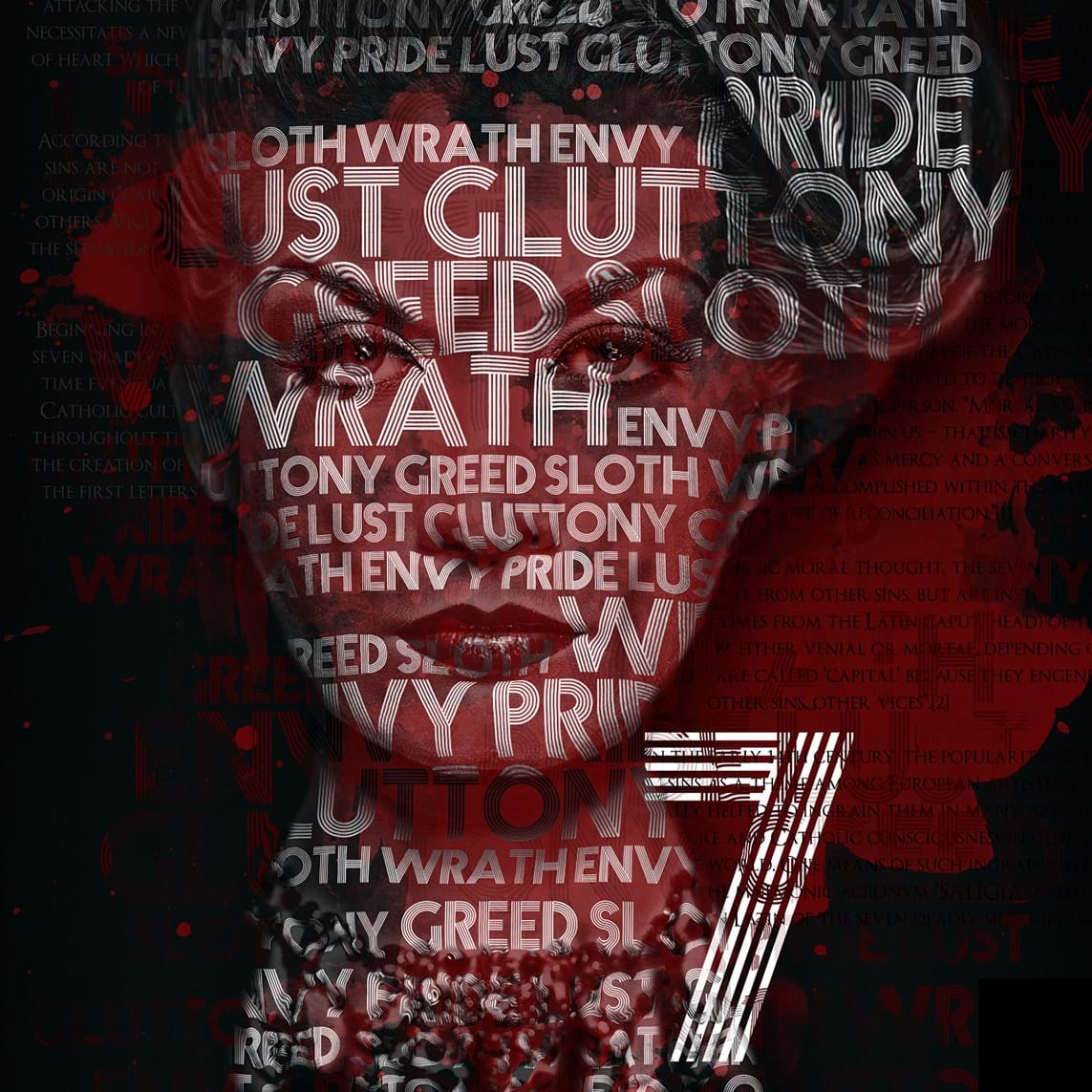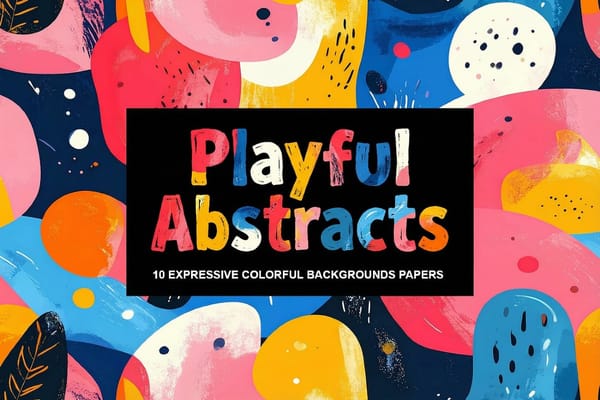How to Create a Rusty, Vintage Tin Sign in Photoshop
Vintage tin signs capture the weathered charm of old advertising with their rusty edges, worn surfaces, and authentic aging effects. This technique transforms clean artwork into something that looks like it's been hanging in a garage or diner for decades, complete with realistic rust textures and dimensional details....