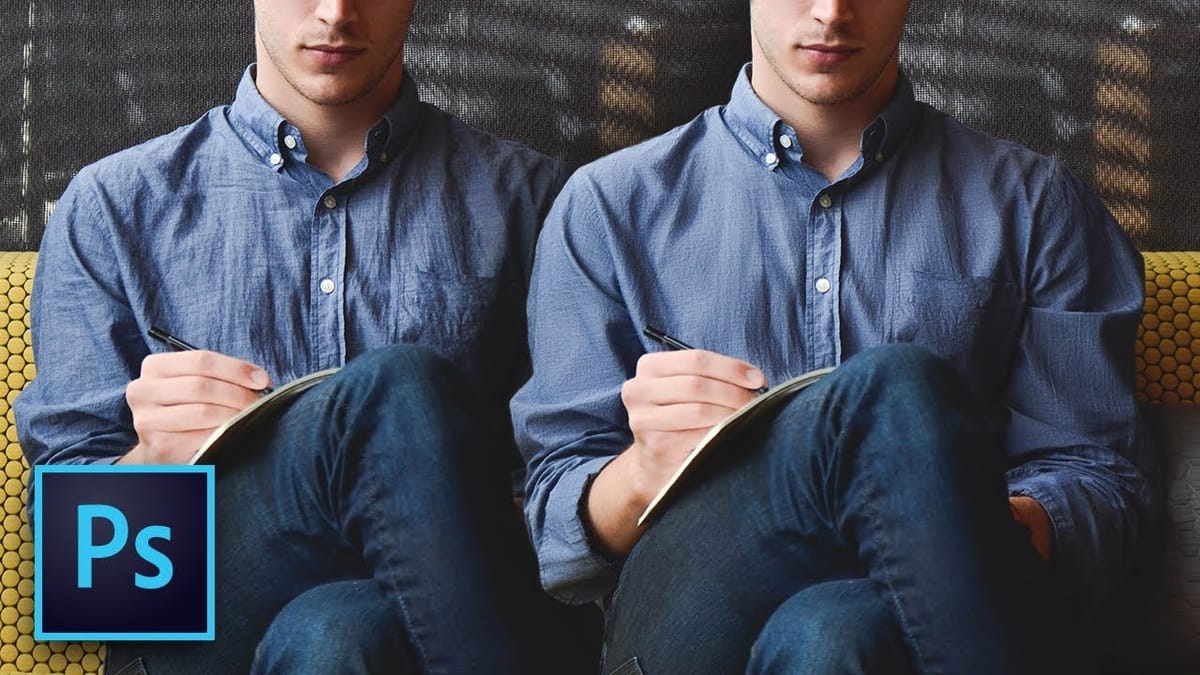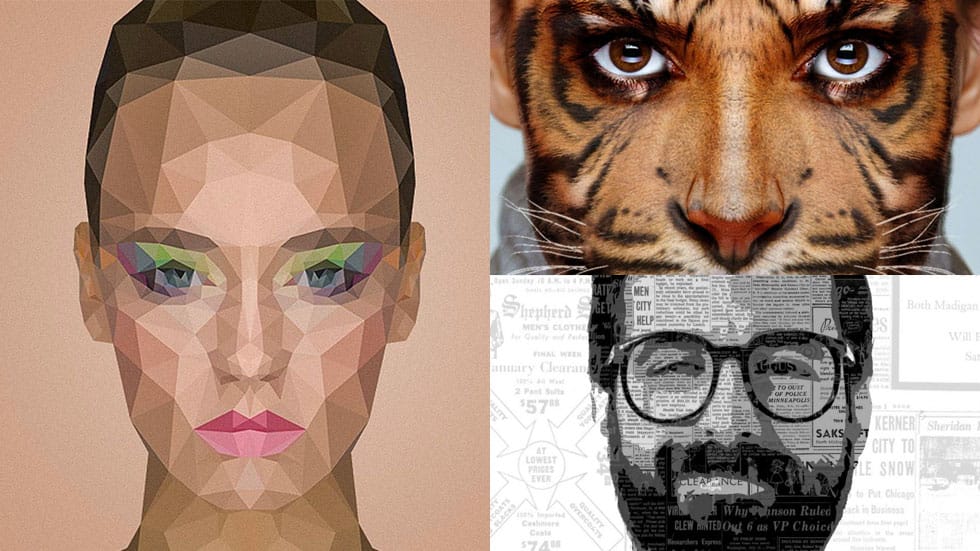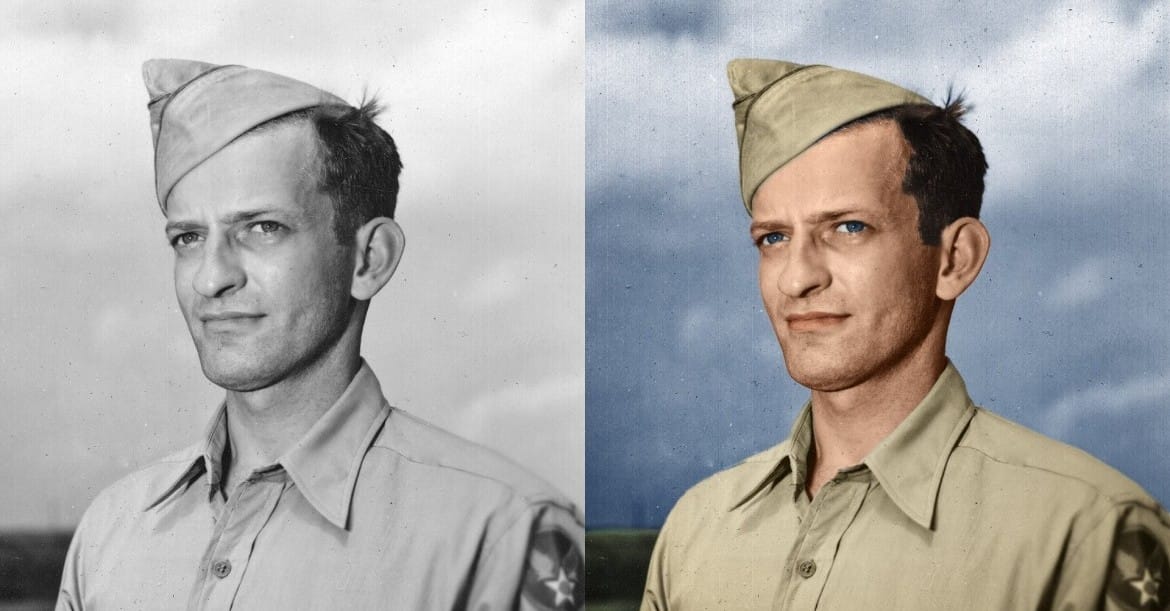How to Retouch Newborn Baby Skin in Photoshop
Welcoming a new life into the world is a profound moment that deserves to be captured and shared. In this tutorial, Aaron Nace from Phlearn will cover some of the common traits of newborns and how to apply some light retouching in Photoshop to help them look their best. From...