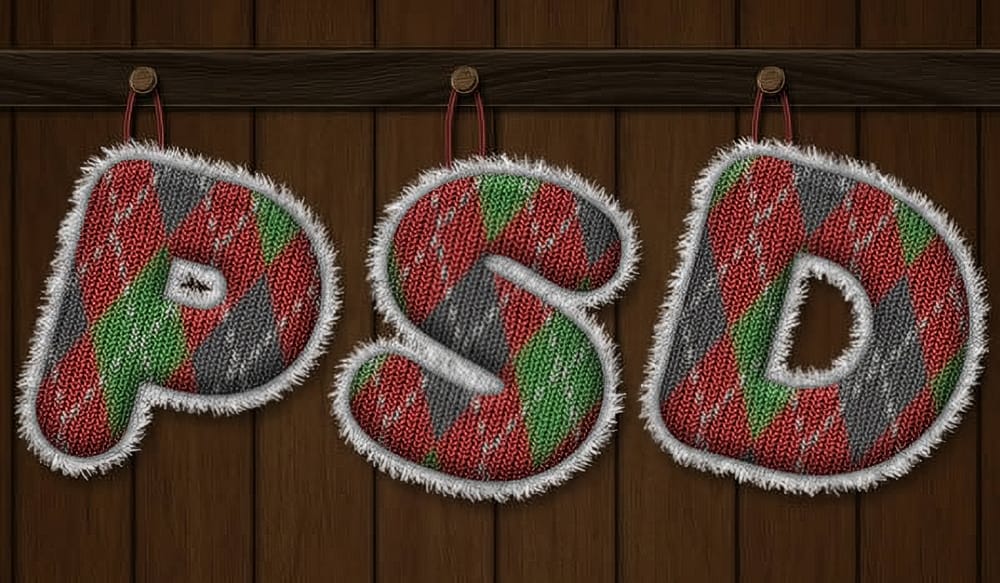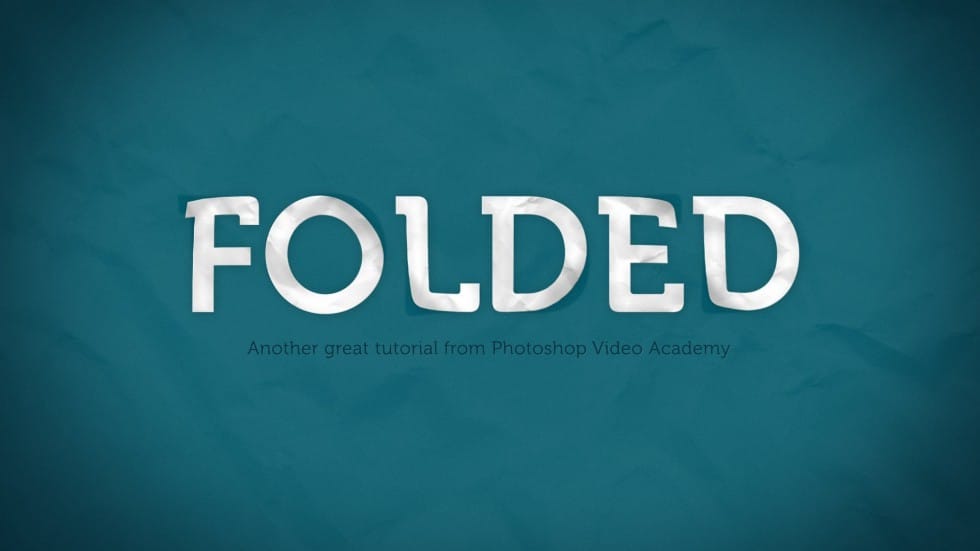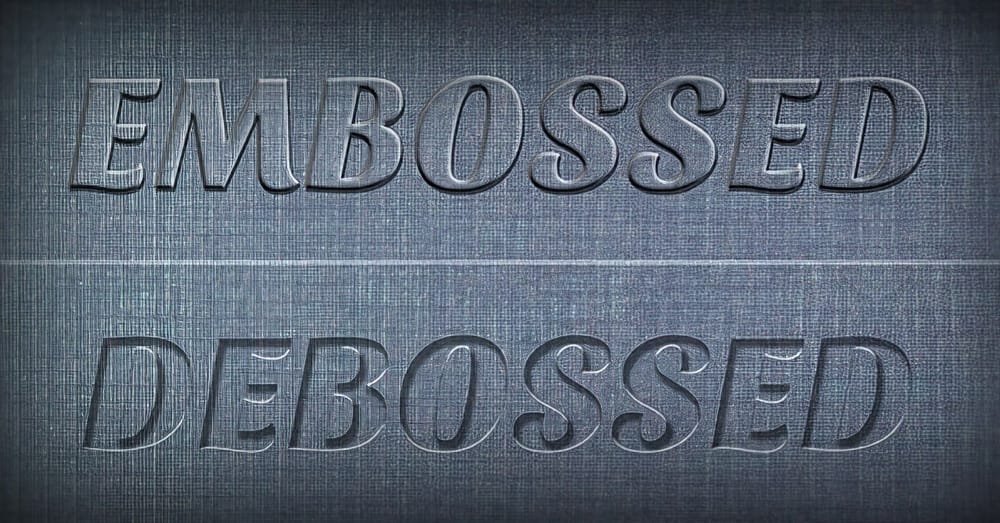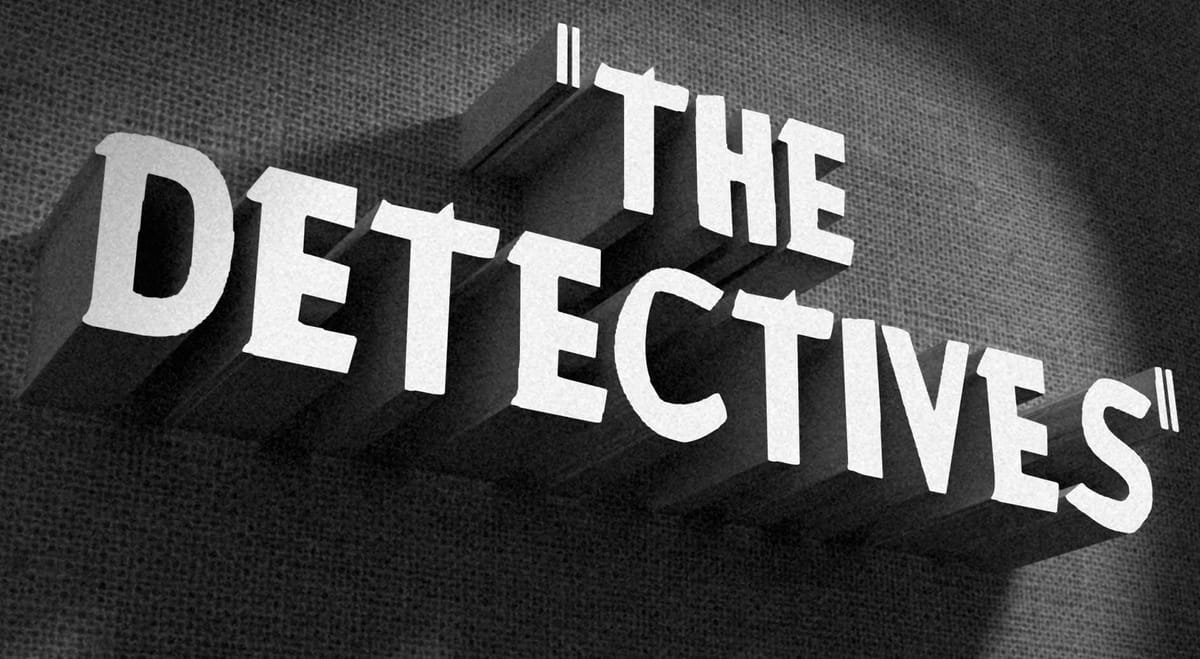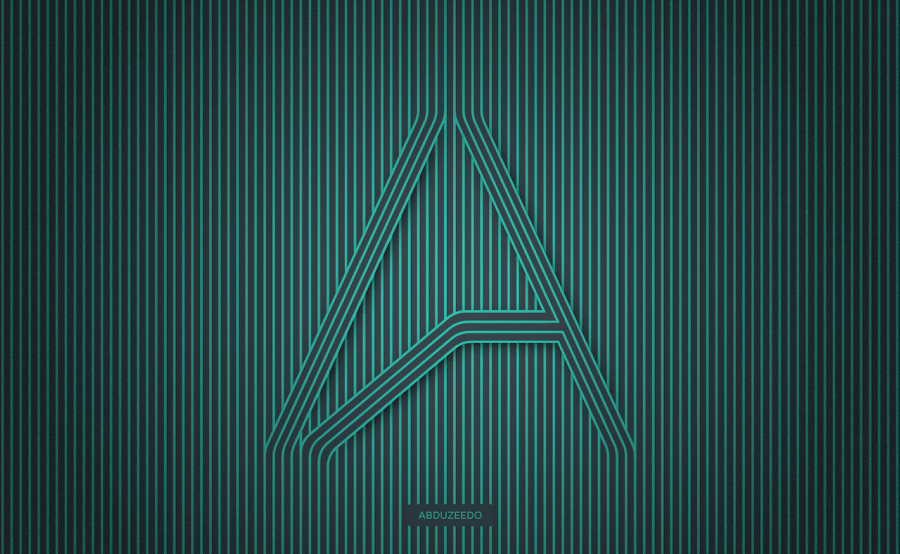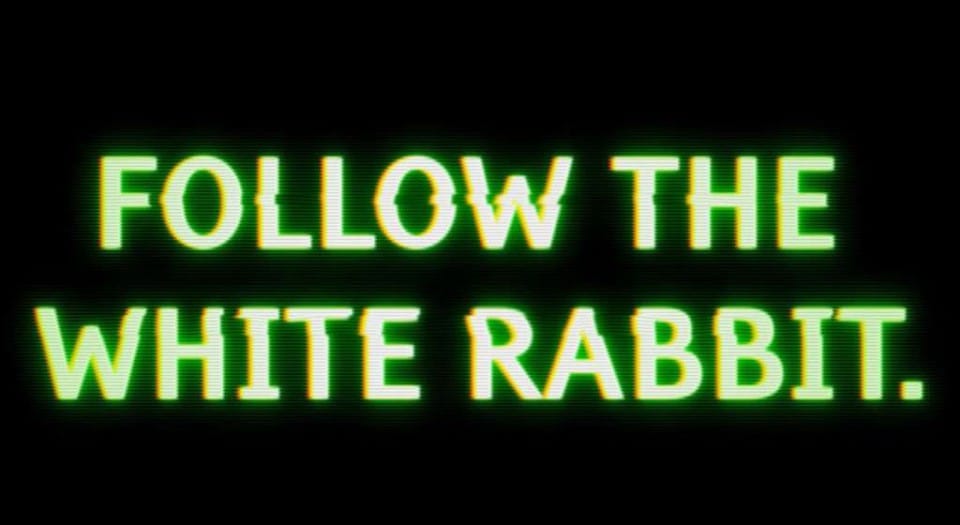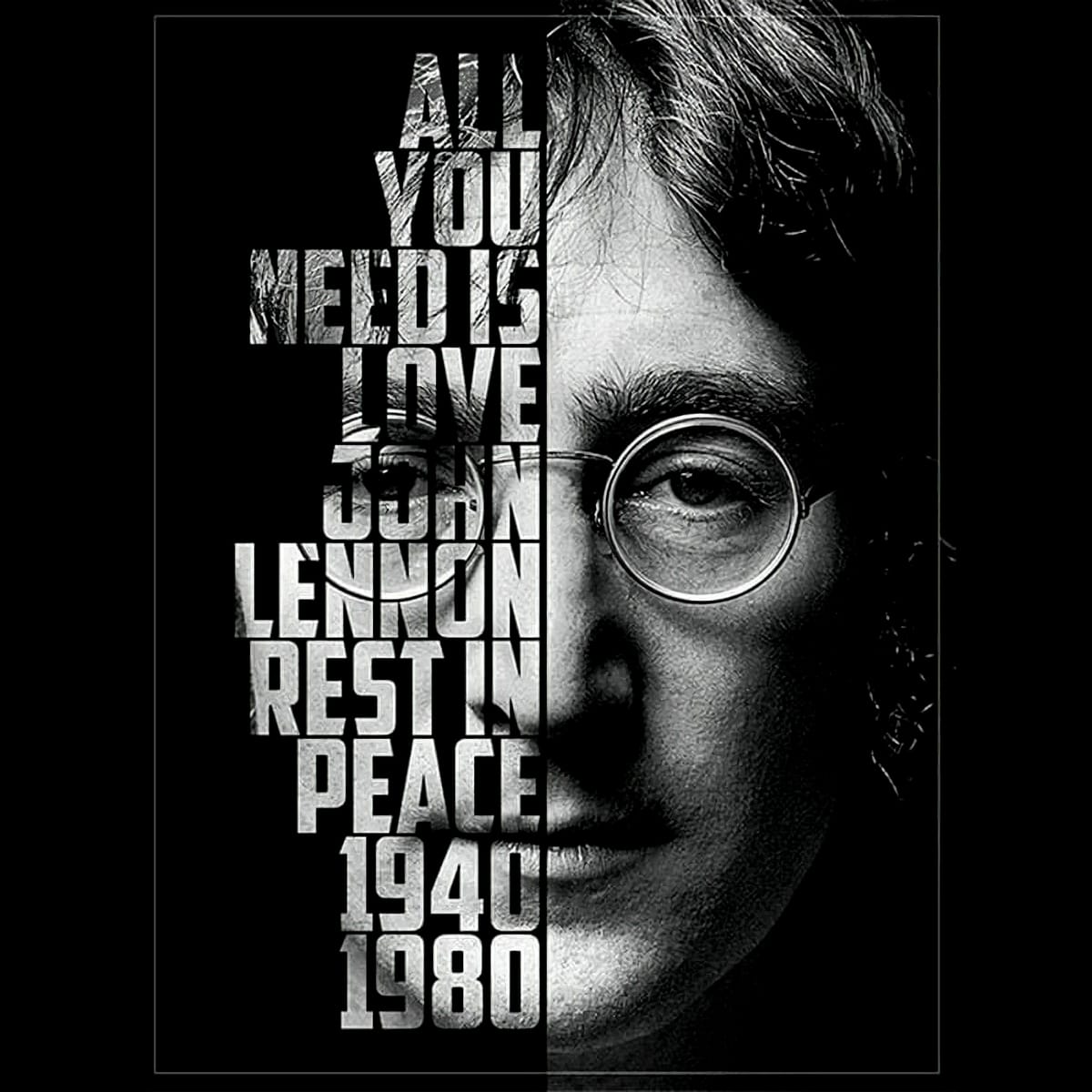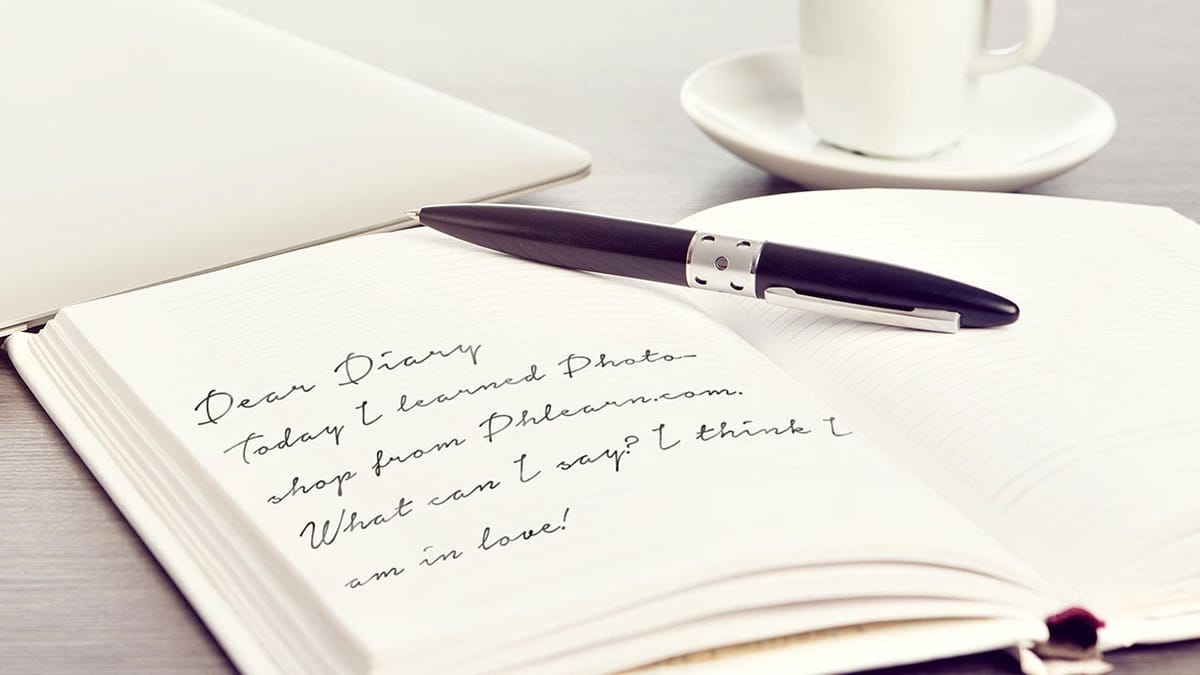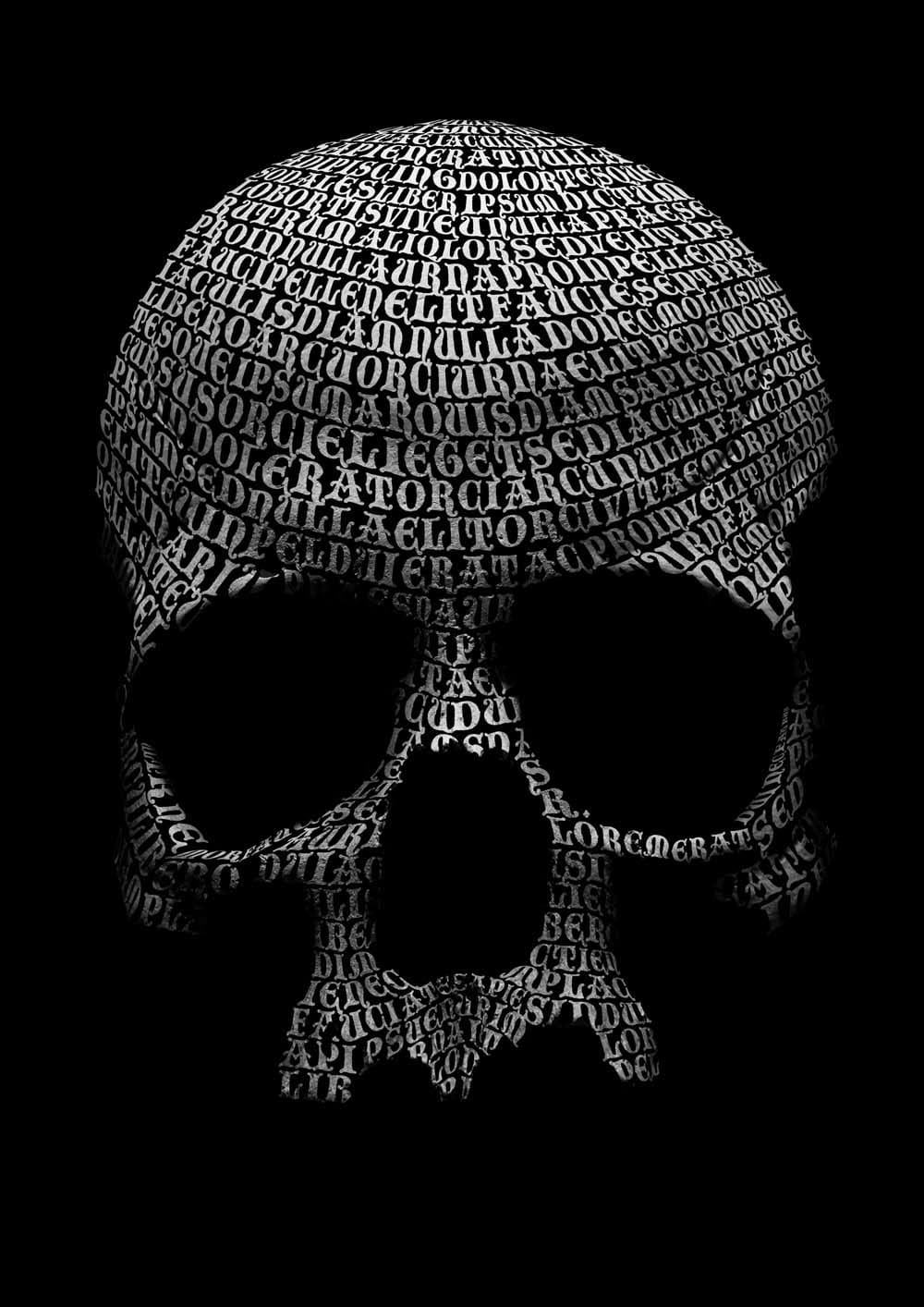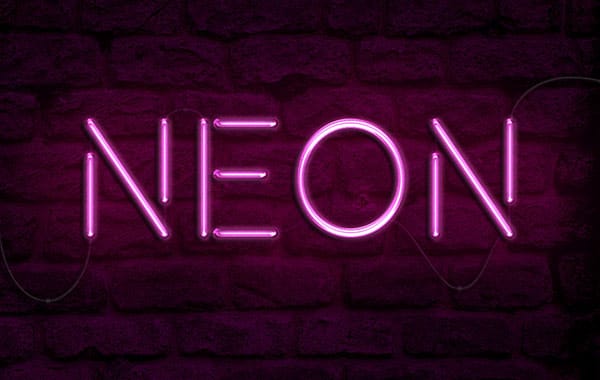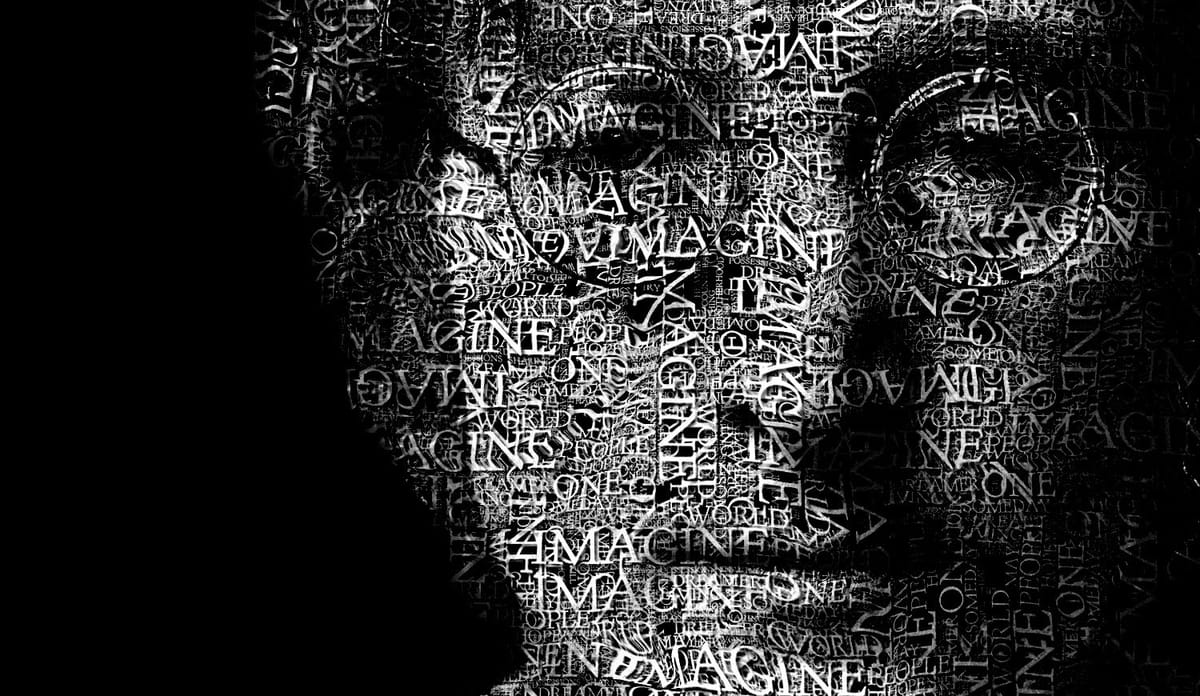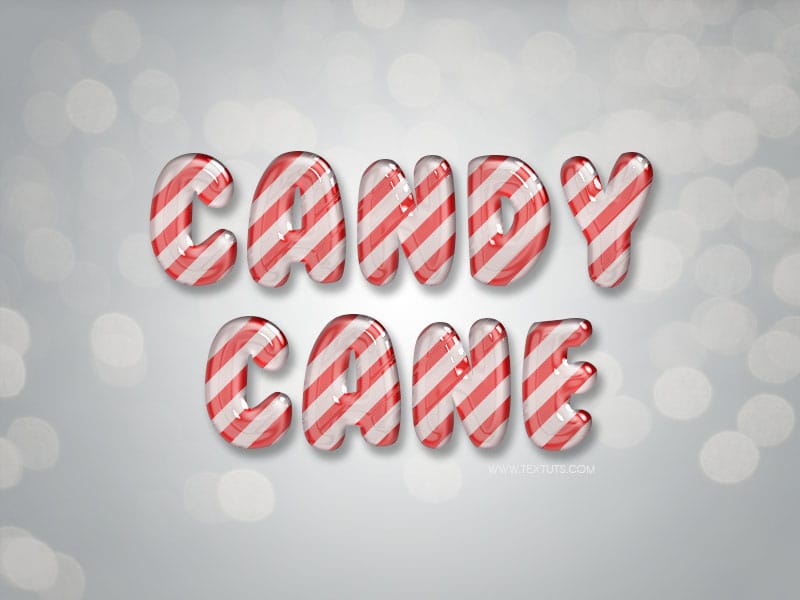Santa Hat Knitted Christmas Text Effect In Photoshop
The author presents a straightforward guide to creating an intriguing Santa hat knitted text effect using fundamental Photoshop skills. They highlight the need to understand Photoshop brush basics, such as creating a work path, stroking a path, and crafting a custom brush. This knitted text effect can be readily adapted...