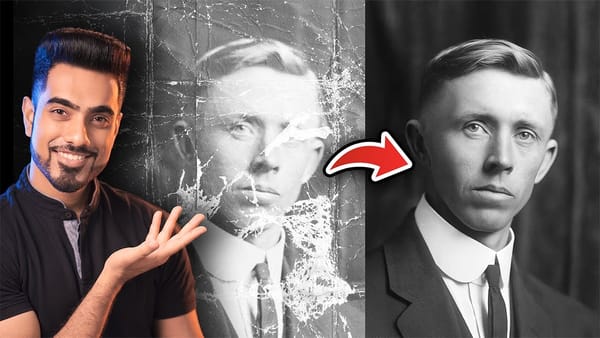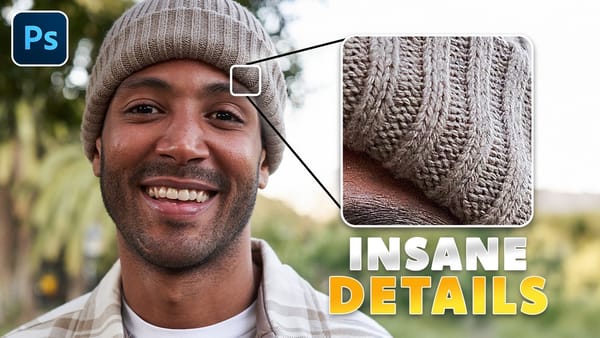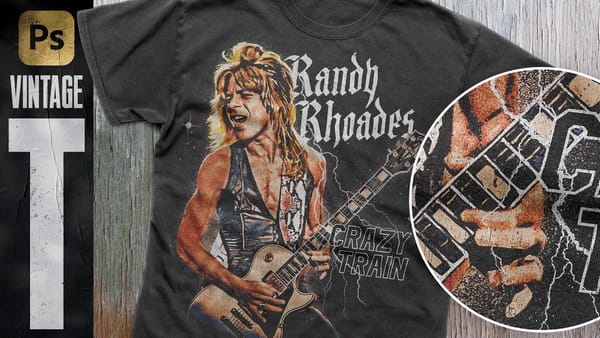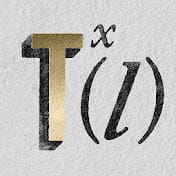In this Adobe Photoshop tutorial by Spoon Graphics, you'll learn how to create a great-looking retro text effect.
Using a mix of layer styles and clever Photoshop techniques, this tutorial guides you through the process step-by-step. The best part is that it utilizes Smart Objects, allowing you to non-destructively create the effect, meaning the original type element can still be updated to change the wording.
This approach ensures flexibility and ease of editing while achieving a stylish retro design.
Thanks for Reading — Want More Like This?
Subscribe to the Photoshop Roadmap newsletter for more expert tutorials and insights delivered directly to your inbox.