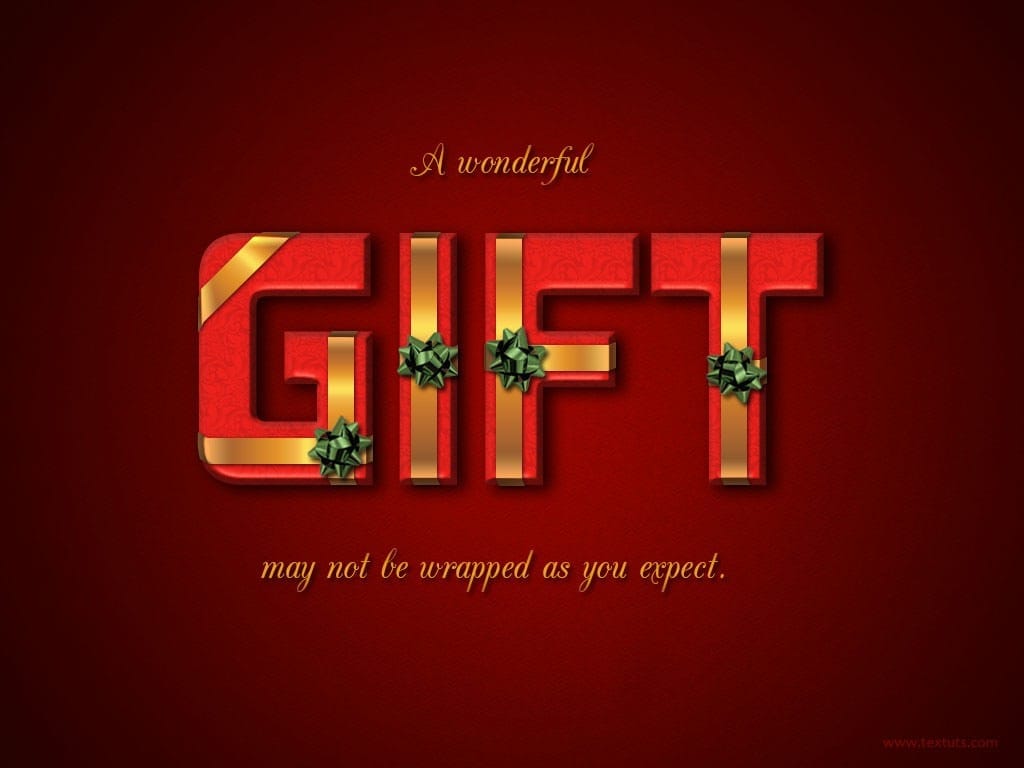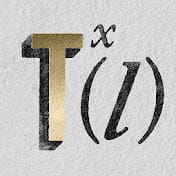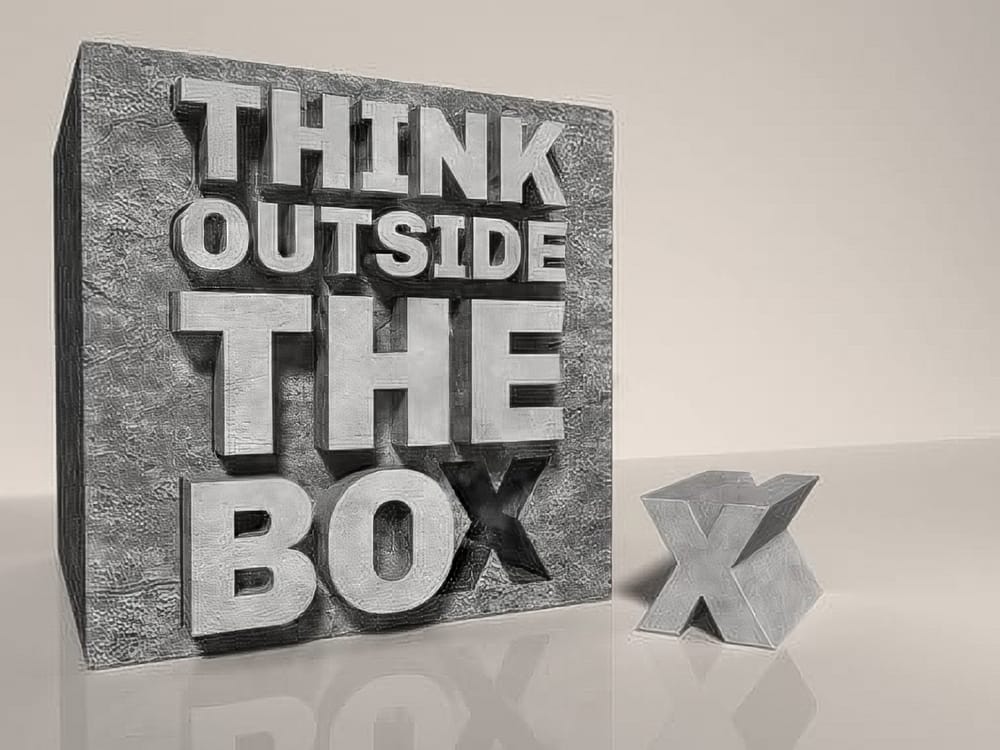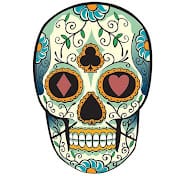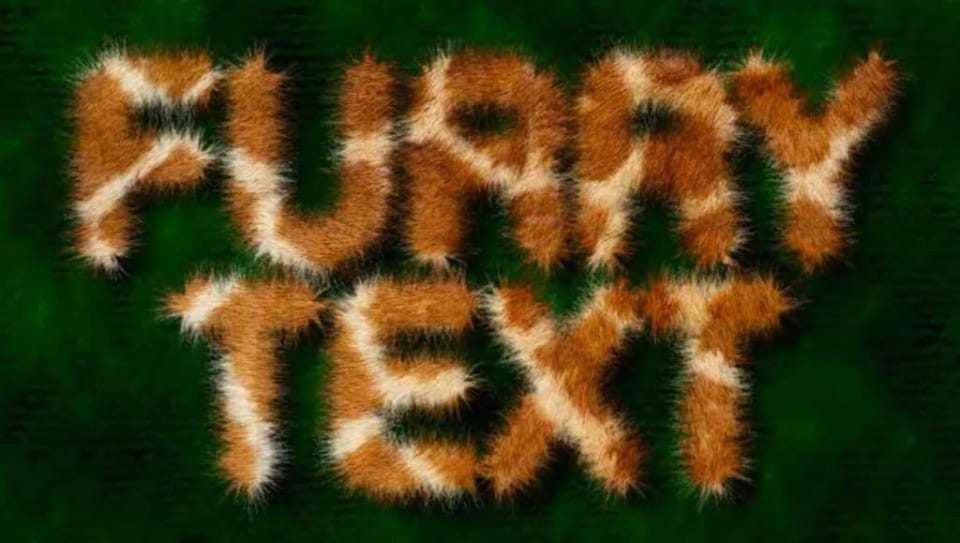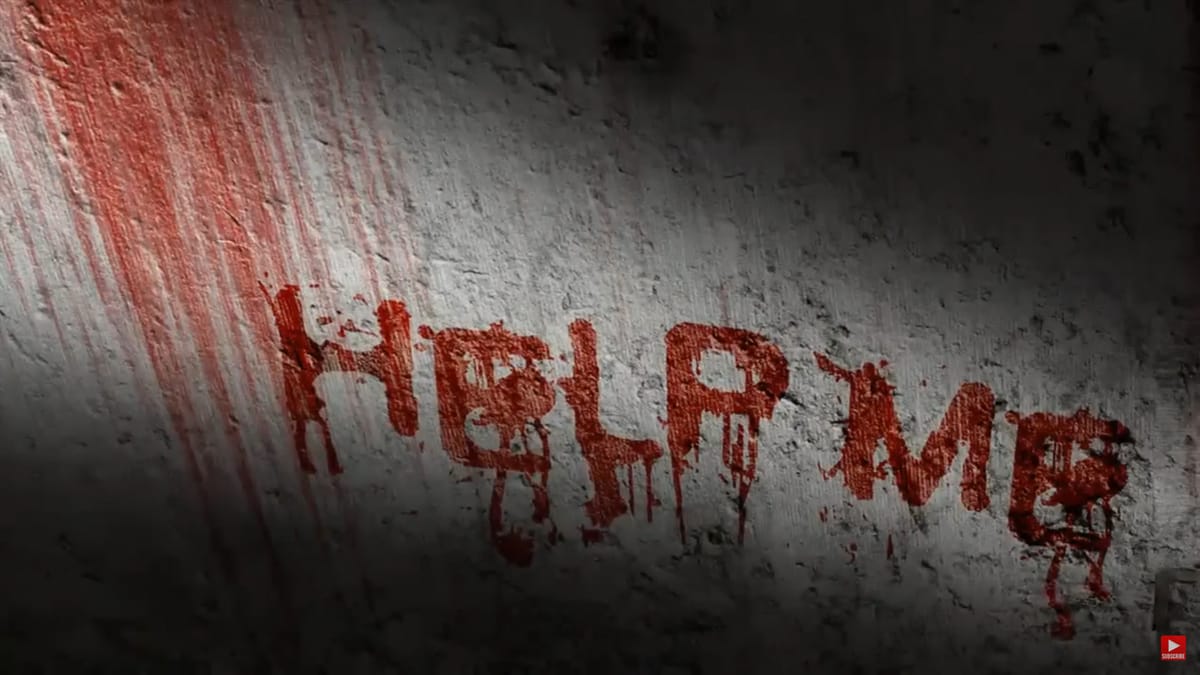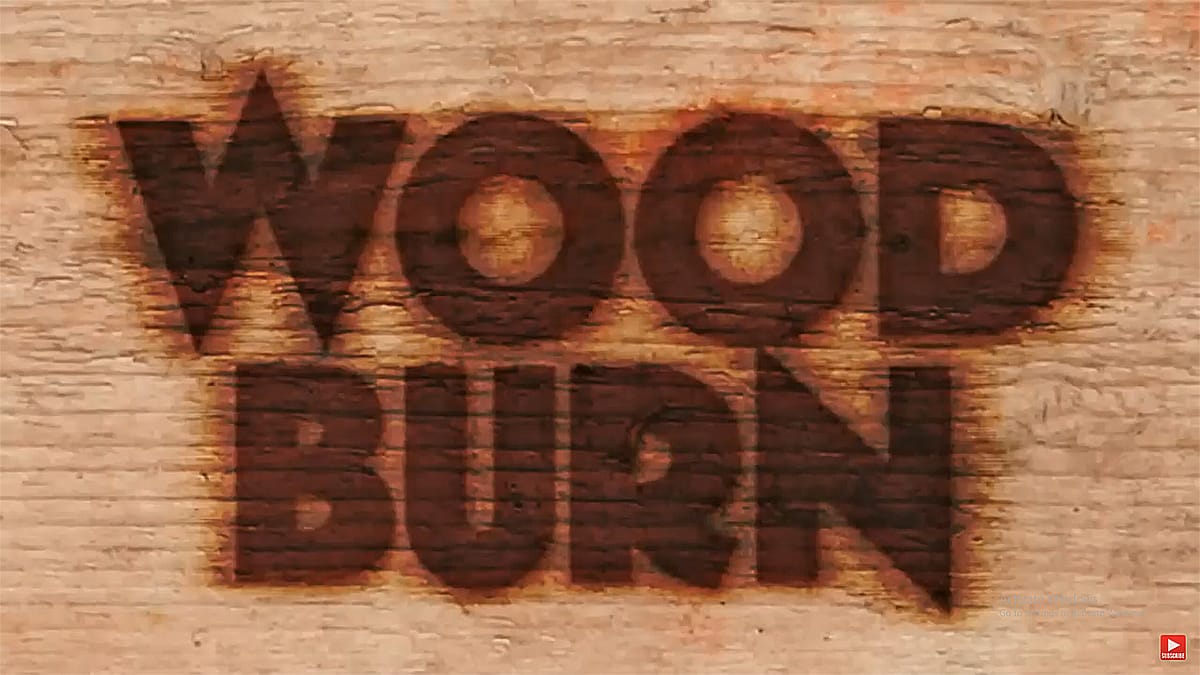Striped Road-Inspired Photoshop Text Effect
This tutorial offers practical tips for using the Pen Tool, along with brushes and blend modes, to create a striking striped road-inspired text effect. By focusing on the number 20, the tutorial demonstrates the fundamental technique needed to achieve the main text effect. You will learn how to shape the...