If you love horror art, you know there’s something satisfying about creating a perfectly twisted image — fake blood, torn flesh, cracked skin, and all. Photoshop makes it easy to bring your inner monster to life without needing a gallon of corn syrup.
This roundup is packed with tutorials that dig into the gory side of digital art — splatter, scars, and all the creepy details that make a design feel straight out of a midnight movie.
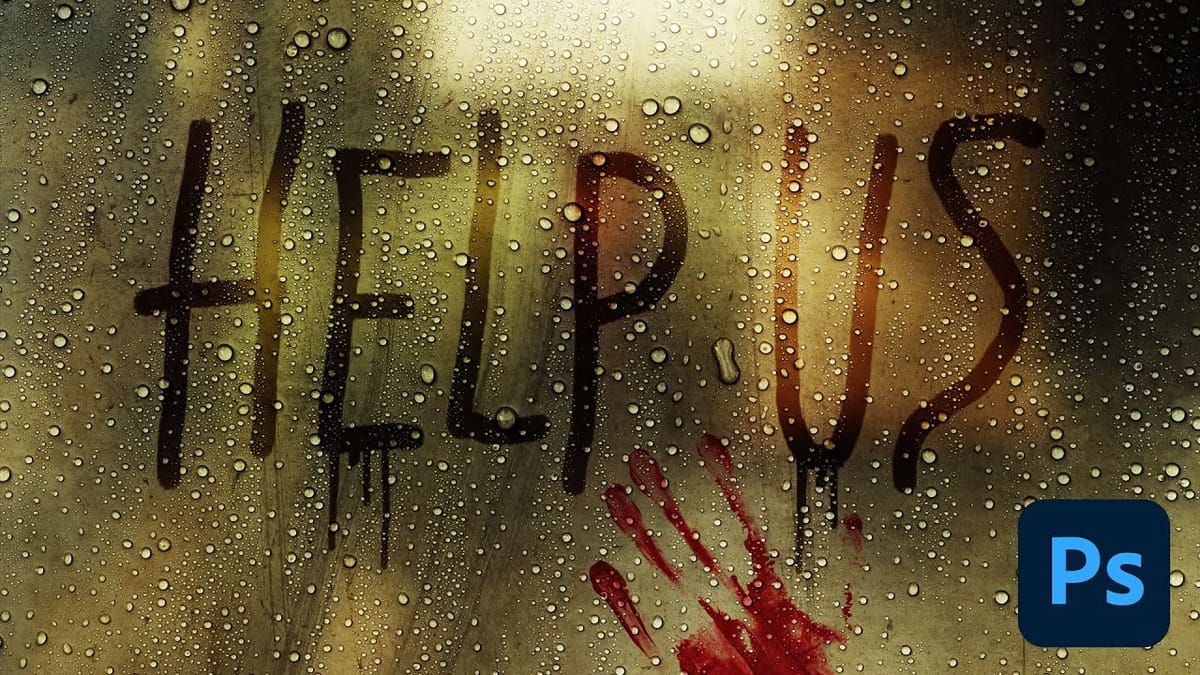



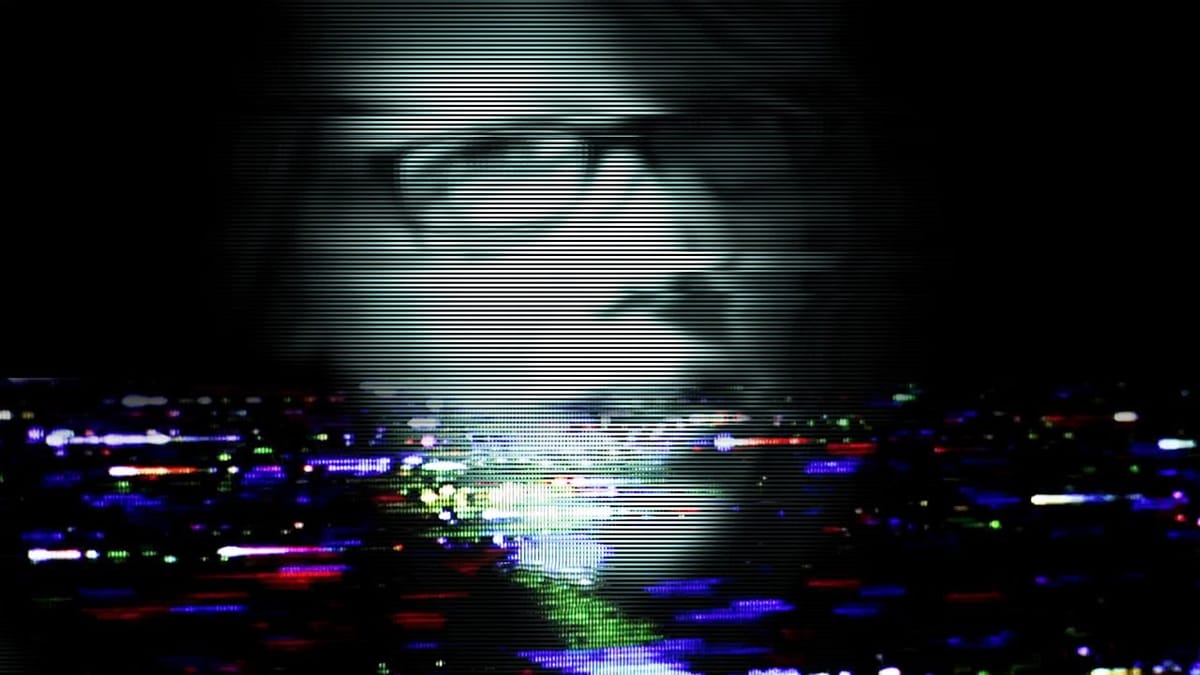










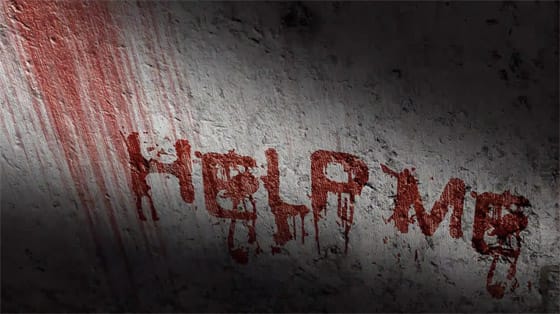

Free Horror Assets & Downloads
Explore our collection of free horror-themed resources and downloadable assets to enhance your dark and spooky Photoshop designs.
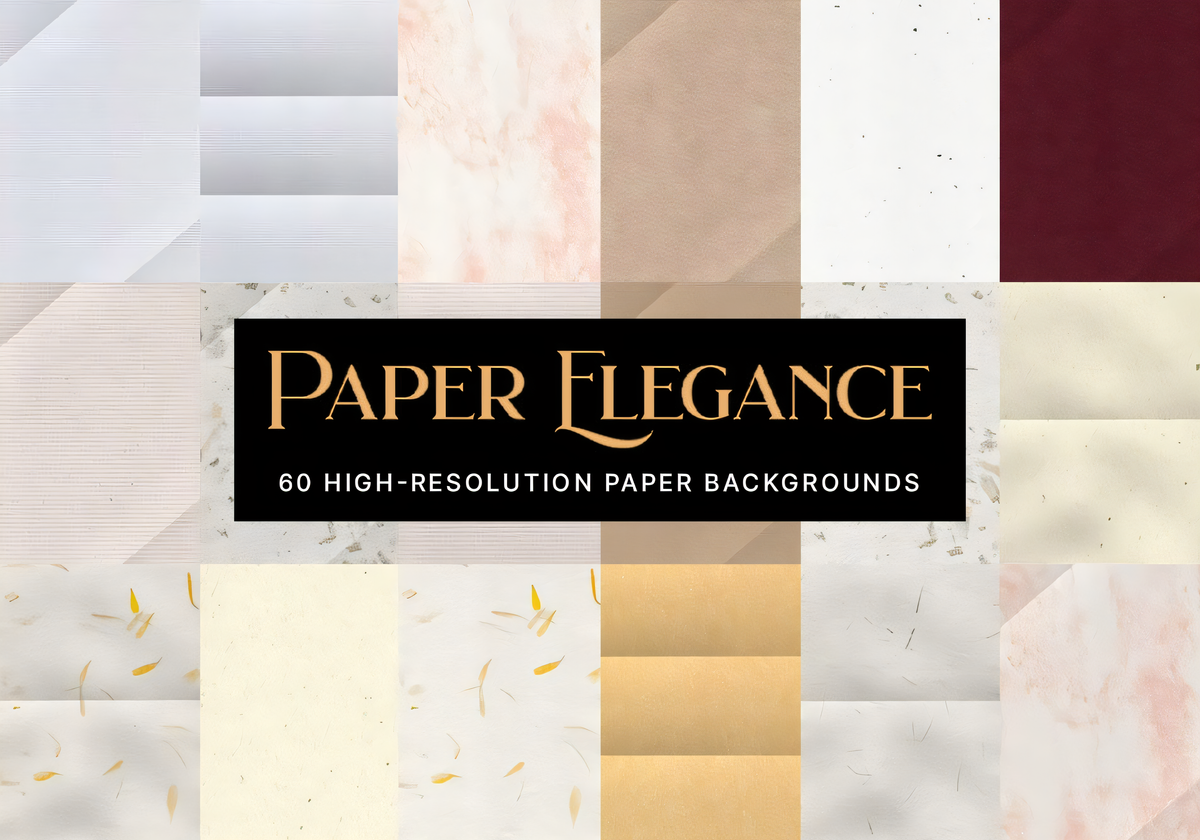
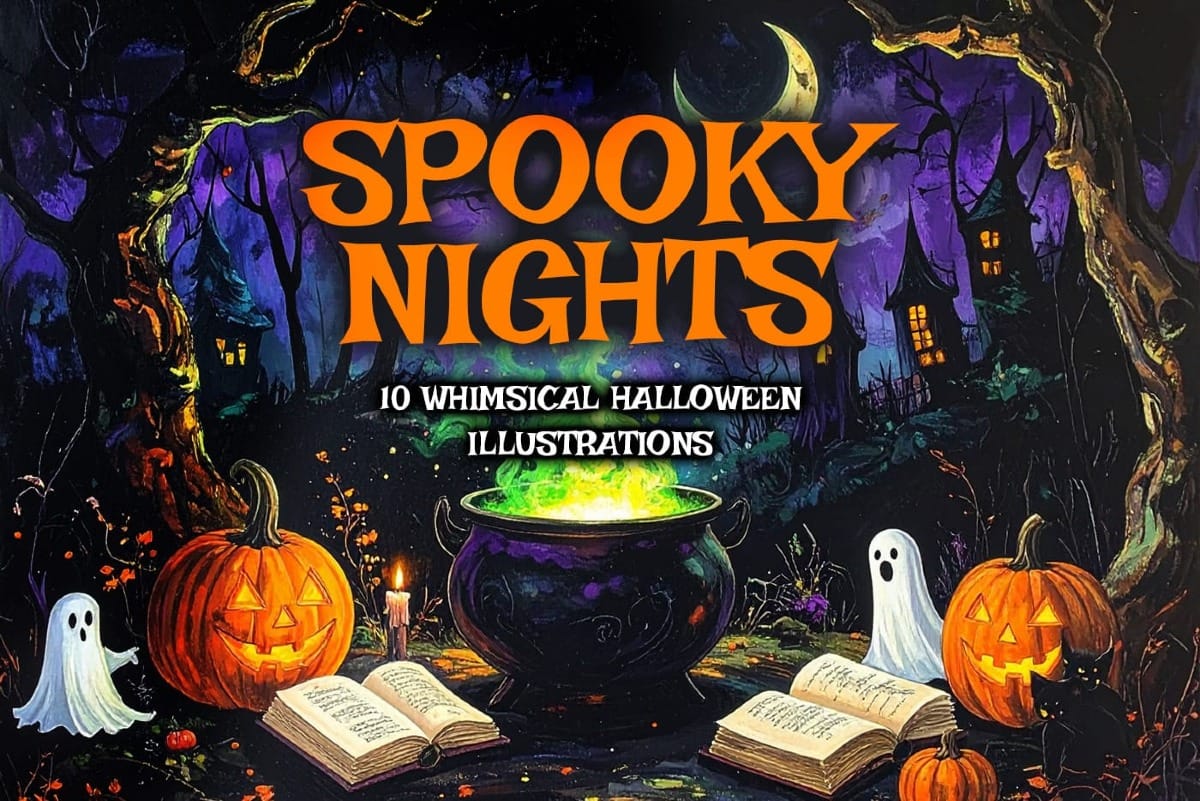

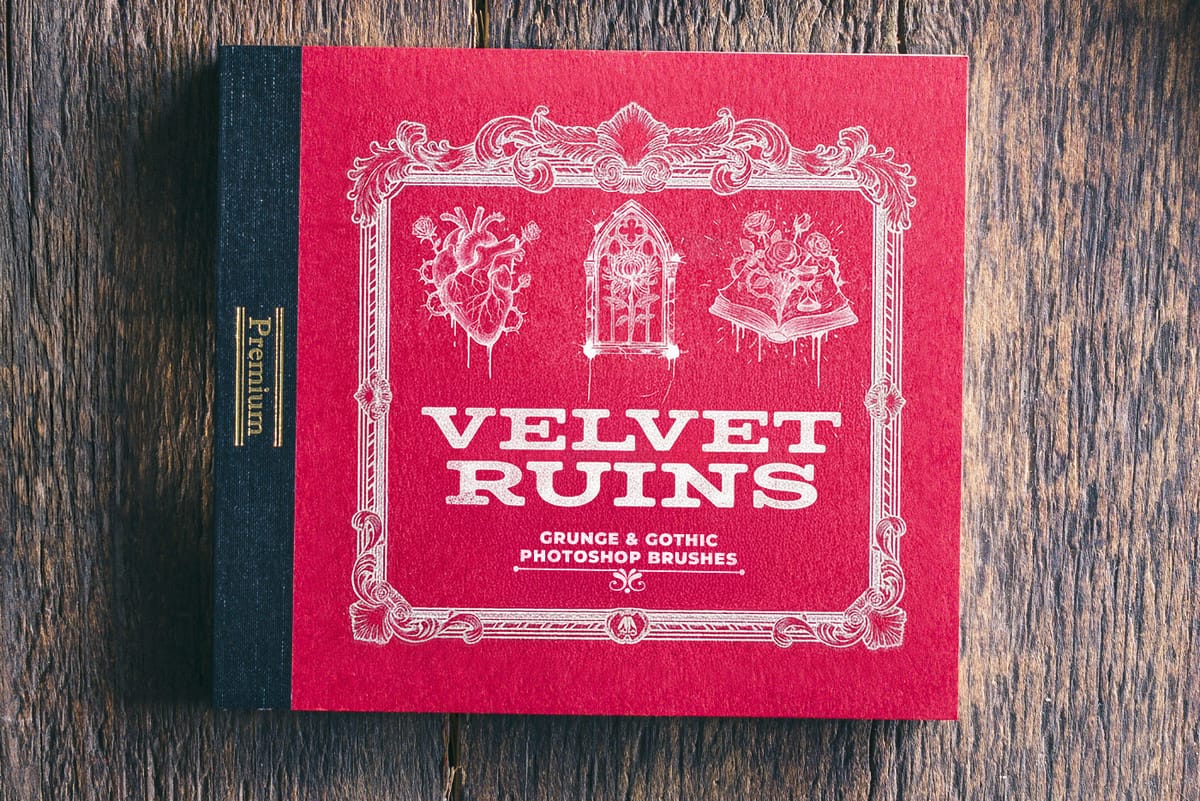
More Tutorial Roundups
Looking for more creative inspiration? Explore our other tutorial collections covering design techniques, photo editing effects, and digital art skills to expand your Photoshop knowledge.








































