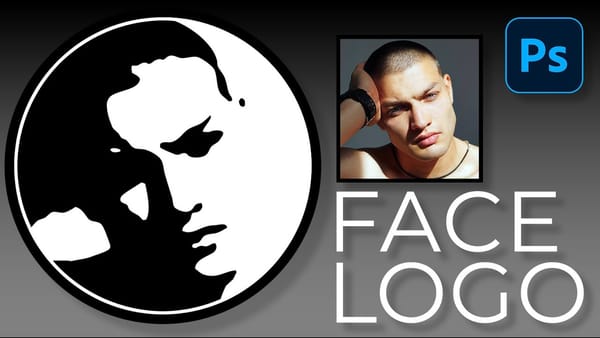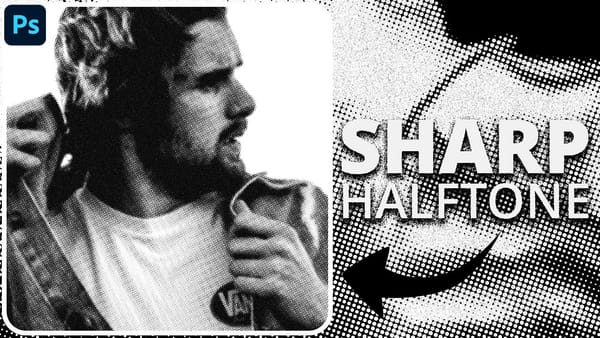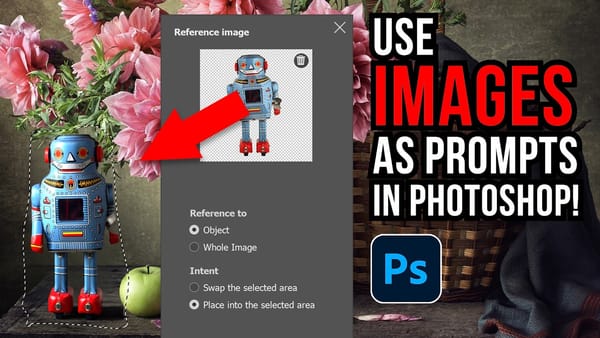You know that feeling when you see an image and your brain just... stops for a second?
Not because it's beautiful or well-composed. Because it's weird. Because someone's face is splitting open with flowers pouring out, or a city is curled into a tiny floating planet, or two faces are melting into each other like some glitchy fever dream — and you immediately think: "Wait... what is that?! I'm doing it right now!"
That's what this is about.
These aren't your standard Photoshop tricks. They're the kind of effects that make you pause mid-scroll, lean closer to the screen, and immediately want to try it yourself. Some are mind-bending optical illusions. Some look like they belong on a retro-futuristic album cover. All of them make you go "Wait, what?" — and that's exactly the point.
So if you've ever wanted to break reality a little bit, mess with perspective, or just make something that looks absolutely insane in the best way possible — let's go.
1. Droste Effect
A visual loop that folds in on itself forever — a photograph that contains itself, again and again. This effect has roots in classic surrealism and optical illusion art, and it’s still one of the most mind-twisting edits you can make. Perfect for anyone who loves recursion, paradoxes, and slightly broken logic.
Video by Creative Photo Folk . Any links or downloads mentioned by the creator are available only on YouTube.
2. Split Face with Flowers
A surreal yet graceful concept — a portrait gently split open, revealing a bloom of flowers inside balancing strangeness with beauty. The result is delicate, editorial, and dreamlike — a visual metaphor for growth, creativity, or the beauty within.
Video by Let's Photoshop. Any links or downloads mentioned by the creator are available only on YouTube.
3. Tiny Planet
Turn a regular panoramic or wide photo into a miniature “planet” where everything curves into a sphere. It’s playful, unexpected, and perfect for landscapes or city shots you want to make unforgettable.
Video by Spoon Graphics. Any links or downloads mentioned by the creator are available only on YouTube.
4. 3D Sketch Popup
A clever crossover between illustration and photography. It makes a drawing leap off the page, blurring the line between flat and real. Think of it as a visual wink — a piece of concept art brought to life.
Video by Blue Lightning TV. Any links or downloads mentioned by the creator are available only on YouTube.
5. See-Through Person Effect
A clever trompe-l’oeil illusion that bends perspective — part mind-game, part visual trick. The effect creates a seamless window through the subject, revealing the scene behind them as if reality glitched for a moment. It’s one of those “double-take” images that make you grin and stare a little longer.
Video by Phlearn. Any links or downloads mentioned by the creator are available only on YouTube.
6. Invisible Man Photo Effect
The clothes remain, the person vanishes. It’s playful, uncanny, and weirdly satisfying — a nod to classic movie tricks and conceptual photography. Great for surreal storytelling or just confusing your audience in the best way possible.
Video by Phlearn. Any links or downloads mentioned by the creator are available only on YouTube.
7. Transparent Hands on Face (Double Exposure)
Part double exposure, part ghost overlay. The semi-transparent hands add emotion and tension, like an echo of movement or a memory pressed into the frame. It’s minimal but powerful — the kind of effect that sticks with you.
Video by Blue Lightning TV. Any links or downloads mentioned by the creator are available only on YouTube.
8. Face Liquid Stretch Fusion
A collision of two faces melted into one — distorted, fluid, and strangely hypnotic. The stretched forms and warped glasses tap straight into that Y2K / retro-futuristic aesthetic you see in underground design, glitch art, and experimental album covers. It’s bold, freaky, and pure visual chaos — in the best possible way.
Video by Panter. Any links or downloads mentioned by the creator are available only on YouTube.
Resources for Eye-Catching Artwork
Explore these hand-picked downloads to enhance your compositions and build more visually engaging pieces.








You've got the effects. You've got the resources.
Now go break some reality.