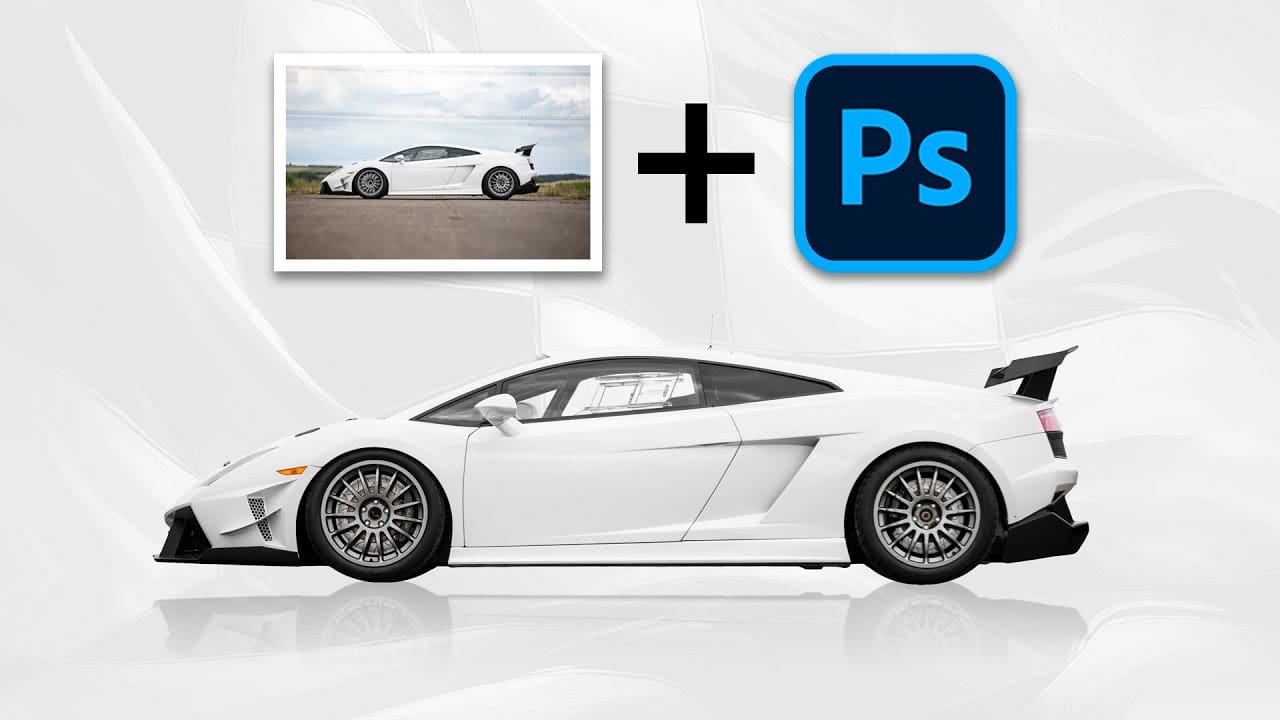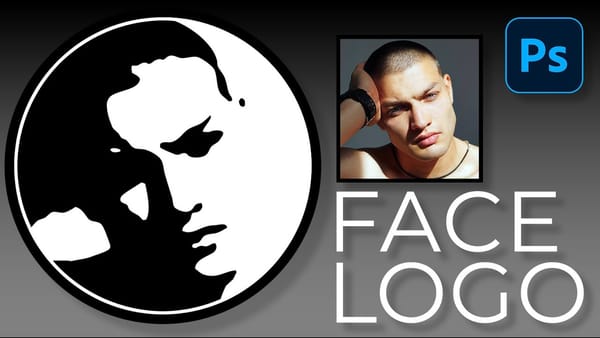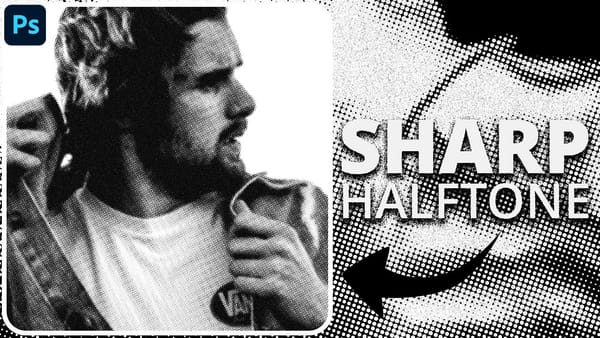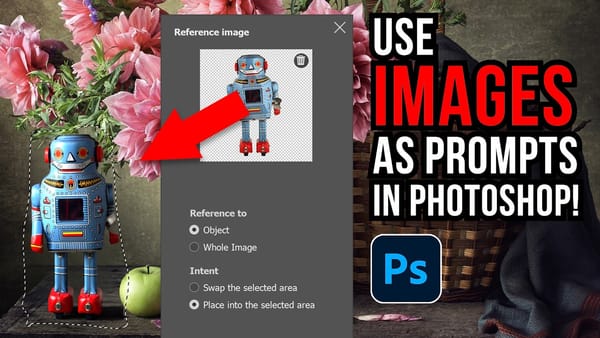The rise of AI tools like ChatGPT has sparked intense debate about the future of graphic design and digital art. Can artificial intelligence truly replace the precision and creative control that professional design software provides? While AI excels at generating quick concepts and basic layouts, the reality of professional design work tells a different story.
This detailed comparison reveals where AI falls short and why mastering traditional design skills remains essential for creating polished, professional work that meets exact specifications.
Watch the Tutorial
Video by PiXimperfect. Any links or downloads mentioned by the creator are available only on YouTube
The Professional Design Reality
Professional graphic design extends far beyond creating attractive visuals. It demands precise control over every element, from typography and color accuracy to brand consistency and print specifications. Modern design workflows require the ability to make granular adjustments, maintain version control, and deliver files that meet exact technical requirements.
AI tools excel at ideation and rapid prototyping, but they struggle with the nuanced decisions that define professional work. Brand colors must match precisely across all materials. Typography needs to align with corporate guidelines. Product photography requires accurate color representation and realistic lighting. These standards separate amateur work from professional output.
The creative process itself benefits from the iterative nature of professional software. Designers build projects in layers, allowing for non-destructive editing and easy revisions. This flexibility becomes crucial when clients request changes or when projects evolve during development.
Practical Tips for Design Workflow
- Master layer organization and naming conventions for efficient project management and easy collaboration with other designers
- Use adjustment layers instead of direct edits to maintain flexibility and allow for easy changes throughout the design process
- Create detailed mockups with proper shadows, textures, and lighting to accurately represent how designs will look in real-world applications
- Develop a systematic approach to color management and brand consistency to ensure professional results across all deliverables
- Build custom templates and reusable elements that maintain your design standards while speeding up repetitive tasks
More Tutorials About Professional Design Skills
Explore these additional resources to strengthen your design foundation and workflow efficiency.