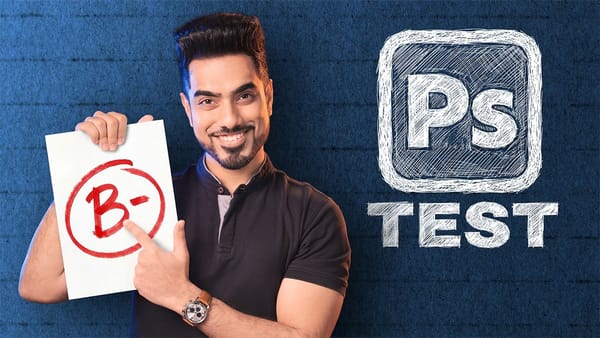Fantasy art scenes often rely heavily on digital effects, but there’s a more personal approach you can take. Instead of simply relying on Photoshop plug-ins, consider using Adobe Illustrator to create your own custom brushes. By incorporating scanned elements into Photoshop, it's possible to produce unique, otherworldly scenes filled with vibrant glow effects and light beams.
This masterclass focuses on transforming a basic stock model into a stunning visual experience. You’ll learn to layer your source image with a variety of lights and vector shapes, introducing a fantastical theme. The key to success lies in subtlety; using soft brushes and a careful hand is essential when creating light effects. Overdoing it can easily spoil your artwork.
Additionally, the tutorial highlights the use of various tools, like a toolbrush and screwdriver, to develop intriguing effects such as swirling snow. While the final outcome will depend on your personal touch, experimenting with different colors and blends after mastering the technique will help you establish your unique artistic style.