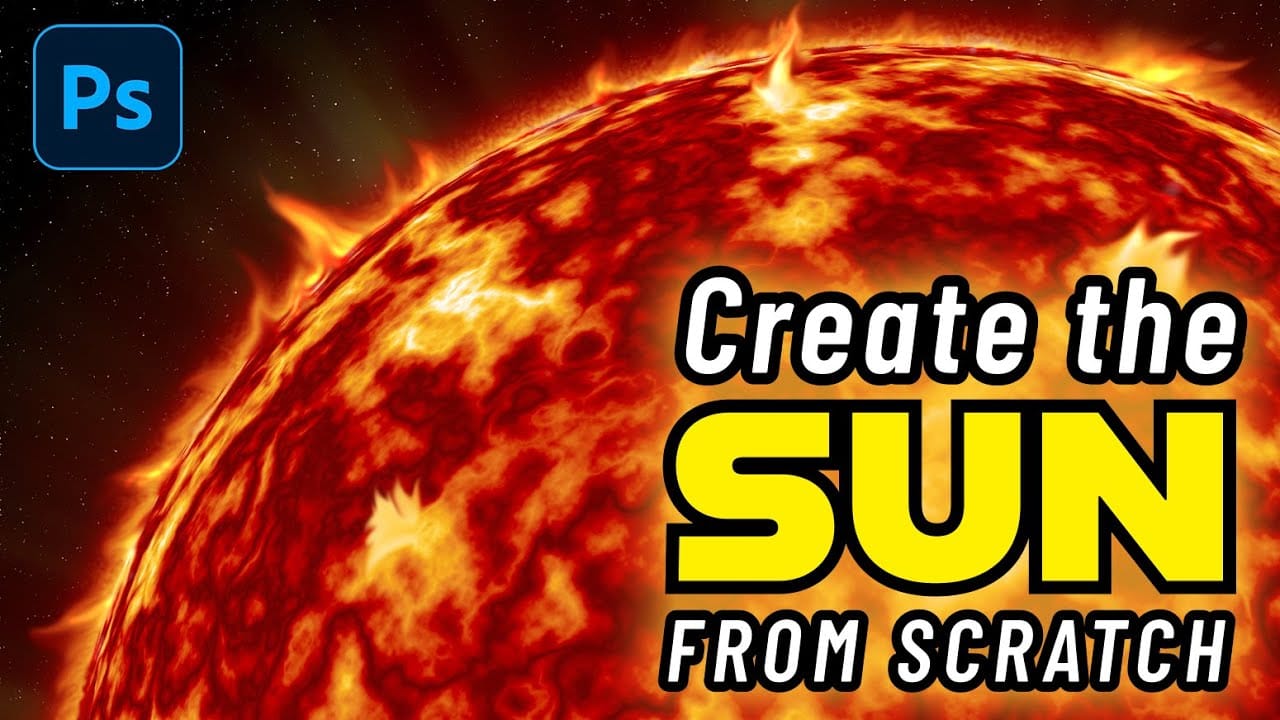The sun remains one of the most challenging celestial objects to recreate digitally. Its complex surface textures, radiant glow, and dynamic solar flares require a combination of precise techniques and creative approaches.
This comprehensive tutorial demonstrates how to build a photorealistic sun using Photoshop's rendering filters, gradient mapping, and blending effects. The process covers everything from creating the base solar texture to adding convincing atmospheric effects and solar eruptions.
Watch the Tutorial
Video by Photoshop Arthouse. Any links or downloads mentioned by the creator are available only on YouTube
Understanding Digital Sun Creation Techniques
Creating convincing solar imagery requires understanding both the physical properties of stars and how digital tools can simulate these characteristics. The sun's surface features complex granular textures, temperature variations, and magnetic field interactions that create its distinctive appearance.
Gradient mapping proves essential for achieving realistic color transitions from the cooler outer regions to the intense core temperatures. The technique allows precise control over how grayscale texture information translates into the characteristic orange-to-white solar spectrum.
Key concepts covered in this approach include:
- Procedural texture generation using cloud filters for organic surface patterns
- Color temperature mapping to simulate different heat zones
- Radial distortion effects for spherical realism
- Multiple glow techniques for atmospheric interaction
- Solar flare simulation using directional blur and smudge tools
Practical Tips for Digital Sun Creation
- Build texture complexity gradually by applying the Difference Clouds filter multiple times rather than relying on a single application
- Use custom gradient maps with specific hex values to achieve accurate solar color temperatures from core to corona
- Apply sphereize distortion twice to create convincing three-dimensional curvature without over-distortion
- Convert to smart objects before major effects to maintain non-destructive editing capabilities throughout the process
- Enable "Sample All Layers" when using the smudge tool for solar flares to blend all visible elements naturally
More Tutorials About Digital Space Art
Explore additional techniques for creating stunning celestial and atmospheric effects.