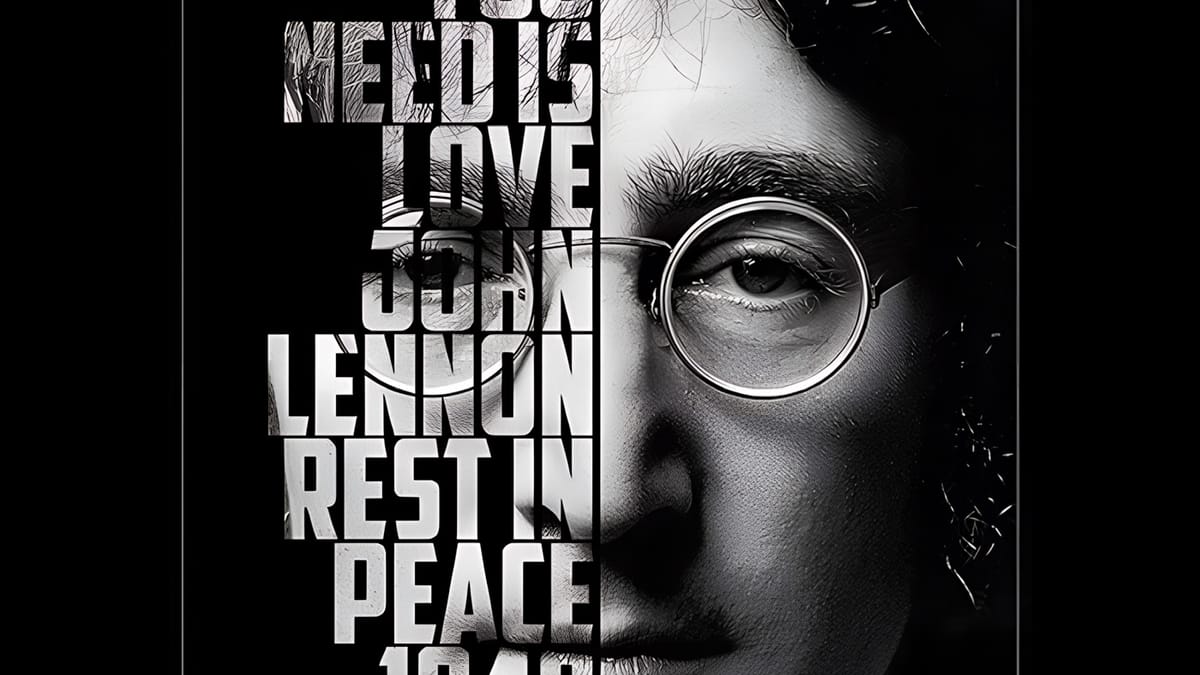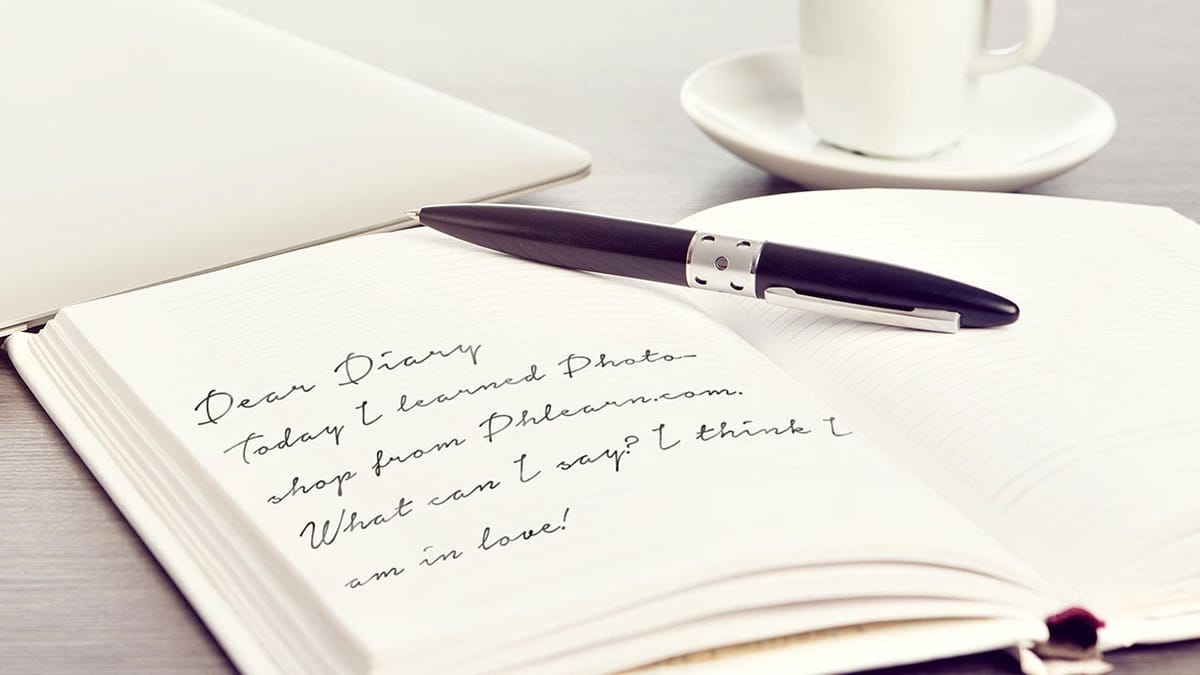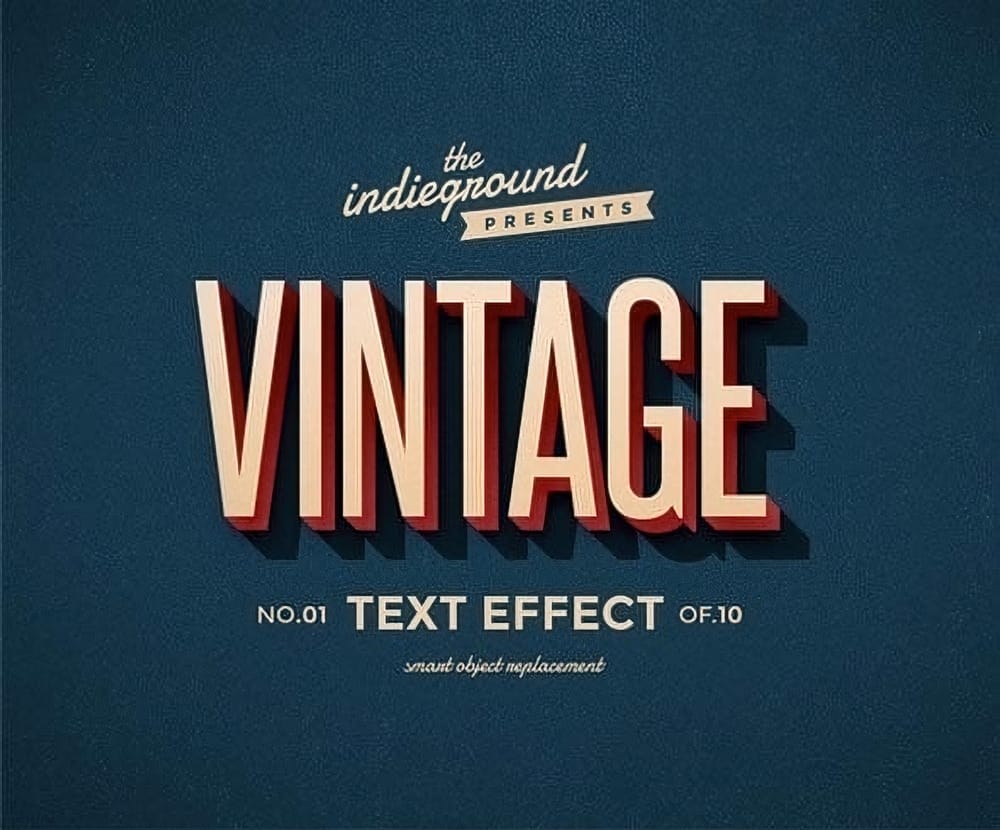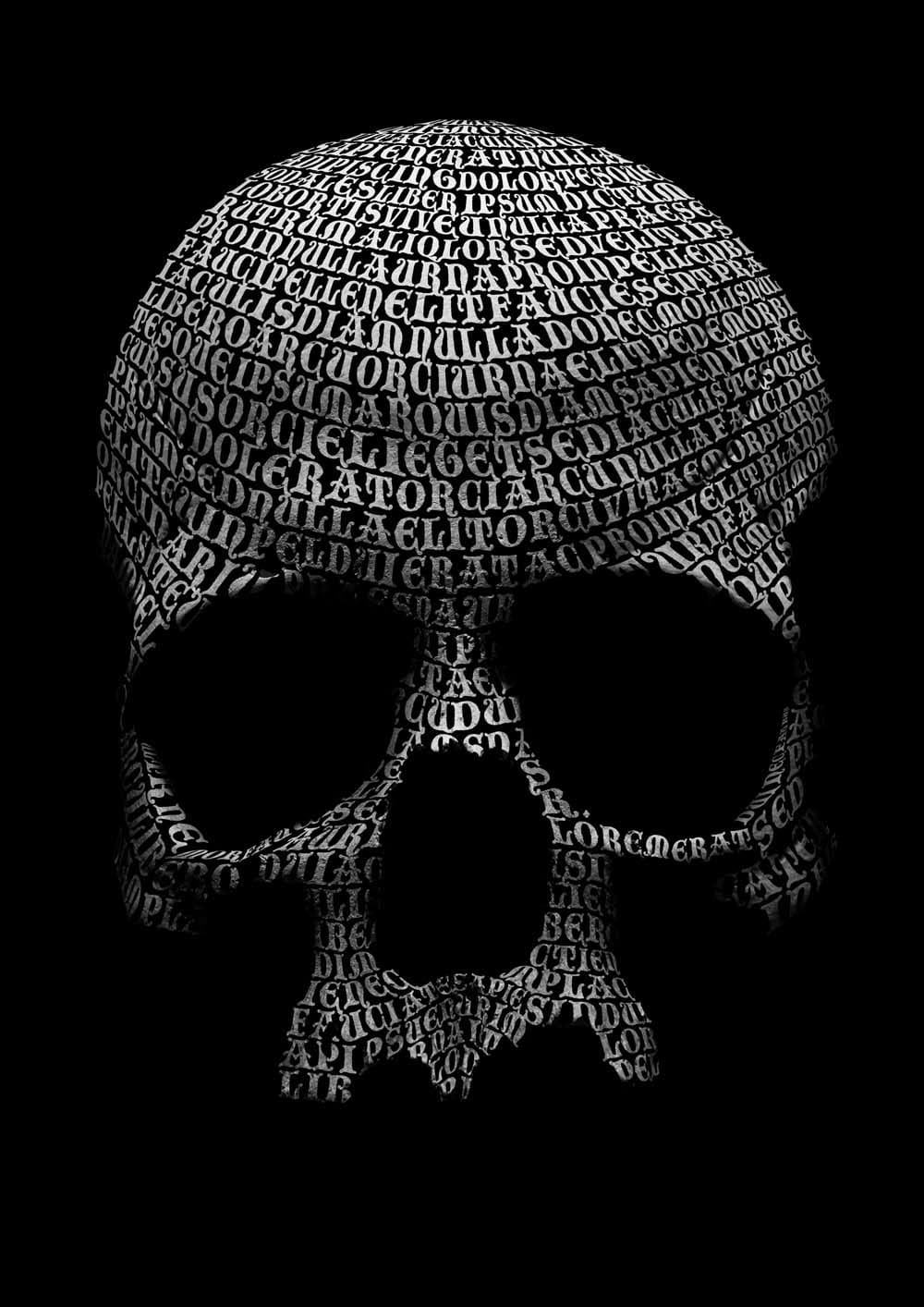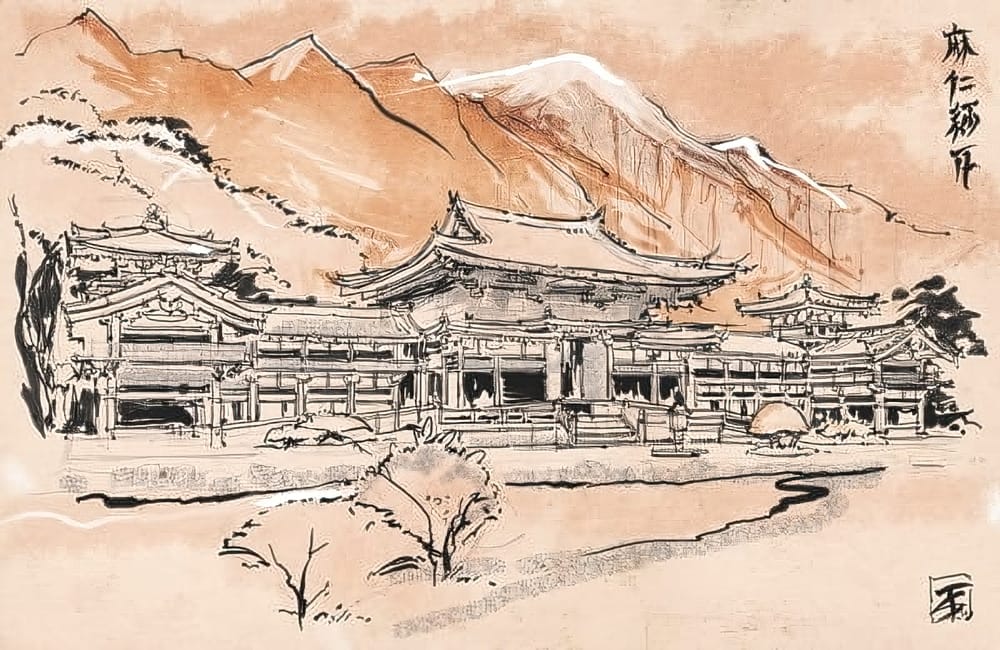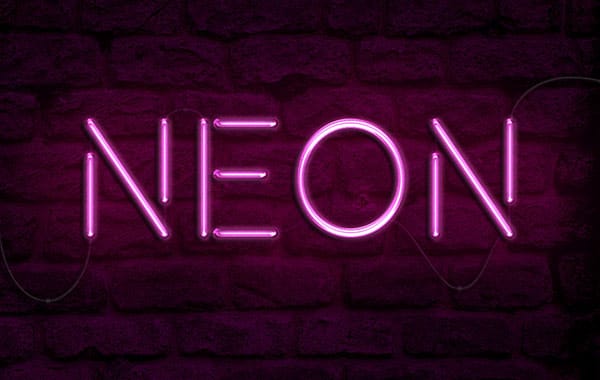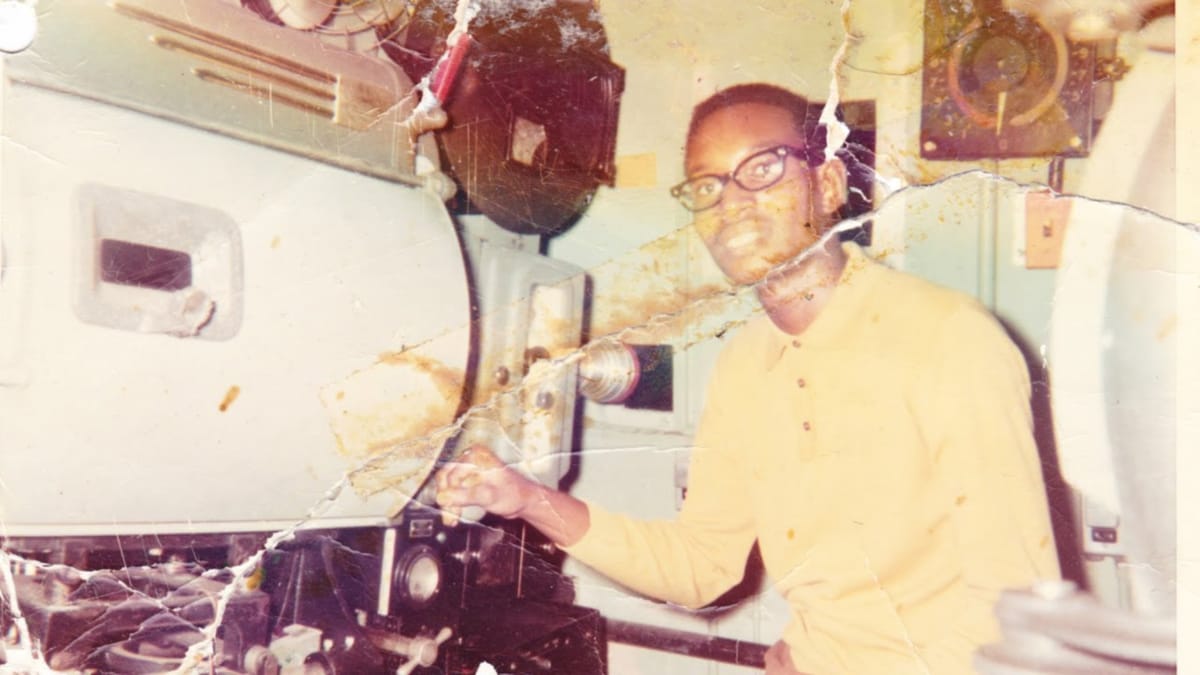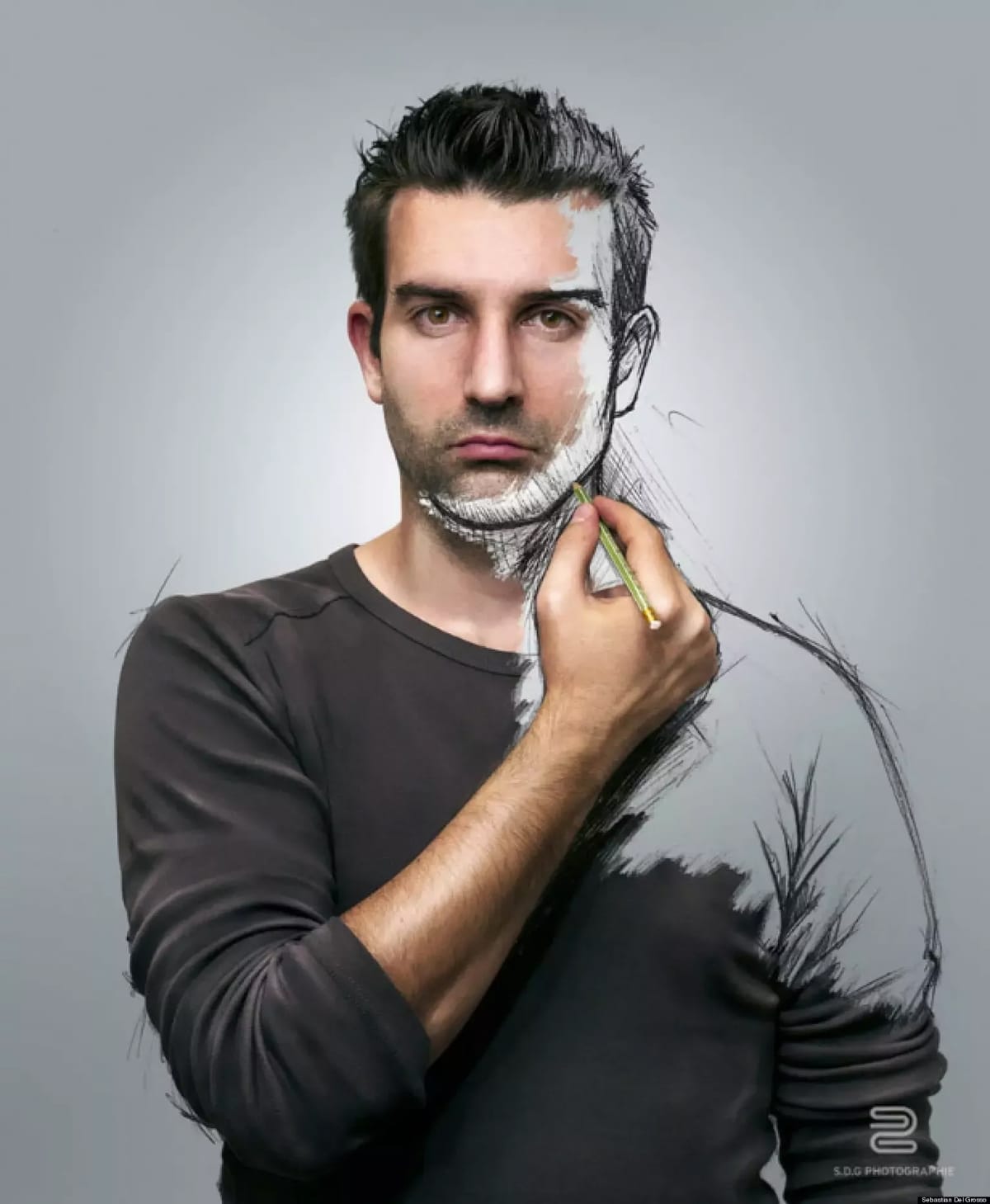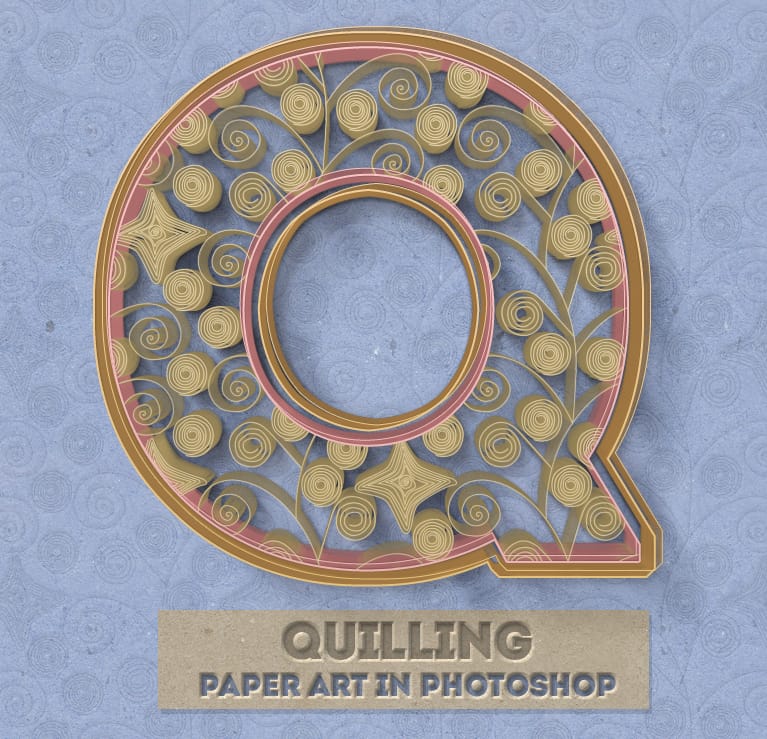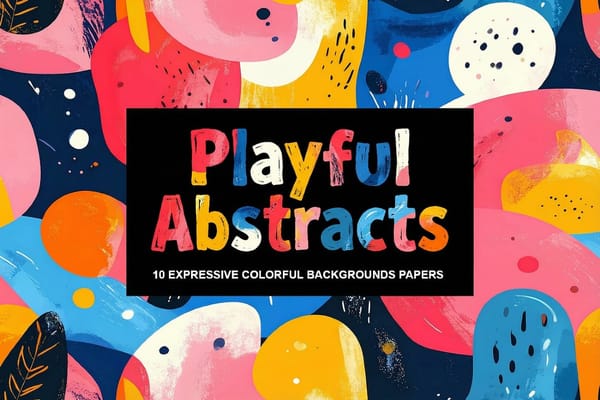Fiery After Burn Premium Photoshop Action
The After Burn Photoshop Action is a powerful tool that can help you create stunning fire-flame-sparks-smoke effects with minimal effort. This action-packed package offers a comprehensive solution, delivering a highly detailed and realistic outcome. With its ordered layers and folders, you can easily customize and adjust the effect to suit...