Welcome back, and thanks to all the new subscribers who joined us this week—great to have you here.
This is the 15th issue of Photoshop Roadmap Weekly—a curated mix of standout Photoshop tutorials, premium creative assets, and a touch of digital art inspiration from the world of digital art and design.
Here’s what’s new this week 👇
Editor's Picks

Here’s how to change any color in Photoshop with just a few clicks. The new Adjust Colors feature makes it simple to modify colors in any image. Using the contextual task bar, you can automatically target specific colors and replace them with any shade you want, including white or black.
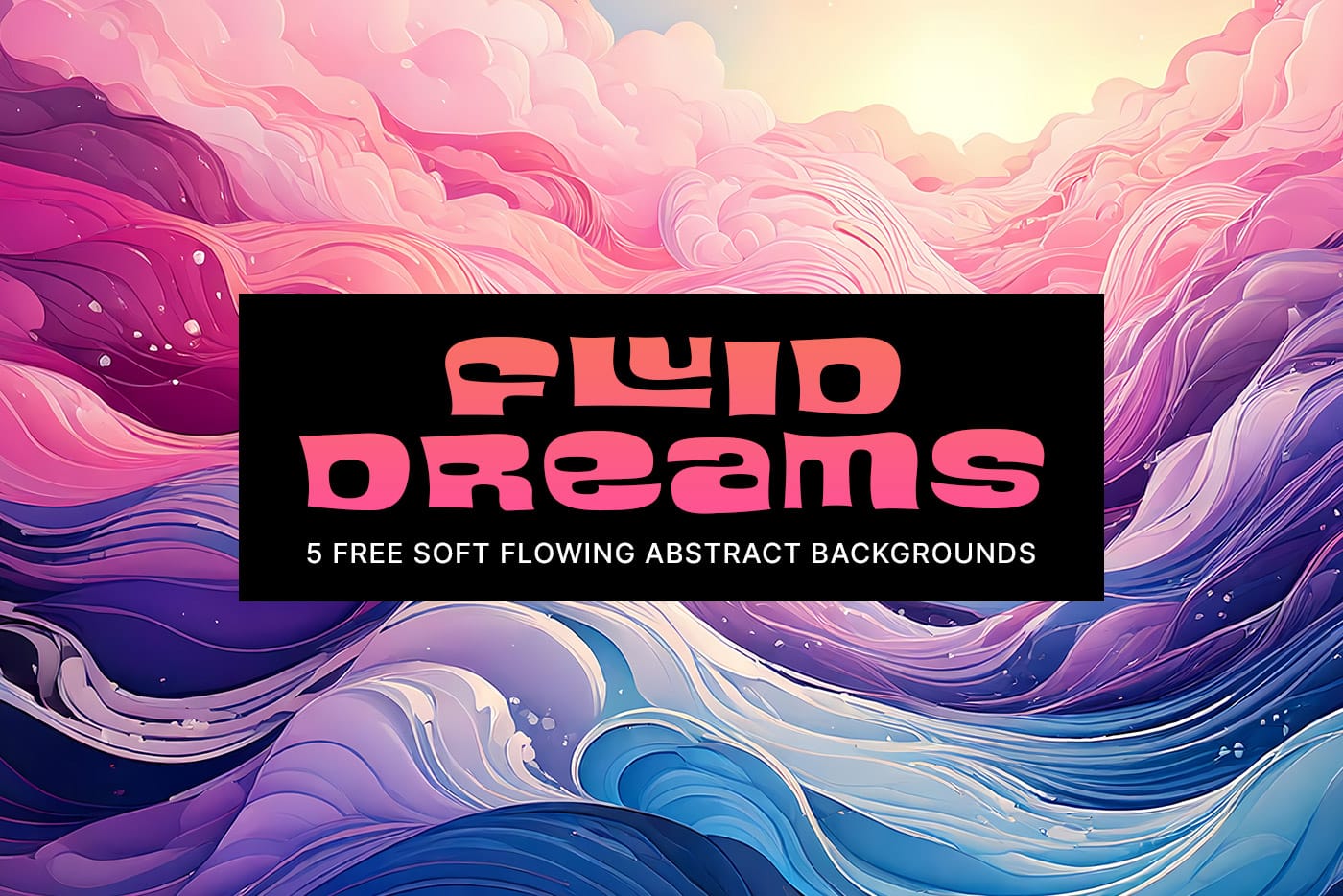
Introducing Fluid Dreams – 5 free Soft Flowing Abstract Backgrounds. Experience a glimpse of the calm, color, and creative motion behind Fluid Dreams with this free sample pack.

Step into the creative world of illustrator Toni Infante with a new bundle that offers a behind-the-scenes look at his process. Known for his vivid characters and dynamic style, Toni shares high-res artwork, time-lapse videos, layered PSDs, and practical tutorials on anatomy, composition, and storytelling—drawn from years of experience with Marvel, DC, and Capcom. A thoughtful, experience-based resource for anyone looking to level up their visual storytelling.
New tutorials



New Creative Assets

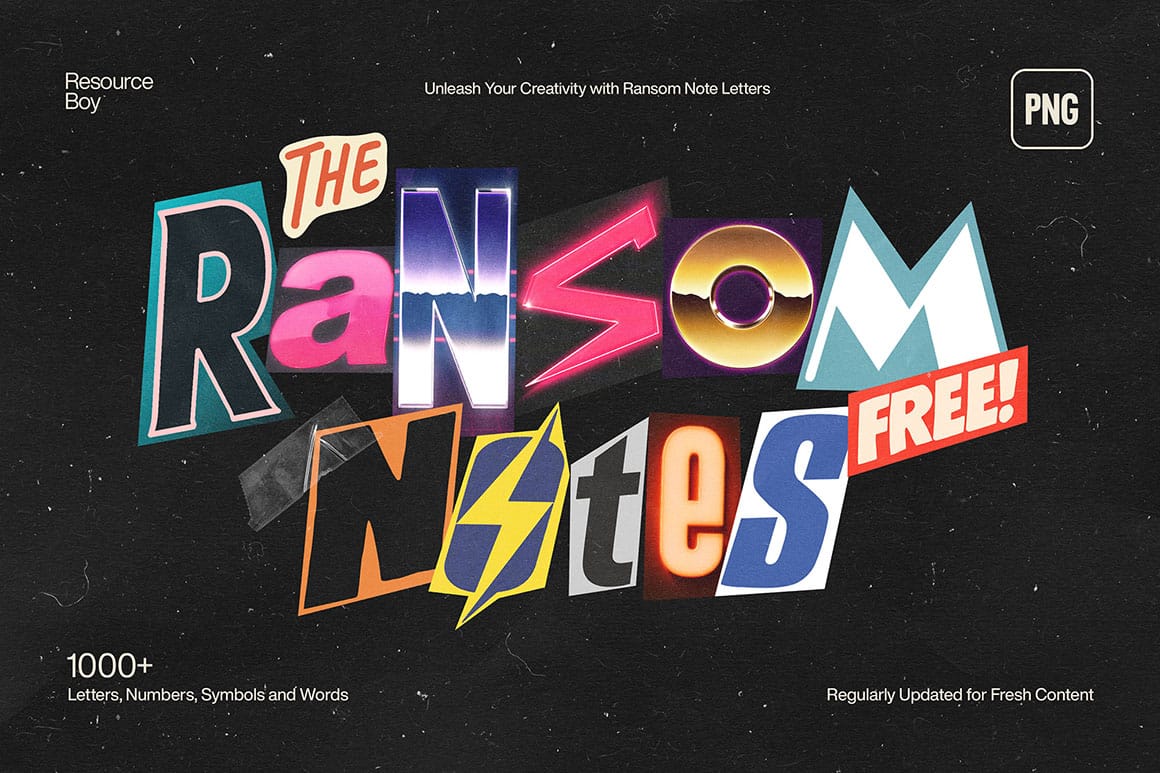

More from Photoshop Roadmap
- There's so much more to learn. View all Photoshop tutorials.
- Explore our full collection of inspiring articles and AI images galleries.
- There's so much more to download. View all Creative assets.














