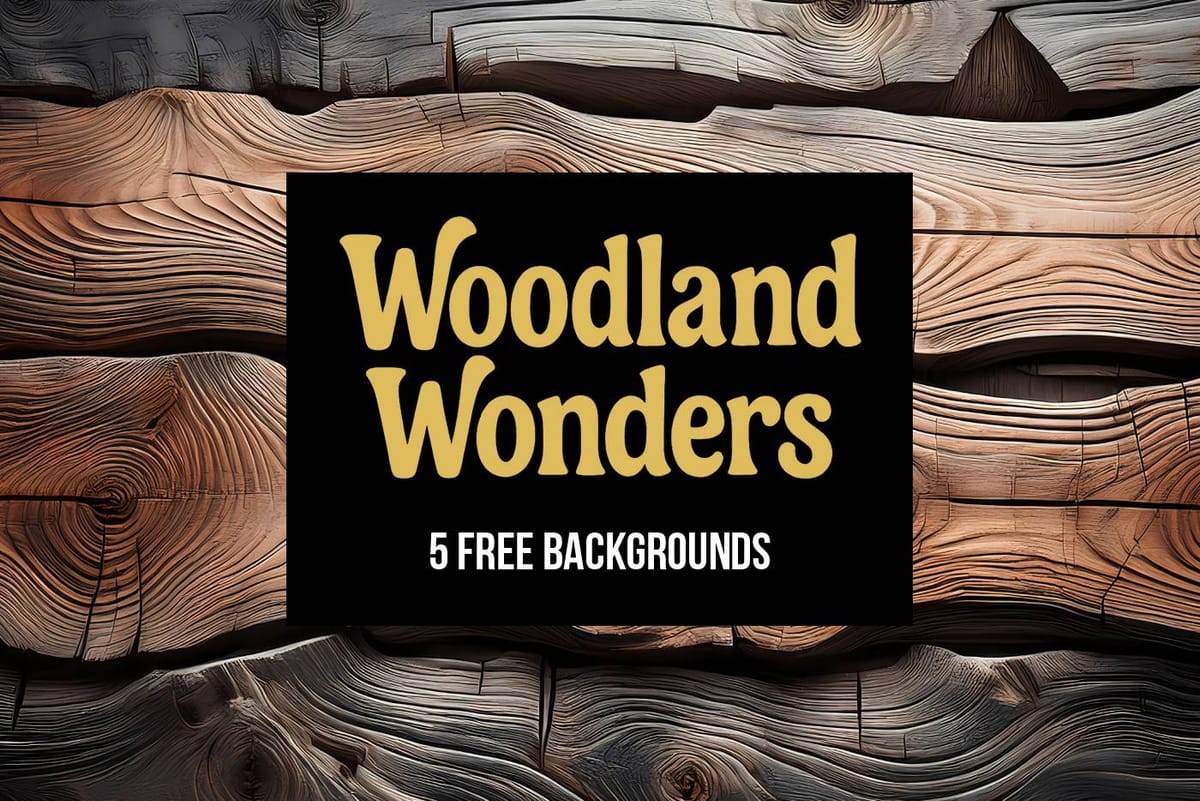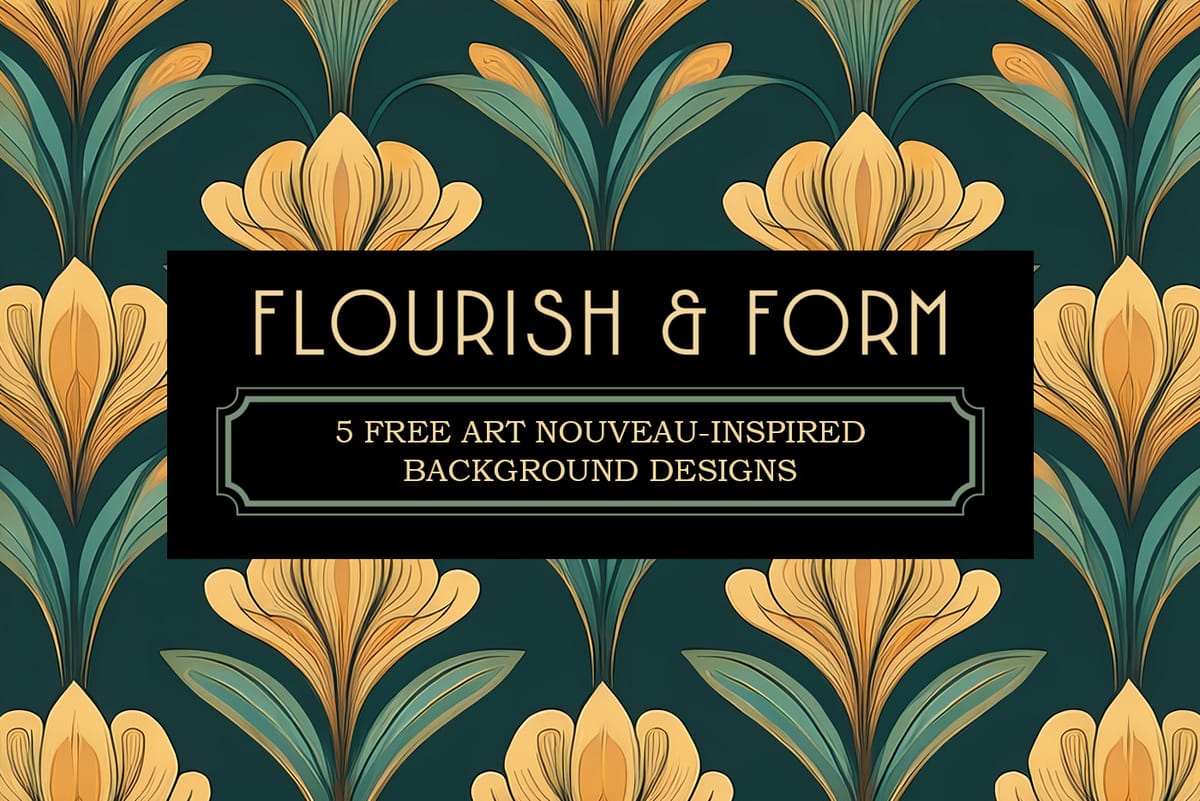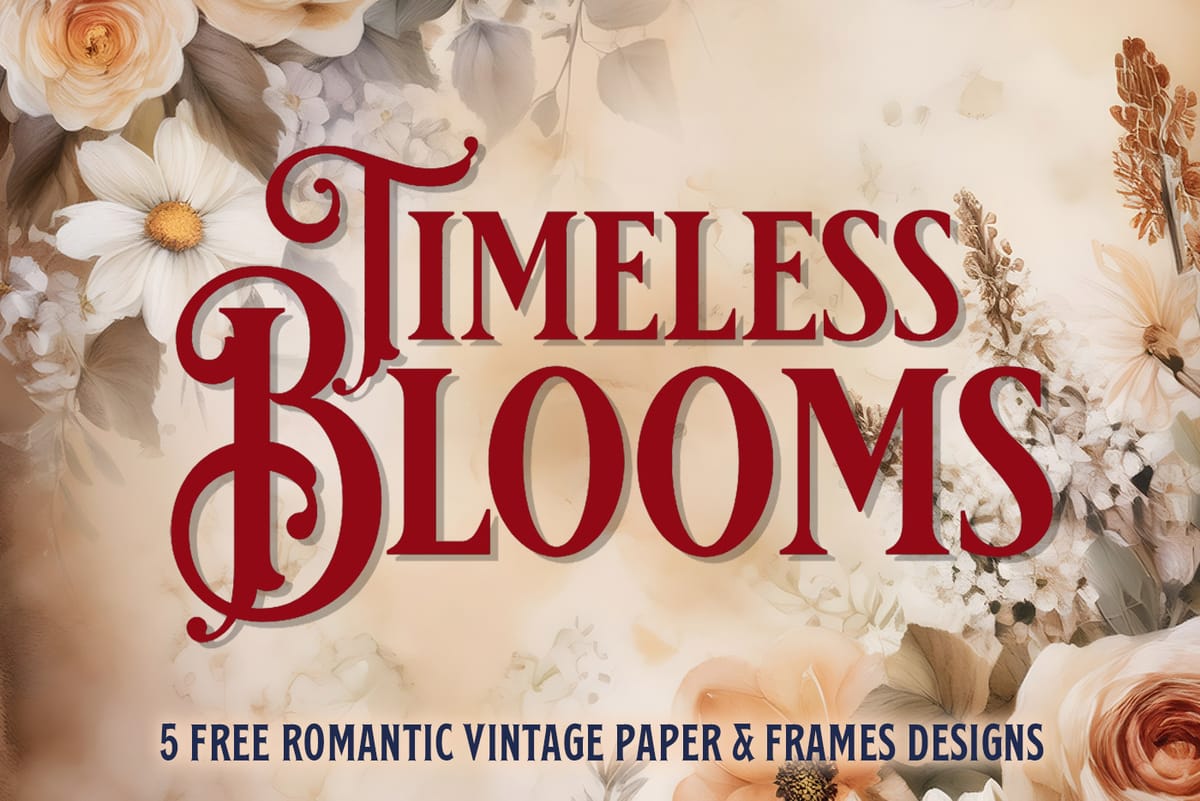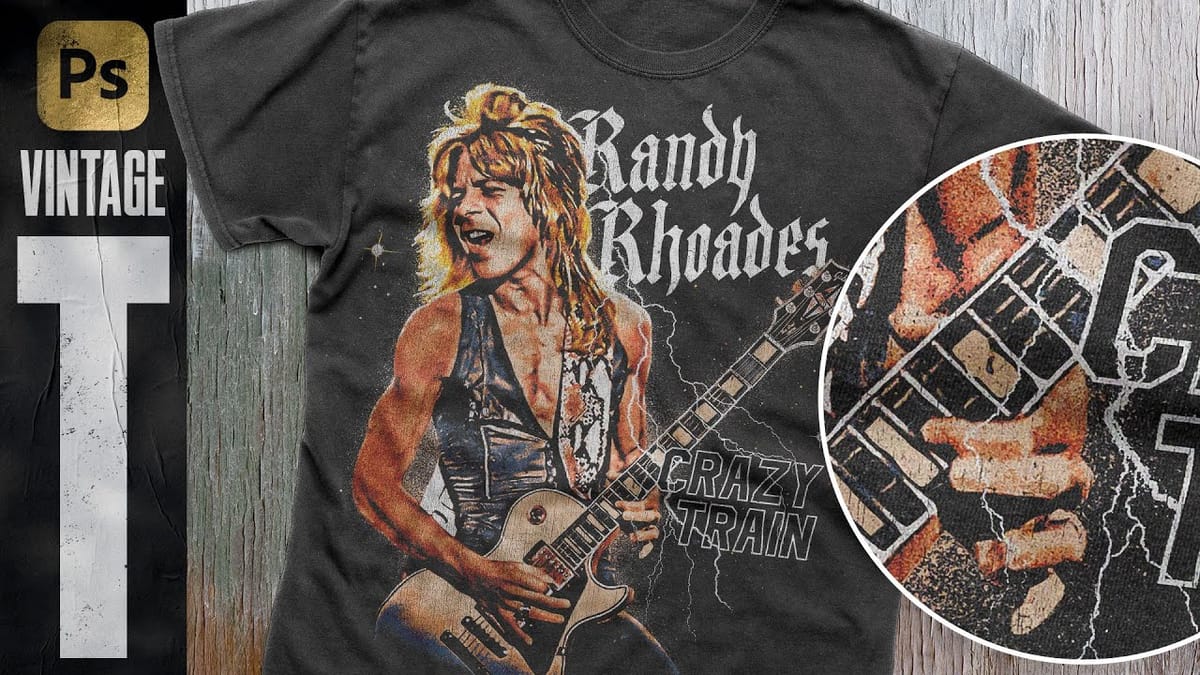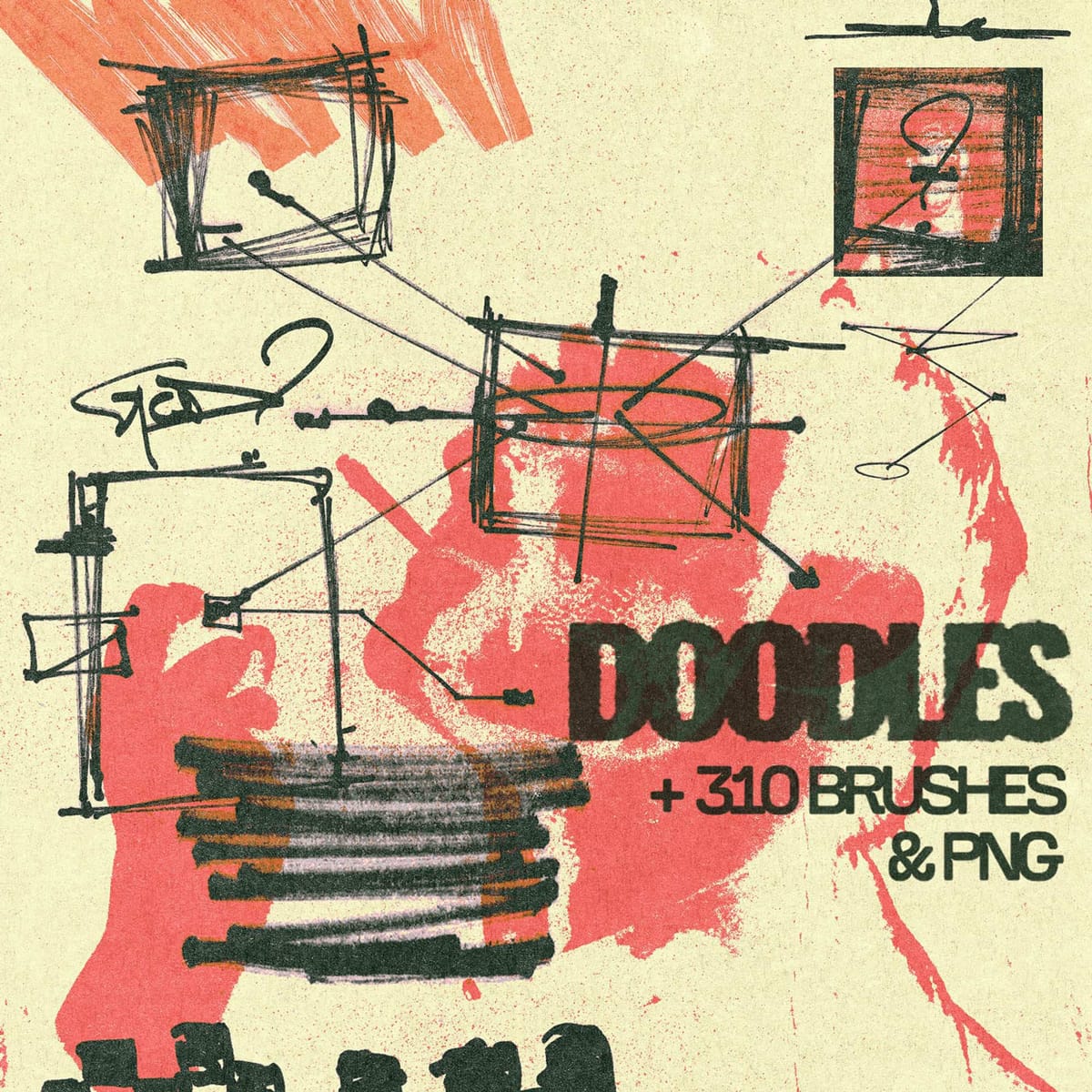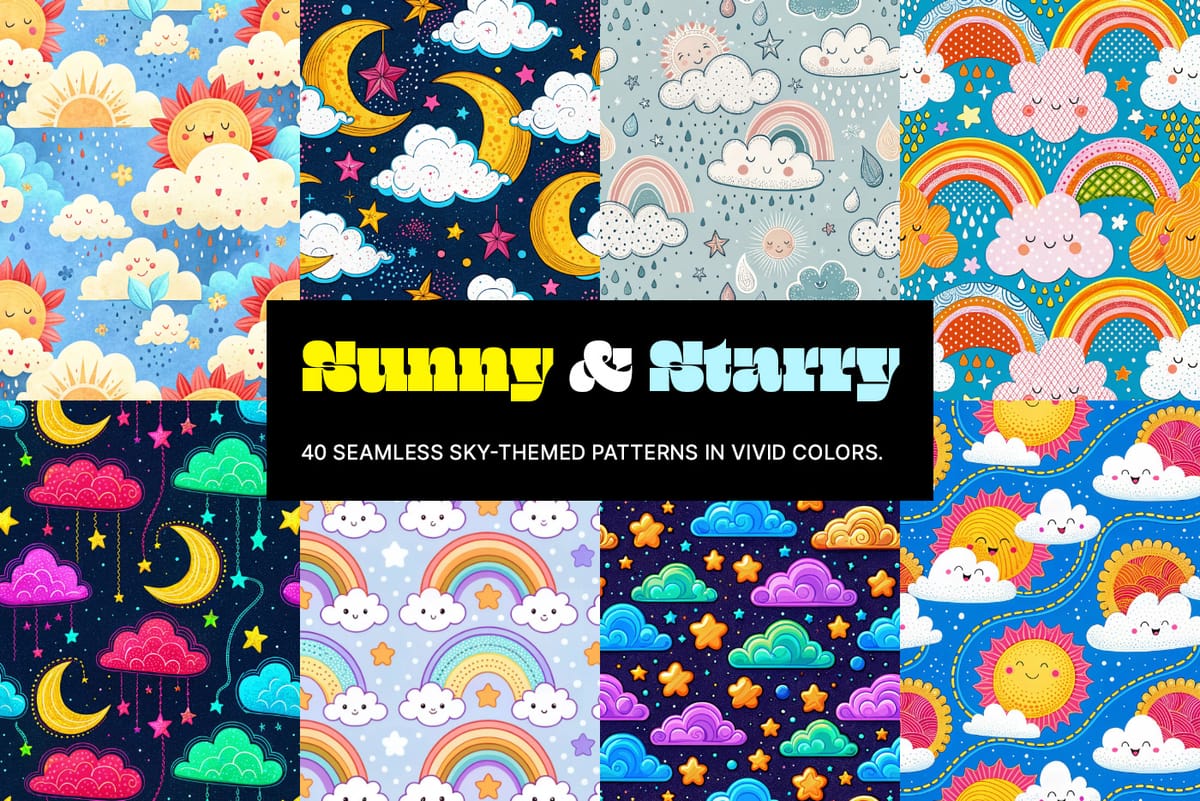Color Tides: 5 Free Hypercolor Liquid Paint Backgrounds
Introducing Color Tides, a set of 5 free high-resolution liquid paint backgrounds designed to bring a sense of flow, vibrancy, and elegance to your creative projects. These stunning, AI-generated visuals showcase the dynamic beauty of liquid paint blending into mesmerizing patterns and ripples. Each image is provided in JPG format...