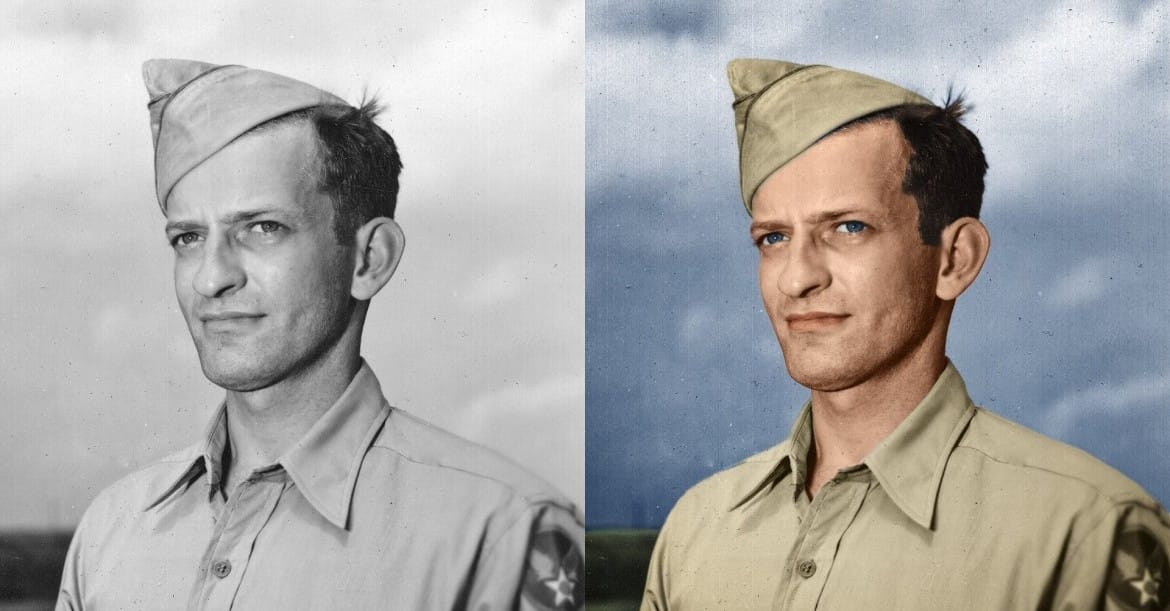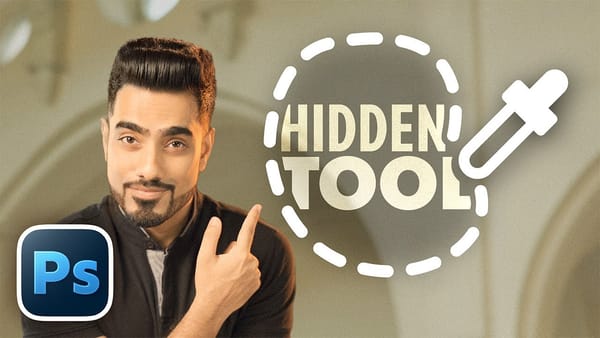Most black and white conversions fall flat because they rely on simple global adjustments that treat the entire image uniformly. Professional-level dramatic black and white photos require selective contrast adjustments that target specific areas like skies, foregrounds, and tonal ranges independently.
This approach transforms ordinary monochrome images into compelling, high-contrast photographs with depth and visual impact.
Watch the Full Tutorial
Video by Brendan Williams. Any links or downloads mentioned by the creator are available only on YouTube
Essential Tips for Advanced Black and White Editing
- Start with smart objects – Convert your layer to a smart object before applying Camera Raw filters to maintain non-destructive editing capabilities
- Use luminance range masking for precision – Target specific tonal ranges by sampling shadows, midtones, or highlights, then intersect with brushes or gradients for selective control
- Layer your adjustments strategically – Edit sky, foreground, and reflection areas separately to build depth rather than applying uniform contrast across the entire image
- Apply low-flow brush techniques – Use 20-30% flow when dodging and burning to build up contrast gradually and avoid harsh transitions
- Intersect masks for complex selections – Combine radial gradients with luminance ranges to target specific areas like water reflections while excluding unwanted objects
More Black and White Photography Tutorials
Explore additional techniques for working with monochrome and color manipulation in Photoshop.