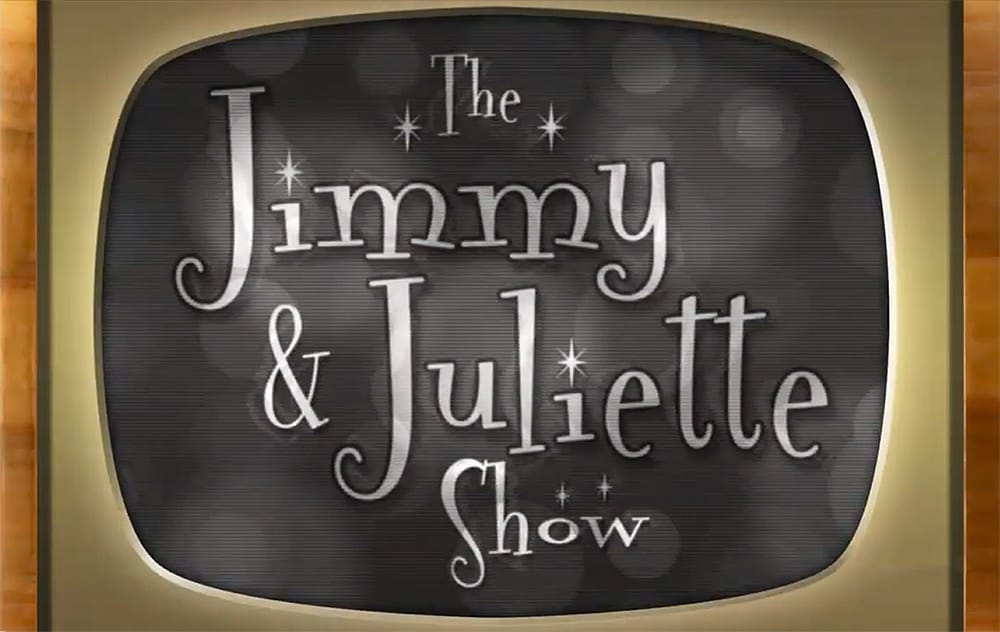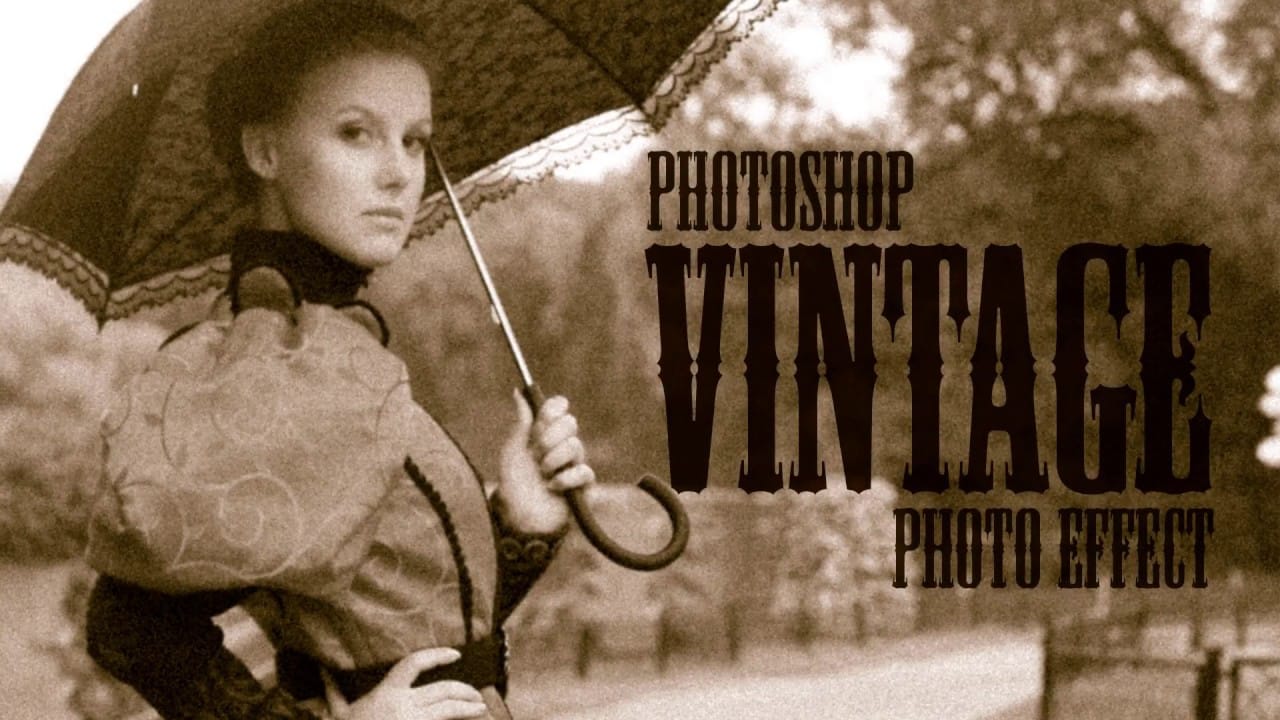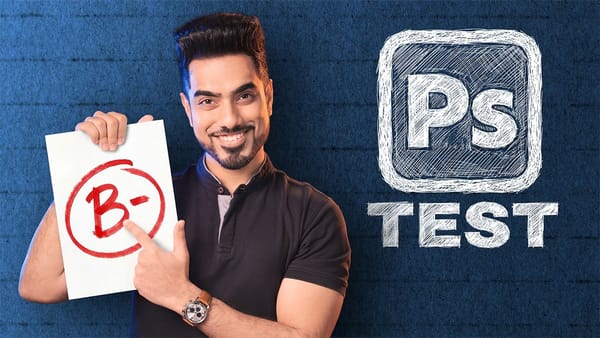The distinctive visual qualities of vintage CRT monitors—with their characteristic color separation, scanlines, and analog blur—have become a powerful design element in modern digital art. These old television and computer displays created a unique aesthetic through their phosphor-based technology and analog signal processing.
This technique recreates that nostalgic CRT look by building custom RGB color channels and applying specific blur effects to simulate the analog nature of cathode ray tube displays.
Watch the Tutorial
Video by P A N T E R. Any links or downloads mentioned by the creator are available only on YouTube
Understanding CRT Display Technology
CRT monitors created images by firing electron beams at phosphor-coated screens, which produced light in red, green, and blue colors. This process created natural color separation and a characteristic softness that digital displays struggle to replicate. The analog nature of the signal meant that colors would often bleed slightly into adjacent areas, creating the distinctive "glow" effect associated with vintage electronics.
The scanlines visible on CRT displays were an artifact of the way these monitors drew images line by line across the screen. These horizontal lines became part of the aesthetic appeal, giving text and graphics a distinctive texture that designers now recreate deliberately. Modern CRT effects simulate this by layering color channels with slight offsets and applying specific blur patterns.
Creating convincing CRT effects requires understanding how these displays handled color information differently than modern screens. The phosphor coating would glow and fade gradually, creating temporal effects that added to the overall visual character.
Practical Tips for CRT Text Effects
- Create separate red, green, and blue elliptical shapes to build your scanline pattern, then save it as a custom pattern for consistent application across projects.
- Use Gaussian blur on your text layer before applying other effects to simulate the analog softness of CRT displays.
- Apply drop shadows with blue and yellow colors at different angles (180° and 0°) to recreate the color separation effect of vintage monitors.
- Set your scanline pattern to Overlay blend mode and scale it appropriately—around 350% works well for most text sizes.
- Convert your final effect to a smart object and apply additional blur for authentic analog signal degradation.
More Tutorials about Vintage Effects
Explore additional techniques for creating retro and vintage visual effects in Photoshop.