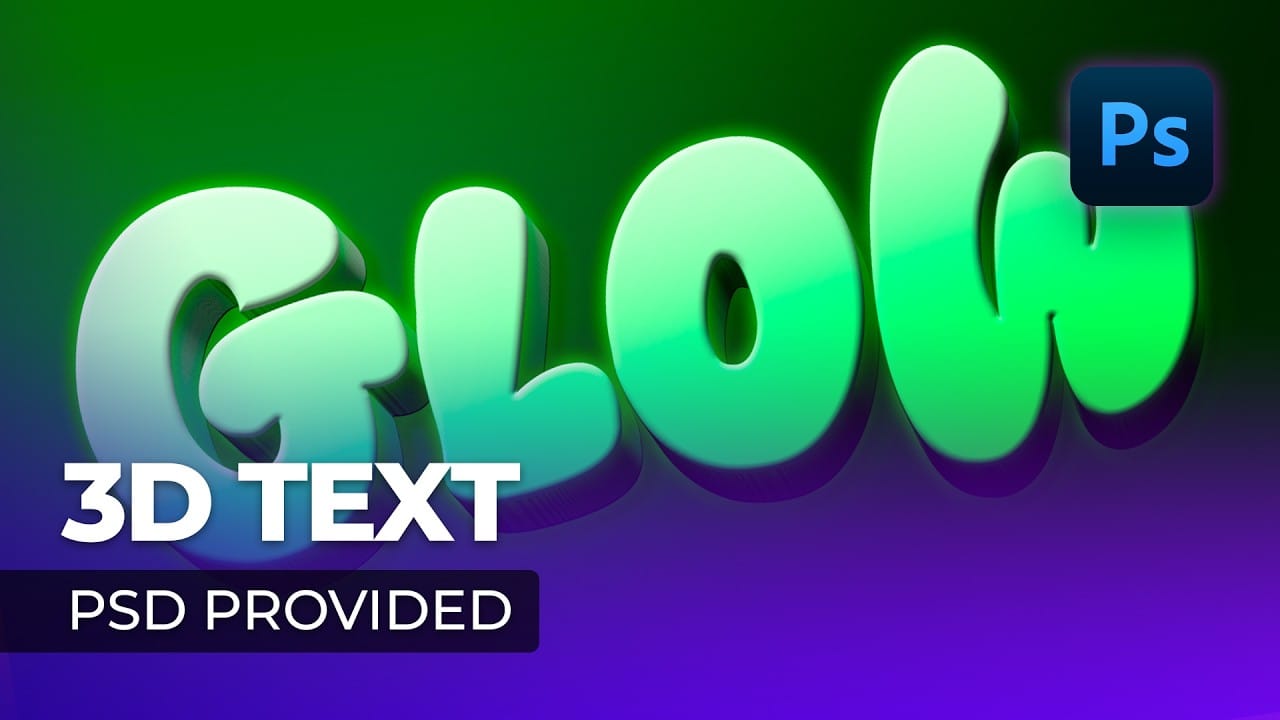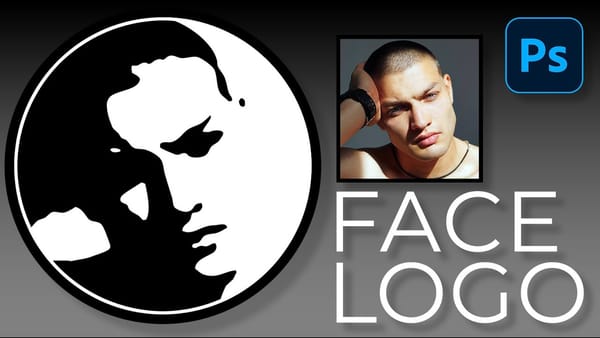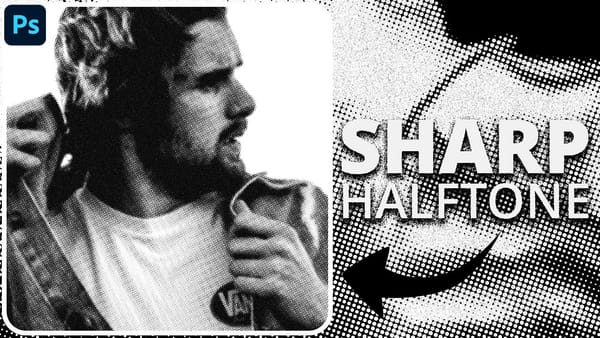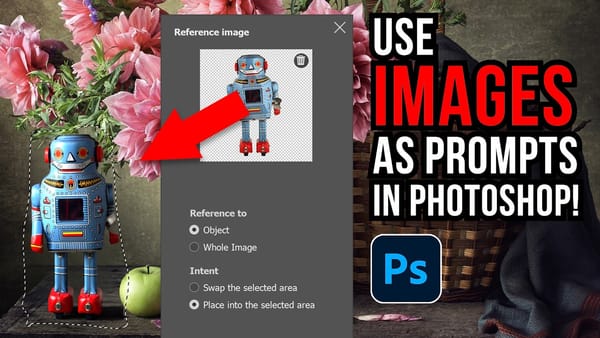Motion blur and glowing light trails create some of photography's most captivating visual effects. The ethereal quality of long exposure photography transforms ordinary subjects into dreamlike compositions with flowing energy and luminous movement.
This technique recreates that signature glow digitally, allowing you to achieve stunning motion effects without specialized camera equipment or perfect shooting conditions.
Watch the Tutorial
Video by P A N T E R. Any links or downloads mentioned by the creator are available only on YouTube
Understanding Digital Long Exposure Effects
Traditional long exposure photography captures light movement over extended time periods, creating natural motion trails and glowing effects. Digital recreation of this technique relies on motion blur filters and strategic layer blending to simulate the same luminous quality.
The key to convincing results lies in understanding how light behaves during actual long exposures. Moving light sources create bright streaks that fade gradually at the edges, while stationary elements remain sharp. Screen blend mode effectively mimics this behavior by brightening underlying pixels based on the blur layer's values.
Smart object workflows preserve editing flexibility throughout the process. This approach allows for non-destructive adjustments to blur settings, opacity levels, and positioning without compromising image quality or requiring complete reconstruction of the effect.
Essential Tips for Motion Glow Effects
- Convert your base layer to a smart object before applying motion blur to maintain editing flexibility
- Use Screen blend mode for glow layers to create realistic light interaction with the background
- Create multiple blur duplicates at different positions to enhance the ghosting effect
- Remove backgrounds from subjects first to prevent unwanted blur extending into empty areas
- Add film grain as a final step to integrate digital effects with photographic realism
Related Tutorials About Glow Effects
Explore more techniques for creating luminous effects and atmospheric lighting in your digital artwork.