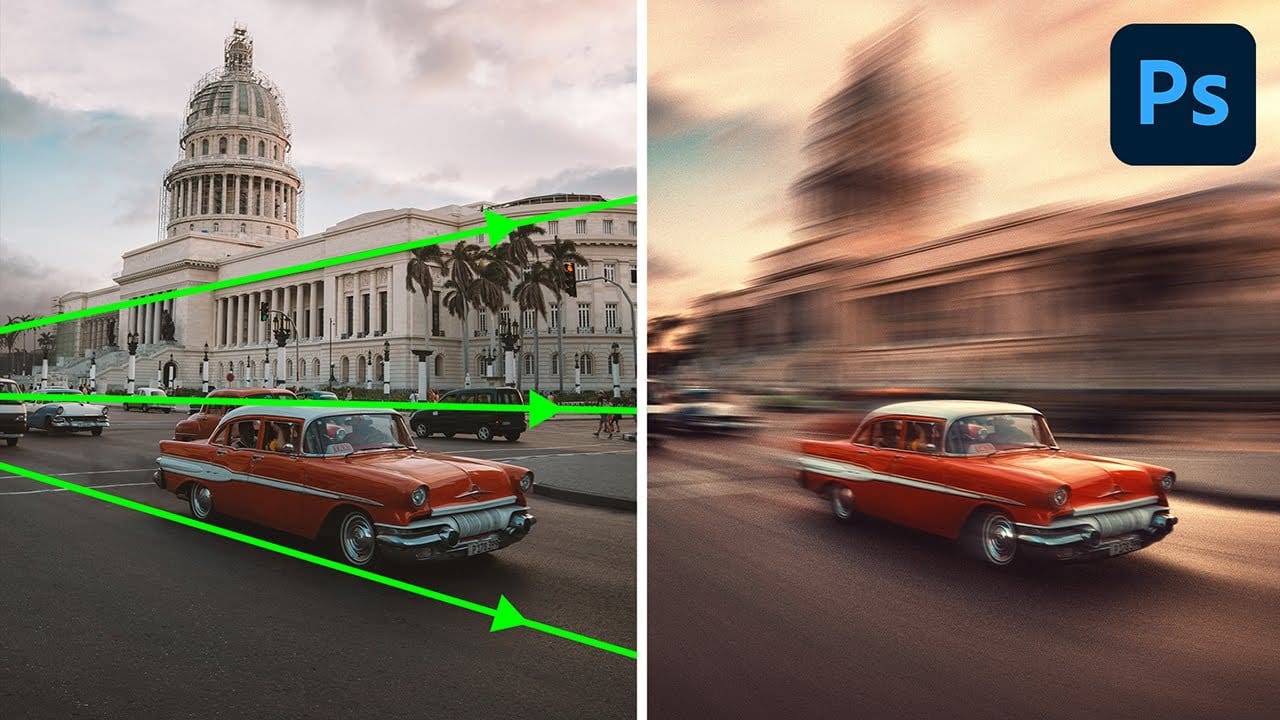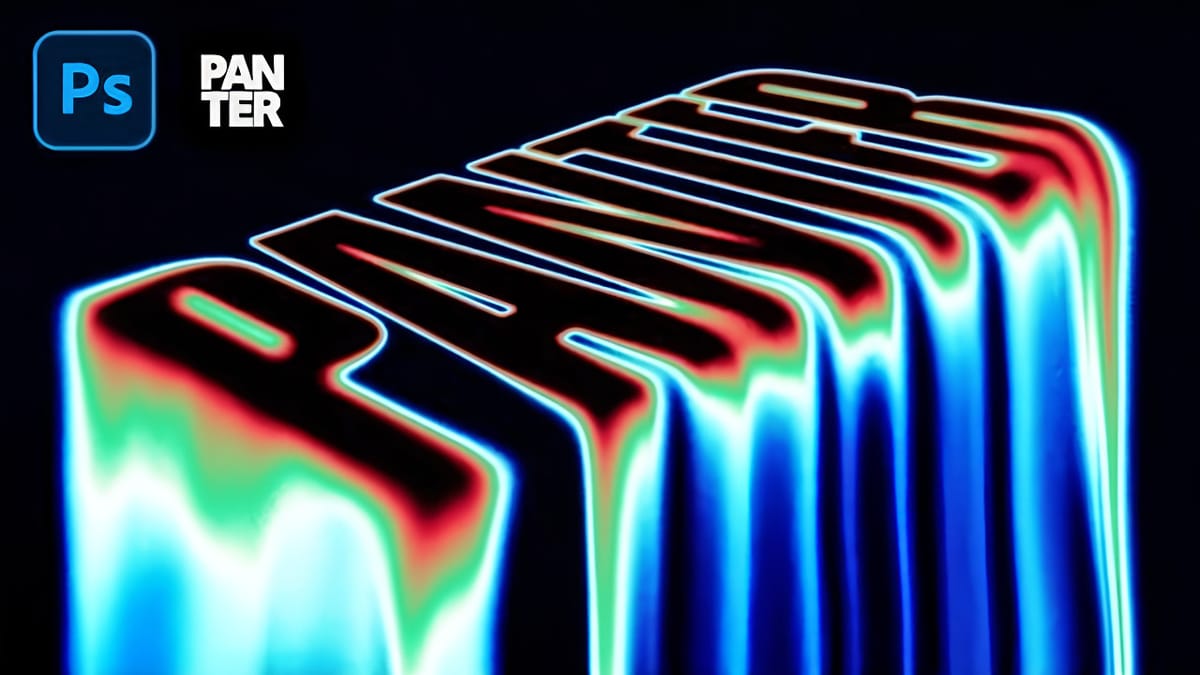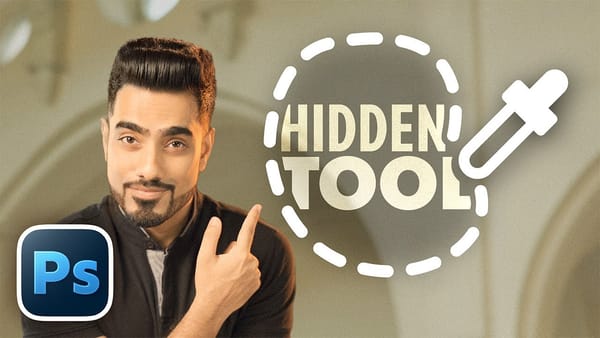Transform an ordinary cityscape into a surreal architectural illusion that defies reality. This perspective-bending technique creates the visual impact of two worlds colliding at impossible angles.
Master the art of rotating, masking, and blending images to achieve cinematic effects that captivate viewers and challenge their perception of space.
Watch the Video
Video by Photoshop Arthouse. Any links or downloads mentioned by the creator are available only on YouTube
Essential Tips for Perspective Effects
- Enable Snap from the View menu before positioning rotated layers to ensure precise alignment at corner points
- Use the Polygonal Lasso Tool to create clean selections by clicking just outside the canvas boundaries for smoother edges
- Apply a 5-pixel feather to layer masks to soften transition edges and create more natural blending between perspectives
- Press Ctrl+Alt+Shift+E (Cmd+Option+Shift+E on Mac) to create composite snapshots that preserve your work at key stages
- Use the Dodge Tool with Midtones range and 50% exposure to brighten edge areas without affecting color saturation
More Tutorials About Perspective Effects
Explore additional techniques for creating striking perspective manipulations and spatial illusions.