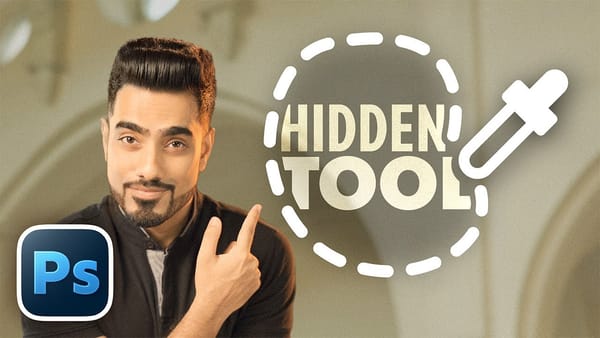Cartoon-style illustrations layered over photography create a unique visual fusion that bridges reality and artistic expression. This playful approach transforms ordinary portraits into vibrant, graphic compositions that feel both contemporary and whimsical.
The technique combines traditional drawing skills with digital painting tools to create outlined shapes, bold colors, and stylized details that complement the photographic base. The result is an eye-catching style that works perfectly for creative projects, social media content, or artistic experimentation.
Watch the Tutorial
Video by P A N T E R. Any links or downloads mentioned by the creator are available only on YouTube
Digital Illustration Over Photography
The hybrid approach of combining hand-drawn elements with photography has roots in mixed media art and graphic design. Digital tools have made this technique more accessible, allowing artists to experiment with layer-based workflows that separate outlines, fills, and shading elements. This method provides flexibility to adjust colors, opacity, and effects without damaging the original artwork.
Professional illustrators often use this technique for editorial work, advertising, and social media content because it creates instant visual impact. The cartoon overlay approach works particularly well when the illustration style contrasts with the realistic photography underneath. Bold, saturated colors and simplified shapes help the drawn elements stand out while maintaining harmony with the photographic base.
Layer organization becomes crucial when working with multiple illustrated elements. Grouping related components like outlines and fills allows for easier color adjustments and keeps the workspace manageable as the composition grows more complex.
Practical Tips for Cartoon Doodle Overlays
- Set up pen pressure sensitivity in brush settings under Shape Dynamics to create natural line variation
- Rotate the canvas using
R + dragto draw curved shapes more naturally with your hand movement - Use Color Overlay effects on outline layers to quickly change colors without repainting
- Create separate layers for outlines, fills, and shading to maintain editing flexibility
- Add shading on separate layers with reduced opacity instead of mixing darker colors directly
Related Articles and Tutorials About Creative Portrait Effects
Explore more techniques for adding artistic elements to portrait photography.