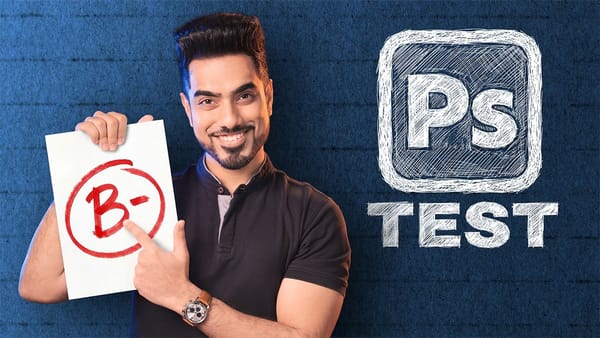Camera Raw's black and white mixer transforms color photos into striking monochrome images with precision control. The built-in adjustment tool lets you click and drag directly on your image to lighten or darken specific tones.
This non-destructive method preserves your original photo while giving you complete creative control over contrast and tonal balance.
Watch the Tutorial
Video by PHLEARN. Any links or downloads mentioned by the creator are available only on YouTube
Essential Tips for Black and White Conversion
- Convert your layer to a Smart Object first by choosing Filter > Convert to Smart Filters to enable non-destructive editing
- Click the Auto button in the Black and White Mixer for an instant starting point that works well with most images
- Use the targeted adjustment tool to click and drag directly on areas you want to lighten or darken instead of guessing with sliders
- Enable the before/after view to see your original color image alongside your black and white conversion for better decision making
- Add subtle color grading in the shadows and highlights to create depth and mood in your final image
Related Tutorials About Black and White Photography
Explore more techniques for working with monochrome and color adjustments in Photoshop.