Welcome back, and thanks to all the new subscribers who joined us this week—great to have you here.
This is the 17th issue of Photoshop Roadmap Weekly — a curated mix of standout Photoshop tutorials, premium creative assets, and a touch of inspiration from the world of digital design and art.
Here’s what’s new this week 👇
Editor's Picks

Color correction and creative color grading often come down to mastering a single, powerful tool in Photoshop: the Hue/Saturation adjustment. While newer features like Camera Raw filters and advanced color wheels grab attention, the fundamentals of hue, saturation, and lightness remain the backbone of professional color work. Understanding these core principles unlocks precise control over every pixel in your images.

Vinyl Wonders: 150 Playful Vinyl Toys Clip Art is a fun and colorful collection of 150 high-quality images featuring toy-inspired figures, tasty food items, and delightful sweet treats. Each design has a smooth, polished vinyl look that makes them perfect for adding a cheerful and modern touch to your projects.

This comprehensive video explores how studying legendary magazine art directors and editorial designers can transform your approach to web design. You'll discover techniques from masters like Alexei Brodovich, Bea Faitler, and Willi Fleckhaus, learning how their innovative layouts, typography choices, and visual storytelling methods can be adapted for modern digital experiences.
New tutorials

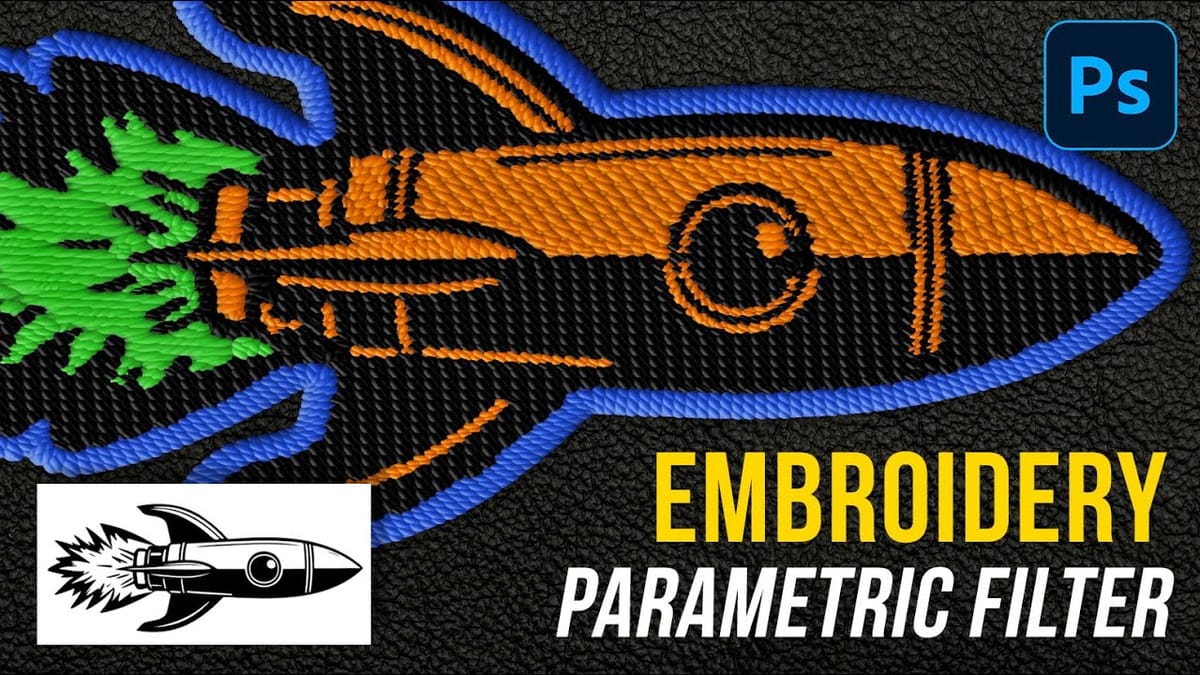
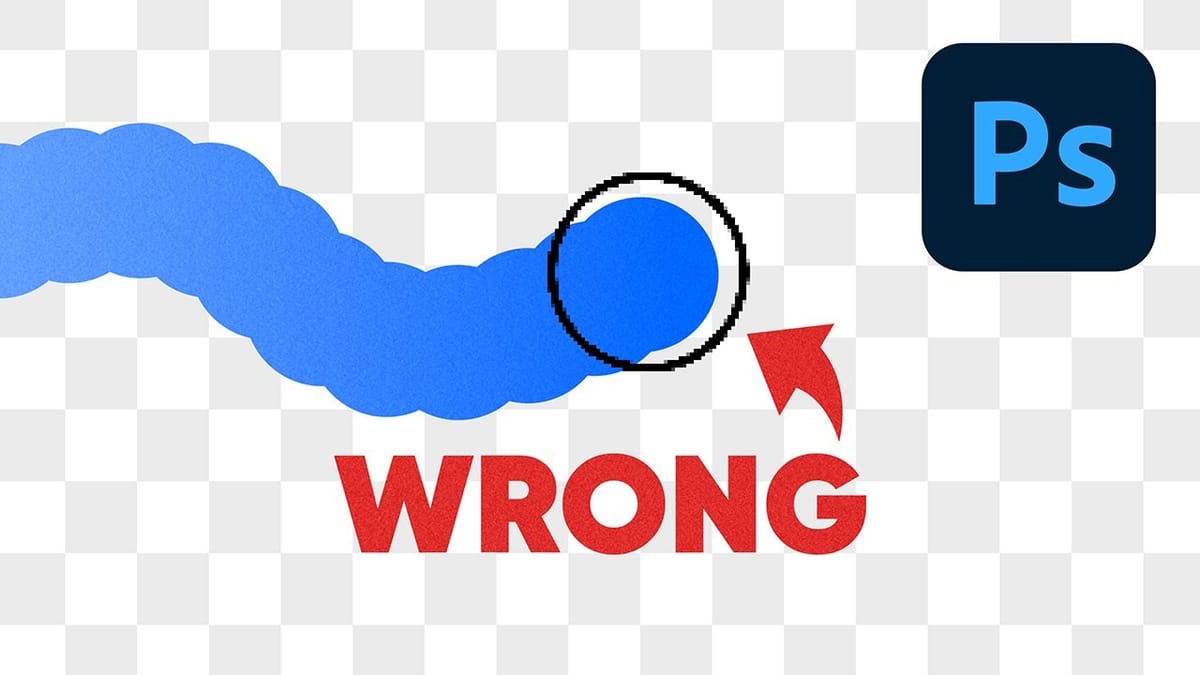




New Creative Assets
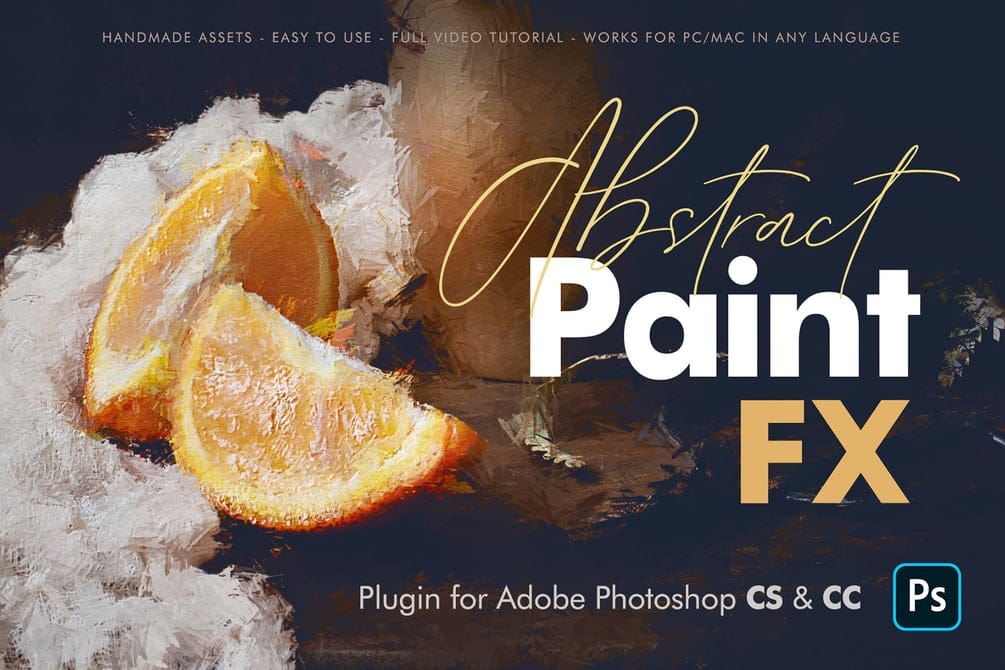

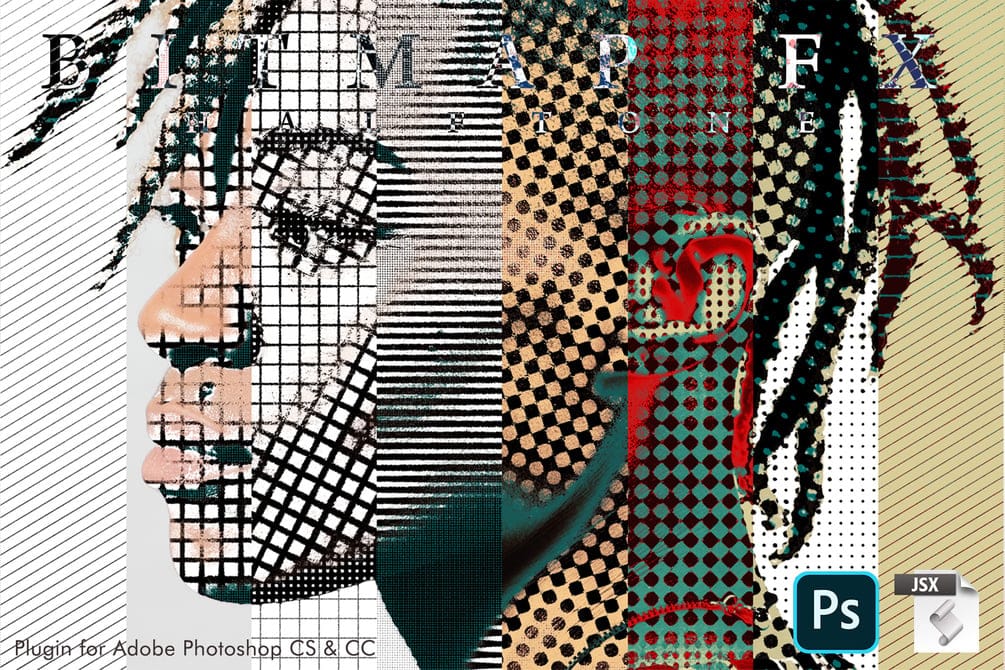

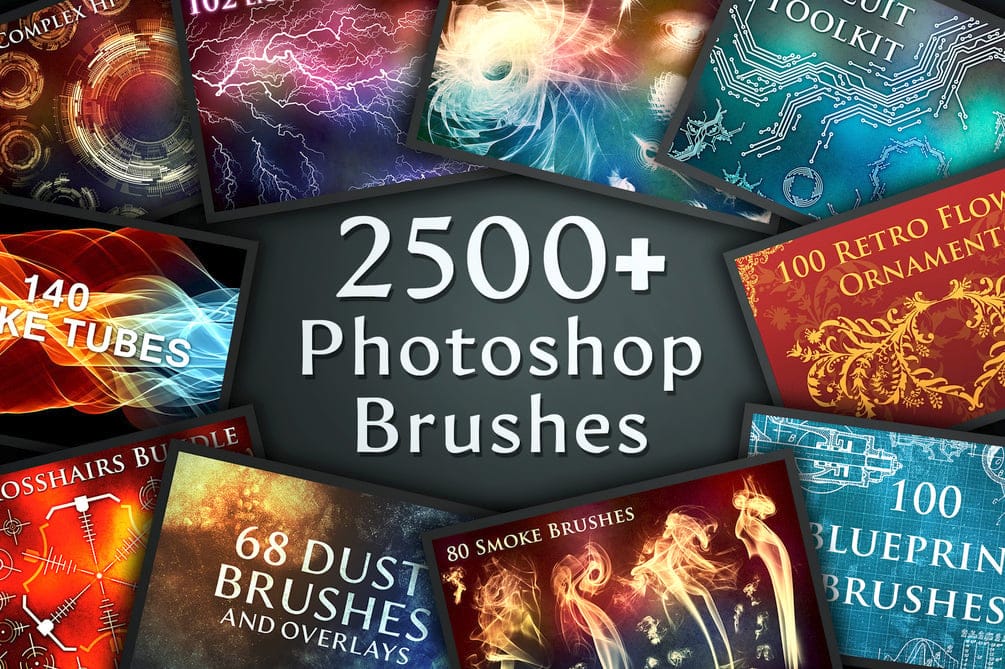
Inspiration and Design




More from Photoshop Roadmap
- There's so much more to learn. View all Photoshop tutorials.
- Explore our full collection of inspiring articles and AI images galleries.
- There's so much more to download. View all Creative assets.
























