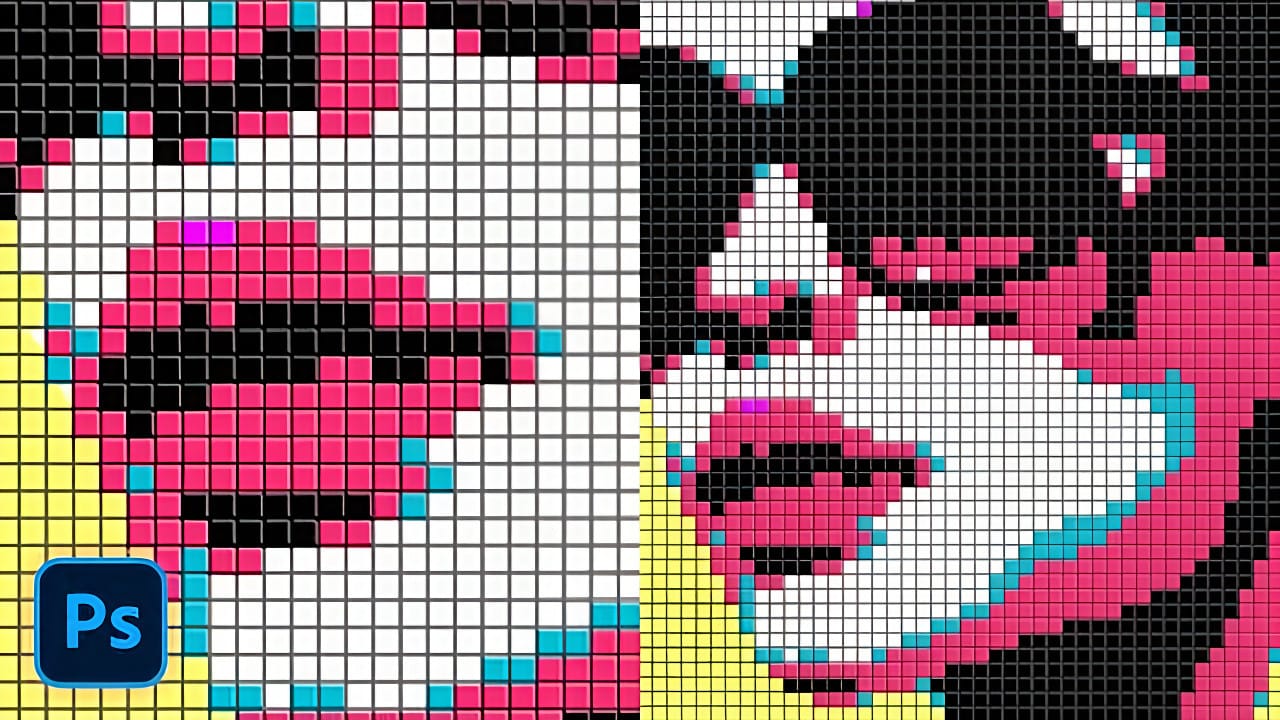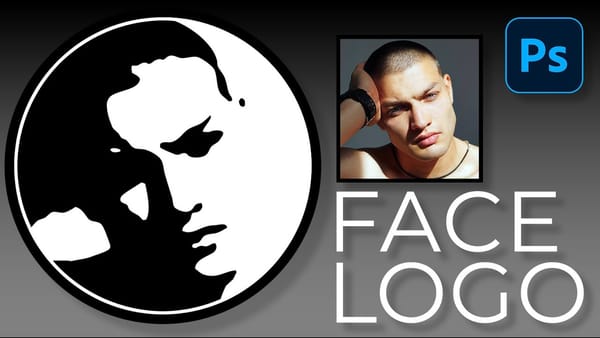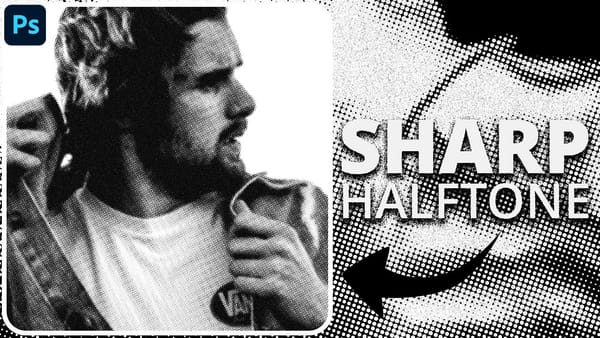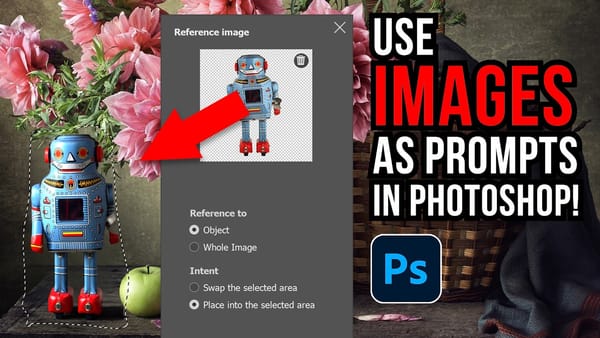The colorful pixelated effect transforms ordinary photographs into vibrant, retro-style artwork reminiscent of 8-bit video games and digital pop art. This distinctive visual style combines traditional mosaic filtering with advanced color manipulation to create bold, simplified imagery that captures attention.
This technique works particularly well for portraits, creating striking poster-like results that blend nostalgic pixel aesthetics with modern design sensibilities.
Watch the Tutorial
Video by P A N T E R. Any links or downloads mentioned by the creator are available only on YouTube
Understanding Digital Pixelation and Color Reduction
Digital pixelation in graphic design serves as both a nostalgic callback and a powerful simplification tool. The effect mimics the visual constraints of early computer graphics while creating modern artistic interpretations. Mosaic filtering creates the basic pixel structure by grouping neighboring pixels into uniform squares, establishing the foundation for the retro aesthetic.
Color reduction through posterization plays a crucial role in achieving authentic pixel art appearance. By limiting the color palette to just a few dominant tones, the effect mirrors the technical limitations of vintage gaming systems. This process eliminates subtle gradations and forces bold color transitions that define the pixel art style.
The combination of geometric pixelation and strategic color manipulation creates imagery that feels both technically constrained and artistically intentional. Modern implementations can enhance this effect through selective color adjustments and custom grid overlays that emphasize the digital nature of the final result.
Practical Tips for Colorful Pixelation Effects
- Work with high-resolution images initially to ensure clean pixel boundaries and better color sampling before applying the mosaic filter
- Convert layers to Smart Objects before applying filters to maintain non-destructive editing capabilities throughout the process
- Use posterization levels of 2-4 for authentic pixel art color reduction while maintaining sufficient visual detail
- Apply curves adjustments after pixelation to enhance contrast and make subject details more prominent within the simplified color palette
- Create custom grid patterns with subtle highlight effects to emphasize individual pixels and enhance the retro digital aesthetic
Related Articles and Tutorials about Colorful Digital Effects
Explore more techniques for creating vibrant, stylized imagery in Photoshop.